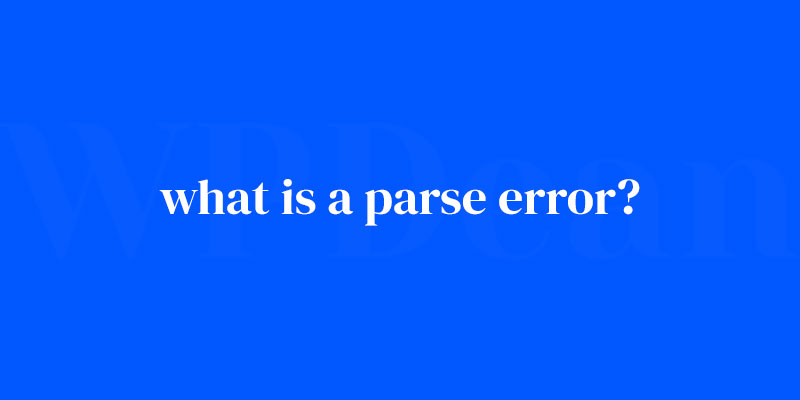Imagine this: You’re sailing through coding, lines flowing like poetry, until—bam! You’re blindsided by a parse error. It’s the curveball you never saw coming, like a cryptic riddle in the midst of your script, disrupting your seamless symphony of code. So, what’s a developer to do?
Understanding a parse error is a bit like being a detective in a complex whodunit. This is where you dive in, unravelling the mystery that stops your code from executing flawlessly.
You’ll learn to pinpoint that enigmatic, ill-placed character, wrestle with a mischievous JSON syntax quirk, or disentangle a web of XML that’s knotted up. It’s all in a day’s work.
By the end of this deep dive, you’ll emerge equipped to decode the cryptic, troubleshoot like a pro, and squash those bugs with gusto.
We’ll touch on compilation errors, march through script parsing, and even brush up on exception handling to ensure you’re ready to tackle parse errors head-on, alongside some indispensable programming forums and debug tools at your disposal.
Buckle in—let’s decode the mess and transform it back into your masterpiece.
Recognizing a Parse Error in WordPress
Error message indicators
When a parse error occurs, WordPress usually displays an error message that contains crucial information. The error message often includes the term “Parse error,” followed by the type of error, the file path, and the line number where the error occurred.
How parse errors manifest in a WordPress site
Parse errors can manifest in various ways, such as:
- A blank screen, also known as the “white screen of death.”
- An error message displayed on your website’s frontend or backend.
- A partial loading of your website, with missing elements or broken functionality.
The Role of PHP in WordPress Parse Errors
Understanding PHP syntax
PHP is the programming language that powers WordPress. It’s essential to understand that PHP has a specific syntax that must be followed for the code to execute properly. A parse error occurs when the PHP interpreter encounters incorrect syntax or unexpected characters in the code.
PHP versions and compatibility
The PHP version running on your server plays a significant role in parse errors. Newer PHP versions introduce changes in syntax and functions, making older code incompatible. Ensuring that your WordPress site, themes, and plugins are compatible with the PHP version on your server can help prevent parse errors.
Common Parse Error Scenarios in WordPress
Syntax errors in theme files
One of the most common causes of parse errors is syntax errors in theme files. These errors can occur due to missing or misplaced characters, such as brackets, semicolons, or quotes. Additionally, copying and pasting code from external sources can introduce hidden characters that cause parse errors.
Syntax errors in plugin files
Plugins are essential for extending WordPress functionality, but they can also cause parse errors if their code contains syntax errors. Similar to theme files, these errors can result from missing or misplaced characters or hidden characters from external sources.
Misconfigurations in the wp-config.php file
The wp-config.php file is the heart of your WordPress installation, as it contains crucial configuration settings. Errors in this file, such as incorrect database credentials, file paths, or syntax errors, can lead to parse errors and even make your site inaccessible.
Troubleshooting WordPress Parse Errors
Identifying the source of the parse error
To fix a parse error, you first need to identify its source. The error message usually provides information about the affected file and the line number where the error occurred. In some cases, the issue might be with a recently installed or updated theme or plugin.
Using debugging tools and error logs
WordPress has a built-in debugging feature called WP_DEBUG that you can enable in the wp-config.php file. Enabling this feature will display detailed error messages, making it easier to pinpoint the source of the parse error. Additionally, you can check your server’s error logs for more information.
Resolving Parse Errors in Theme Files
Correcting syntax errors
Once you’ve identified the theme file causing the parse error, you can correct the syntax error using a code editor. Be sure to carefully review the code for missing or misplaced characters, and double-check the PHP syntax to ensure it’s correct.
Restoring default themes
If you’re unable to fix the syntax error, you can restore your site by switching to a default WordPress theme. You can do this by renaming the folder of the problematic theme in your server’s wp-content/themes directory, which will force WordPress to use a default theme.
Resolving Parse Errors in Plugin Files
Deactivating and reactivating plugins
When a parse error is caused by a plugin, you can deactivate the problematic plugin to restore your site.
To do this, access your server’s wp-content/plugins directory and rename the folder of the plugin causing the error. This will deactivate the plugin, allowing you to access your WordPress dashboard and investigate the issue further.
Updating or replacing problematic plugins
After deactivating the problematic plugin, check for updates or contact the plugin developer for assistance.
In some cases, the parse error might be a known issue that has been fixed in a newer version of the plugin. If no updates are available or the issue persists, consider replacing the plugin with an alternative that provides similar functionality.
Resolving Parse Errors in the wp-config.php File
Correcting misconfigurations
Misconfigurations in the wp-config.php file can lead to parse errors. Carefully review the file for any incorrect settings, such as database credentials, file paths, or syntax errors. Ensure that all required settings are present and correctly configured.
Restoring a backup wp-config.php file
If you’re unable to identify and fix the issue in the wp-config.php file, you can restore a backup version of the file if you have one available. Replacing the problematic file with a known working version will help restore your site and resolve the parse error.
Preventing Parse Errors in WordPress
Regularly updating WordPress, themes, and plugins
Keeping your WordPress installation, themes, and plugins up to date is crucial for preventing parse errors. Updates often include compatibility fixes, security patches, and improvements that can help avoid parse errors and other issues.
Using a staging environment for testing
A staging environment is a replica of your live site used for testing purposes. By testing updates, new themes, and plugins in a staging environment before deploying them to your live site, you can identify and fix parse errors and other issues before they affect your site’s visitors.
Implementing proper coding practices
Following best coding practices, such as using proper PHP syntax, commenting your code, and adhering to WordPress coding standards, can help prevent parse errors. Additionally, using a code editor with syntax highlighting and error checking features can make it easier to spot potential issues before they cause parse errors.
Resources for Further Understanding and Assistance
Official WordPress documentation
The official WordPress documentation, also known as the Codex, provides valuable information on WordPress development and troubleshooting, including parse errors.
WordPress community forums and support channels
The WordPress community is vast and knowledgeable, making the community forums an excellent resource for seeking assistance with parse errors and other issues.
Professional WordPress development services
If you’re unable to resolve a parse error on your own, consider hiring a professional WordPress developer who can help you identify and fix the issue.
FAQ on what is a parse error
What Exactly Is a Parse Error?
A parse error? That’s the wrench in the gears of your code. When you’ve crafted a line that the compiler just can’t digest—whether it’s syntax gone rogue or a misplaced character.
It’s like the grammar police halting your program because it can’t understand what you’re saying.
Why Does a Parse Error Happen?
These sneak up when your code’s syntax isn’t quite on point. A forgotten bracket here, a mistyped keyword there.
It’s the compiler’s way of saying, “I’m trying to follow your instructions, but this doesn’t make sense to me.” Imagine writing a sentence without a verb—confusing, right?
Can You Fix a Parse Error Easily?
“Easy” depends on your eye for detail. It’s about spotting that needle in the haystack. Thankfully, with highlights from IDEs and line number references, it’s more like a scavenger hunt. You find the clue, you fix the puzzle. Most times, it’s a quick fix once you spot the culprit.
How Do I Identify Where a Parse Error Has Occurred?
It’s a combination of playing Sherlock and knowing your debugging tools. Modern development environments will point you to the scene of the crime with a line number. Then it’s up to you to scrutinize the code, line by line. Look for the anomaly—it’s in there, hiding in plain sight.
What’s the Difference Between a Parse Error and a Runtime Error?
Now, here’s the scoop. Parse errors are the bouncers stopping your code from running at all, while runtime errors are like stumbling blocks your program trips over while it’s running the marathon. One’s a syntax grammar check; the other’s an on-the-fly mishap.
Is a Parse Error the Same as a Syntax Error?
You could say a syntax error is the parent of a parse error. When your syntax goes off the rails, the parser waves the red flag. A syntax error is essentially the reason you’re facing a parse error—it’s all about the rules of the coding language being broken.
Do All Programming Languages Deal with Parse Errors?
Absolutely. Whether you’re a Python hero, a Java maven, or a C++ warrior, parse errors are the common ground. Each language has its syntax nuances, sure, but they all play by the same fundamental rule: clear, correct syntax is non-negotiable.
What Tools Can I Use to Help Prevent Parse Errors?
Keep a few aces up your sleeve—like syntax checkers and linting tools that act as your personal code proofreaders. An IDE is your best buddy, scanning your script as you type, and don’t forget handy compiler error messages that call out your errors in real-time.
How Does a Parse Error Affect My Website or Application?
It’s putting the brakes on launch. A parse error means your website or app is lost in translation. The code doesn’t compute, and the app doesn’t run—it’s that simple. You’ll need to debug and address the issue before you can roll out the red carpet.
Can Parse Errors Affect SEO Performance of a Web Page?
Indirectly, yes. If a parse error crops up in your website’s JavaScript, it could mess with how content is loaded and displayed. That means search engines might not see your page as intended, which could affect how your site is indexed and, ultimately, its place in the rankings.
Conclusion
Alright, so we’ve untangled the knots and now, staring this parse error beast right in the eye doesn’t seem so daunting, does it? Let’s wrap this up.
Think of your coding journey as a roadmap; parse errors are just roadblocks, not dead ends. Feel empowered knowing they’re fixable—often with a keen eye on your syntax or a helpful nudge from your trusty IDE. Keep those lines of code crisp and precise. Remember, the devil’s in the details.
It’s all about:
- Patience
- Precision
- Practice
Do that, and these errors will start feeling like speed bumps rather than stop signs.
You’re now primed to debug with confidence—your tool belt’s loaded with error messages, linting tools, and an arsenal of online programming forums. Use them. Your website, your app—they’re counting on you to smooth out those rough edges. With each resolved parse error, watch your code transform—it gets cleaner, more efficient, and yes, more powerful. Let’s code on and create something incredible.
If you liked this article about what is a parse error, you should check out this article about dns_probe_finished_nxdomain error.
There are also similar articles discussing how to fix this site can’t be reached, WordPress error log, failed to load resource, and WordPress white screen of death.
And let’s not forget about articles on timeout error, nonce error, jQuery is not defined, and this page can’t load Google Maps correctly.