Ever found yourself staring at a blank screen, waiting for a page to load? Yeah, that spinning circle can be a real snoozefest. But what if I told you those spinners could be slick, stylish, and almost fun to watch? That’s where Tailwind spinners come into play—these nifty little animations are the unsung heroes of user experience, keeping folks calm while the digital universe does its thing.
In this byte-sized masterclass, I’ll walk you through crafting your own chic loading animations with the magic of Tailwind CSS—because, let’s face it, no one likes to wait, but if we must, let’s make it look good.
You’ll be weaving in CSS animation utilities faster than you can say “Is it done yet?” And the best part? No heavy coding sorcery needed.
So buckle up, my fellow seekers of web performance optimization and UI design patterns.
Prepare to transform those tedious wait-times into a sleek, seamless slice of delight for your users. No frills, no fuss, just pure Tailwind spinner excellence.
Tailwind Spinner Examples
Tailwind CSS Spinner – Flowbite

Hey, ever needed a cool loading thingy? You know, that Tailwind spinner that spins around when something’s loading? Flowbite’s got you covered. It’s like a little dance on your screen, in all kinds of colors and sizes. You can even put it inside buttons or other stuff. Makes waiting for things to load way less boring.
Centered spinner By tesar-tech
So, there’s this “Centered Spinner” by tesar-tech, right? It’s all sleek and polished, sitting there perfectly in the middle of everything. It’s like the superstar of Tailwind CSS version 3.0.18. If you want your projects to look top-notch, this spinner’s the way to go. It’s not just a spinner; it’s a “Centered Spinner.”
Tailwind spinner – loading spinner component
Arya’s done something cool here. It’s a Tailwind spinner, made with Tailwind CSS v3. Simple, but it does the job. If you need a loading spinner, this might be the one for you.
Tailwind CSS Spinner / Loader

Looking for something that spins and looks awesome? Check out these responsive spinners. They’ve got spinning circles, loading animations, and more. And guess what? It’s all free to download. Just use them with the animate-spin class, and you’ve got yourself a loading animation.
Tailwind CSS Spinner inside button

Imagine a button. Now, imagine a Tailwind spinner inside that button. Cool, right? That’s what this is. You can play around with it, make it your own, and put it wherever you want. Check it out on CodePen if you want to see it in action.
Loading spinner examples

Sienna’s got some Tailwind examples for you. They’re all about loading spinners, made with Tailwind CSS v3. If you’re into that kind of thing, you might want to take a look.
Tailwind CSS loading Spinner Examples
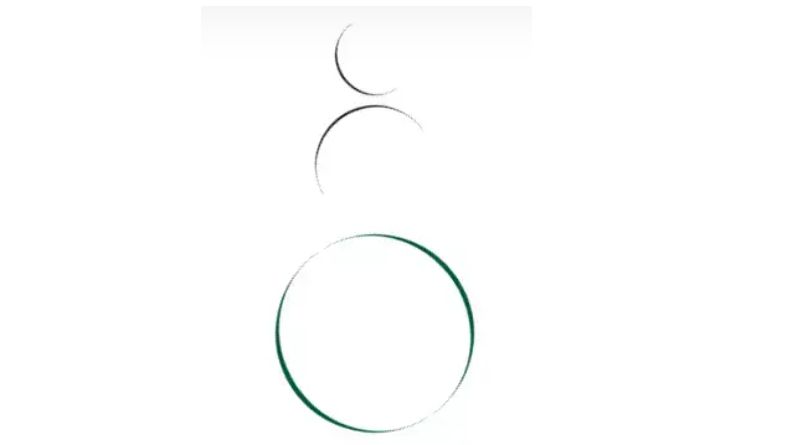
Want to create a loading spinner? How about three dots dancing around? Or maybe something with an SVG Icon? You can do all that with Tailwind CSS. There are examples and everything. It’s like a playground for spinners.
Awesome Loading spinner

This one’s just awesome. It’s a loading spinner, and you can make it look however you want. It’s like a blank canvas, but for spinners. Go wild with it.
Ovel shaped loading spinner

Last but not least, here’s something a bit different. It’s an oval-shaped loading spinner by Freja Jensen. Made with Tailwind CSS v3, it’s a spinning loading indicator that’s just a bit more eye-catching. If you want to spice up your website, this might be the way to go. It’s not just a spinner; it’s an experience.
Tailwind CSS Spinners – Preline

So, you’re waiting for something to load, right? You need a spinner. Not just any spinner, a Tailwind spinner. Preline’s got them in all sizes. Small ones for text, medium ones for card-level blocks, and big ones for whole pages. It’s like a wardrobe of spinners. Pick your size, and let it spin.
Clean spinner
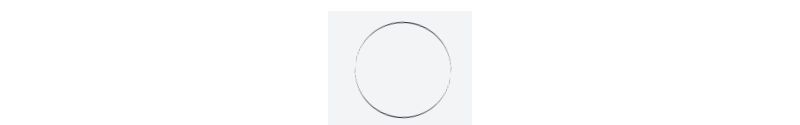
Ever wanted something clean and simple? Yons101’s got this clean spinner. It’s like the minimalist art of Tailwind spinners. You can make it your own, too. Customize it, play with it, love it. It’s a clean spinner, and it’s all yours.
Loding spinner with image inside

Now, here’s something different. JaxStone’s mixed a loading spinner with an image. It’s like a Tailwind CSS v3 masterpiece. A spinner and a picture, all in one. It’s not just a loading animation; it’s a statement. Add it to your site, and watch it improve everything.
ReactJS loading spinner using tailwind CSS
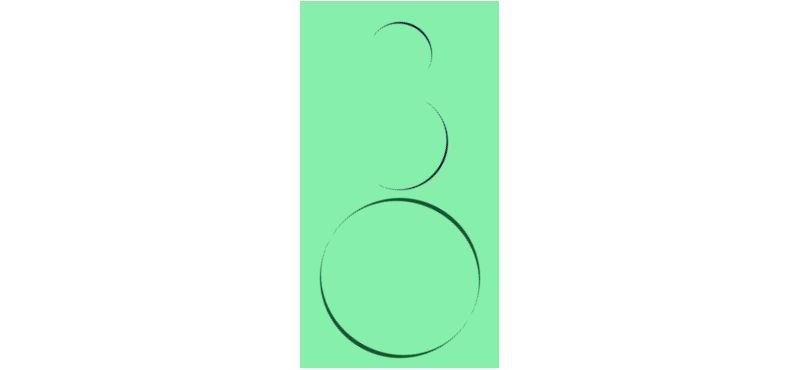
Are you into ReactJS? The BBBootstrap Team’s got something for you. It’s a loading spinner, made with Tailwind CSS, and it’s all free. Use it in any project you want. It’s not just a snippet; it’s a whole new way to spin.
Gradient Spinner

Colors, anyone? Sql_guru’s Gradient Spinner’s got them. It’s a Tailwind CSS v3 spinner with colors that change and move. It’s like a dance of hues on your screen. Add it to your project, and watch it bring everything to life. It’s not just a spinner; it’s a Gradient Spinner.
Tailwind Spinner

Spinners, spinners everywhere. They tell you something’s loading. They’re like the little elves of the web world, working away while you wait. Mynaui’s got them for pages, components, anything you need. It’s a Tailwind spinner, and it’s here for you.
Full Page loading overlay

Want to cover the whole page while it’s loading? Bunny’s got this Full Page Loading Overlay. It’s like a Tailwind CSS v3 blanket for your site. Whether it’s a spinner or something else, it makes everything smooth and polished. It’s not just an overlay; it’s an experience.
Svelte Spinner – Flowbite

Got an animated SVG? Need a loading indicator? Flowbite’s Svelte Spinner’s got you covered. It’s like the Swiss Army knife of spinners. Use it, love it, make it yours. It’s not just a spinner; it’s a Svelte Spinner.
Spinner By Mohamed-Kaizen

Ever looked at something and thought, “Wow, that’s cool!”? That’s what Mohamed-Kaizen’s spinners are like. They’re not just any spinners; they’re Tailwind spinners. You can change them up, make them fit your style, and add some real pizzazz to your projects. It’s like having a little magic wand for your design.
Dashed spinners

Samuel Dawson’s got something different for you. It’s a spinner, but with dashes. Made with Tailwind CSS v3, these dashed spinners are like the zebra stripes of the web world. They add flair, they add style, and they make everything just a bit more interesting. It’s not just a spinner; it’s a statement.
Tailwind CSS simple colorful spinner

Colors make everything better, right? That’s what this Tailwind spinner is all about. It’s simple, it’s colorful, and it’s made with Tailwind CSS version 3.0.18. It’s like a little rainbow on your screen, spinning around and making everything look good. It’s not just a spinner; it’s a splash of joy.
Animate-spin spinner

Piet Vriend’s animate-spin spinner is like a dance for your eyes. It spins, it rotates, it makes your UI come alive. Made with Tailwind CSS v3, it’s responsive and easy to put into your apps. It’s not just a spinner; it’s a performance. Let it dance on your screen and watch your designs come to life.
Tailwind CSS double border spinner

Double the border, double the fun. That’s what this Tailwind spinner is all about. It’s elegant, it’s stylish, and it’s made with Tailwind CSS version 3.0.18. The double border effect adds depth and style, making everything look just a bit more sophisticated. It’s not just a spinner; it’s a touch of class.
Spinners with shadow

Shadows add mystery, and Samuel Dawson’s spinners with shadow do just that. Made with Tailwind CSS v3, these spinners are responsive and ready to add some intrigue to your designs. It’s like a little touch of shadow play, right on your screen. It’s not just a spinner; it’s a shadow dance.
FAQ about Tailwind spinners
Where can I find Tailwind spinner examples?
Oh, the places you’ll go—online, that is. The best spot? Tailwind CSS’s official documentation and GitHub repos are goldmines. Creative geniuses like you and me also share spinner inspo on CodePen and GitHub Gists. Tailwind components libraries—talk about an endless trove of creativity—are another secret weapon.
How do I customize Tailwind spinners to fit my design?
Customizing Tailwind spinners is like jazz—improvisation’s the heart of it. Dive into your Tailwind config file and mix your own palette of colors, sizes, and speeds. Tweak those utility classes! It’s a bit of trial, a touch of error, and heaps of personal flair.
Do Tailwind spinners affect my website’s performance?
Web performance optimization is our mantra, right? Good news—Tailwind’s all about efficiency. These spinners are mostly CSS, so they’re lightweight. Keep it simple, minimize fancy graphics, and you’re in the clear. Your site’s performance won’t even break a sweat.
Are Tailwind spinners accessible to all users?
Inclusivity’s key, and accessibility is non-negotiable. Ensure your spinners have proper ARIA attributes. Explicitly state they’re decorational if they are. Remember, spinning animations can be problematic for some users, so provide an option to pause or skip them. Everyone deserves a seamless experience.
Is it possible to create Tailwind spinners without writing custom JavaScript?
JavaScript, who? Tailwind CSS gives you all you need with utility classes out of the box. Spinners come to life with a sprinkle of HTML and the animate-spin class. Pure CSS magic, no JS required. Keep it simple, keep it clean.
Can Tailwind spinners be responsive and look good on mobile and desktop?
One word: absolutely. Tailwind’s responsive design framework makes sure your spinners look fabulous on any device. Media query utilities come in handy, adapting the spinner’s size and position for every screen. Your spinner’s glow-up will be screen agnostic!
How do I implement a Tailwind spinner for dark mode?
Dark mode’s got its own vibe. With Tailwind’s responsive design utility classes, switching between dark and light spinners is a breeze. Flip the dark: variant before your color utilities and watch your spinner harmonize with the darker aesthetics. Your night owls will thank you.
What are some creative ways to use Tailwind spinners beyond loading screens?
Think outside the loader box. Use spinners as interaction feedback—like for form submission or refreshing content. Even sneak them into buttons or as delightful Easter eggs. The user experience sky’s the limit!
How do I ensure my Tailwind spinner maintains brand consistency?
Your brand’s personality should shine, even in the subtle spin. With Tailwind, entwine your brand colors and font sizes into those spinners. They should echo your brand’s voice—silent yet powerful. Consistency’s not just a buzzword; it’s your spinner’s dress code.
Are there any community-driven resources for finding unique Tailwind spinner designs?
Absolutely, the community’s brimming with Tailwind enthusiasts. Tap into forums, social media groups like Twitter’s #tailwindcss, or Discord servers. There’s a universe of UI design patterns and examples conjured by fellow front-end wizards eager to share. Just ask, and you shall receive.
Conclusion
Wrapping up this pixel party, it’s clear that Tailwind spinners are the unsung heroes of the loading screen ballet. They keep the audience engaged while the behind-the-scenes magic happens.
- We’ve zipped through styling cues to bring CSS animations to life.
- Juggled through the accessibility hoops to ensure no one misses out on the show.
- Dabbled in the dark (mode) arts and kept the flow seamless across all screens—big, small, and everything in between.
Remember, these examples aren’t just about killing time. They’re the smooth operators that maintain the heartbeat of user interaction, the sprinkle of zest on an otherwise plain experience. It’s the little details that often make the most significant impact—kind of like the perfect cherry on top of your digital sundae.
So, get out there, take these snippets of inspiration, and spin up something incredible.
If you liked this article about Tailwind spinners, you should check out this article about Tailwind forms.
There are also similar articles discussing Tailwind buttons, Tailwind navbars, Tailwind tables, and Tailwind modals.
And let’s not forget about articles on Tailwind tooltips, Tailwind cards, Tailwind dropdowns, and Tailwind lists.

