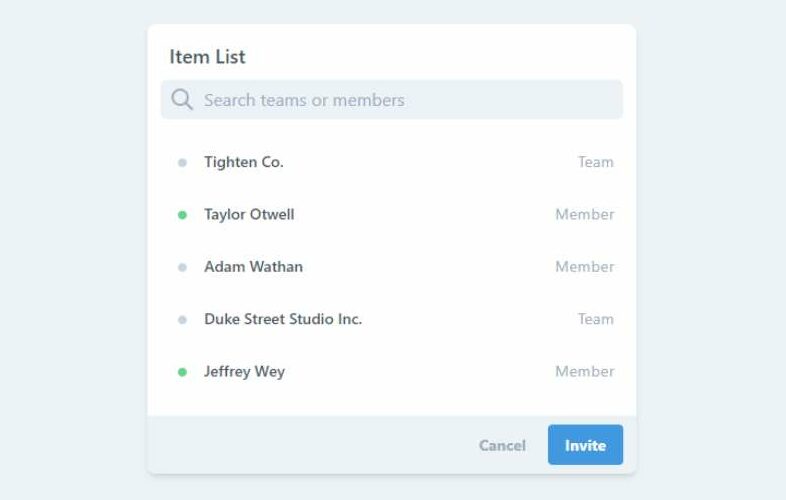Every pixel on your site is real estate screaming for optimization, but none quite whispers the promise of user engagement like your search bar. Imagine it: a sliver of potential perched on your webpage, a conduit waiting to unleash the might of your content or catalogue.
That’s where Tailwind CSS swoops in—your design sidekick, transforming basic into beautiful with utility-first finesse.
In this dive into digital craftsmanship, we’ll mold the Tailwind search bar, an unassuming hero in the user interface narrative.
You’ll pluck utility classes from the Tailwind palette, styling a search interface that’s responsive, accessible, and feather-light on load times.
By article’s end, expect to grasp Tailwind’s offerings from form inputs to fully-fledged components, wearing the hat of an artisan, not just a coder.
Buckle up as we stride through crafting a responsive search UI, employing dynamic search UI Tailwind techniques, and anointing our sites with mobile-friendly prowess—because the best search bars do more than seek; they enthrall.
Tailwind search bar examples
Tailwind CSS Search Bar

Hey, wanna jazz up your site? Check out this responsive search bar component. It’s got examples for all sorts of search inputs – with icons, buttons, and more. And guess what? It’s free and open-source. Sweet, right?
Fancy Animated Search Bar

So, you know how the search bar’s spot on a website is like, super important? Well, with this, you can search for anything – be it a product, a category, or even your lost socks. And the design? It’s a breeze to set up.
There are all sorts of search bars out there – the pop-up ones, the ever-present ones, and some even come with cool animations or hover effects. Rad!
Responsive Navbar with Search Box – Tailwind Component

Looking for a snazzy navigation bar? This one’s got a search box and is made using Tailwind CSS. It’s not just any navbar; it’s a beautiful Tailwind component. Yep, you heard that right.
Tailwind CSS Search Input – Flowbite

Let your peeps search your site with style. This search input component is versatile – different styles, sizes, and variants. All thanks to the utility classes from Tailwind CSS.
Dive in and see the default example with an icon and a submit button. Neat, huh?
Search Bar

Arya’s got this stylish Tailwind CSS search bar that’s just… chef’s kiss. It’s integrated with Tailwind CSS version 3, enhancing user experience and showcasing the sheer beauty of Tailwind CSS in crafting stunning and responsive UI elements.
Search Bar With Icon By Steven Kuhn
![]()
Steven Kuhn’s contribution is this fab Tailwind example. Made with love and Tailwind CSS v3. Check it out!
Tailwind CSS Search Bar With Font awesome Icons
![]()
Tailwind CSS is all about creating custom UI components that focus on usability. It’s not like other CSS frameworks where everything’s pre-styled.
With Tailwind, you get to play around with utility classes and craft your own unique user experiences. Cool beans!
Search Bar By Simpleuiux

Simpleuiux brings to the table a minimalist “Search bar” component using Tailwind CSS version 1.9.6. It’s framed in a classy gray, giving off a professional and organized vibe.
And with the navigational components, users will find it a breeze to type in their queries.
Simple Search Bar

TailwindFlex’s contribution is this sleek Tailwind example. Crafted with Tailwind CSS v3, it’s responsive and even has a dark mode. Fancy!
Item List & Search

A search bar, or search field, or search box, is like the heart of modern websites. It’s the go-to for users to find stuff on the site without wrestling with the navigation menu. It’s a game-changer!
Tailwind CSS Search Examples

So, here’s the deal. You can craft a search input form, maybe one with an icon on the right or the left. Want more? How about a search input that shines when focused or one with a single border?
And, oh, there’s a simple search input with a button. All of this, thanks to Tailwind CSS. Neat, right?
Large Search Bar With Icon
![]()
Prajwal Hallale whipped up this Tailwind masterpiece. It’s a big, bold search bar with an icon. And guess what? It’s made with Tailwind CSS v3 and is super responsive. Go on, give it a click!
Search Input

Want your peeps to find stuff on your site? This search input component is your buddy. It’s versatile, with tons of styles, variations, and sizes. And the best part? It’s all jazzed up with Tailwind CSS utility classes.
Tailwind CSS Search Bar

The BBBootstrap Team has got something cool for ya. A Tailwind CSS search bar snippet that’s free and open source. Perfect for, well, any project you’ve got in mind.
Full Width Search Section With Title

TailwindFlex brings to the table a full-width search section. Made with Tailwind CSS v3, it’s interactive and ready to be a part of your next big thing.
Svelte Search Input – Flowbite

Imagine typing your searches and seeing results in all sorts of font sizes and styles. Sounds cool, right? Dive in and see for yourself.
Tailwind CSS Search Bar – TUK

Ever wondered what a Tailwind CSS search bar is? It’s that spot in your browser where you type and find stuff. These search bars are everywhere – websites, apps, you name it.
They come in all shapes and sizes, and with TUK, you get support for frameworks like React, Angular, and Vue. How awesome is that?
Search Box Magic

Ever seen that little rectangle on websites where you type stuff in? Yep, that’s a search box, or some folks call it a search field. It’s like the gateway to a treasure trove of information. You type in words, phrases, or even just letters, and boom!
It fetches you stuff from the vast world of the internet, databases, or even a simple list. And guess what? Users totally expect it to show them things that match what they’re looking for.
Searchy – The Tailwind Gem

Alright, so a typical search box might seem simple. It’s got the place where you type, a little prompt, and a delete button. But here’s the kicker: even this simple dude can be jazzed up to make users go “Wow!”
That delete button? It’s not just about erasing stuff. It’s like a magic wand that clears your search and shuts the window in a snap.
React + Tailwind = Awesomeness

Ready to mix some React magic with Tailwind? Here’s how you can whip up a simple React Tailwind search bar. And there’s more!
You can also craft React Tailwind search components and even throw in some CVG icon examples. All decked out in Tailwind CSS. Cool beans, right?
Picture Perfect with Search Image Gallery

Imagine a place where you can showcase a bunch of related pics. That’s what the Image Gallery component is all about. Whether you want a simple slideshow or a grid of thumbnails that make you feel like you’re in an art gallery, this component has got your back.
And the best part? You can view those pics in a slideshow format. Talk about a visual treat!
FAQ On Tailwind Search Bar
How do I implement a basic Tailwind search bar in my project?
To get that search bar up and running, you’ll want to include Tailwind’s base and components classes in your HTML. Kick off with an input tag, style it with Tailwind’s border and padding utilities, and you’re golden.
For added flair, sprinkle on some placeholder styling and focus states—voilà, search bar sophistication.
Can I make the Tailwind search bar responsive?
Absolutely. Here’s the deal—Tailwind is a champ at responsiveness. Wrap your input with a div, apply some flex magic, and use w-full for a full-width take.
For narrower views, slap on a md:w-auto to switch styles at medium breakpoints. Your search bar will now play nice with any screen size.
What about integrating an autocomplete feature?
That’s a bit more involved. Autocomplete means dipping your toes into JavaScript waters. Start with a basic input field defined by Tailwind’s utility classes.
Add a sprinkle of JS to listen for keystrokes, fetch matching data, and display suggestions. Remember ARIA attributes for accessibility.
How can I style the search bar button in Tailwind?
With Tailwind, buttons can be anything but plain. Mix and match background colors, padding, and text styles until it clicks. Want hover effects? No worries—hover utilities have your back.
For a matching set, ensure your button and input share design DNA, like rounded edges or color schemes.
Is it possible to add an icon inside the search input?
Icons and inputs are like coffee and mornings. Use a div wrapper in flex mode. Tuck your icon into a span, style with margin for breathing room, and voila—a search bar with some visual punch. SVGs are your best bet for sharpness at any size.
Can Tailwind CSS create a mobile-first search bar?
Tailwind’s baked with a mobile-first recipe. Design your search bar for the small screen first with default utilities. Then tweak for bigger screens with md:, lg:, or xl: prefixes. This way, you start compact and expand out—it’s smarter, cleaner, and oh so mobile-friendly.
How do I ensure accessibility in a Tailwind search bar?
First thing, semantic HTML is your friend—stick with that input type=”search”.
Add labels, even if visually hidden; screen readers dig them. Tailwind’s got classes for focus states, too, so keyboard navigators won’t get lost. It’s more than looks; it’s about making sure everyone finds what they need.
How can you customize the placeholder text within Tailwind?
Oh, the placeholder—it’s the search bar’s gentle nudge. Tailwind lets you tweak color, size, and even font style.
Use placeholder-prefixed utilities to target just the right tone and voice. Remember, it’s not shouting billboard; think friendly doorway, inviting users to step in and explore.
Where do I find inspiration for search bar designs in Tailwind?
Scour the web, my friends. There’s a treasure trove of Tailwind playgrounds and code pens out there. The official Tailwind UI kit is a goldmine, too – loaded with premade components to dissect and remix. Soak up the designs, then bend them to your creative will.
How do I handle form submission for the search bar in Tailwind?
Tackling form submission—think of it as a two-part harmony. The front end is all about that Tailwind-powered input, looking sharp and inviting.
The back end, though, leans on JavaScript or your backend language of choice. Listen for that submit event, and when it hits, unleash your search logic into the wild.
Conclusion
Tying it all up, isn’t it clear why the Tailwind search bar isn’t just a component—it’s the threshold to your digital cosmos? It’s where curiosity meets content; where fingertips set forth queries and, in return, expect nothing less than magic. And with Tailwind, you’re the mage.
Harnessing a cascade of Tailwind CSS input classes, you’ve seen how to conjure up something that’s more than functional—it’s practically an art piece. You’ve tailored breakpoints, ensuring every device gets a front-row seat to your design spectacle. And, injecting a dash of JavaScript, you’ve lent it the smarts to not just search, but anticipate, adapt, and astonish.
Remember, there’s a rhythm to web design utility classes, a harmony in the responsive web design principles. The essence lies in crafting experiences that don’t just live on screens but thrive within the minds of users. So go on, set your site’s search bar ablaze with Tailwind and watch visitors become voyagers in the realm you’ve crafted.
If you liked this article about Tailwind search bars, you should check out this article about Tailwind tabs.
There are also similar articles discussing Tailwind sidebars, Tailwind accordions, Tailwind progress bars, and Tailwind inputs.
And let’s not forget about articles on Tailwind select forms, Tailwind dashboards, Tailwind footers, and Tailwind sliders.