Ever hovered over a button, hungry for a quick hint, and—boom—a sleek message pops right up? That’s a Bootstrap tooltip in action; silent heroes of user experience. Imagine the web, a bustling city where tooltips are street signs, guiding with simplicity yet essential in keeping you on track.
In the digital cosmos, details make or break a journey. You’re here, not just to sprinkle in flair, but to wield the mighty tooltip with purpose, clarity.
You’ll emerge with the know-how to summon these whispering guides effortlessly within your projects.
Cruise through this read; it’s a treasure map to mastering Bootstrap tooltips. From the skeleton to the skin, you’ll learn how tooltips sync with users’ needs, bringing context to digital encounters without the clutter.
Stick it out, and you’ll walk away armed—a conjurer of convenience, a crafter of user-focused design. Buckle up, it’s not just a tooltip; it’s the compass for your web odyssey.
Bootstrap Tooltip Examples
Animated CSS Tooltip

So, what’s up with tooltips? Ever see a username field and wish for more direction? That’s where a tooltip steps in. Kinda like a tiny helper whispering, “Hey, here’s what you gotta know.” In this design, you get a tooltip box that’s snazzy and good-looking. There’s this cool little shaking effect that’s like, “Wake up, here’s what’s real!”
Simple Bootstrap Tooltips Example
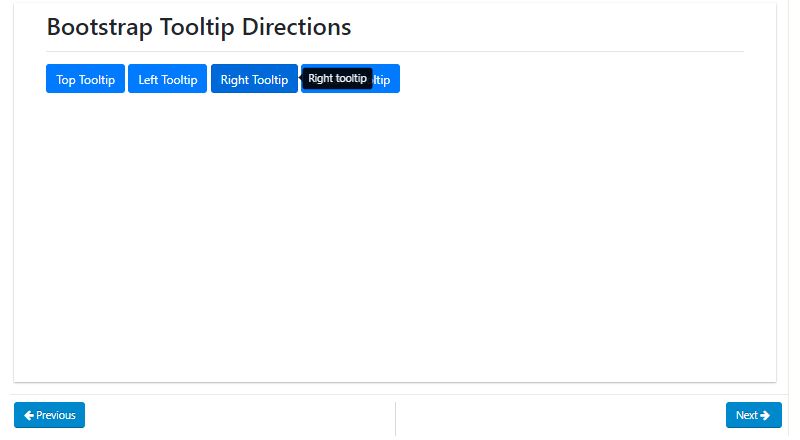
You want to make your website cool, right? Here’s the thing. Bootstrap tooltip. Simple as that. This one’s all about making your site super friendly and easy to understand. It’s like having a buddy showing you the ropes.
Bootstrap 4 Tooltip HTML CSS Example
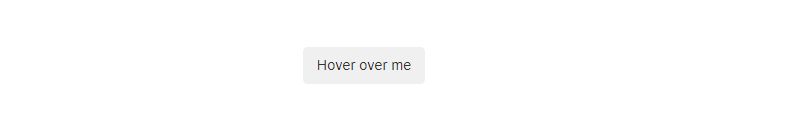
Now, check this out. A Bootstrap 4 tooltip that’s as simple as pie. Hover over, and BAM, you know what the button’s all about. They’re using HTML5 stuff here, and it’s just so easy to pop into your page.
Basic Tooltip with Anchor Tag
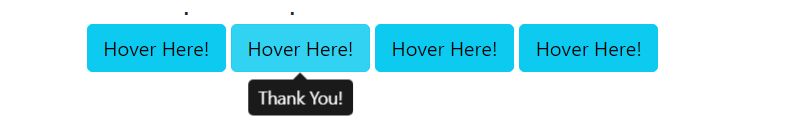
Tooltip time again. This one’s playing with an anchor tag. You hover on it, and it’s like magic – the tooltip’s right there. It’s all about making things friendlier for everyone. You know, user-friendly stuff.
Tooltip Style 12
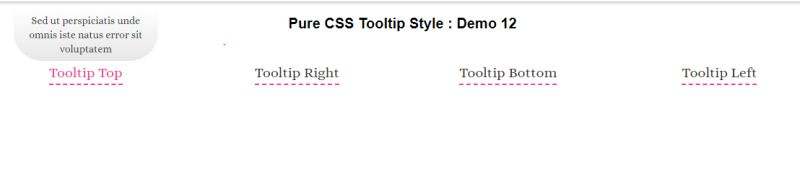
Ever want your tooltips to look as fine as a new car? Here’s Tooltip Style 12. It’s a Bootstrap tooltip design that’s just dazzling. Hover over, and you’re treated to a slick show of information.
Buildex
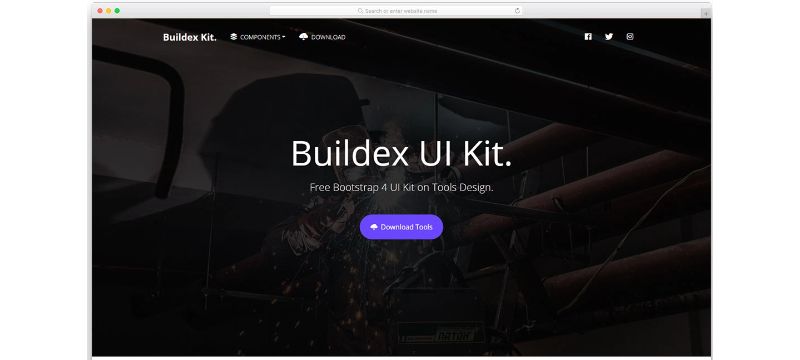
Buildex, it’s more than just a name. It’s your Bootstrap 4 UI toolkit. Think of it like a toolbox but for Bootstrap tooltip CSS design. It’s professional, it’s swanky, and you can put these tooltips anywhere you like. Customize it, play with it, make it yours. Cool, right?
Basic Tooltip with Position
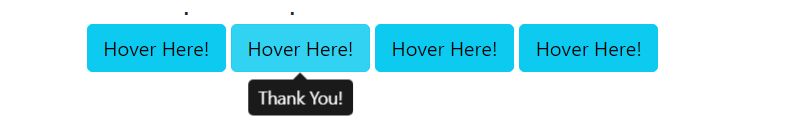
So, Bootstrap tooltip, right? You want that little box to pop up exactly where you want it. Top, bottom, left, right – wherever you like, this little buddy will follow. Using Bootstrap 5? Perfect, you’re ready to rock.
Guided Tour Tooltip
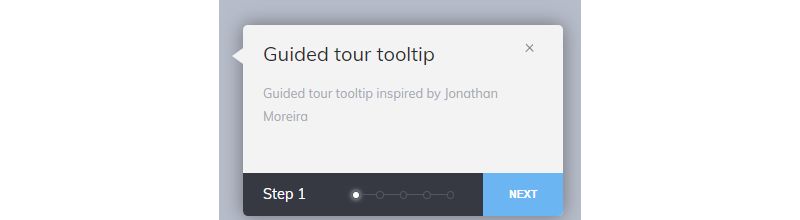
Imagine being new to a place, and there’s this friendly guide showing you around. That’s what this is about. You want your users to feel cozy, familiar with your stuff? This Bootstrap tooltip will do just that. Step by step, feature by feature, like a friendly neighbor showing you around.
Steps Flow Hover
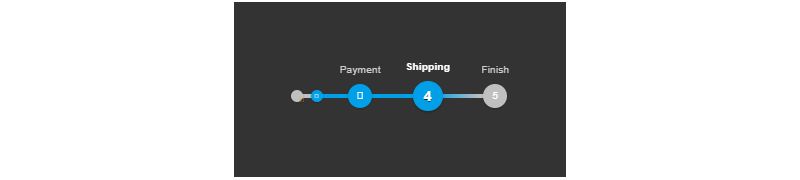
So, you’re shopping online, right? And then this circle thing shows you where you are. Hover over it, and this Bootstrap tooltip tells you everything about the step you’re in. And it’s pretty too! If you’ve got products to sell, this one’s for you.
Bootstrap’s Tooltip Hover Delay
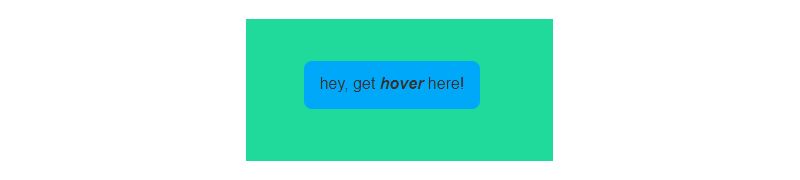
Patience is a virtue, but not with this Bootstrap tooltip. Okay, a little patience, just a few seconds. Then, BAM! The tooltip appears. Delayed? Yes. Annoying? Nope. This one is crafted with CSS3 and Javascript, and you can trim it as you like.
Bootstrap Tooltip Pagination

You know those dots that help you jump pages? Imagine them with Bootstrap tooltips. A quick glimpse, a quick jump, and you’re where you wanna be. The tooltips are fast and smooth, just like a ninja delivering info.
Custom Tooltips in Bootstrap form
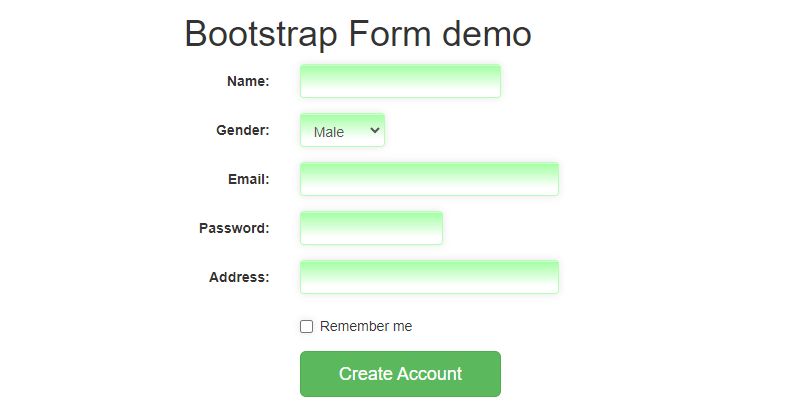
Customize! Everyone loves it. And now you can customize tooltips in a Bootstrap form. Hover or focus, and this clever Bootstrap tooltip will pop up to say, “Hey, here’s what you need to know.” Tailor-made guidance, just for you.
Bootstrap Carousel Tooltip

Products, images, and Bootstrap tooltips. It’s like a picture book for grown-ups. This dynamic image-based tooltip design is perfect for showcasing your products. HTML5, CSS3, and Javascript make it all come to life. Grab the code and get your carousel rolling.
CSS Directional Tooltips
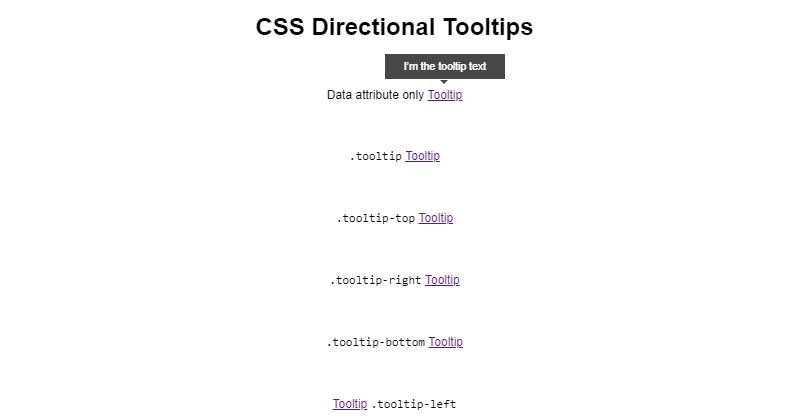
You know that feeling when you hover your mouse over something, and a tooltip pops up, right? Well, here’s something cooler. Picture five links, and each one’s got its own little tooltip friend. The kicker? These tooltips show up in different directions. North, south, east, west – they’re all over the place. And the best part? It’s all done with just HTML and CSS. Simple and cool.
Bootstrap 4 Tooltip Positioning Examples

Here’s a thing. Bootstrap 4 has these nifty little tooltip components, right? Like, you move your mouse over a button or something flashy, and a tiny popup box just jumps out at you. What’s that button do? The tooltip’s got your answer. It’s not just about buttons though. Hover over a hyperlink, and this Bootstrap tooltip tells you what’s up. It’s like a secret little whisper in your ear.
Map Tooltip
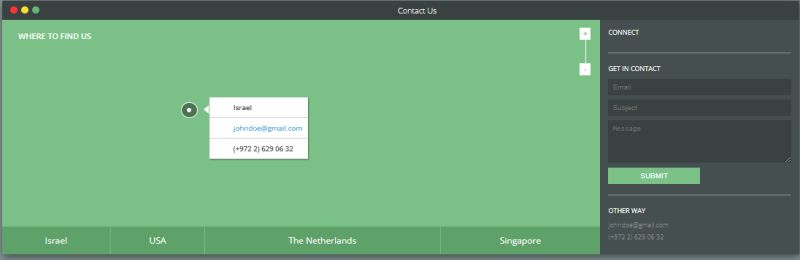
Picture a map. Now, add some magic. Click a place at the bottom, and boom! The map shows you the location. And those dots? They’re telling you where you are, your phone number, and even your Gmail ID. But wait, there’s more. There’s a contact form on the right. Want to register? Go ahead, it’s right there.
Heads Up! If You’re Using the Tooltip Plugin:
Hey, just a quick note if you’re diving into the world of tooltips. There are some things you gotta know:
- 3rd Party Pal: Tooltips are best buddies with the 3rd party library Popper. They work together for positioning.
- Choose to Use: You’ve got to turn these tooltips on yourself. They’re opt-in for performance reasons.
- No Title, No Show: If your tooltip’s got no title, it won’t show up. It’s shy like that.
- Can’t Hide from the Hidden: If something’s hidden, you can’t trigger a tooltip on it. It just doesn’t work.
- Hide Before You Say Goodbye: You have to make sure to hide tooltips before their corresponding elements leave the DOM. It’s like a proper farewell.
- Multiline Hyperlink Party: If you’ve got hyperlinks over multiple lines, the Bootstrap tooltips will center themselves. It’s like they know where to be.
FAQ On Bootstrap Tooltip
How Do I Implement a Bootstrap Tooltip?
Whoever thought a bit of data attribute and link to Bootstrap’s JS could conjure up such magic? Just sprinkle data-toggle="tooltip" and initialize with $(function () { $('[data-toggle="tooltip"]').tooltip(); });. Simple, sleek, and your users are in the know.
Can Tooltips Include HTML?
Absolutely, but with caution. Flip the html option to true, wield your tags wisely, and bring on the bold text or italics. Remember, with great power comes great responsibility—sanitize content to keep the web’s dark forces at bay.
Why Is My Tooltip Not Working?
Let’s play detective—did you remember to load jQuery? Bootstrap tooltips are jQuery’s sidekick. Did you initialize it? No webpage is complete without the magic spell $(document).ready(). Check these boxes and you’re golden.
How Do I Change the Tooltip Position?
Got directions? Bootstrap does. Set your sights on data-placement and steer towards top, bottom, left, or right. Your tooltip’s happy to float wherever you anchor it.
Can I Customize Bootstrap Tooltips?
Oh, dive into that CSS and let your inner artist loose. Colors, sizes, shadows? Mix that potion. But heed this: stay classy, match the theme, and your users will tip their hats to the elegance.
How Do I Make Tooltips Responsive?
Responsiveness is no dark art. Tooltips naturally align with the viewport, adapting with elegance. But watch for small screens—they’ll need your guiding hand to position those tooltips just right.
What About Tooltips on Disabled Elements?
Here’s the trick: Wrap your button of secrecy in a span, let the tooltip whisper from this cloak, and the secret’s safe but shared.
How Do I Dismiss a Tooltip?
Sometimes you gotta say goodbye. Use hide method or user interaction to let it drift away, like a breeze on a warm summer’s eve.
Can Tooltips Work on Click Instead of Hover?
Why hover when you can click? Set data-trigger to click and watch that tooltip stick around ’til you say when.
Is There a Way to Animate Tooltips?
A flourish of showmanship—add fade to your tooltip class and watch the stage come alive with subtle motion, a graceful entrance and exit for the digital age.
Conclusion
Alright, we’ve just cruised through the ins and outs of the Bootstrap tooltip, that tiny beacon of guidance in the UI universe. You’ve got the drills on customization, making these nifty hints dance to your tune, with colors, shadows, heck, even a bit of animation.
- Laid out the breadcrumbs—check.
- Empowered those snippets to spill the beans on click, not just on-hover—done.
- Made sure they play nice on any device, because that’s how we roll in this responsive realm.
The breadcrumb trail ends here, but the journey? It’s just revving up. You’ve unlocked mastery over tooltips, those hovering guardians of user experience. Take this wisdom, style up those toolbars or navigational wonders, and watch how they unfurl secrets with a charm that’s all about clarity.
Users will thank you. Design will make that silent nod of approval. And me? I’ll be over here, toasting to your crafting future successes, knowing you’ve got this down to a fine art. Keep shining, wizard of Bootstrap tooltips.
If you liked this article about Bootstrap tooltips, you should check out this article about Bootstrap carousels.
There are also similar articles with Bootstrap dropdowns, Bootstrap tabs, Bootstrap datepickers, and Bootstrap accordions.
And let’s not forget about articles on Bootstrap checkboxes, Bootstrap footers, Bootstrap sidebars, and Bootstrap inputs.
