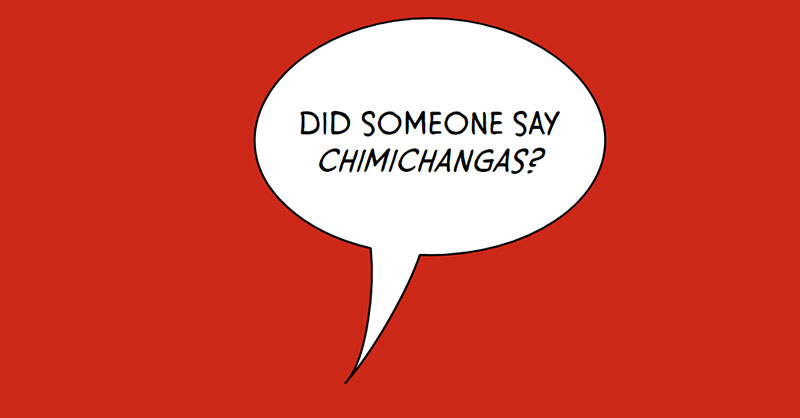Imagine landing on a webpage and being greeted by a plain chunk of text—boring, right? Now, picture a stylish CSS speech bubble that seems to pop off the screen, guiding you through a conversation or highlighting key information. That’s web design with personality!
In the digital landscape, interactive elements like speech bubbles can transform a user interface from mundane to memorable.
Crafting these CSS tooltips or chat boxes not only enriches the user experience but showcases a savvy blend of aesthetics and function in web design.
By the end of this read, you’ll be equipped with the know-how to implement your very own CSS speech bubble—those snazzy, eye-catching pieces of UI that make users take notice.
Diving into everything from pure CSS talk bubbles to responsive designs adaptable to various devices, you’ll become the maestro of dynamic, on-screen conversations.
Expect to explore HTML speech bubble integration, CSS3 animations, and even scalable shapes that make responsiveness a breeze. Strap in; your UI is about to get a whole lot livelier.
CSS Speech Bubble Examples To Check Out
Pure CSS Speech Bubble by ChonnyChu
See the Pen
pure css speech bubble by ChonnyChu (@chonny)
on CodePen.
Hey! This one? It’s all about a neat and tidy CSS speech bubble magic, crafted using just HTML and CSS.
Alternating Speech Bubbles by Kevin Østerkilde
See the Pen
Alternating speech bubbles by Kevin Østerkilde (@Kosai106)
on CodePen.
This ain’t your typical speech bubble. Kevin spun it around, giving it a dash of mystery. Seriously, you gotta check it out.
Speech Bubble by skoupidia12000
See the Pen
speech bubble by Panos (@skoupidia12000)
on CodePen.
Mad props to skoupidia12000. They whipped up this snazzy script and turned it into a bubble of brilliance.
Clean CSS Speech Bubble by projectxmatt
See the Pen
Clean CSS Speech Bubble. by projectxmatt (@projectxmatt)
on CodePen.
Yo, shout out to projectxmatt. He served up this sleek CSS speech bubble, whipped up using just HTML and CSS.
Speech Bubble Caret by grayghostvisuals
See the Pen
Speech Bubble Caret by GRAY GHOST (@grayghostvisuals)
on CodePen.
Got an online store? Need a sleek way for peeps to drop comments? This pen’s got you. That dark blue? Pops against the light blue speech bubble.
Pure CSS Speech Bubble with a Shadow by Ron
See the Pen
Pure CSS Speech Bubble with a Shadow by Ron (@keith0305)
on CodePen.
Ron’s on the scene with this one. It’s pure, it’s CSS, and it’s rocking a subtle shadow. All done with HTML and CSS.
Speech Bubble Testimonial by Symbolic
See the Pen
Speech bubble testimonial by Symbolic (@symbolicx)
on CodePen.
Online sellers, where you at? Symbolic’s got this bubble that’s just perfect for showcasing customer love.
Animated Speech Bubble (Bouncy) by KhaledAhmedYounes
See the Pen
Animated Speech Bubble (Bouncy) by Khaled Ahmed Younes (@KhaledAhmedYounes)
on CodePen.
KhaledAhmedYounes has this bubble bouncing around using some jQuery and CSS magic. It’s alive!
Speech Bubble Outline by Florian Geierstanger
See the Pen
CSS Speech Bubble Outline (svg data uri) by Florian Geierstanger (@fgeierst)
on CodePen.
Florian’s got the game on lock with this outlined gem. Sleek, stylish and popping with just HTML and CSS.
Animated Speech Bubble Nav
See the Pen
Animated Speech Bubble Nav by schadeck (@schadeck)
on CodePen.
Online merchants, want something quirky? This speech bubble animation is all the rage right now.
Speech Bubble Wow by bchiang7
See the Pen
Speech Bubble wow by Brittany Chiang (@bchiang7)
on CodePen.
bchiang7 jumped in and said “Wow!” with this jaw-dropping script.
Circular Speech Bubbles
See the Pen
circular speech bubbles by rajeshdn (@RajRajeshDn)
on CodePen.
RajRajeshDn’s circular masterpieces? A game changer. Boost sales, delight customers.
Speech Bubbles 3 by cool_lazyboy
See the Pen
speech bubbles 3 by rajeshdn (@RajRajeshDn)
on CodePen.
cool_lazyboy’s in the house! This script? Pure gold.
Speech Bubble Slider by Marc
See the Pen
Speech Bubble Slider by Marc (@mburgess0899)
on CodePen.
Slide into Marc’s world with this slider speech bubble. A work of art for online shops.
Shakespearean Insult Generator by Kris Bocz
See the Pen
Shakespearean Insult Generator – CodePen challenge by Kris Bocz (@kbocz)
on CodePen.
A bit off-topic but, Kris Bocz went all Shakespeare on us with this one. Respect!
Flat Responsive Speech Bubbles by Faunk
See the Pen
Flat Responsive Speech Bubbles by Fabian Fink (@Faunk)
on CodePen.
Faunk’s doing things right. Simple, yet oh-so effective speech bubbles for client testimonials.
Responsive Speech Bubble by Peros
See the Pen
responsive speech bubble by peros (@perossing)
on CodePen.
Peros’ creation? It’s easy on the eyes. Super useful, super stylish speech bubbles.
Chat Bubbles by Dave Alger
See the Pen
chat bubbles by Dave Alger (@run-time)
on CodePen.
Chat it up with Dave’s creation. Chat bubbles made simple with HTML and CSS.
CSS Speech Bubble by Rm.satrya
See the Pen
CSS Speech Bubble by Ga Satrya 🇮🇩 (@satrya)
on CodePen.
Need something snappy? Rm.satrya’s got the answer. This CSS speech bubble? Minimal, yet so effective. The color play? Spot on!
Pure CSS Speech And Thought Bubbles by Joe Hastings
See the Pen
Pure CSS speech and thought bubbles by Joe Hastings (@JoeHastings)
on CodePen.
Alright, so, Joe nailed it with this one. A speech bubble that’s just straight up different from the rest. Fresh, neat and super user-friendly.
Speech Bubble W/ Drop Shadow by Syahrasi
See the Pen
CSS speech bubble w/ dropshadow by Syahrasi (@syahrasi)
on CodePen.
Whoa! A speech bubble with some sweet shadow action going on? Yep, that’s right. Stylin’ with just some good ol’ HTML and CSS.
Rik Schennink’s Speech Bubble
See the Pen
Speech bubble by Rik Schennink (@rikschennink)
on CodePen.
Picture this: A background that’s smooth with shades of grey and white. And then, BAM! That super lit white box in the middle. Super eye-catching and definitely does wonders for any conversation.
Skew’d Bubble Dink by Jase
See the Pen
Skew’d Bubble Dink (CSS) by Jase (@jasesmith)
on CodePen.
So Jase went all out and decided, “Why stay inside the box?” This design? Completely breaks it. It’s got that edgy skew thing going on. Funky, right?
SVG Speech Bubble by Timothy Miller
See the Pen
SVG speech bubble by Timothy Miller (@webinspect)
on CodePen.
Timothy dropped this bomb design. Straight up masterpiece.
Comic Book Speech Bubbles with Dudley Storey
See the Pen
Comic Book Speech Bubbles with SVG by Dudley Storey (@dudleystorey)
on CodePen.
For real, if you’re into popping designs, Dudley’s got you covered. It’s like a trip straight into a comic book. Super nostalgic.
Hello, World by kirsten allen
See the Pen
Hello, World by kirsten allen (@kirstenallen)
on CodePen.
kirsten brought this to the table. It’s sleek. It’s simple. It just works.
Black Lives Matter Dialog Boxes by Rio Jos
See the Pen
Black Lives Matter Dialog Boxes by Rio Jos (@riojosdev)
on CodePen.
Rio came through with a design that’s more than just a style. It’s a statement. Crafted beautifully with HTML and CSS.
CSS Stacked Chat Bubbles by J.M. CIery
See the Pen
CSS stacked chat bubbles (Messenger style) by J.M. CIery (@jmpp)
on CodePen.
Okay, here’s a thing by J.M. – Stacked chat bubbles that are so on point, they remind you of those messenger chats. Love it!
Dustin Dowell’s Pure CSS iOS Chat Bubbles Sass Mixin
See the Pen
Pure CSS iOS Chat Bubbles Sass Mixin by Dustin Dowell (@dustindowell)
on CodePen.
Dustin decided to sprinkle some of his magic on the iOS style. And guess what? It’s all CSS. Mind = blown.
Ana Tudor’s Speech Bubble
See the Pen
Speech bubble by Ana Tudor (@thebabydino)
on CodePen.
Ana’s creation? Off the charts! It’s got a dark backdrop, a popping square bubble, and the word “Hello” packed right in. It’s like 3D but better.
Pure CSS WhatsApp Desktop Speech Bubble by Benni
See the Pen
Pure CSS WhatsApp Desktop Speech Bubble by Benni (@8eni)
on CodePen.
And lastly, Benni served us with a speech bubble that screams WhatsApp Desktop vibes. And guess what? No extra stuff, just CSS.
CSS Chat Bubbles by Andrew
See the Pen
CSS Chat Bubbles by Andrew (@andrewerrico)
on CodePen.
Okay, you know those super engaging full-page chat convos? Andrew’s got you. This theme? Perfect to show off those back-and-forths. Whether you’re building a chat app or adding some chat vibes to your site, this one’s a keeper.
Sassy Right Triangles? Katherine G Shaw’s Speech Bubble Blockquote
See the Pen
Speech Bubble Blockquote with Sassy Right Triangles by Katherine G Shaw (@KatherineGShaw)
on CodePen.
Katherine’s come up with something slick. It’s not just a project, it’s the project.
Mrbnsn’s Clip-Path Magic: Speech Bubble W/ Hover Effects
See the Pen
Clip-path speech bubble w/ hover effects by Michael Robinson (@mrbnsn)
on CodePen.
If you want your online shop visitors to stick around, mrbnsn’s got the trick. Simplicity + a splash of hover effects? Sold!
Just the Speech Bubble by Fivera
See the Pen
Speech bubble by Fivera (@fivera)
on CodePen.
Clean. Simple. Done right with HTML and CSS. It’s not just any bubble; it’s Fivera’s vision.
Jamesbarnett’s Take on CSS Speech Bubble
See the Pen
CSS speech bubble by James Barnett (@jamesbarnett)
on CodePen.
James dropped this super cool script. No biggie, just some stellar speech bubble action.
Convo Boxes Galore with Carles Codony
See the Pen
speech bubbles by Carles Codony (@bitblitter)
on CodePen.
Talk about leveling up stores with speech bubbles! Carles’ technique is killer. Grey boxes, a pop of green and red, and a design that feels like a list but looks a hundred times cooler.
Depthdev’s Callouts & Speech Bubbles
See the Pen
CSS Callouts/Speech Bubbles by Adam (@depthdev)
on CodePen.
Depthdev’s doing things differently. Four directions, one element, all CSS. It’s kind of the Swiss Army knife of speech bubbles.
Chat Bubbles on an iPhone by Stephen Zuniga
See the Pen
Chat bubbles in iPhone by Stephen Zuniga (@stezu)
on CodePen.
If you’re after that iPhone look but with a speech bubble twist, Stephen’s got your back. For those perfect two-party chats.
Grant’s Pure CSS Thought Bubbles
See the Pen
Pure CSS Thought Bubbles by Grant (@quadbaup)
on CodePen.
Thought bubbles? With just HTML and CSS? Yep, Grant went there and crushed it.
Apple iMessage Vibes by Matt Smith
See the Pen
Apple iMessage in CSS by Matt Smith (@AllThingsSmitty)
on CodePen.
Imagine the sleekness of Apple’s iMessage, but made by Matt. Done with HTML and CSS. Super chic.
Patrick Kleckner’s 8-Bit Balloon
See the Pen
8-Bit by Patrick Kleckner (@pkleckner)
on CodePen.
Patrick’s hitting us with some nostalgic vibes. An 8-bit speech balloon? Count us in.
Argyleink’s Animated Comic Director Splash
See the Pen
Comic Director Splash Animation by Adam Argyle (@argyleink)
on CodePen.
It’s comic. It’s splashy. It’s animated. Argyleink’s mixing things up with HTML and CSS for this super fun piece.
Wanna jazz up your site or app? Dive into these CSS speech bubbles. Different vibes for different tribes!
FAQ On CSS Speech Bubble
How do I create a CSS speech bubble?
Alright, let’s get this show on the road. Crafting that nifty CSS speech bubble is all about the fine art of styling. You’re gonna play with CSS properties—think borders, pseudo-elements like ::after and ::before for that slick tail, and position to place it just right.
Use border-radius for rounded corners to soften the edges, and remember to add a pinch of box-shadow for depth.
Can I make speech bubbles responsive?
Absolutely. Welcome to the era of responsive design. Make sure your bubbles are flexible by using relative units like percentages or ems for width, and max-width for scaling smarts.
Media queries are your best pals here; they’ll help you adjust the bubble size based on the device’s screen.
What’s the simplest method for adding arrows to speech bubbles?
Keep it simple, folks. Use the CSS pseudo-element ::after to create a small triangle that acts as the arrow. Position it snugly against your bubble with position: absolute and let border-width and border-color do the heavy lifting.
It’s like origami with code—folding edges to point the way.
Are CSS speech bubbles accessible for screen readers?
Now, we’re speaking the right language—accessibility matters. While the visuals are cool, ensure screen readers understand by using proper HTML structure.
Put your speech bubble text within an element that conveys its importance, like an aria-live region for dynamic content. It’s a blend of form and function.
How do animations enhance CSS speech bubbles?
Here’s where it gets vivid. CSS animations bring that pop to your bubbles, giving them life. Whether it’s fading in, bouncing, or sliding—it’s about grabbing attention smoothly.
Just a couple of keyframes for entrance or attention, and you’ve got movement that’s both eye-catching and professional.
Is it possible to have multi-line CSS speech bubbles?
Why stop at one when you can have more, right? Dynamic speech bubbles handle that chat-like look with ease.
Use display: inline-block and white-space: pre-wrap to respect line breaks and let your bubble grow with each new line, keeping those conversations flowing and natural.
How can CSS pseudo-elements be used in speech bubbles?
Think of pseudo-elements as your special toolkit. ::before and ::after make for crafty craftsmen in creating those extra details like tails or decorative marks, without additional HTML.
With CSS, they position and style seamlessly, adding layers to your speech bubble masterpiece.
Do I need images to create speech bubbles in CSS?
Wave goodbye to image files! Pure CSS speech bubbles are totally doable and definitely recommended. Borders, shadows, and the magical pseudo-elements handle all the visuals.
It’s a performance-friendly approach—faster load times, and better scalability. A win-win scenario for today’s sleek web.
Can CSS speech bubbles include interactive elements?
Certainly! It’s the digital age; static is so last season. Make those interactive web components play nice within your speech bubbles. Think buttons, forms, or even links. With a dab of JavaScript, trigger them to appear on click or hover—interactivity is king.
What’s the best practice for positioning CSS speech bubbles?
Positioning can be tricky, but it’s all about context. Relative and absolute combos work wonders.
Nest your bubble inside a positioned container (hello, position: relative) and then, give yourself the freedom to move that bubble to your heart’s content with position: absolute. Keep it contained, yet free-floating.
Conclusion
And that’s a wrap on the CSS speech bubble journey. You’ve crossed the bridge from simple text blocks to engaging conversational UI pieces. Throwing in some CSS3 sparkle has hopefully felt like mixing just the right ingredients for a gourmet visual dish.
Here’s the rundown:
- Crafted bubbles with tailor-made CSS tooltips? Check.
- Navigated the responsiveness rapids using media queries? Done.
- Aimed for the stars with accessible web design? Absolutely.
You’ve come a long way. Those bubbles are now less of a mystery and more of a tool in your belt, ready to be whipped out when your web page starts feeling like a silent movie that’s dying for dialogue. Whether it’s the party pop of an animation or the slick stealth of a tooltip, user conversations on your sites just got a whole lot snazzier.
Remember, it’s all about breathing life into pages. With these tips, go on, make the web not just informative but also undeniably interactive.
If you liked this article about CSS speech bubbles, you should check out this article about CSS range sliders.
There are also similar articles discussing javascript text animation, CSS dashboard, product card design, and CSS pagination.
And let’s not forget about articles on CSS scroll effects, CSS shadow effects, CSS lists, and CSS search boxes.