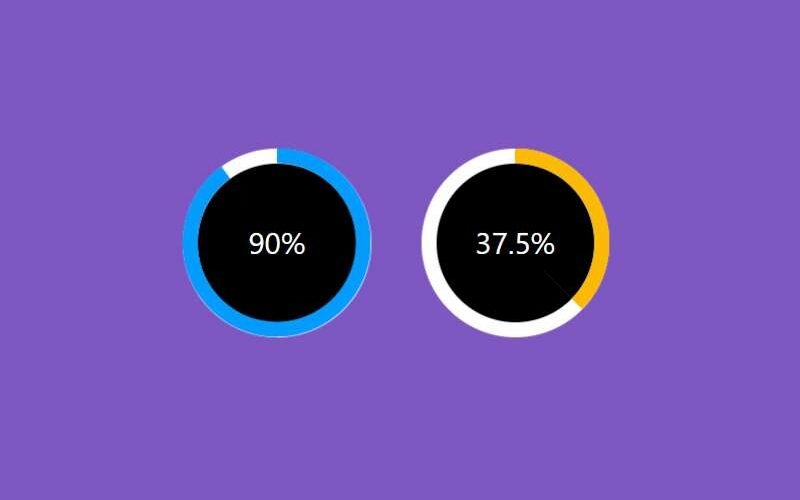Ever find yourself mesmerized by a simple animation on a screen? It’s the subtleties in a website’s design that often captivate us, nudging us even closer to that ‘complete’ feeling with each visual cue. Enter the Bootstrap progress bar—a little dash of dynamic flair that doesn’t just look good but works hard to enhance user experience.
In the arena of web development, few tools have reshaped the front-end landscape like Bootstrap.
It’s not just about the stylish buttons or the grid system; it’s those nifty components like progress bars that bring functionality and aesthetics together.
By the end of our dive, you’ll emerge with the know-how to implement, customize, and animate Bootstrap’s progress bar, ensuring your user interface always conveys the right message at the right time.
Expect a trek through topics like responsive design, cross-browser compatibility, and accessibility—a trio that should be in every developer’s toolkit.
And yes, we’ll dabble with a touch of jQuery magic to turn static bars into animated storytellers—a tale of loading adventures without the drab!
Bootstrap Progress Bar Examples
Bootstrap Progress Bars Example

So, you want to get the hang of Bootstrap progress bars, huh? There’s quite a few, I’ll admit, and choosing the best option can make your head spin. But hey, let’s keep it simple and talk about the Bootstrap progress bar. Picture it as a way to show what’s going on with the elements on your page – stuff is loading, moving forward, or getting done. Simple, right?
Tolerance Levels for Bootstrap Progress Bar

Ever thought of adding upper and lower tolerance bounds to your Bootstrap progress bars? This code shows just that. It’s a neat trick to present the Bootstrap progress bar in a way that’s a bit more advanced. Think of it as fine-tuning your control over how things are displayed.
Bootstrap Progress Bar Diamond Style

This ain’t your ordinary bar – it’s diamonds! Unlike the regular bars, this one uses tiles, with the blue section showing the progress. More blue, more progress. Pretty cool, right? And all done with some slick HTML and CSS by inez3030.
Bootstrap progress bars by Sushma

Sushma’s got all the goods: default progress bars, animated progress bars, striped progress bars, stacked ones, and alternates. Whatever you’re into, she’s got a Bootstrap progress bar that’ll make your page pop.
Bootstrap Progress Bar List

Need a range of Bootstrap progress bars? You’re in luck! This list is the go-to for all the progress bars (CSS) you might need while using Bootstrap. It’s a goldmine, showcasing how you can use them creatively.
Bootstrap Progress Bars by Iain Kiloh

Start, stop, start, stop! With Iain’s Bootstrap progress bars, you’ve got control with a starting button and even a spinner button. It’s interactive and fun, letting you manage how things roll out on your site.
Progress Bar – Tiles

Why go for bars when you can have tiles? This Bootstrap progress bar uses tiles for a fresh look. The card includes the progress bar, progress percentage, and some text details. You’ve got options for background colors too. Pyrax designed it all with HTML and CSS.
Progress Bar Animation On Page Load

Get ready for a show! Nathalia Xavier (tuiaverde) created an eye-catching CSS progress bar animation. It’s a spark that ignites when the page loads, and it works with the Bootstrap 3 framework to make sure it looks good everywhere. This animated progress bar adds a lively touch to your page, making for a real standout experience. How cool is that?
Progress Bar Style 17

Simple? Check. Elegant? Check. This progress bar’s got thin lines that are hard to miss. The beauty is in the details, with a little description and a percentage thrown in. Created with HTML and CSS, it’s a minimalistic touch to perfection.
Progress Bar With Glow

Ever seen a progress bar that glows? Well, now you have! Built using Bootstrap 4.1.1 and sprinkled with some JavaScript, this bar’s got animation and a glow 3D effect. It’s like a little light show while users wait for pages to load. Fancy stuff!
Light Blue Progress Bar

Admin life can be tough, especially when you need to keep an eye on the server load. Enter this light blue progress bar. It’s there to make sure you know the important numbers, keeping everything under control. Efficiently managing resources never looked so good.
Animated Progress Bar

Animation lovers, unite! This animated Bootstrap progress bar is created by kastya, and it’s part of the Bootstrap 3.0.0 collection. It’s like a little dance on your screen, showing the progress in a way that’s fun and engaging. It’s not just a bar; it’s a show!
Circle Progress Bar

Why stick to straight lines when you can go in circles? This Bootstrap progress bar does just that, with a circular design that really stands out. The blend of blue and white, along with the percentage of work done, gives it a fresh and unique vibe. Made with CSS and HTML, it’s a creative spin on the ordinary.
Progress bar responsive

Marketing specialists, this one’s for you! This horizontal progress bar’s divided into sections by big dots. You can change the number of points with CSS files, no JavaScript needed. It’s more than a bar; it’s a motivation tool, getting people to take action. Smart, right?
Bootstrap 4 Circle Progress bar with percent loading

Big projects need big tracking. This circular Bootstrap progress bar is like a clock, ticking down to your deadlines. Made with HTML, CSS, and JavaScript by the BBBootstrap team, it shows your work progress in a clear and concise way. It’s not just a bar; it’s a roadmap to success!
Bootstrap Progress bar Animation

You’re working on this big project, and the deadline’s creeping up. How do you keep track? Enter the Bootstrap progress bar with animation by Michaelbarys. It’s in the middle, so it’s easy to see, and it’s got this calming light blue color. It doesn’t just show progress; it kind of cheers you on. You’ll love it.
FAQ On Bootstrap Progress Bar
How do I add a Bootstrap progress bar to my webpage?
First up, snag some code from Bootstrap’s documentation. It’s a mix-and-match situation – a bit of HTML for the structure and some Bootstrap classes for the style.
Snag the .progress and .progress-bar classes, plop ’em into your HTML, and bam! That’s your progress bar right there.
Can I change the color of my Bootstrap progress bar?
For sure! Bootstrap’s got you covered with a rainbow of options. Slide in one of their color-specific classes like .bg-success or .bg-info alongside .progress-bar, and watch that progress bar pop with color. Tweak to your heart’s content, make it your own.
Is it possible to animate a Bootstrap progress bar?
Absolutely, and it’s like a walk in the park. Bootstrap serves up .progress-bar-animated on a silver platter—add this class, and you’ll have a moving gradient that screams progress. But remember, subtlety’s key here.
How do you make the Bootstrap progress bar striped?
Toss in the class .progress-bar-striped alongside .progress-bar. It’s a tiny tweak but yields a cool effect, kind of like a zebra but way more techy. Remember, stripes are more than just fashion; they’re about visual feedback too.
How do I show percentage labels on my progress bar?
We’re diving into some jQuery or plain JavaScript goodness. Calculate the percentage, then dynamically shove that number into the progress bar’s inner HTML. Keep ’em updated, keep ’em informed—that’s what users dig.
Can I use Bootstrap progress bars for vertical display?
Oh yes, it’s not just a horizontal game. You’ll need to work those CSS muscles a bit, though. Flip that bar around with custom styles – set the height for the progress, and let .progress-bar know it’s in for some vertical action.
How do I make the progress bar responsive?
Bootstrap is all about that responsive life. Straight out of the box, a Bootstrap progress bar is fluid—it’s gonna adapt to its container’s size. Nest it within a responsive layout, and you’re golden.
What’s the deal with accessibility for Bootstrap progress bars?
Accessibility, right? Major key. Make sure you sprinkle in some aria attributes—the likes of aria-valuenow, aria-valuemin, and aria-valuemax give screen readers the low-down on what’s up with the progress.
How can the Bootstrap progress bar be used for form upload progress?
Time for JavaScript to flex! You’ll need to catch those form upload events and update the progress bar in real-time. It’s like keeping score—every byte sent ups the count.
Is the Bootstrap progress bar cross-browser compatible?
Bootstrap’s like your trusty sidekick—it’s got your back across modern browsers. Ain’t no use fretting over which browser your users fancy, the progress bar’s going to perform. Just make sure you’re not living in the internet dark ages and you’re all set.
Conclusion
And there we go—strutting across the finish line with a Bootstrap progress bar that’s not just slick but sings to your style. Taken that HTML and jazzed it up with Bootstrap classes, turned the mundane into the eye-candy with color-customization that speaks volumes without saying a word.
We’ve seen the progress bar morph from a static line to a sprite—the animated flourish giving a nod to each user’s patience. The striped detail? Oh, it’s more than just pretty—it’s communication; it’s the “hold tight, we’re getting there.”
In this pixel playground, we’ve explored the responsive design, ensuring our little progress bar plays nice with screens of every ilk. We’ve embraced cross-browser compatibility, ironing out the quirks, making sure no user’s left squinting. And, we’ve flexed our jQuery for a touch of dynamism, propelling that bar through the ebb and flow of bytes.
Let’s not forget, it’s more than just code; it’s crafting experiences, keeping the digital world accessible, and toeing that fine line between form and function. Here’s to making progress—visually, technically, brilliantly.
If you liked this article about Bootstrap progress bars, you should check out this article about Bootstrap icons.
There are also similar articles discussing Bootstrap buttons, Bootstrap navbars, Bootstrap modals, and Bootstrap forms.
And let’s not forget about articles on Bootstrap tables, Bootstrap cards, Bootstrap testimonial sliders, and Bootstrap toggle switches.