Imagine opening a treasure chest, but instead of gold, it’s brimming with a variety of Bootstrap icons to jazz up your next digital masterpiece. These tiny symbols are more than just aesthetic pleasers; they’re the secret spice to creating intuitive, user-friendly interfaces.
You wouldn’t serve a sundae without a cherry on top, and similarly, modern websites and applications just aren’t complete without crisp, meaningful icons guiding the way.
Herein lies the magic of Bootstrap icons – a gateway to responsive web design that speaks a visual language everyone understands.
By diving into this read, expect to emerge with a toolkit of Bootstrap icon examples tailored to streamline your UI/UX design workflow.
We’re strolling past generic icon choices and uncovering how these vector icons can redefine interaction on your web pages. Spotlighting everything from the essential glyphicons to the unique icon sets, you’ll sail through like a seasoned pro, ready to spruce up that interface with flair and function.
Dive into the Collection of Bootstrap Icons
The Real Deal – Original Bootstrap Icons

These beauties add elegance and a professional vibe to any site. 1,800 high-quality, open-source icons? Yes, please! They make the design pop, blending seamlessly with the layout for smooth navigation. User-friendly and visually engaging, that’s the way to go!
The Figma Collection of Bootstrap Icons

This isn’t just any icon library; it’s designed to work with Bootstrap. With over 1,900 icons and a whole bunch of fans around the world, it’s the go-to for aesthetic enhancements. The latest version? Full of SVG icons for all your creative needs.
Bootstrap Icons with React – react-Icons Version

Working with React? Bootstrap Icons from react-icons has got your back. With ES6 imports, you can add just what you need, no extras. Convenient, efficient, and super attractive, it’s all about making those React-based web projects look and feel amazing!
The Noun Project’s Take on Bootstrap Icons

Oh man, these are some handy Bootstrap icons, right here. You’ve got 300 scalable vector icons that’ll work wonders for your web development and app design. Whatever symbols you need, they got ’em, ready to make your designs all snazzy.
Bootstrap Icons, Courtesy of Iconfinder

Here’s a treasure trove of 1,071 icons for you. We’re talking different styles like Solid, Semi Solid, Outline, and the Filled Outline. Free? Premium? They’ve got it all. And no need to link back. Just grab ’em and make your commercial projects shine!
IconScout’s Bootstrap Icons
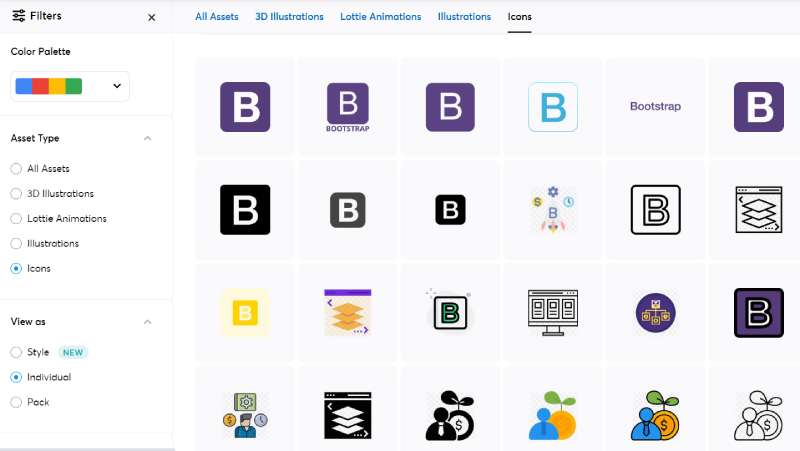
IconScout? More like Icon Supercool! They offer 87 royalty-free vector icons for your web and mobile projects. Line, flat, gradient styles? Check! SVG, PNG, and more? Check! They’re ready for you to tweak them to fit your brand’s vibe.
Twitter’s Own Bootstrap Icons by Iconduck

Twitter got in on the Bootstrap icons game, and they did it with style. They’ve created 1,152 icons just for you, under the MIT license. Hand-designed by Twitter, these icons are free to use for anything you can imagine. Get creative!
Blazor’s Icons

Blazor’s Bootstrap icon component keeps it simple. It’s there to display an icon from any font. Yup, just like that. They know what you need and they deliver.
Exclusive SVG Icon Set

Oh boy, these Bootstrap Icons are something else! They mesh with Bootstrap components like peanut butter with jelly. We’re talking form controls, navigation, the whole deal. And they’re SVGs, so you can resize and restyle them to your heart’s content. They’re built for Bootstrap, but hey, they’ll fit in anywhere you need ’em!
FAQ about Bootstrap icons
How Do I Implement Bootstrap Icons on My Website?
To sprinkle some Bootstrap magic, snatch the icon’s HTML code snippet and nest it snugly in your site’s code. It’s like playing with LEGO; select the piece and click it into place. Ensure Bootstrap’s CSS files are linked in your head tag to make those icons pop on screen.
Can Bootstrap Icons Be Customized in Color and Size?
Sure thing! Bootstrap icons are like chameleons; tweak them to match your style. Use the style attribute or custom CSS classes to alter their size and color. Tinker with font-size and color properties; those icons are yours to command.
Are Bootstrap Icons Compatible with All Browsers?
Yup, they pretty much play nice with the crowd. Whether you’re a Chrome enthusiast or a Firefox fan, Bootstrap icons got you covered. But keep it real, always check the Bootstrap documentation for the latest browser compatibility updates. You know, just to be safe.
How Do I Ensure Bootstrap Icons Are Accessible to All Users?
Accessibility is key, and Bootstrap didn’t miss the memo. Use meaningful alt text and proper ARIA labels to ensure screen readers can describe the icons to those who need it. Keeping the web inclusive—that’s the real deal.
What Types of Icons Are Included in Bootstrap?
Bootstrap’s icon buffet is a smorgasbord: arrows for direction, social icons for chatter, and gadgets for techy vibes. Need a bell for alerts or a trash bin for deletions? Bootstrap serves those up and many more. It’s a one-stop shop.
Can I Use Bootstrap Icons with Other CSS Frameworks?
You bet! Bootstrap icons are not the jealous type. Feel free to mix them with other CSS kiddos on the block. Just remember, add Bootstrap’s specific CSS file for icons to your project and you’re golden. No hard feelings. They’ll thrive in any CSS sandbox.
Is There a Way to Use Only a Subset of Bootstrap Icons?
A full plate not your style? Cherry-pick your faves with SVG files. That way, you only gather the icons you fancy—no extra bytes. It’s all about keeping it lean and clean for your specific needs.
How Often Are New Icons Added to Bootstrap?
The Bootstrap team keeps the icon library fresh and groovy, adding new ones based on user feedback and trends. Check their repo for updates or watch their announcements. It’s like waiting for the next season of your favorite show.
Can Bootstrap Icons Be Used in Mobile Apps?
Absolutely! Import them like you’re importing a beach vibe into a city loft. If your mobile app uses web technologies, slide those icons right in. Keep an eye on performance and compatibility, just as you would while cross-checking your packing list for that beach trip.
What’s the Difference Between Bootstrap Icons and Font Awesome?
It’s like pointing out the difference between vino and cheese—both are delightful but bring distinct flavors. Bootstrap icons are born from the same ecosystem as the Bootstrap framework, while Font Awesome brings its family of icons to the party. Both aim for web brilliance, just with different toolkits.
Conclusion
So, we’ve journeyed through a visual feast of Bootstrap icons examples, exploring the crisp, snappy symbols that make interfaces sing. Remember, these little graphical gems are your secret handshake into the world of seamless UI/UX design, where every pixel counts and no detail is too small.
From the cute little cart that beckons a shopper, to the robust gears in the settings menu, each icon plays its part in the digital orchestra of web design. Leverage these icon sets, mix and match, or customize them with your personal flair, ensuring every user’s experience is both intuitive and delightful.
And hey, if you’ve got a wild idea, there’s always room to create your own iconic spin. Just like a chef garnishes a plate, your finishing touch with these icons could be the cherry on top that narrates your brand’s story. Go ahead, take these UI components and let them dance across your projects, making the web not just a place to browse, but an experience to relish.
If you liked this article about Bootstrap icons, you should check out this article about Bootstrap buttons.
There are also similar articles discussing Bootstrap navbars, Bootstrap modals, Bootstrap forms, and Bootstrap tables.
And let’s not forget about articles on Bootstrap cards, Bootstrap testimonial sliders, Bootstrap progress bars, and Bootstrap toggle switches.
