Picture this: You’ve got data scattered like a deck of cards, and you’re trying to make sense of the chaos. Enter the Tailwind dashboard—your ace of spades for creating a slick, responsive control panel that not only charms at first glance but adapts faster than a chameleon.
In the thick of the front-end jungle, knowing your utilities can be the difference between thriving and merely surviving. That’s where your blueprint for success unfurls.
We’re diving deep into the nitty-gritty of crafting a UI that’s as scalable as it is stunning—no stone left unturned.
By the tail end of this read, you’ll be armed with knowledge sharp enough to slice through complexity.
You’ll learn how to harness the power of a CSS framework that’s become a darling of designers, the secrets of weaving customization into every pixel, and the know-how to ensure every component you conjure clicks into place with the poise of a Broadway showstopper.
Tailwind dashboard examples
Argon Dashboard Tailwind

Hey, you know what’s cool? Argon Dashboard Tailwind. It’s like, totally ready to roll with pre-built examples. You want to switch from our pages to the real website? Easy peasy.
And the colors, styles, hover, focus? You can play with them all day. It’s all there for you.
Cleopatra

So, Cleopatra is this powerful Tailwind dashboard template, right? It’s built on Tailwind CSS, and it’s like, super developer-friendly. You want features? Customizability? Clear comments in JS, SASS, HTML files? Cleopatra’s got it all. And SASS? Yeah, it’s there to make code customization a breeze.
Midone TailwindCSS

Midone is this admin dashboard template, and it’s totally responsive. It’s like, made to fit all sorts of devices. You want distinctive pages and components for a quick and easy admin application? Midone’s got your back.
T-Wind

T-Wind is this new kid on the block. It’s an HTML, CSS, and React-based Tailwind admin dashboard template. It’s got Tailwind and darkness CSS rendered components.
You’ve seen other admin dashboards, but T-Wind? It’s got this unique twist that sets it apart.
Windmill Dashboard HTML

Windmill Dashboard HTML is like, the perfect Tailwind CSS admin template. You want flexibility? Server-rendered or framework implementation? Accessibility? It’s all there.
Real screen readers, focus traps, keyboard navigation? Everywhere.
TailAdmin – Free Tailwind CSS Dashboard Admin Template

TailAdmin is this free, open-source Tailwind dashboard template. It’s got everything a web developer needs for back-end, dashboard, or admin panel solutions.
You want feature-rich and comprehensive admin panels and dashboards? TailAdmin’s got it.
Aatrox

Aatrox is this neat UI framework with Tailwind CSS. It’s got features, dashboards, essential elements, Full SASS support, Prebuilt apps, Data tables, layouts, elements, apex charts. It’s all there.
Notus Angular

Notus Angular is like, made for beginners but also great for experts. You want quick prototyping? It’s just around the corner. But it’s also fantastic for building an actual admin dashboard for your web application.
And it’s got Tailwind CSS + Angular, so you know it’s cool.
Mosaic Lite

Mosaic Lite is this responsive Tailwind dashboard template, and it’s fully coded in React. You want pre-coded charts and widgets?
It’s a great start for SaaS products, administrator dashboards, modern web apps, and more. It’s all there, just waiting for you.
Admin Template Night

So, you’re into the whole “Night mode” thing? Check out Admin Template Night. It’s this open-source Tailwind dashboard template, and it’s all about that night mode.
You can tweak it however you like, and guess what? It’s free to download. Cool, right?
D-board

D-board is like this advanced Tailwind CSS admin template. It’s got 100+ widgets for every layout, and you can customize and reuse them.
Want to make your project perfect? D-board’s got you covered. And it’s got both light and dark modes, so you can switch it up whenever you want.
Synto – Tailwind CSS Admin Dashboard Template

Synto is this lightweight Tailwind CSS admin template, and it’s built using the popular Tailwind CSS framework. No jQuery dependencies, so it’s fast and responsive. You want advanced form elements like date pickers? It’s got ’em.
And it supports HTML Tailwind CSS files, Tailwind SCSS, and Tailwind CSS responsive files. It’s like the Swiss Army knife of Tailwind dashboard templates.
Soft UI Tailwind

Soft UI Tailwind? Yeah, it’s this super chill admin dashboard template. Built for Tailwind CSS, it’s like, perfect for those analytics dashboards.
Got a small project or prototyping a big one? Soft UI’s got that clean, modern vibe you’re looking for.
Material Tailwind Dashboard React

Material Tailwind Dashboard React is this free Admin Template, and it’s all about Tailwind CSS & React. Inspired by Google’s Material Design, it’s got this fresh look.
You want color filter choices for the sidebar and card headers? It’s got ’em. Blue, green, orange, red, purple. And you can even slap a background image on the sidebar.
Stor

Stor is this stunning HTML, CSS, and Tailwind-based React admin dashboard design. Over 100 pages, 10+ project-specific components, it’s all there to jumpstart your next admin project.
Sleek, contemporary layout, well-organized code, and even some Vue templates to get you going.
Dashboard – Tailwind CSS Admin Dashboard Template

Dashboard is this Tailwind CSS Admin Dashboard Template, and it’s packed with all the essentials. You want dashboard components, elements, pages for a full-featured back-end, dashboard, admin panel solution? It’s got it all, ready for your next web project.
Minia – Tailwind CSS Admin & Dashboard Template
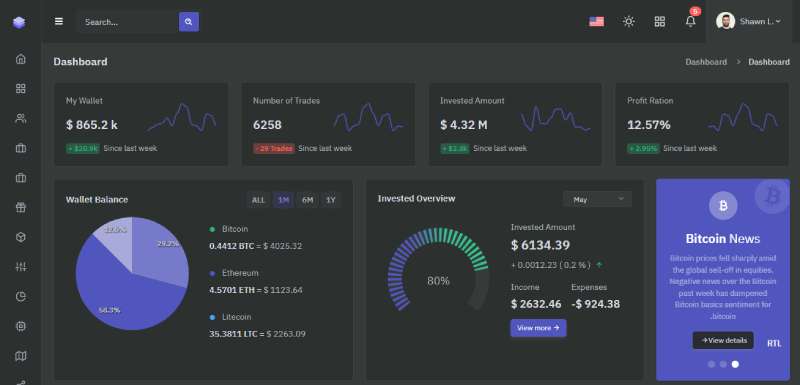
Minia is this simple, beautiful admin template, and it’s built with Tailwind CSS 3 and gulp. It’s got 2+ different layouts, 2 modes (Dark & Light), and you can switch ’em up with just a couple of lines of code.
Starting a project or updating a design? Minia makes it quick, easy, and stylish. It’s like, the ultimate user experience in a Tailwind dashboard.
FAQ On Tailwind Dashboard
What is a Tailwind Dashboard?
Imagine meshing style with substance—that’s what a Tailwind dashboard does. It weaves the utility-first classes of Tailwind CSS into a functional web UI. It’s like grabbing the reins on your website’s control center, making sure it’s responsive and oozing with custom flair.
How do I start with Tailwind for dashboards?
First, you install the Tailwind CSS framework, then, think about your HTML templates. You mix those up with utility classes to craft your dashboard. It’s like baking a pie; you need the right ingredients, which, in our case, are Tailwind’s goodies and your intended design.
Can I use Tailwind for a complex dashboard?
Absolutely. Tailwind’s customization options mean you’re the boss. Need a responsive layout that’s also elaborate? Tailwind’s got you.
It’s like playing Tetris but with an endgame of a robust front-end capable of handling interactive UIs with a nod to accessibility standards.
How do I customize my Tailwind dashboard?
Get friendly with the config file. Customize your theme, set up design systems, and roll out UI components decked to your taste. It’s like painting on a canvas, but your brush strokes are coded commands telling your dashboard’s UI to follow suit.
Does Tailwind have pre-designed dashboard templates?
Yep, there’s a goldmine to start with. Pre-designed layout configurations and component libraries await. It’s like having a treasure map leading you to a cave stacked with dashboard designs you can tinker with.
How does Tailwind ensure a responsive dashboard design?
Tailwind uses mobile-first breakpoints. Your designs morph seamlessly across devices. It’s like playing shapeshifter with your dashboard, ensuring it looks top-notch, no matter the screen size.
Is Tailwind suitable for high traffic dashboards?
It’s like building a highway able to handle rush-hour traffic. Thanks to scalable UI components and efficiency in its design approach, Tailwind scales well, even as user interactions soar.
How to handle state changes in a Tailwind dashboard?
Combine Tailwind with JavaScript magic. React.js or Vue.js can dance beautifully with Tailwind to animate UI/UX designs. It’s like your dashboard wears mood rings, reacting to users’ actions with visual feedback.
Can I integrate APIs into a Tailwind dashboard?
Think of Tailwind as the friendly neighbor to your API integration party. It doesn’t fuss—mixes in easily, inviting data to flow into pre-designed templates and interactive UIs as smoothly as a river.
How does Tailwind help with dashboard accessibility?
Tailwind’s utility classes come in handy. Use them to tune contrast, manage focus styles, and respect accessibility standards. It’s like tailoring your dashboard not just to impress visually but also to be kind to all users, ensuring no one feels left out.
Conclusion
Navigating the cosmos of coding frameworks? It’s a journey, but we’ve reached a comforting station where the Tailwind dashboard anchors us with grounding utility. It’s not just any port in a storm; it’s the home base where modern web development and user-friendly design patterns intersect.
What did we unpack?
- A Tailwind CSS framework that’s not just about how sharp your site looks, but how effortlessly it performs.
- Techniques to customize beyond the surface, tweaking until every UI component feels like it has your personal signature.
- Ins and outs of creating a responsive and accessible user experience, guaranteeing a welcome mat rolled out for every visitor.
And there we have it—end of the line, but really, a fresh checkpoint. Whether you’re dabbling in online advertising, content strategy, or just yearning for a slick, functional dashboard, the Tailwind wind’s got your back, pushing you toward sleek, efficient frontiers. Remember, in the digital domain, every end is simply the prelude to a new script.
If you liked this article about Tailwind dashboards, you should check out this article about Tailwind tabs.
There are also similar articles discussing Tailwind sidebars, Tailwind accordions, Tailwind progress bars, and Tailwind inputs.
And let’s not forget about articles on Tailwind select forms, Tailwind footers, Tailwind sliders, and Tailwind search bars.
