Imagine effortlessly gliding through a visually stunning array of images, content snapping into place with the mere flick of a finger or a quick click. As a web designer, mastering the art of crafting such an interactive showcase is an essential skill in today’s dynamic online landscape.
In the heart of this lies the Tailwind slider – a fusion of efficiency and elegance, enabling the creation of responsive and performant carousels that dance smoothly across devices.
Dig into the mechanics of Tailwind CSS and unshackle the power of its utility-first approach, tailoring impeccable UI components that resonate with sleek design principles.
By journeying through this article, you’ll unlock the secrets to assembling a Tailwind slider.
From leveraging custom utility classes to streamlining your JavaScript integration, you’ll gain insights that ensure your user interface remains a step ahead.
Prepare to expand your digital toolkit with techniques that resonate heartily with both the art of design and the science of user experience, bolstering your Front-end game to new heights.
Tailwind slider examples
Tailwind CSS Simple Image Slider By hafizhaziq.dev

Hey, you know what’s cool? Tailwind CSS version 3.0.18. It’s got this amazing thing called the “Tailwind CSS Simple Image Slider” by hafizhaziq.dev.
You can show off all your favorite pictures in a slick, elegant image slider. It’s like having a mini art gallery on your site. Makes your web design pop and your visitors go “wow!”
Slider with Tailwind CSS

So, you want to build a Tailwind slider with some JavaScript magic? Start with HTML and CSS, throw in some dynamic slider functionality, and bam! You’ve got yourself a slider that’s smooth, interactive, and totally engaging. It’s like giving your website a fun little toy to play with.
Range Slider

Range sliders, man, they’re the future. Alok’s got this creativity thing down with Tailwind CSS v3. You can adjust profile images, play with input interactions, and make your UI look all fancy and functional.
It’s not just a slider; it’s a piece of art that improves user experiences.
Tailwind CSS slider – TUK

Sliders are more than just a slideshow. They help your web page look neat, save space, and let users see all the cool stuff you’ve got. The Tailwind UI Kit has five different Tailwind slider components, all elegant and ready to drop into your site.
They’re modular, responsive, and tested for cross-browser compatibility. It’s like having a Swiss Army knife for web design.
Tailwind CSS carousel slider

Want to tell a visual story? Use the Tailwind CSS carousel slider. It’s innovative, lets you easily navigate between images, and expands user engagement. It’s like having a merry-go-round on your website, but way cooler.
Cool kids slider Examples

Check out this pretty cool image slider carousel. It’s all vanilla JavaScript and styled with Tailwind.css. It’s like the hipster of sliders, unique and trendy.
Sticky fullpage pages / slides

Laurits is onto something with “Sticky Fullpage Pages/Slides.” It’s a Tailwind CSS v3 component that adds dynamism to web interfaces. It’s like turning your website into an interactive magazine. Captivating, user-friendly, and just plain awesome.
Infinite slider with Tailwind CSS

Infinite sliders are like the loop-de-loop of web design. Perfect for showing off brand logos or testimonials, they keep your audience engaged and your site lively.
Here’s an example of an elegant and responsive infinite Tailwind slider. No third-party dependencies, just pure awesomeness.
Tailwind CSS Image Slider By mohau-r

mohau-r’s Tailwind CSS Image Slider is something else. It’s integrated with AlpineJS and lets you create a versatile and beautiful image slider or carousel.
It’s like having a dynamic visual journey right on your website. Expand your design possibilities and make your site stand out.
Simple range slider

Last but not least, Nour Haider’s simple range slider. Made with Tailwind CSS v3, it’s responsive and just what you need for that extra touch. It’s like the cherry on top of your web design sundae. Enjoy!
Tailwind CSS Carousel – Flowbite

Ever wanted to cycle through a bunch of cool stuff on your website? Flowbite’s got you covered with their carousel component. You can slide through multiple elements and images, all with custom controls, indicators, intervals, and options.
It’s like having a mini theme park ride on your site. Tailwind slider magic at its finest!
Tailwind CSS Carousel Slider Examples
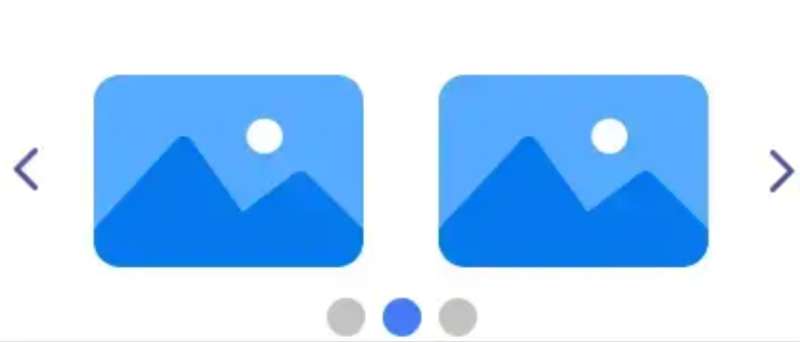
Looking for some Tailwind slider inspiration? Check out these examples of a Tailwind CSS carousel slider. You’ll find responsive carousel sliders, image sliders, auto-play carousel sliders, carousel sliders with indicators, and even vertical carousel sliders with Tailwind CSS & Swiperjs.
It’s like a buffet of sliders, all ready to spice up your website.
Fully Interactive Frames Slider By amirrahman132132

Meet amirrahman132132’s Fully Interactive Frames Slider. This bad boy shows off Tailwind CSS version 2.0.3’s potential like no other. Whether you’re using Ajax for real-time magic or just HTML, this Tailwind slider lets you create captivating image presentations.
It’s like having a personal art gallery that you can show off to the world.
Vertical slider with Tailwind and Eleventy

Want to build a scrollable vertical slider? Tailwind CSS and Eleventy are here to help. You’ll even get a nice CSS scroll-snap effect. It’s like turning your website into a sleek, modern elevator, taking your visitors from floor to floor with style.
Carousel Slider with TailwindCSS and jQuery By Axel

Axel’s Carousel Slider is something else. Combining Tailwind CSS 1.2.0 and jQuery, this Tailwind slider features an 8-second image carousel that can extend to 12 seconds with a click. It’s like a dance, graceful and elegant.
Axel’s blend of front-end technology promises an interactive and visually appealing experience. It’s innovation that adds flair to your website.
Tailwind CSS Carousel

Need a responsive carousel component? Look no further. Tailwind CSS Carousel offers helper examples for image carousels, carousel sliders, autoplay, indicators, and more.
It’s like a toolbox for your website, all free to download and open-source. Get your Tailwind slider game on!
Tailwind CSS Stripe Carousel Clone By r3oath

Ever seen Stripe’s carousel and thought, “I want that!”? Well, r3oath’s got you covered with the Tailwind CSS Stripe Carousel Clone. It’s like having a piece of Stripe’s elegance and functionality right on your site.
Tailwind CSS version 1.0.4 makes it all happen. Give your visitors that smooth browsing experience they crave. It’s iconic, it’s stylish, and it’s waiting for your feedback.
Tailwind CSS Slider – Soft UI

Sliders, sliders everywhere! Soft UI’s Tailwind slider is a lightweight JavaScript range slider library that’s compatible with a ton of devices. iOS, Android, Windows – you name it. It’s like having a universal remote control for your website.
Options, settings, and a wide selection of features make this Tailwind slider a must-have tool.
Tailwind CSS Range Slider – Horizon UI

Need to pick a range? Horizon UI’s Range Slider is the Tailwind slider for you. It’s a multi-thumb slider that lets you select a range of related values.
Imagine a price range picker where users can set the minimum and maximum price. It’s like having a virtual shopping assistant right on your site.
Tailwind CSS Carousel – React

Slide into style with the Tailwind CSS carousel for React. It’s perfect for sliding through multiple elements or images. Think of it as a merry-go-round for your content.
Check out this simple Carousel example, and add some Tailwind slider magic to your React project.
Onboarding Slider – TailWind + Alpine by Máté Molnár

Máté Molnár’s “Onboarding Slider” is like a welcome party for your users. Created with Tailwind CSS and Alpine.js, this Tailwind slider blends captivating visuals with interactive functionality. It’s all about improving onboarding and making your users feel at home.
Demo it, download it, and explore the code. Elevate your projects with this stunning design. It’s like having a personal tour guide for your website.
FAQ On Tailwind Slider
How do I create a Tailwind slider from scratch?
It’s like piecing together a puzzle, really. You start by crafting a container with overflow hidden, flex it out, and then line up your items inside—that’s your basic carousel setup. Throw in Tailwind’s responsive utility classes, and voila, you’ve got a slider that adapts like a chameleon.
Can I implement touch gestures for a Tailwind slider?
Sure can! While Tailwind CSS doesn’t come with JavaScript out of the box, you can integrate it with a JS library like Swiper.js. This way, your slider not only looks good but feels good; swiping through content becomes breezy—a true mobile-first triumph.
Is it possible to add autoplay to my Tailwind slider?
Absolutely. Autoplay is all about that bit of JavaScript magic. Combine it with Tailwind, and your slider automatically cycles through slides, keeping users engaged without them lifting a finger. It’s like setting up a self-running, engaging presentation of your content.
How do I ensure my Tailwind slider is fully responsive?
Responsiveness is Tailwind’s middle name. You use its utility-first classes to make your slider elements behave. They stretch, shrink, and adjust across breakpoints, ensuring the slider looks sharp on any device—like shape-shifting your content to fit every screen out there.
Can I create an infinite loop with a Tailwind slider?
Infinite loops keep users in a delightful loop of content. It’s not just a carousel; it’s a journey with no end in sight. You’ll need to sprinkle some JavaScript alongside your Tailwind classes to get this conveyor belt of content rolling endlessly.
What’s the best way to handle accessibility in a Tailwind slider?
Accessibility is key—it’s like giving everyone a VIP pass to your website. With Tailwind, focus on keyboard navigation, ARIA roles, and visual indicators. Ensure everyone can hop on the carousel and enjoy the ride, regardless of how they interact with your page.
How do I go about customizing the Tailwind slider’s scrollbar?
Tailwind has your back with custom scrollbars that blend into your design as smoothly as a chameleon including color and size! Tweak classes for that personal touch, making sure users scroll through your slider not just with ease but with style.
What are some common animation effects I can use in a Tailwind slider?
Tailwind harnesses the power of CSS transitions and transforms for animations. Want your content to glide, fade, or bounce into view? Tailwind classes make these effects manageable, like nurturing seeds into a blossoming garden of motion that captivates the eye.
How do I add dynamic content to a Tailwind slider?
Dynamic content in a slider feels alive, like it’s got a heartbeat. By combining Tailwind with a backend language or framework, your slides update automatically with fresh content. It shows your sliders are not just pretty faces; they’re smart and informed, too.
Could you recommend Tailwind slider plugins for extended functionality?
Think of plugins as your slider’s best friends—they bring new tricks to the party.
While Tailwind doesn’t officially endorse slider plugins, the community has created options that integrate seamlessly, enhancing your carousel with additional features—like finding a Swiss Army knife when you were expecting just a spoon.
Conclusion
Wrapping up this journey into the world of the Tailwind slider, it’s clear it’s more than a simple component—it’s a versatile tool in the web design arsenal. Whether aiming to dazzle with image galleries that pop, or designing full-width sliders that showcase the best of what’s on offer, Tailwind’s utility-first approach makes it all possible.
Like a painter with a brush, you’ve learned to harness CSS transitions for slick animations that add life to pages. You’re now equipped with the savvy to ensure accessibility standards are met, creating a slide show that opens its arms to all audiences. From custom scrollbars to responsive breakpoints, the minutiae matter.
Remember, a Tailwind slider isn’t just about sliding content; it’s about crafting experiences—interactive UI components that speak to the user, urging them to linger, explore, and engage. So go ahead, put those skills to good use, and watch your designs soar.
If you liked this article about Tailwind sliders, you should check out this article about Tailwind tabs.
There are also similar articles discussing Tailwind sidebars, Tailwind accordions, Tailwind progress bars, and Tailwind inputs.
And let’s not forget about articles on Tailwind select forms, Tailwind dashboards, Tailwind footers, and Tailwind search bars.
