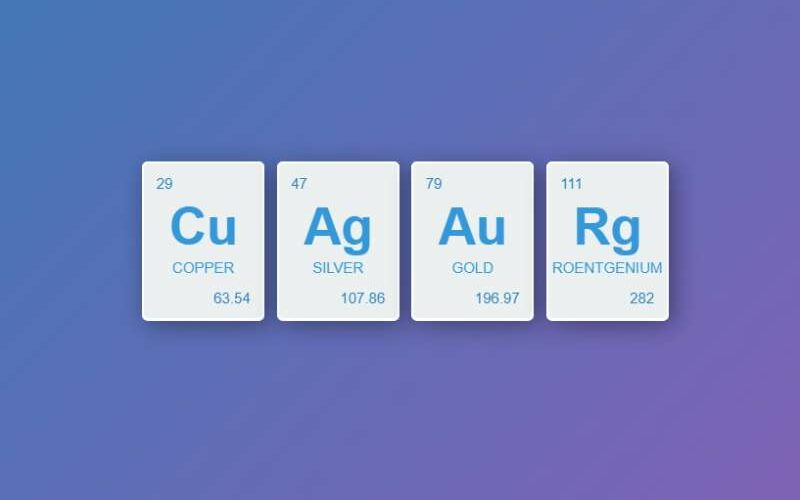Imagine a web page coming alive, elements flipping with a tap—CSS flip cards in action, a digital sleight of hand. Here, it’s not just about flat rectangles of text; it’s an interactive dance of divs that turn on a dime, revealing more beneath the surface.
This article peels back the curtain on how those nifty flip cards are conjured up. You’re not just scrolling past static pixels; you’re engaging with web design techniques that grab attention and don’t let go.
We’ll start with the foundations, delve into the CSS animation that powers the magic, and ensure it scales—responsive design is key, after all.
By the final paragraph, these secrets will be yours: crafting cards that flip with finesse, delight users, and work smoothly across all devices.
On this path to becoming a front-end Merlin, your guides will be best practices in user experience and SEO-friendly implementation.
CSS Flip Card Examples To Check Out
3D Flip Business Card with a Twist
See the Pen
3D flip business card by Elena Nazarova (@nazarelen)
on CodePen.
Hey, ever wanted your business card to pop and leave an impression? Well, this CSS flip card design does just that. It rocks the essence of a business card but turns the coolness level way up. The company logo? Right there, looking all professional and snazzy.
Apple’s Gift Card, but Flippier

Picture this: A directory for offers and gift coupons. Now, add some flair with this flipping Apple gift card animation. It’s not just eye candy; it’s interactive and can elevate your site’s whole vibe. How cool is that?
Affordable and Fancy – Pricing Cards

Shoutout to Ivan Grozdic for this gem.
Flippy Cards Being… Flippy

The name kinda spills the beans, but hey, this CSS card trick has that neat flip effect. And with a sleek material design? Perfect for any site’s style.
Make Payments Stylish with Credit Card Animations

Credit card, but make it techy. This card flip animation nails it, making payments on apps and websites smooth and user-friendly.
Galactic Interactivity with Responsive Cards

Props to Rafael Goulart for this out-of-this-world design.
Show Off with a 3D Product Card

Hover over it and watch the magic unfold. The smooth expanding, the 3D flip to reveal more goodies – it’s an experience in itself.
DIY Flipping Cards in 3D

Get your creative hat on and tailor this concept for your unique design needs.
Day One with a Toggle Flipping Mechanism

It’s responsive, smartly designed, and guess what? No need for clicking or hovering. Just toggle and watch the card flip!
Flip with the Magic of HTML5 and CSS3

That 3D rotation, all thanks to some modern web development magic. Web frameworks? They’ve got nothing on this.
Dive into the Fallout 76 Card

Crafted by Jonno Witts.
Stellar Parallax Card

Hover over and bam! A flawless card flip, thanks to some HTML and CSS mastery. An ideal way to introduce your content with style.
Play with Animated Flipping, Just Hover!

Not just another card flip animation. Every inch is well-utilized to neatly stack content and web stuff.
Enter the 3D Realm with Tricky CSS

Major props to Piotr Galor for this 3D, VR-inspired masterpiece.
Element Card – Click and Unfold

Click on this bad boy and see it flip, expand, and reveal its secrets. Plus, super customizable. Flexibility at its best!
Reflective Flipping Magic

This isn’t just about the flip. Watch how the card’s reflection on the web page’s virtual floor smoothly flips, giving it that oh-so-realistic look. Mind = Blown.
Realistic 3D Image Flip Card

Who says business has to be all plain and boring? This one’s dripping with style and innovation, all while keeping it 100% professional.
Card Flip

The name says it all – a 3D card that flips with a funky 3D button to top it off.
Flip Card animation Login Screen

You know the game; user logs in, the magic flip reveals the portal. It’s like catching potential customers with a net… a stylish net!
Parallax Flipping Cards

Parallax and flipping? Oh man, this one’s a treat! It’s like when you thought peanut butter and jelly was the ultimate combo, then someone added bananas.
Pure CSS Card Flip

This flipping animation? Pure. Clean. Perfectly timed. It’s like the ballet of CSS flip card designs.
Flipping CSS Card

There’s a figure, a fig caption, and oh boy, the hover surprise! More layers than your grandma’s lasagna.
Ampersand Flash Card

CSS flash card with a zesty knockout text and, yup you guessed it, that groovy flip animation.
UI – Flip Card

The card is alive! It flips, hovers, and gives all sorts of lively vibes.
Valentine’s day

Purple and pink? Talk about making a statement! Like wearing sunglasses indoors, but cooler.
Card Flip Animations – Pure CSS

Whether you want it vertical, horizontal, or sideways, these cards got moves like Jagger.
CSS Flip Card Hover Effect

Keith nailed it with this one. Flip cards dedicated to the marketing champs. Content Marketing, Copywriting, Web Writing – the whole squad’s here.
Responsive Flip Pricing Table

If you thought pricing tables were boring, think again. Flip animations that shout “Look at me!”
Card Flip CSS Animation

Cards with a secret. Hover or click to discover the tale behind.
Flip on Click

Planning something grand like news cards or landing pages? This flippin’ card’s got your back.
CSS Card Flip By Cole Bemis

Click and watch the magic. Smooth, clean, like butter on a hot pan.
Batman SVG 3D flip card

Who said online shops gotta be dull? Step aside black and white; the Dark Knight is here to flip and save the day!
Teach CSS – Card Flip

Ever had that itch to master the CSS flip card? Dive right in and let’s unlock the magic together. Trust me, it’s cooler than that trick you tried at last year’s party.
CSS Animation Card Flip

Remember when we used to play cards? Now imagine that in the digital world. Yep, we’ve got the backflip animation. It’s like Uno but without the dreaded Draw Four.
Simple Card Flip

Alright, here’s the drill. We’ve got SCSS functions, HTML formatting, and the power to decide what’s on the face of the card. No cap, it’s lightweight and kinda fun to play with. Oh, and you can make it dance at any speed!
3D Flip Cards (CSS only)

Online shopping, right? Sometimes it’s just…meh. But wait! Here comes the 3D Flip Cards with a CSS punch. Say goodbye to those drab white backgrounds and give your peeps something spicy!
3D Flip Cards Pure CSS and HTML

A shoutout to Arash Rasteh for this one. You ever see something and just go “Whoa”? Yeah, this is it.
Google Now Inspired Flip Cards

Okay, think about your calendar. Now, spice it up with some flip card animation, inspired by Google Now. It’s slick. But hey, like every outfit, it might need some tailoring. A nip here, a tuck there, and bam, you’re runway ready!
FAQ On CSS Flip Card
How do you create a CSS flip card?
Think of it like crafting a mini magic show on your webpage—a card design that flips with some CSS animation trickery. You first set up two div elements, front and back, nested within a container.
CSS’s transform properties work the magic, triggered by a :hover pseudo-class or JavaScript onclick event. It’s all about manipulating 3D transformations to make that card dance at your command.
Can CSS flip cards be responsive?
Absolutely, and they should be! When you’re mixing up the CSS transition concoction for that interactive content, remember: responsive design is your best friend.
Use percentages or viewport units for width and height. Media queries can tweak sizes or hover effects based on the screen, ensuring your flip cards look slick on any mobile device.
What is the best practice for accessibility with CSS flip cards?
Think Web accessibility guidelines! Make sure your cards are keyboard-navigable; use ARIA roles and attributes. Ensure your CSS keyframes don’t compromise legibility.
Give users control—consider reducing motion for those sensitive to animations. Accessibility in web design is not just a nice-to-have, it’s a must.
How do I make a flip card flip on tap on mobile instead of hover?
Here’s where the fusion of CSS and JavaScript shines. Swap out the :hover for an onclick event attached to your card. This way, a simple tap has your card flipping like pancakes on Sunday.
Touch interfaces require this tweak, so don’t skip it if you want a dynamic user experience across devices.
Can you add text or images to the back of a CSS flip card?
Absolutely! The back of your flip card is a canvas for your creativity—splash on text, images, even videos if you’re feeling fancy. Just nest them within the back div and let CSS3 features set the stage. Keep file sizes optimized, though, for swift browser rendering.
Are CSS flip cards SEO-friendly?
Well-crafted CSS flip cards can be crawlers’ best pals. That’s because they’re not just UI design patterns; they’re HTML5 flip card content containers.
Just ensure you’re using semantically correct HTML and provide alt text for images. Remember, everything contributes to front-end development‘s big picture: SEO.
Is it difficult to implement CSS flip card for beginners?
It’s a journey, but one worth taking. If you’re armed with basics—think HTML and CSS coding—you’ll tackle a CSS flip card with a bit of practice.
Plenty of web development tutorials break it down. Just dive in, experiment, and soon you’ll be flipping cards like a Vegas dealer.
How to ensure CSS flip cards work across all browsers?
Ah, cross-browser compatibility, the bane of many a developer! Always test your cards in different browsers.
Prefix those CSS properties if needed, and maybe lean on some front-end JavaScript libraries for backup. Keep an eye on caniuse.com for the latest on what’s supported where.
Can a CSS flip card have more than two sides?
Now y
You’ll have to carefully manage transition-delay properties and orchestrate the two-sided card flip precisely. Theoretically cool, practically—brace for a challenge.
How do you make a CSS flip card accessible for screen readers?
Lean on ARIA or Web accessibility guidelines here. Label your cards properly, so screen readers tell the tale as clearly as the visuals do.
Hide inactive sides from the reader when the card is not flipped. Accessibility in web design not only boosts SEO but also ensures inclusivity.
Conclusion
And so, we wrap up our thrilling dive into the world of CSS flip cards. Picture them—a vehicle for your content, dressed to the nines in slick styles, flipping with grace at the slightest interaction. A staple in the toolbox for that extra spark in user interface components.
Through this journey, you’ve seen how flip cards add a layer of pizzazz, making information unveil with a dash of the extraordinary—an asset for any web design adventure. The real charm? Accessibility and responsiveness walk hand-in-hand with aesthetics. They ensure everyone gets to experience the magic, regardless of device or ability.
Prepped with these insights and techniques, you’re now locked, loaded, and ready to implement CSS flip cards that are not just visually engaging but also robust and SEO-friendly. So go on, let those cards flip, and watch as your web creations enchant with every click and hover. Let the cards fall where they may—your content is sure to stand out!
If you liked this article about CSS flip cards, you should check out this article about jQuery tabs.
There are also similar articles discussing CSS border animations, HTML resume templates, CSS loaders, and CSS timelines.
And let’s not forget about articles on cool CSS buttons, CSS animation libraries, CSS masonry examples, and CSS menus.