Think about the last time a web form caught your eye. Was it the sleek button hover effects or how effortlessly the input fields felt like a natural extension of the webpage? That’s CSS forms at work—transforming the mundane into the magnetic. Here, we delve into the art of crafting intuitive and aesthetically pleasing forms through the subtle power of Cascading Style Sheets.
From form styling to maintaining cross-browser compatibility, this article is your toolkit to elevate user experiences.
We’ll reveal how blending CSS transitions with a sprinkle of JavaScript validation turns a form from functional to fantastic—ensuring every checkbox and dropdown menu not only looks good but feels great to interact with.
By the time you reach the final period, you’ll be in command of techniques that make form creation feel less like a chore and more like a creative excursion.
Unpack the secrets behind responsive forms and why web accessibility isn’t just a trend but a necessity.
Get ready to elevate your web forms beyond mere functionality—embrace the intersection of form and function where design meets usability.
CSS forms examples
Floating Label Magic
See the Pen
Form Design by Timurtek Bizel (@Timurtek)
on CodePen.
Alright, picture this: input labels that kinda float. So when you click to type? Boom, the label is still there for you, chillin’ like a constant buddy.
You never have to worry about forgetting what you were typing in the first place. Handy, right?
Smooth Contact Forms

Got 10 slick-looking contact forms here. All styled using CSS. They’re clean, simple, and let’s be real – kinda sexy.
Pimp Your Form Elements

Time to learn! Get the lowdown on how to style elements like buttons, checkboxes, you name it. It’s all in the details, peeps.
Feedback in Style
See the Pen
Step by Step Form Interaction by Bhakti Pasaribu (@pasaribu)
on CodePen.
CSS forms ain’t just about looks, but interaction too. This step-by-step bad boy? It’s all about getting those sweet feedback vibes from your users. Hear what they gotta say about your store!
Glide into Onboarding

By a top-notch design studio. Got animations for days and transitions smoother than butter.
The Gentle Art of Forming
See the Pen
GentleForm Demo by Gabin Aureche (@Zhouzi)
on CodePen.
Props to Gabin Aureche. This is a GentleForm Demo that’s, well, gentle on the eyes.
Sleek Registration Realness

Seeking a form that’s like candy for the eyes but doesn’t annoy users? Feast your eyes on this beauty. CSS forms like this? A total win.
Material World and I’m a Material Form
See the Pen
Material form by fajjet (@fajjet)
on CodePen.
Fajjet’s brainchild. It’s material, it’s functional, and yes, it’s fabulous.
Next-Level Placeholders
See the Pen
Peeky Placeholders by Luke Reid (@lukeandrewreid)
on CodePen.
Placeholders? So crucial. This one? Click the placeholder and watch the magic unfold.
Just Focus and Transition
See the Pen
Interactive Form by Emmanuel Pilande (@epilande)
on CodePen.
Interactive CSS goodness. Focusing and transitioning like you’ve never seen before.
Pure CSS Material Perfection
See the Pen
Material Registration Form – Pure CSS Material Components by Bence Szabo (@finnhvman)
on CodePen.
Big shoutout to Bence Szabo. This project? Smooth as silk.
Credit Card Vibes
See the Pen
Credit Card Form – VueJs by Muhammed Erdem (@JavaScriptJunkie)
on CodePen.
Ever seen a blank card come to life? Here’s your chance. Fill the form and watch it take form.
No-nonsense CSS Forms
See the Pen
nice-forms.css by Niels Voogt (@NielsVoogt)
on CodePen.
This right here? A solid base for any form. No fluff, just pure semantics and easy customization.
Credit Card, but Make It Dynamic
See the Pen
Credit Card Payment Form by Adam Quinlan (@quinlo)
on CodePen.
Talking physical meets virtual vibes. A fresh twist on credit card forms.
Steps to Perfection
See the Pen
Multi Step Form with Progress Bar using jQuery and CSS3 by Atakan Goktepe (@atakan)
on CodePen.
Chop it up! Convert those lengthy forms into bite-sized sections. And that progress bar? Absolute chef’s kiss.
Forms but Fancy
See the Pen
Fancy Forms by Adam (@adam2326)
on CodePen.
Adam’s masterpiece. When regular forms just won’t cut it.
Reggie the Reg Form

Seeking that pro look without the fuss? This is your jam. All crafted with love using just HTML and CSS.
Walk Me Through It
See the Pen
Bootstrap MultiStep Form by Petia (@designify-me)
on CodePen.
Imagine forms as a walk in the park. A step-by-step journey, right? Now, think about a map that tells you which path to take. Makes it so much smoother, doesn’t it? That’s the trick to bump up the form’s success rate.
Shades of Purple
See the Pen
Daily UI #001 Sign Up by Tobias (@Tbgse)
on CodePen.
Yo! It’s a sign-up concept. But, ya know, with that purple rain feel.
See-Through Sign-In Magic
See the Pen
Glassmorphic Sign in Form by Shounak (@dasshounak)
on CodePen.
So, ever heard of glassmorphism? It’s this whole thing where designs look all glassy. And this sign-in form? Pure CSS magic, giving off those translucent vibes.
Nocturnal Choices
See the Pen
Form with SVG radio buttons by Angela Velasquez (@AngelaVelasquez)
on CodePen.
Shoutout to Angela Velasquez for this one. Got that night owl aesthetic.
Survey Says…
See the Pen
Survey Form – freeCodeCamp by Camila Pinto (@camiblnpa)
on CodePen.
This isn’t just a survey form. It’s THE survey form from freeCodeCamp for that fancy ‘Responsive Web Design’ badge. Served fresh with HTML and CSS sauce.
Spin the Cube!
See the Pen
Rotating Cuboid Form – CSS3 Animation, Instant Browser Validation 💜 by Leena Lavanya (@leenalavanya)
on CodePen.
Kudos to Leena Lavanya. This form? It’s like a rotating puzzle. 3D, animated, and oh-so-cool.
Keeping It Real Simple

For those seeking the basics of modern design. No fuss, no frills, just a straight-up form design template.
Elevator Ride Form
See the Pen
Step by step register form by Jerome Renders (@JeromeRenders)
on CodePen.
A form that feels like an elevator ride. Vertical slide feature giving it all the vibes!
Survey Swag
See the Pen
FCC Build a Survey Form by Jemesh Joseph (@jemeshjoseph)
on CodePen.
Big up Jemesh Joseph! Got this form rocking the block.
Gliding Through Dimensions
See the Pen
3D form by Clément Roche (@ClementRoche)
on CodePen.
It’s like a horizontal journey. You can feel the progress, knowing you’re getting closer to the destination. Makes you wanna stick around till the end.
Stripped Back and Sleek
See the Pen
Responsive Contact Form by Amli (@uzcho_)
on CodePen.
This one? SCSS/CSS only. Pure, simple, to the point.
Picture-Perfect Registration

This ain’t your regular sign-up sheet. It’s got space for pretty pics and uses them as backgrounds. Because, why not?
The Basics in Action
See the Pen
register form by erfan (@erfan74sh)
on CodePen.
Alright, so, here’s the tea. Imagine you’re doodling, but on the web. That’s what this form feels like. No fuss. Just good ol’ HTML and CSS doing their thing.
Color Me Impressed!
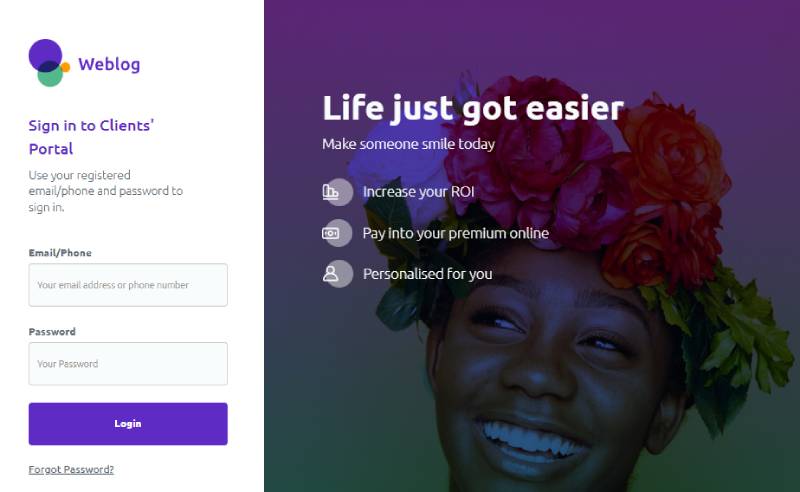
Wanna know what separates the rockstars from the garage bands in the CSS form world?
- Separation magic: It’s about giving each form element its own moment to shine.
- Feedback feels: A lil’ thumbs up (or down) screen telling you if you’ve rocked it or flopped it after filling out the form.
Push the Button
See the Pen
POP ART Button by Ahmad Nasr (@ahmadnasr)
on CodePen.
Subscribe forms? Cool. Subscribe forms with jazzy animated buttons? Cooler. Enter this dope combo of HTML and CSS.
Artistry in Form
See the Pen
Pretty Form by Evan DiGiambattista (@edigiam)
on CodePen.
Shoutout to Evan DiGiambattista. Dude’s made a piece that’s, like, straight outta a CSS form art gallery.
Iconic Steps

Ever wanted a form to be like a pep talk? This one tells you, “Hey, you’re almost there!” at every step. It’s like having a cheerleader while you fill stuff out.
All-in-One Special

If you’re on the hunt for a Swiss Army knife of CSS forms, look no further. Dropdowns? Check. Text box? Yep. Date picker? You betcha!
Ready, Set, Style!
See the Pen
CSS Form Style by Amr SubZero (@AmrSubZero)
on CodePen.
Style isn’t just for the runway. This CSS form style is prepped and primed for you to slay the web game.
Hover Magic
See the Pen
Contact form by Jaime (@jq)
on CodePen.
Big love to Jaime for this one. It’s got that “come hither” hover vibe that just pulls you in.
Swipe the Card
See the Pen
Credit Card Payment Form by Jade Preis (@jadepreis)
on CodePen.
Shopping online vibes? Get into the groove with this credit card payment form. HTML, CSS, and a sprinkle of JavaScript magic.
Vacay Flex
See the Pen
Flexbox Form by Katherine Kato (@kathykato)
on CodePen.
Picture this: you’re planning a trip, and bam! A travel landing page with a form pops up. But it ain’t just any form; it’s styled with Flexbox!
More than Meets the Eye
See the Pen
CSS transitions – Form label placeholders by James Thomas Almond (@jamestalmond)
on CodePen.
This ain’t your grandma’s form. It’s got that sleek shade-sized look but packs a punch in its complexity. A real beauty and the beast moment!
FAQ On CSS Forms
How do I style a form with CSS?
Well, you kick things off by selecting your form or its elements using CSS selectors. Say, you set the width of your input fields, add some padding, or play with background colours.
Use IDs and classes to get specific—this is where your creativity really makes a splash. Think form layout design meets user experience.
Can CSS forms be made responsive?
Absolutely. The golden ticket here is using media queries. They help you adjust the form’s appearance depending on the screen size. Flexbox and Grid are your best pals for crafting forms that look sharp on any device—talk about serious cross-browser compatibility.
What are pseudo-classes, and how are they used in CSS forms?
Pseudo-classes, let’s call them the secret sauce. They’re used to define a special state of an element. For forms, :focus or :hover can change the style when someone clicks or hovers over an input. Adds that interactive vibe, don’t you think?
How do I align form elements using CSS?
Trusty flexbox comes to the rescue once more. Wrap your form elements, then set your flex container to align and justify content. Boom, you’ve got elements sitting pretty exactly where you want them. Alignment’s crucial for that clean UI components look.
How do you handle form accessibility with CSS?
Prioritize clear visuals and logical design. Use high-contrast colours for text and backgrounds, and ensure interactive elements are large enough to navigate—Web Content Accessibility Guidelines (WCAG) aren’t just guidelines, they’re the roadmap to inclusivity. Accessibility is non-negotiable for front-end development.
What’s the best practice for form validation with CSS?
While CSS can style validation states using pseudo-classes, it’s not a lone enforcer. Pair it with JavaScript form validation to check data before submission. Combine both for a foolproof system that looks good and works smart.
Can CSS handle different form input types?
CSS has got this. Style text, email, password fields differently, or get creative with file upload buttons. Input types can rock unique styles, giving your form variety and spice—variety being the spice of web forms and all.
How can I use CSS to improve the UX of my form?
Focus on making each interaction satisfying. Think placeholder styling and instant feedback on user actions with subtle CSS animations. Keep your form’s flow logical and predictable—UX is about feeling as much as functionality.
Are CSS frameworks good for forms?
Frameworks like Bootstrap come with pre-styled forms that can save you time. But don’t let them box you in; customize to fit your branding. Frameworks are starting points—your destination should have your personal touch on it.
Can you use CSS to create multi-step forms?
Certainly. Use CSS to control the visibility of different form sections, revealing them step by step. It’s like a digital marketing campaign for your content, revealing the right message at the right time—keeps users engaged without overwhelming them.
Conclusion
And there you have it—a dive deep into the world of CSS forms that goes beyond the surface of selectors and syntax.
- Wrapping our heads around the ins and outs? Check.
- Unboxing the tricks for responsive design? Done.
- Tackling accessibility like bosses? Nailed it.
We played with pseudo-classes, turned form elements into a responsive ensemble, and made sure our forms spoke the universal language of user-friendliness. From fieldsets to flexbox, we’ve blazed through a path that began with lines of code and culminated into an experience that users can click through with a smile.
Carry these insights back to your digital canvas—paint with broad strokes of CSS properties or fine-tune with subtle shades of input field optimization. Friends, it’s about giving those forms the love they deserve, so when they hit the web, they’re not just functional—they’re functional art. Happy styling!
If you liked this article about CSS forms, you should check out this article about CSS hamburger menus.
There are also similar articles discussing CSS tabs, CSS arrows, CSS modals, and CSS accordions.
And let’s not forget about articles on CSS link styles, CSS button hover effects, JavaScript carousels, and CSS background patterns.
