Imagine clicking through a beautifully designed website, each tab seamlessly unveiling content that keeps you engaged. That’s the power of effectively implemented jQuery tabs. In the increasingly interactive digital world, clean navigation is king, and mastering tabbed interfaces is like holding the ace of spades.
Dive in with me, and we’ll explore the art of creating responsive, user-friendly tab systems that harmonize with your website’s vibe.
You’ll discover how to leverage the jQuery UI library, breathe life into your front-end scripting, and design a tabbed widget that not only looks slick across all devices but functions like a dream.
By the article’s close, you’ll walk away with the know-how to construct tabbed interfaces that are as intuitive as they are stylish.
Expect to see the grounding principles of UI/UX design patterns, practical JavaScript event handling tips, and the lowdown on AJAX content loading.
Fasten your seatbelt; we’re about to make your web content organization effortlessly brilliant and remarkably accessible.
jQuery Tabs Examples To Check Out
Add File Tab Bar Animation
See the Pen
Add file tab bar animation by Aaron Iker (@aaroniker)
on CodePen.
Spice it up with this animation, peeps! HTML, CSS, JS, and a sprinkle of magic from aaroniker.
Round JQuery Tabs

Tabs Modal In jQuery

Boom! Material inspired modal with oh-so-smooth transitions. And hey, you see that sliding border? It’s like the universe telling you where you’re at.
JQuery UI Tabs

Want to save space? Think accordion but… not? Enter JQuery UI Tabs.
jQuery Responsive Tabs

Okay, brace yourselves. These tabs? They morph into an accordion when your screen’s like “I need a break.”
Snapchat Tabs Switching

Snapchat vibes, but in tabs. Crafted with some HTML (Pug), CSS (SCSS), and JS love by the one and only prvnbist.
Fluid Tab Active State

It’s fluid, it’s funky, it’s jQuery! Props to Aaron Iker for bringing this to life.
Elastic Tabs

Stretchy and fun. HTML, CSS, JS, and a dash of creativity by nenadkaevik.
Flying Cards Tabs

These tabs are just… outta this world. Cards, flying. Enough said.
Tab Bar Interaction with Dark Mode

Dark mode lovers, where you at? Dive into this unique interactive tab crafted with finesse by aybukeceylan.
3D Tab Bar

3D and tabs. Like PB&J but for web designs. Chrome’s never looked better.
Mobile Navigation Concept

Alright, check this out. Our dude tobiasglaus whipped up some dope mobile navigation vibes. Rocking that HTML, CSS (yeah, SCSS to be precise) and, of course, our main man, JS.
Accordion/Tabs With Animation

Man, who doesn’t love a good tab/accordion mix? Especially with a dash of jQuery, sprinkled HTML, and some saucy CSS. Smooth.
Simple jQuery Tabs Content with CSS3

Got a flair for personal style? Customize these tabs till your heart’s content. Or, you know, till they look cool.
SVG Tabs

Big shoutout to Betty! She’s got these SVG tabs down to a science.
WeChat Tab Bar Redesign with jQuery

Got a thing for WeChat? Here’s a sleek tab bar redesign, courtesy of aaroniker. Cooked up with HTML, CSS (yup, SCSS), and a dash of JS.
Tab Bar

This ain’t your average tab bar, my friends. That active animation? A complete mood!
Login Bar

Let’s get logged in, peeps. Macitege’s serving up some fine login bar magic using HTML, CSS (SCSS) and, the ever-reliable, JS.
Toggle Tabs

Switch it up! Toggle between two tabs like you’re playing a game. It’s fun, promise.
Gooey Navigation with CSS/SVG Filters

Ready to get gooey? Dive into this sticky navigation magic, brought to you by the one and only simeydotme.
Horizontal Tab Menu Slider V0.2

Wanna showcase your content in style? Get sliding with this horizontal tab menu. Left, right, all night!
Navigation Bar

Last but not least, a slick tab bar interaction with some animated icons. jQuery for the win!
Interactive Cart Icon

Pop quiz: What’s made with HTML, CSS (Oh! SCSS), and JS? srekoble’s Interactive Cart Icon! Add stuff to your cart with style.
Setting Tabs

So, Hulu got a glow-up. You can toggle and play with those sleek tabs. Seriously, they’re on the left. Go play!
jQuery Plugin To Create Vertical Tabs

Turn that horizontal game on its side. Vertical tabs? Heck yeah! And all thanks to a lightweight little plugin called Tabs.js.
Tab Bar Menu Animation
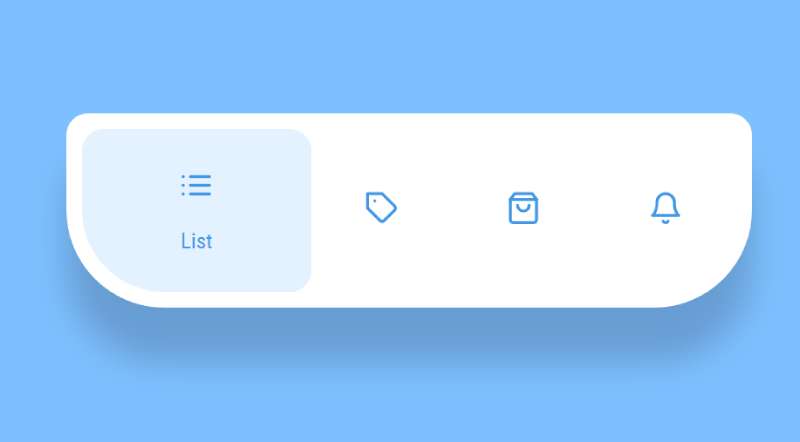
Why be basic when your tabs can dance? It’s all about views, baby!
App Navigation With jQuery And CSS Animation

Props to Joshua Ward. Navigating your app just got a makeover!
Material Tabs & Pages

Big ups to Reza for bringing that material design flair. Stylish tabs, anyone?
jQuery Tab Bar

Zed Dash, you legend. Giving us tabs with a twist!
jQuery Tabs – Dynamic Animated Line

Amanda’s bringing that dynamic touch. Her tabs don’t just sit there; they have a life of their own!
Tab Bar Interaction

More than just tabs, it’s a whole interactive experience. Dive in!
Simple Scrolling Nav Tabs

Kudos to Marcus Obst! Making us scroll through tabs like we’re flipping through a magazine.
Light Tabs

Keep it light, keep it breezy. Dive into these airy tabs!
Custom TAB Using Simple JavaScript

Ready to get crafty? Learn the ropes of tab navigation, and spice up your site!
Adaptive Tabs

Switch tabs and watch them adapt. It’s like magic, but for the web.
Transformer Tabs

Small screen? No worries. These tabs morph and adapt in style.
Featured Tabs

A round of applause for Richard Gonyeau! Turning tabs into a work of art.
FAQ On jQuery Tabs
How do I create jQuery tabs?
Setting up jQuery tabs is a breeze. Initiate with your HTML structure, crafting div elements for each tab pane. Then, include the jQuery UI library in your HTML.
Finally, call the .tabs() method on your tabs container. Boom – your content is now beautifully organized into clickable tabs!
Can jQuery tabs be made responsive?
Absolutely, responsive design is a must! jQuery UI shines here, allowing tabs to adapt seamlessly to different screen sizes. To achieve this, ensure your CSS is on point, utilizing media queries, and consider the jQuery UI’s built-in options to stack tabs on smaller screens.
Why aren’t my jQuery tabs working?
Troubleshoot time! First, verify that you’ve included both jQuery and the jQuery UI library correctly. Check for typos in your HTML and make sure you initialize the tabs with .tabs().
Console errors? They’re your clues. Could be a conflict with another script or a missing element.
How do I style jQuery tabs with CSS?
Unleash your creativity. Directly target the CSS classes added by jQuery UI – think .ui-tabs for the container, .ui-tabs-nav for the tab list, etc. Customize colors, padding, borders – you name it. Oh, and don’t forget the hover states for that interactive flair.
How do I load content in jQuery tabs using AJAX?
Talk about dynamic content! Implement AJAX by setting the ajaxOptions property when you initialize your tabs. Assign a href attribute pointing to your content to each tab. Now, the content loads without refreshing the page, offering a smooth user experience.
Can I use jQuery tabs without jQuery UI?
Going minimalist? You bet. Roll up your sleeves for some JavaScript and CSS crafting. Build your own tabs functionality using jQuery’s core library for DOM manipulation and event handling.
It’s more work, yes, but it gives you control to create something truly bespoke.
How do I add a new tab dynamically to a jQuery tabs widget?
It’s like a magic trick. Append the new tab title to the .ui-tabs-nav list and the corresponding content div to the tabs container. Call .tabs("refresh") to update your tab set. Just like that, your new tab appears, ready for action.
What’s the best way to make jQuery tabs accessible?
Always think about all users. Accessibility means using proper ARIA attributes and ensuring keyboard navigation works flawlessly. The good news? jQuery UI has your back, as it includes these features out of the box.
Double-check, test with screen readers, and keep your tabs user-friendly.
How can I animate the switching between jQuery tabs?
Add some pizzazz with animation! Within the .tabs() initialization, use the show and hide properties. Play with options like easing, duration, and effects. This adds a lively touch as users navigate your content, keeping them engaged and your tabs far from bland.
How do I disable a tab in jQuery tabs?
Sometimes, a tab needs a timeout. Target the tab you want to disable with .tabs( "disable", index ), where index is the zero-based position of the tab in the tab list. It’s an efficient way to control user flow and keep your interface intuitive.
Conclusion
So, we’ve journeyed through the ins and outs of jQuery tabs, weaving through the why’s and the how’s of sprucing up a site with this slick feature. It’s a bit like assembling a puzzle—each piece, from AJAX-powered dynamic content to smooth CSS animations and responsive designs, fitting snugly to showcase content that just clicks with users.
In the tech tapestry of the web, jQuery tabs stand out as that versatile stitch, holding various pieces of content in a neat, accessible fashion. They’re the touch of finesse that transforms user experience from mundane to memorable.
Let’s remember, accessible and intuitive design isn’t just about looking good—it’s about functionality, giving that seamless user journey. With the tips shared, those tabbed interfaces should be more than just snappy—they’ll be a silent nod to a job well done.
So hoist that creativity flag high. Let those tabs unfurl your content with grace. And always, keep pushing the envelope—because that’s what makes the web an incredible canvas to work on.
If you liked this article about jQuery tabs, you should check out this article about CSS border animations.
There are also similar articles discussing CSS flip cards, HTML resume templates, CSS loaders, and CSS timelines.
And let’s not forget about articles on cool CSS buttons, CSS animation libraries, CSS masonry examples, and CSS menus.
