Imagine unrolling a scroll that maps out the entire journey of a project—from the spark of an idea to its grand unveiling. That’s the raw power of a Bootstrap timeline, transforming the abstract to the concrete with elegant visuals.
In a digital realm where attention is the currency, crafting timelines that are both beautiful and intuitive isn’t just a skill—it’s necessary. Today, everyone’s racing to get there ‘yesterday,’ and a clear timeline can be that guiding star.
We’re diving headfirst into the swirling vortex of timeline creation using the nimble and robust Bootstrap framework—a synergy of CSS timeline, responsive design, and interactive elements.
What’s on today’s menu? Mastery over the timeline’s alchemy.
We’ll decode the mystique of Bootstrap components and conjure up timelines that respond to the ebb and flow of devices and screens.
By the article’s end, expect to emerge with the foresight to thread chronological narrative in the digital tapestry, armed with a toolkit where user experience and cross-browser compatibility are non-negotiables.
Join me on this jaunt, and let’s mold time with the finesse of web artisans.
Bootstrap timeline examples
Horizontal Web Timeline Design Style Example by CaptainJack

Ever tried to set up a Bootstrap horizontal timeline on a website? It’s such an exciting way to display information. The one here is special. It has animated designs side by side, creating a smooth horizontal timeline.
Only CSS and HTML are used here, and the transitions? Just super sleek. And guess what? It’s so simple and clean, you can add it to your site in a jiffy!
Bootstrap Timeline Steps

Looking for something to save time? This snippet called timeline steps is a gift from Bootdey Admin. Totally free. It’s a huge help for web designers, developers, both front and back end. It’s built on Bootstrap 4.6.0, leveraging the grid system of this framework. How cool is that?
Horizontal & Vertical Bootstrap Timeline by Rich

If you’re in need of something plain, here’s a horizontal timeline. No fancy animations or frills. It’s a straightforward timeline that works for any project type. Simplicity at its best.
Vertical Bootstrap Timeline in Half Page

Want to lay out steps or tasks? This vertical Bootstrap timeline is your answer. You’ll notice each item in the timeline has a number with a circular crop. Neat, right? The background? Gray. The text box for each item? It has a shadow. Super organized and visually pleasing.
Horizontal Bootstrap Timeline by Clint Brown

An experience timeline could be what you need. Check out this horizontal timeline. It doesn’t have those flashy responsive animation effects. But hey, you can throw in your own.
Horizontal Timeline Inspired by Adam Kimmerer

Like things basic and minimal? Here’s a horizontal timeline with a simple and clean color scheme. The creator used JS for all the animated bells and whistles, hover, and click effects. As for the date? The creator’s added it in the detail section. Pretty nifty.
Responsive Timeline by Clay

Here’s a big one – a full-page, horizontal Bootstrap timeline. It’s responsive, and users can click on the timeline items to see related content. Since it’s full-page, the related information pops up at the bottom of the screen. Super interactive and user-friendly.
Bootstrap Vertical Timeline with Image Cards and Descriptions

Last but not least, this code has a box for every item in the timeline. Each box has a shadow, a photo, and text. Any links? They’re highlighted in blue. A vertical Bootstrap timeline with image cards. Classy!
Timeline with the Accordion Collapse

Ever seen a Bootstrap timeline that plays a little game of peekaboo? Click a menu item and BOOM, the information collapses. How’s that for interactive?
Sortable Timeline

Events? You got ’em. Videos, links, and more? Toss ’em right in the boxes. Drag and drop each thing into this timeline. Yeah, it’s that easy. Perfect as an event timeline.
Simple Timeline

Want it clean? No fuss? Here you have a Bootstrap timeline so simple, it’s beautiful. Made with CSS. Oh, and guess what? Free and open source. Use it for whatever you like!
Bootstrap 4 User Business Timeline With Time

Mobile app fans, I’ve got something minimalistic and vertical for you. Made by Ask SNB using Bootstrap 4, and it’s free and open source. So go ahead, use it in your project.
Timeline with Animation

This horizontal timeline is a real head-turner. Made with CSS and JavaScript, it’s got markers to map out a timeline. Click the toggle switch, and you can uncheck your timeline events. And those colors, white and neon green? Pretty slick.
Bootstrap Timeline with JS Editor – IN PROGRESS

Vertical timelines more your thing? This one’s fully configurable with HTML and CSS. Still in progress, but looking promising.
Super Simple Bootstrap Responsive Timeline

Need a responsive timeline? This one’s built with Bootstrap’s CSS and HTML scripts. Simple as that.
Multi-Position Bootstrap Timelines

Here’s a Bootstrap timeline with some style. Twelve different demos. Your clients get to pick their favorite. Customizable and oh-so-beautiful.
Tracking Result Timeline
![]()
Business folks, need a top-notch tracking system? Here it is. This timeline is a solid choice. Get tracking, and keep it all lined up.
Colorful Icons for Bootstrap Timeline Joints
![]()
Got a task? Want to break it down? Here’s a Bootstrap timeline for that. Each box has a colorful icon, looking all round and awesome. And get this – the shadow around each box, just perfect. Pure CSS. No fuss.
Bootstrap Timeline by Betul

Life’s full of events. How about lining them up, neat and tidy? This structure is all about clarity. Watch history unfold in style.
Horizontal Timeline Responsive Design
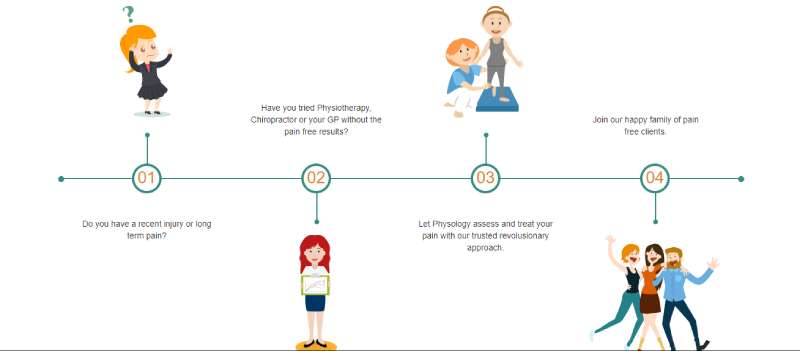
Love horizontal timelines? Me too! This Bootstrap timeline is static but oh-so-pretty. Responsive, so it’ll look good on anything. Colors, pictures, the works. Just amazing.
Bootstrap Timeline with Colorful Lines and Icons
![]()
Colors make everything better. This timeline’s got icons and lines, all splashed with color. Texts on the right, and it’s all pure CSS. Because why complicate things?
Bootstrap 4 Experience Timeline

Here’s HTML code for you, to make a Bootstrap snippet your way. Copy, paste, change, customize. The result? Something as cool as the preview. So get started!
Responsive Timeline by Bruno Rodrigues

Bruno’s cooked up something special. Scroll down, and the content slides in. It’s like a magic trick, but it’s real, and it’s on your webpage.
FAQ On Bootstrap Timeline
How do I get started with a Bootstrap timeline?
First things first, snag the latest version of Bootstrap. Lay the groundwork with Bootstrap’s grid system. Dive into the docs, and harness the power of responsive classes.
Then, craft a basic HTML structure, because that’s your skeleton. Splice in CSS timeline styles for the flesh and bones.
Can I customize the look of my Bootstrap timeline?
Absolutely. Flex your creative muscle with CSS3 and Sass mixins. Tweak colors, shapes, and transitions. Think of timeline customization as your digital fingerprint—totally unique. Throw in some hover effects or animation if you’re feeling fancy.
Is the Bootstrap timeline mobile-friendly?
Born and bred to be! It’s all about mobile-first design with Bootstrap. Your timelines will shape-shift gracefully across devices. Media queries? They’ve got your back. Resize your browser window; it’s like magic, but no, it’s just responsive web design.
How do I add interactive elements to a Bootstrap timeline?
Get jiggy with JavaScript or sprinkle some Bootstrap JavaScript spice into the mix. Interactive elements could mean collapsing years or pop-up details—a little interactive sugar goes a long way. UI components become playful when you invite interactivity to the party.
What’s the easiest way to implement a Bootstrap timeline?
Check out Bootstrap templates. You can find a plethora of pre-cooked timelines. Look for a recipe that resonates, then heat and serve.
Slice in your content, give it a taste, and add seasoning to preference. The dev community is like a potluck—there’s always something ready to grab.
How do I ensure my Bootstrap timeline is accessible?
Imagine you’re creating a path everyone can travel, not just the sprinters. Use semantic HTML elements, pay attention to color contrasts, and label those ARIA landmarks. Accessibility is your invitation to all, saying, “come on in,” and Bootstrap’s framework is your venue.
Can I use a Bootstrap timeline for a project or event description?
You bet. Whether it’s a sleek, one-pager for your start-up’s launch or a sprawling narrative of historical milestones, timelines are bread and butter for chronology. Just ensure your events are neatly organized and your dates crystal clear—it’s storytelling with timestamps.
How do I handle long timelines with lots of events in Bootstrap?
Consider breaking bread into bite-sized pieces. Chunk your history. Pagination or a year-by-year navigation might be your golden ticket. Long timelines need not overwhelm; they simply ask for smart content organization to enhance the user experience.
Can I add multimedia elements to my Bootstrap timeline?
Say yes to a multisensory experience. Images, audio, maybe even a video recap? Multimedia breathes life into timelines. HTML5 supports this dance, and Bootstrap ensures no one steps on anyone’s toes.
Just remember, with great power comes great responsibility—optimize your assets.
Is it possible to make a vertical and horizontal timeline with Bootstrap?
Why pick a lane when you can stroll down both? Bootstrap’s all about that flexibility. Vertical timeline or horizontal timeline, pick your perspective. It’s like choosing between macarons or mac n cheese—both equally delicious in their right, both entirely doable.
Conclusion
And just like that, we’re time travelers wrapping up our journey with the Bootstrap timeline. It’s been a bit like a treasure hunt, hasn’t it? We’ve uncovered the secrets of spinning a compelling narrative, all while wielding the mighty tools provided by this sturdy framework.
Take a breath, and let’s recap:
- Responsive design: Check.
- Customization with sassy CSS3 animations: Nailed it.
- Intuitive user experience with easy navigation: In the bag.
The final brushstroke on this masterpiece? It’s all about delivering a timeline that not only tells a story but invites the audience to step inside and live it. So whether it’s a history lesson, a project journey, or the chapters of a personal saga, the toolkit’s been handed over.
Your mission, from here on out, is to keep mapping out experiences that resonate, that speak—in timelines that don’t just tick but talk. Remember, in the digital world, every second has a story. The trick? Craft it bold, make it interactive, and design it to be unforgettable.
If you liked this article about Bootstrap timelines, you should check out this article about Bootstrap headers.
There are also similar articles discussing Bootstrap login forms, Bootstrap contact forms, Bootstrap animations, and Bootstrap galleries.
And let’s not forget about articles on Bootstrap charts, Bootstrap search boxes, Bootstrap profiles, and Bootstrap menus.
