Ever find yourself in a digital maze, trying to strike that perfect balance between form and function? Dive right into the world of Bootstrap login forms, a sweet spot where design meets security. Imagine giving users a welcome mat that’s got both style and substance—think interactive elements that don’t just sit pretty but have a job to do.
Here’s what’s on the menu: you’ll get the full scoop on crafting responsive login pages tailored for the vast ocean of devices out there.
Rolling up the sleeves, we’ll wade through the nuts and bolts of HTML/CSS templates, and those nifty Bootstrap components that make your designs snap into place like magic—accessible, secure, and engaging.
By the end, expect to ride the waves of front-end prowess, fully equipped to deliver login forms that authenticate with ease and look darn good doing it.
We’re not just dropping knowledge; we’re arming you to transform user sign-ins from bland to grand.
Strap in; as we unveil the Bootstrap customization, user experience tweaks, and web best practices that will sharpen your design edge.
Bootstrap login form examples
Log in / Sign up – A Creative Concept

You know what’s cool about this template? It’s got both login and sign up forms! The animation effects are smooth, bringing a fresh vibe to the design elements.
What makes it even more amazing is the use of latest HTML5 and CSS3 scripts in the Bootstrap login form. So if you’re a developer, you’ll find that tweaking the code to your needs is a breeze.
Sliding Labels for Forms? You Got It!

Ever thought about giving a basic slide effect to your Bootstrap forms? Well, this design did just that! It’s not over the top, but it’s cool enough to catch your eye.
Everything is elegant and subtle, thanks to the latest CSS3 and HTML5 frameworks. If you’re all about smooth and clean visuals, this is the one.
Sign Up with All the Options – A Bootstrap 3 Registration Form

So, you’ve got a long horizontal registration form with everything from drop-down menus to cute little icons. Makes you feel like you’ve got options, right? The “Department/Office” drop-down is a nice touch, and those icons? They help you understand what you need to fill out.
Login Form V18 – Modern and Mobile

Looking for something free and fancy? This modern Bootstrap login form is ready to slide into your app. The best part? It works great on mobile devices too, all thanks to the Bootstrap Framework. Quick, convenient, and classy – what more could you want?
Retro Cool with a Snake Highlight – Responsive Login Form

Here’s a different spin on the classic Bootstrap login form. Imagine a retro snake game highlighting your form fields. Sounds fun, right? Simple, clean, and can fit anywhere. A creative way to log in, no doubt!
Responsive Signup/Login with Brand Focus

This one’s all about design. Modern, sleek, and perfect for any website or app. Want to tweak it? Go ahead, the code’s all there in the CodePen editor.
Plus, using a Bootstrap login form, you can show off your brand in style. Get to work on the backend and make it yours.
Two for One – Boostrap 4 Dual Login Forms

Double the fun with dual login forms. Same design, different background colors, and those round corners on the login button. It’s a simple touch, but it adds something special.
Material Login Form – It’s More Than Just a Red Pen

Last but not least, this one’s got material design written all over it. Lovely interactive features, like how the input field and submit button turn red. And that red pen icon? It switches to the registration form.
Subtle, functional, and oh-so-sleek! That’s how you get creative with a Bootstrap login form.
A Whole New Level: Login Form V05

So, you’re used to logging in with email, right? How about stepping into the future with social logins too? This free template makes it all possible.
Plus, it’s got a handy “remember me” checkbox and a “forgot password” feature. Because sometimes we all forget stuff, don’t we?
Not Just a Login, It’s Art: Bootstrap Login and Signup Form

Ever thought about having both login and signup in a single box? Well, this Bootstrap login form does that. The background? Gradient. The feeling? Beautiful.
A touch of Javascript gives it that cool, smooth effect. You’ve got to try it to feel it.
Simply Creative: Creative Login Form

Sometimes, you just need something simple. But who says simple can’t be creative? This Bootstrap login form is so easy to use, it’ll feel like a dream.
Put it anywhere on your site, and watch it blend with everything around it. It’s like a chameleon, but way cooler.
All In One: Login Signup Page for Bootstrap Design

Want something professional with everything in one place? This is the format for you. Register and login together – check. Remember user options – check. It’s everything you’d need, without the fuss.
Round and Cute: Custom Login, Registration & Forgot Password Form Template

Don’t be fooled by the word “basic.” This Bootstrap form can handle login, signup, and even password resets. Oh, and did I mention the adorable round icon that’s the submit button? It’s like a cherry on top!
Green, But Not Just Green: Login Form 8 by Colorlib

Here comes the eighth edition, people! Creative, clean, and totally free. Don’t like green? Change it. It’s all yours to play with.
This Bootstrap login form template fits like a glove with any web project.
Spacious and Responsive: Colorlib Reg Form v7
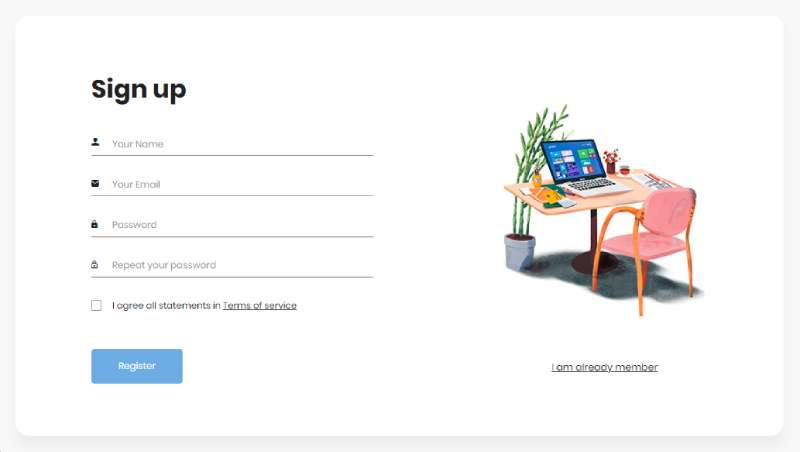
You like space? I mean, not the outer space, but enough room to breathe? This Bootstrap login form offers a big, clean white box. Throw in images, social media icons, or whatever you like.
And the space between each form field? Just perfect for user interaction. And hey, it’s mobile-responsive. So, go ahead, use it anywhere you want!
Floating Magic: Login Form With Floating Placeholder And Light Button

Oh, you’re gonna love this one! Here’s a Bootstrap login form that’s gonna save you time and hassle. It’s sleek, it’s smooth, and guess what? It has a floating placeholder and a button that’s as light as a feather.
You just need to tackle the back-end stuff. Want different shades? You pick ’em!
Like A VIP: Login VIP Code Snippet

Ready to feel like a VIP? This Bootstrap login form layout is something special. The text fields have big, bold letters, so you know exactly what you’re typing.
Plus, it’s got those subtle animations that make everything feel classy. It’s like putting on a tailored suit!
Back to Basics: Bootstrap 4 Stacked Login Form Template

Sometimes, you just need something that works. No frills, no fuss. This Bootstrap login form is your bread and butter. It’s vertical, it’s basic, and it’s perfect for whatever you need, be it login, contact forms, or even changing passwords. It’s like your favorite pair of jeans!
Smooth Moves: Login Form v2 by Colorlib

Looking for a bit of modern flair? This free login form has got it all. It’s not just a Bootstrap login form; it’s a statement. The button? Animated. The look? Chic and simple.
If you want to tweak it, go ahead. Make it yours, make it unique!
The Future of Design: Neumorphism Bootstrap Login Form

Ever heard of Neumorphism? Trust me; it’s the next big thing. This Bootstrap login form uses lights and shadows to create a soft 3D effect. Sounds complex? It’s a breeze with CSS box-shadow.
It’s like adding a gentle spotlight to your elements. If you’re looking to dazzle, this is the one!
FAQ On Bootstrap Login Form
How do I integrate a Bootstrap login form into my website?
Well, you start with the Bootstrap framework itself. Make sure it’s linked in your HTML. Then you grab a template for the login form and customize it to fit your site’s personality. Place the HTML in your page, tweak the CSS, and voila, it’s part of the family.
Can I customize the look of my Bootstrap login form?
Absolutely. That’s the beauty of Bootstrap. Grab those CSS files and go to town. From the colors and fonts right down to the form’s input fields, go nuts—make it scream “you.” It’s like giving your form a new outfit, one that matches your website’s vibe perfectly.
What’s the deal with making my Bootstrap login form responsive?
Responsiveness is a big deal—it’s like your form’s got superpowers. Relies heavily on Bootstrap’s grid system. It means your form will look awesome on any device, be it a phone, a tablet, or a spaceship console… well, maybe not the last one. But you get the picture.
How can I ensure my Bootstrap login form is accessible?
You’re thinking right; web accessibility is not just nice to have, it’s a need to have. Make use of ARIA labels, ensure proper contrast ratios, and don’t forget keyboard navigation. Everyone deserves to use your form with ease, no matter the tech they use.
What’s the trick to adding a ‘Remember Me’ checkbox?
No trick, just good old-fashioned HTML and Bootstrap styling. A checkbox input—simple. Style it with Bootstrap classes, and you’ve got yourself a ‘Remember Me’ that won’t be forgotten. Plug it in right under the password field, and it’s good to go.
Can I use Bootstrap login forms for two-factor authentication processes?
Oh, for sure. Add an extra field or modal for that second factor—be it a code from an authenticator app or a text message. It adds a layer of security tighter than a drum. Just ensure the user flow is as smooth as jam.
How do Bootstrap login forms handle password visibility toggles?
It’s a neat little trick to help users avoid typos. A toggle button, some JavaScript, and boom—users can peek at their passwords without prying eyes catching a glimpse. It’s like having a little privacy curtain they can draw back when they need to.
How can I include social media login options in my Bootstrap login form?
Social logins are hotter than a summer barbecue. You’ll need some OAuth magic. Insert buttons with social icons, hook them up to the respective platforms, and let them do the heavy lifting. Users can breeze through login with their social accounts.
What should I do to protect my Bootstrap login form against security threats?
Brace yourself with encryption and robust server-side validation. Keep the baddies out by sanitizing inputs and guarding against CSRF attacks. Security is like health—you only notice it when it’s ain’t there, so stay vigilant.
Is it possible to create an animated Bootstrap login form?
Absolutely, and it’s not just fluff—it can enhance the user experience. Some subtle animations when the form is focused or on input validation can guide users. Just remember, it’s like spices in cooking—enough to taste, but don’t overpower the dish.
Conclusion
Wrapping up, diving into the universe of Bootstrap login forms is akin to exploring a labyrinth, where every turn presents a new challenge and a chance to enhance user experience. We’ve journeyed through crafting forms that are not just a gateway but a welcoming beacon, illuminated with responsive design and etched with your unique brand persona.
- Toying with HTML5 and CSS magic, we’ve tailored attire for our forms that’s both functional and snazzy.
- We’ve fortified the ramparts with web security, ensuring each digital handshake is firm and safe.
- Flirted with JavaScript for that sprinkle of interactivity, making every click and toggle an engaging affair.
Remember, a Bootstrap login form goes beyond being a mere entry point; it’s your first impression, a silent ambassador. So, make it count, make it responsive, make it accessible, but most importantly, make it yours. Here’s to login pages that don’t just function—they dazzle and connect.
If you liked this article about Bootstrap login forms, you should check out this article about Bootstrap headers.
There are also similar articles discussing Bootstrap contact forms, Bootstrap animations, Bootstrap timelines, and Bootstrap galleries.
And let’s not forget about articles on Bootstrap charts, Bootstrap search boxes, Bootstrap profiles, and Bootstrap menus.
