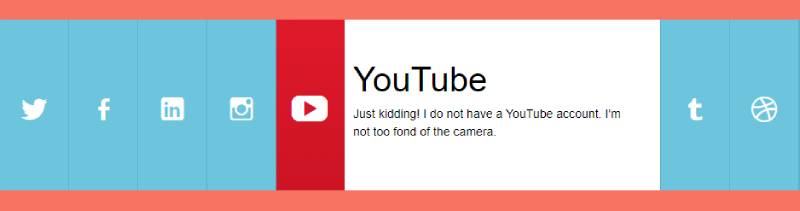Imagine this: you’ve just clicked on a website, seeking answers. And there it unfolds—an elegant CSS accordion—slicing through information clutter with the grace of a ballerina. Ah, but what sorcery is this? The answer lies in the art (and science) of front-end development, where such interactive components transform user experience from mundane to magnificent.
Today, we dive into the nitty-gritty of these dynamic content managers. They’re more than just pretty face—accordions hold the power to declutter, to streamline, and to guide users effortlessly to what they’re after.
Engage with this article, and you’ll master the art of weaving CSS transitions and transforms to conjure accordion magic fit for any screen, any user, any time.
Crack open the treasure chest of accordion lore, learning how to craft these tools from pure HTML5 and CSS, whilst infusing them with life through JavaScript.
Mastering collapsible content and responsive web design awaits. Need to level up a website with accordions? Let’s make it happen.
CSS accordions
Pure CSS Multi-Menu Accordion
See the Pen
Pure CSS Accordion by Álvaro (@alvarotrigo)
on CodePen.
No JavaScript needed, fam! This gem pulls off a slick move with HTML checkboxes, and even rocks a “close all” button. Advanced but smooth, like a cocktail you can’t put down.
Foundation Test
See the Pen
Foundation test by Svend Richter (@Seven-D)
on CodePen.
Sleek as your fave influencer’s IG page, man. Made with HTML, SCSS, and JavaScript. Your profile pic and username are the stars here. It even spotlights which menu item you’re vibing with.
Accordion Menu + Tooltip
See the Pen
Accordion Menu + Tooltip by mori (@morimiko)
on CodePen.
Mori nails it by setting the accordion menu on a blank canvas of a white background. Light and fresh, kinda like biting into a crisp apple. A top-notch design option to refresh your site.
CSS Responsive Animated Accordion
See the Pen
CSS Responsive animated Accordion by Chris Wright (@chriswrightdesign)
on CodePen.
Want those snazzy animations and transitions? You got it. Using material colors, this snippet makes sure you know which accordion you’re peeking into.
Three Dimensions Accordion Example
See the Pen
Awesome accordion menu using only HTML & CSS by Álvaro (@alvarotrigo)
on CodePen.
This ain’t just a flat landscape; it’s 3D, baby! Ahmad Emran takes it to another level, making sure every little detail makes the accordion menu pop.
Accordion Menu
See the Pen
Accordion Menu by Benjamin (@maggiben)
on CodePen.
No fuss, just a neat accordion setup with HTML and JavaScript. But hold up, the over-effects on the menu items give it that little spice.
Amazing Accordion Menu Using Only HTML & CSS
See the Pen
Amazing accordion menu using only HTML & CSS by Rs Sabbir Ahmed (@rssabbir)
on CodePen.
The bold, purple menu doesn’t just sit there; it stands out. Shapes and colors all vibe together in a way that’ll make visitors do a double take.
Accordion Menu With A Header
See the Pen
CSS Accordion by Álvaro (@alvarotrigo)
on CodePen.
Sometimes you need titles, man, and this accordion menu’s got ’em. Pop open a section and boom—a header tells you what’s what.
CSS Only Vertical Accordion Menu
See the Pen
CSS Only Vertical Accordion Menu by Eriksen (@eriksenlezama)
on CodePen.
Why stick to boring horizontal when you can go vertical? Logos for flair and a gradient that can’t be ignored.
Accordion Menu with Image Effects
See the Pen
Accordion menu with images effects by sayato (@sayato)
on CodePen.
If you want your visitors to stay, this one’s a catch. Sayato brings you an accordion in a dark blue backdrop that makes the menu on the left pop.
Pure CSS Horizontal Accordion
See the Pen
Pure CSS Horizontal Accordion by Aysha Anggraini (@rrenula)
on CodePen.
Kudos to Aysha Anggraini for this. Laying it out side-by-side, man, like a landscape on your screen.
Simple Flat Theme Accordion Menu
See the Pen
Simple Flat UI CSS Accordion by Álvaro (@alvarotrigo)
on CodePen.
This beauty here? Smooth animations and clean UI. Perfect for the minimalists out there.
Accordion Menu Html CSS Only
See the Pen
Accordion menu HTML CSS Only by Vynter (@vynter)
on CodePen.
Big shoutout to Vynter for keeping it real and simple.
Collapsing Accordion Pure CSS
See the Pen
Collapsing Accordion Pure CSS by Kniw Studio (@JeremyWink)
on CodePen.
Got no time for complicated stuff? All you need is this pure CSS and HTML gold. No Javascript shenanigans here.
Multi-Open Accordion
See the Pen
CSS3 Multi Open “Accordion” by Frank Ali (@frankieali4)
on CodePen.
Big up to Frank Ali. It’s not your usual “one-at-a-time” gig. Checkboxes, not radios, give it that twist.
Sliding CSS Accordion Menu
See the Pen
CSS Accordion by Álvaro (@alvarotrigo)
on CodePen.
Slide into those submenus with lightning-fast transitions. Pure CSS magic right here.
Awesome Accordion Menu
See the Pen
Awesome accordion menu using only HTML & CSS by Ahmad Emran (@ahmadbassamemran)
on CodePen.
Who said you need more than HTML & CSS? They lied.
Swanky Little Accordion List
See the Pen
Swanky little accordian list by Jamie Coulter (@jcoulterdesign)
on CodePen.
This gem? It’s more than an accordion. Click, and watch it gracefully toggle, like a dance of content on your screen.
Activated Accordion
See the Pen
Hover activated accordian with default state by Cory (@uniqname)
on CodePen.
No rush here. Take your time, hover around, and enjoy that sweet content reveal.
Sliding Accordion Menu
See the Pen
Pure Css Accordion Menu by Álvaro (@alvarotrigo)
on CodePen.
Slide between items with this nifty design. Just remember, only one superstar at a time.
Accordion Menu In Pure CSS3

Create? More like art. This accordion menu is pure CSS3 elegance.
Funky Pure CSS Accordion
See the Pen
Funky Pure CSS Accordion by Jamie Coulter (@jcoulterdesign)
on CodePen.
Jamie Coulter sprinkles a bit of funk in this accordion. Groovy, right?
FAQ Based Accordion Menu
See the Pen
Pure CSS Accordion by Álvaro (@alvarotrigo)
on CodePen.
Ideal for FAQs. Open, close, play around. It’s like an interactive toy for your website.
Multi-Level Accordion Menu

Navigate through levels with this one. For when you got layers to your content.
Accessible Accordion
See the Pen
ARIA Accessible Accordion by Kiri Egington (@kiriegington)
on CodePen.
Dropdowns, quick responses, touch-enabled, and it doesn’t leave anyone behind. How’s that for inclusive?
Zoom Animated Accordion Menu
See the Pen
Pure CSS Accordion (Checkbox Hack) by Álvaro (@alvarotrigo)
on CodePen.
This one’s like watching an optical illusion. Zoom animations for every item. Mesmerizing!
CSS Tab Menu
See the Pen
II just another Css tabs (:checked) by Kseso (@Kseso)
on CodePen.
Oh man, got a combo here! HTML & CSS doing wonders with those tabs. Plus, you get pictures and icons? Sweet deal. Fully responsive? Even better. Supports all those fancy browsers? Oh, we’re golden!
Accordion Menu With Transition
See the Pen
CSS Accordion by Álvaro (@alvarotrigo)
on CodePen.
Pure CSS magic here. Designed for FAQs, with numbers and everything. And trust me, it’s a looker!
Responsive Flexbox Tabs / Accordion – CSS Only
See the Pen
Responsive Flexbox Tabs / Accordion – CSS Only by Josh Vogt (@josh_vogt)
on CodePen.
Flexbox doing its thing. Super responsive. And if you’re into techie stuff, there’s a switch when the viewport’s below 600px. Cool, huh?
Creating A Stylish Accordion Menu with Pure CSS

Style it up with this one. Click, and boom! Hidden panels reveal themselves.
CSS3 Accordion
See the Pen
CSS3 Accordion by Ying Zhang (@dodozhang21)
on CodePen.
This one’s for the lazy peeps out there. No need to click! Plus, if you’re a tinkerer, a bit of CSS play, and you’re golden!
Multi-Coloured Accordion Menu With Icons
See the Pen
pure css accordion by Álvaro (@alvarotrigo)
on CodePen.
Colors, icons, smooth animations. And those arrow indicators? Sweet touch!
Marvel Horizontal Accordion
See the Pen
Marvel Horizontal Accordion by Laura C. (@lzen)
on CodePen.
Props to Laura C. for this one. I mean, horizontal accordion? Genius!
Colorful CSS Accordion V05

This is like a party for your eyes! Grouping items with colors? UI brilliance right there!
Foundation CSS Accordion Menu

Want a basic vertical menu? Nah. Go big with an expandable accordion!
CSS Accordion: Radio Button Hack
See the Pen
CSS Accordion: Radio Button Hack (Fixed Height) by Jon Yablonski (@jonyablonski)
on CodePen.
Radio button hack in action. Sass is in the mix too. Dive in, and explore the magic!
Responsive Accordion Menu using only HTML & CSS

Starting out? No worries. Craft an accordion like this, and let your website shine!
SEO-friendly Accordion Menu In Pure CSS/CSS3

Yeah, that’s right. It’s sleek, semantic, and SEO-friendly. Dropdown magic with HTML and CSS. Winner, winner!
FAQ On CSS Accordion
How do I create a basic CSS accordion?
Crafting a CSS accordion involves a sprinkle of HTML for structure, a dash of CSS for styling, and a pinch of JavaScript for functionality.
It’s like making a sandwich – layer your HTML (bread) with div tags (ingredients), style it using CSS (sauce), and use JS to add the interactive opening and closing action (crunch!).
Can I make a CSS accordion without JavaScript?
Absolutely, you can whip up a CSS-only accordion using the :checked or :target pseudo-classes. It’s akin to rigging a clever trap – with a hidden checkbox or creative link targeting, the content will reveal itself as if by magic when interacted with.
How can I ensure my CSS accordion is accessible?
Accessibility is key. Employ ARIA attributes and ensure keyboard navigation is possible.
It’s like hosting a party and making sure everyone can easily find the food and have a blast. Think about screen readers and keyboard users; they’ll thank you for clear navigation and descriptions.
What’s the best way to make a responsive CSS accordion?
A responsive accordion adjusts like a harmonica to any viewport size. Employ relative units, media queries, and flexible layouts – a symphony orchestrated to ensure your accordion sings harmoniously across devices, from desktop monitors to pocket-sized phones.
How can I animate the opening of accordion panels?
To animate your accordion panels, use CSS transitions for smooth, buttery movements. Picture it as choreographing a dance where each step is timed to perfection – that’s what CSS transitions do for each panel as they expand or collapse.
What techniques can I use to style my CSS accordion?
Unleash your creativity – from background colors to CSS pseudo-elements for icons. Styling an accordion is like painting a canvas; borders, padding, and fonts are your brushes, with the CSS stylesheet as your palette to create a masterpiece that engages users.
Is it possible to have multiple accordions on the same page?
Having multiple accordions is like a chorus line – each dances to its own tune. Separate them in the markup, give unique identifiers, and let them coexist in beautiful harmony, independent yet part of a grander webpage performance.
How can I add icons to indicate the accordion state?
Icons are storytelling aids – down arrows for untold stories, up for tales already spun. Using CSS background-images, ::before, or ::after pseudo-elements, you can guide your users, signaling whether panels are open or shut, with visual whispers of what’s to come.
Can CSS accordions be nested within each other?
Nesting accordions is like Russian dolls, each holding another inside. Structure your HTML carefully for parent-child relationships and tailor your CSS and JavaScript to manage the cascading toggles. It’s a delicate balance but utterly mesmerizing when done right.
How do I handle a large amount of content within a CSS accordion panel?
For lengthy tales, consider content structure – headings, paragraphs, lists. Like chapters in a book, they help users navigate the narrative you present.
Optimize scrolling within panels, perhaps employing overflow properties or page jumps. It’s about making the journey through your content an adventure, not a chore.
Conclusion
So there we have it—a journey deep into the folds of the CSS accordion. The sleight-of-hand that turns a static page into an interactive experience; it’s that deft touch that harmonizes form with function.
- We’ve navigated the collapsible content,
- Tapped into the rhythm of animated transitions,
- And tuned our instruments to the key of responsive web design.
Culminating in the creation of a tool that not only organizes information beautifully but sings to the tune of accessibility and user-friendliness. It’s a concert where each note is a click, each melody a well-structured panel, opening and closing to the user’s delight.
Let this be your springboard into crafting experiences that resonate with clarity, offering a dance of content that users can lead. With the chords now in your hands, go forth and compose your symphony, your very own CSS accordion.
If you liked this article about CSS accordions, you should check out this article about CSS hamburger menus.
There are also similar articles discussing CSS tabs, CSS arrows, CSS modals, and CSS link styles.
And let’s not forget about articles on CSS button hover effects, CSS forms, JavaScript carousels, and CSS background patterns.