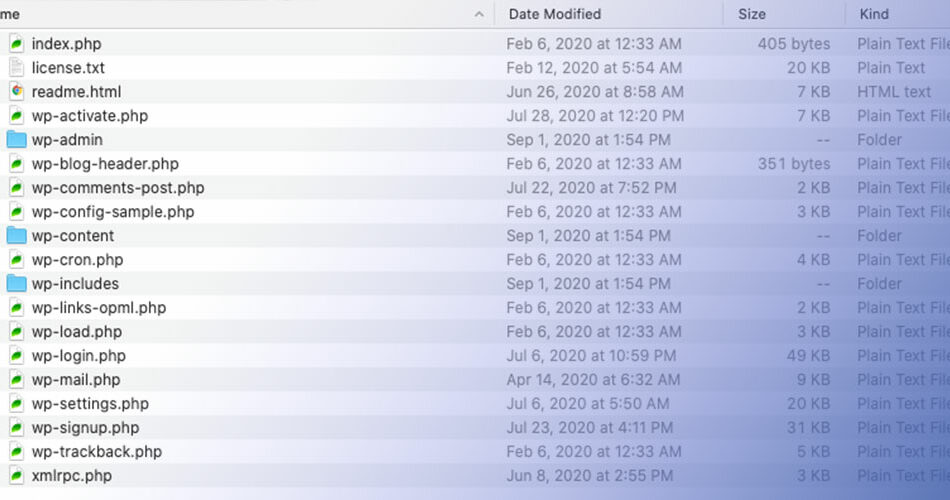Tinkering under the hood of WordPress can feel like defusing a bomb – one wrong move, and boom – your website’s a goner.
It’s a territory marked with bold “Do Not Enter” signs, yet, sometimes you might ponder, “When should you edit core WordPress files?” Let’s be real; the core is sacred ground to developers, revered for its stability and security.
In this write-up, I’ll unpack the scenarios where you might actually need to wield your coding prowess directly on the core.
Think of it as the codex for the brave, detailing when it’s crucial (or a downright no-go), how to tread so lightly that even future updates won’t trip you up, and the alternative paths through WordPress child themes and custom plugins.
By the end, you’ll walk away with a clear beacon on best practices and the know-how to customize while keeping your site’s health in the green. Buckle up for an exploration that cuts through the complexity like a finely-coded blade through outdated practices.
Understanding WordPress Core Files

WordPress Core Files, they might sound a bit intimidating, right? It’s not that scary, trust me. Once you grasp the structure and the roles they play, it’ll be as easy as pie.
What are WordPress Core Files?
In the simplest terms, WordPress Core Files are the basic files that make up the WordPress Content Management System (CMS). They’re the ‘core’ because they form the foundation of your WordPress site.
Think of it as the skeletal structure of your website, supporting and shaping everything that you and your visitors interact with. Without these files, there is no WordPress.
The Structure of WordPress Core Files
Now, let’s get a little technical and talk about the structure of these Core Files. Picture them as a neatly organized toolbox. Each tool has a specific purpose, and together, they build your website.
wp-config.php
Here’s the big guy, the wp-config.php file. This is one of the most important files in your WordPress installation.
It’s like the brain of your WordPress website. It contains the database connection details, and basically, it tells WordPress where to store all the data.
functions.php
Next in line is the functions.php file. This one’s like a Swiss army knife. You can add unique features and functionalities to your website using this file.
wp-content
Moving on, we have the wp-content folder. This is your personal space. It’s where you keep themes, plugins, and uploads. Everything that makes your website unique, you’ll find it here.
wp-admin
Last but not least, the wp-admin folder. As the name suggests, it’s the dashboard, the control room of your WordPress website. All the administrative functions happen here.
The Role of WordPress Core Files in a Website
Now that we know what these files are, let’s talk about their roles. WordPress Core Files are like a well-orchestrated symphony. Each file plays its part to create the whole of your website.
From setting up the connection with the database (wp-config.php), to controlling the appearance and functionalities (functions.php), managing the website’s content (wp-content), and handling the admin tasks (wp-admin), each core file has a unique role.
And again, “when should you edit core WordPress files?” Hold your horses, we’ll get to that. But first, let’s discuss what happens if we tinker with these files.
The Risks of Modifying WordPress Core Files
Oh, the risks. Yes, there are risks when modifying these Core Files. Messing with these files without knowing exactly what you’re doing can break your site. You heard me right, one wrong move and your website might stop functioning properly. Scary, huh?
Plus, any changes you make to the Core Files will be overwritten once you update WordPress. So, your hard work? Poof, gone with the wind!
When to Edit WordPress Core Files
Alright, we’ve finally arrived. “When should you edit core WordPress files?” Well, my friend, the answer is… rarely. Yeah, you read that right. Despite the risks, there might be times when editing these files is necessary.
Scenarios that Might Require Editing
There might be certain scenarios where you need to edit Core Files.
This could be when you need to add a functionality that a plugin can’t provide or you might need to resolve a specific issue. But remember, these situations are not the norm, they’re the exception.
The Potential Consequences of Editing Core Files
However, don’t forget about the potential consequences. Editing Core Files can lead to unexpected results, like errors, security vulnerabilities, and even complete site failure.
And remember the update issue? Your changes will be wiped clean once you update WordPress. So, think twice, or even thrice, before diving into Core Files.
Alternatives to Editing Core Files
Better yet, look for alternatives. There are often safer ways to achieve the same result without touching the Core Files. Themes, child themes, plugins, or even hiring a professional developer can often be a smarter and safer approach.
How to Safely Edit WordPress Core Files
Okay, we’ve covered the basics, the roles, the risks, and the ‘when’. Now, it’s time for the ‘how’.
How do you edit these WordPress Core Files without throwing your site into chaos? Buckle up, it’s about to get technical.
Precautions Before Editing
Now, before you dive in, there are some precautions to take. Make a backup of your site before you make any changes. If anything goes wrong, you’ll have a safety net. Also, try out your changes in a local or staging environment first. You don’t want your visitors to encounter errors, do you?
Steps to Edit Core Files
Okay, ready to roll up your sleeves and get to work? First things first, access your website’s files.
You can do this via an FTP client or through your hosting control panel.
Locate the Core File you need to edit, and before anything else, create a copy of it.
This is your backup, just in case. Now, open the original file in a text editor. Make your changes, save the file, and upload it back to your server.
Restoring Core Files
Made a mistake? No worries, that’s what backups are for. Simply replace the edited file with the original one you backed up, and everything should return to normal.
Understanding WordPress Core Updates
Let’s shift gears a little and talk about WordPress Core Updates. “When should you edit core WordPress files?” Remember, the answer was ‘rarely’, right? Here’s a big reason why: updates.
The Importance of Keeping WordPress Updated
Keeping WordPress updated is crucial. Updates often include new features, bug fixes, and security patches.
If you’re not updating, you’re missing out on these enhancements and leaving your site vulnerable to issues and attacks.
How to Update WordPress Core
Updating WordPress is easy. When an update is available, you’ll see a notification in your WordPress dashboard. Just click on the update button, and WordPress will do the rest. But remember, always back up your site before updating, just in case.
How to Restore a Core WordPress File
But what if you need to restore a Core File after an update? Again, backups are your friend. Just replace the updated file with the backup, and you’re good to go.
Contributing to WordPress Core
Feeling adventurous? You can actually contribute to WordPress Core! Yes, you heard that right. You can help shape the future of WordPress.
How to Contribute to WordPress Core
Contributing isn’t just for the tech-savvy.
Whether you’re a developer, designer, tester, writer, or even just a regular user, you can contribute. From writing patches, testing bugs, to updating documentation, there are many ways to get involved.
The Impact of Contributing to WordPress Core
Contributing to WordPress Core doesn’t just help the community, it can benefit you too.
You can learn new skills, meet like-minded people, and who knows, maybe even land a job or a project.
FAQ On When Should You Edit Core WordPress Files
Is it ever safe to edit core WordPress files?
Staring at code lines like Neo in ‘The Matrix’, huh? Look, editing the core can be safe—if done with caution. Always back up, and weigh the necessity. Stick to child themes and plugins instead since touching the core can invite a meltdown with the next update.
What might happen if I edit WordPress core files?
Imagine waking up to a site that’s turned into a pumpkin—yeah, that’s possible. Changes to core files can cause major errors, compatibility hiccups with plugins, and a world of update issues. It’s like pulling one thread and unraveling the whole sweater.
Why do developers advise against modifying WordPress core files?
Developers typically treat the core like a sleeping dragon; it’s best left undisturbed. They advise against edits because they know updates will overwrite your changes and that it can create security gaps that hackers love more than a treasure hoard.
When is it absolutely necessary to edit the WordPress core?
It’s an urban legend that you need to edit the core. Instead, you should use hooks, filters, or plunge into plugin development. Cracking open the core? That’s your last resort, like when you’re creating a patch, but hey, that’s what the WordPress Trac is for.
How can I make changes to my site without editing core files?
The smart path? Plugins and child themes. Customize design and functionality without painting yourself into a corner. Dabble with functions.php in your child theme or drop a custom plugin. Want to preserve your sanity come update season? This. Is. The. Way.
What’s the best practice for customizing WordPress functionality?
Best practice is to keep your hands off the core and play in your own sandbox. Use custom hooks and filters, build a separate plugin, or tweak your functions.php. This keeps your site flexible like a yoga instructor and future-proof enough to survive an apocalypse of updates.
Do WordPress updates affect changes made to core files?
Every update steamrolls through like a freight train over pennies on the track. When the core’s updated, your changes are history. Moreover, if your adjustments derail the site, you’re looking at a full-blown ‘oops’ moment. Why not avoid that drama and use alternatives?
How do I know if an issue requires editing WordPress core files?
Nine times out of ten, it doesn’t. Dive into WordPress documentation or forums first. Check with the community—those folks live and breathe code. There’s probably an existing solution that won’t involve you picking a fight with the core.
Can I undo changes made to WordPress core files?
It’s like trying to unspill milk. Possible? Yeah, with backups or version control. Advisable? Not so much. A cleaner plan is deploying a staging environment before going live, avoiding core edits altogether. That’s how you maintain peace of mind.
Which files are considered WordPress core files?
The core files are the backbones of WordPress, like the wp-admin, wp-includes, and wp-content directories. They’re the heart, lungs, and veins that keep your WordPress site thrumming. Best left untouched to keep the lifeblood of your site pumping strong.
Conclusion
Alright, let’s wrap this up like the end of a late-night coding session. If you take one thing from this breakdown, it’s this: When should you edit core WordPress files? Whisper it with me: practically never.
Your forays into WordPress’s core should be ghostly—leave no trace. Boldly use child themes, wisely apply custom plugins, and deftly optimize with hooks and filters. These are your trusty tools, your Excalibur, to slay any web design dragon without breaking a sweat.
If by some twist of fate, the core beckons, remember—the answer lies in backups, staging environments, and a solid understanding of WordPress documentation. It’s all about making smart moves, keeping both feet on solid ground, and your site, well, not in flames post-update.
You’re equipped now, with knowledge like a shield. March forth, customize with care, and always keep the user experience as your North Star.
If you liked this article about when you should edit core WordPress files, you should check out this article about why your WordPress site is not secure.
There are also similar articles discussing how to add a search bar in WordPress, transferring a Namecheap domain to WordPress, WordPress theme editor missing, and how to change line spacing in WordPress.
And let’s not forget about articles on why you can’t install plugins on WordPress, convert WordPress to a static site, how to undo changes in WordPress, and WordPress is stuck in maintenance mode.