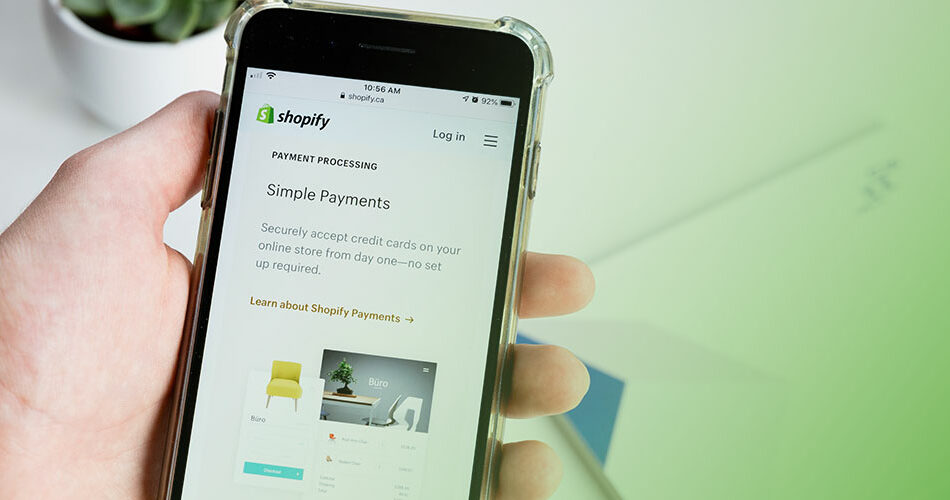Imagine landing the perfect new digital space for your brand—Shopify. But there’s a catch: your domain is still cozy in its old WordPress abode. Transferring domains might seem like navigating a labyrinth blindfolded, yet it’s a pivotal move you can’t afford to botch.
I’ve guided numerous ventures through the domain migration steps, unraveling the complexities of DNS settings and authorization codes
Now, it’s your turn to tackle the beast with clarity.
By the end of this dive, you’ll not only have transferred your domain from WordPress to Shopify, but also secured your SEO rankings, ensuring a seamless transition for your customers.
Here’s the breakdown:
- Unlocking the mysteries of domain transfer,
- Swiftly configuring Shopify domain settings,
- Keeping a tight grip on your SEO during upheaval.
Strap in for an insightful journey; your e-commerce success awaits.
WordPress and Shopify: A Comparison
On one hand, we have WordPress. It’s like a huge playground where you can build and modify every single aspect of your website. Sounds great, but it also means you need to keep your tools sharp and be ready to do a lot of DIY.
On the flip side, Shopify is like a fully furnished apartment. You can’t change the floor plan, but you get built-in e-commerce features, and you don’t need to be a tech guru to set up your online store. So, when it comes to figuring out how to transfer a domain from WordPress to Shopify, consider what you want from your website.
In the next sections, we’re diving deep into the world of domain transfers, preparing you for the move, and guiding you step-by-step through the process. Hang tight, it’s gonna be fun!
Understanding Domain Transfer
What is a Domain?
Imagine your website as a house. Your domain is the street address where people find you. It’s unique and no two websites share the same domain. This distinctive URL is your website’s identity on the vast internet landscape.
What is Domain Transfer?
Domain transfer is essentially a process of changing the company or the ‘registrar’ that manages your domain. It’s like deciding to have your mail handled at a different post office.
Why Transfer a Domain from WordPress to Shopify?
So you might be thinking, why the fuss about how to transfer a domain from WordPress to Shopify? Well, if you’re migrating your website to Shopify for its e-commerce prowess, transferring your domain lets you keep your website’s identity intact.
No lost customers, no confusion. You’re just changing the back-end stuff.
Get ready folks, we’re about to jump into the real action! We’ll look at how you prepare for a domain transfer. And trust me, preparation is key!
Preparing for Domain Transfer
Backing Up Your WordPress Site
Before we get into how to transfer a domain from WordPress to Shopify, let’s ensure safety first.
Like backing up your phone before a software update, it’s wise to back up your WordPress site. Think of it as a safety net, preserving your hard work, just in case.
Checking Domain Transfer Eligibility
Not all domains are ready to move houses. There’s some eligibility criteria, like your domain needs to be at least 60 days old.
Think of it as a sort of quarantine period to prevent cybercriminals from playing hot potato with domains.
Unlocking Your Domain for Transfer
Unlocking your domain is like taking off the child lock before a big move. It’s a security feature that protects unauthorized transfers.
So yes, before you understand how to transfer a domain from WordPress to Shopify, you gotta unlock the domain.
Steps to Transfer Domain from WordPress to Shopify

Obtaining Authorization Code from WordPress
So, you’re ready to take the plunge. First off, you need to get your domain’s authorization code from WordPress. It’s like your domain’s secret handshake.
No two codes are the same. This code ensures that only the rightful owner can initiate the transfer.
Adding Domain to Shopify
Next, we’re heading to your new neighborhood, Shopify. You need to add your domain to your Shopify store. It’s like telling Shopify, “Hey, expect my domain to show up soon.”
Verifying Domain Connection in Shopify
Now comes the part where Shopify checks if it has received your domain correctly. It’s like verifying if your moving truck took the right route and arrived at the correct address.
Updating DNS Records
To ensure your website shows up correctly, you have to update the DNS records. It’s like giving specific instructions to the postman on where exactly to deliver your mail in the new apartment complex.
Checking Domain Connection Status in Shopify
Finally, you have to check the domain connection status in Shopify. It’s like doing a final round in your new apartment to see if everything is in place.
Alternative Methods for Domain Transfer
Alright, I get it, this sounds like a lot of work, right? Well, you have a couple of other routes to take:
Using Automated Migration Tools
These tools are like moving companies that do the heavy lifting for you. They’ll take care of the nuts and bolts of the domain transfer.
Hiring a Web Development Specialist
If you have the budget and prefer a hands-off approach, consider hiring a specialist. It’s like hiring an interior decorator to set up your new apartment while you relax and sip your coffee.
Post-Transfer Considerations
Phew, the move is done. Now, let’s sort some post-move stuff.
Setting Up Email Forwarding
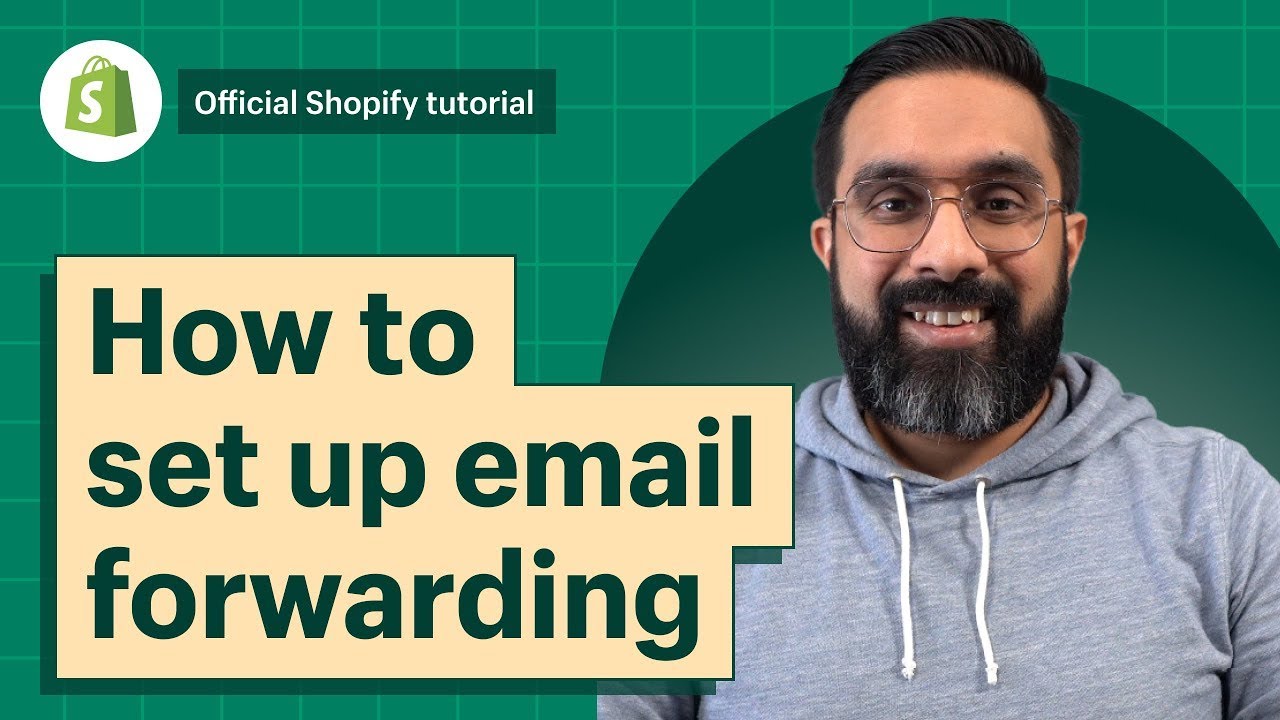
If you had an email address associated with your old domain, you need to set up email forwarding. It’s like setting up mail forwarding when you move houses.
Ensuring SEO Rankings are Maintained
You don’t want to lose your Google rankings because of the move. It’s like making sure your friends still know where you live even though you’ve moved.
Checking for Broken Links

After the move, you need to check for any broken links on your site. It’s like checking if any items got damaged during the move.
Common Issues and Solutions During Domain Transfer
Things don’t always go smooth, right? Let’s talk about some potential hiccups and how to deal with them.
Domain Transfer Taking Too Long
Sometimes, it might seem like the transfer is taking forever. It’s like your moving truck got stuck in a traffic jam.
Error Messages During Transfer
Occasionally, you might see error messages during the transfer. It’s like your moving crew telling you they can’t move the sofa through the door.
Lost Website Data
In a worst-case scenario, some of your website data might get lost in the transfer. It’s like realizing some of your stuff got left behind in the move.
Advantages of Transferring Domain to Shopify
So you made it, congrats! Now, let’s see what benefits you’ve gained.
Enhanced E-commerce Features
The biggest advantage of Shopify is its strong e-commerce features. It’s like moving into a building with an in-house gym, a swimming pool, and 24-hour concierge services.
User-friendly Interface
Shopify has a user-friendly interface. It’s like living in a smart home where managing things is just a breeze.
Reliable Customer Support
Lastly, Shopify has great customer support. It’s like having a super-responsive apartment manager who’s always ready to help.
FAQ on how to transfer a domain from WordPress to Shopify
Can I directly transfer my domain from WordPress to Shopify?
Absolutely. You start by unlocking your domain from the WordPress control panel, snagging that authorization code. Then head over to Shopify’s dashboard, punch in the code, and kickstart the transfer.
The process ties together domain name logistics with Shopify’s user-friendly interface, weaving a smooth path to your new e-commerce home.
How long will the domain transfer take?
Keep cool, it can vary—but typically, you’re looking at 5 to 7 days max. It’s the window needed for the internet’s gears, like the Domain Name System (DNS), to catch up with the changes. Patience is key, as this domain propagation time can’t be rushed.
Will transferring my domain to Shopify affect my existing email setup?
It sure can. Keep tabs on your DNS settings specifically MX records, to ensure emails don’t go AWOL. After the transfer, verify these settings in your Shopify admin to maintain uninterrupted email service. Think of it as redirecting your mail when moving houses.
What about my WordPress content—can that be transferred to Shopify too?
Indeed, but not directly linked to your domain migration. What you’ll do is export your WordPress goods—posts, pages, images—and then introduce them to Shopify.
Just imagine introducing friends at a party; it’s the same idea. They’re not part of the domain deal but are absolutely invited.
Is it necessary to take the site down during the transfer?
No demolition needed here! Your site stays live while the domain switcheroos happen backstage. The goal is for visitors not to even get a whiff of the backstage hustle. They just see the grand reveal—your site shining on its new Shopify stage.
Can I transfer my domain if it’s set to expire soon?
Time’s ticking, but you can make it—if you’ve got 14 days or more before the domain expires. Shorter than that? Renew with WordPress to be safe. We don’t want expiry freefall during the transition, that’s an unnecessary adrenaline spike.
How do I know if my domain transfer to Shopify is successful?
You’ll get the digital equivalent of a thumbs-up—an email confirming the transfer is done. Also, check your Shopify admin; it’ll list your sneakily moved-in domain, confirming it’s under Shopify’s roof now. Like spotting your luggage at the carousel; you just know it’s yours.
What happens to my SEO rankings after transferring the domain?
With careful steps, you preserve them. It’s critical to keep your URL structure familiar and set up proper redirects. It’s like telling search engines, “Hey, we’ve just moved homes, but we’re the same reliable folks.” Be meticulous about it, and your SEO rankings won’t even flinch.
Does Shopify provide SSL certificates for transferred domains?
Yes, Shopify’s the loyal friend that throws in an SSL certificate post-transfer, for free. It’s their way of dressing up your domain in a suit of armor, encrypting data and keeping connections secure. It’s vital for trust, those three padlock letters mean a lot to visitors.
Are there any fees associated with transferring a domain?
The only hit to your wallet is Shopify’s annual domain registration fee—no hefty fines or charges for the transfer itself. It’s like renewing your library card with a new branch. You’ll essentially extend your domain registration by another year, which is a win-win really.
Conclusion
Wrapping this up, you’ve danced through the how to transfer domain from WordPress to Shopify tango. It’s no small feat, but here you are—savvy enough to slide between platforms practically unnoticed by your audience. With the domain securely nestled in Shopify’s embrace, your store’s set for grander ventures.
- The domain name shuffle need not be daunting; you followed each stride, from unlocking your WordPress domain to whispering the coveted authorization code into Shopify’s ear.
- A mere domain propagation time was the only pause in the waltz, while stealthily maintaining your precious SEO rankings.
- Your brand’s now free to bloom under Shopify’s e-commerce sun, SSL cert included, like an all-access pass to trust and security.
And remember, the web’s your stage, and with this site transfer, you’ve just nailed a performance that’s got both search engines and shoppers applauding for an encore.
If you liked this article about how to transfer a domain from WordPress to Shopify, you should check out this article about how to embed YouTube shorts in WordPress.
There are also similar articles discussing why the WordPress site says coming soon, how to remove just another WordPress site, how to add subheadings in WordPress, and how to fix duplicate title tags in WordPress.
And let’s not forget about articles on ClickFunnels vs WordPress, where are theme options in WordPress, how to cancel a WordPress subscription, and how to uninstall WordPress from HostGator.