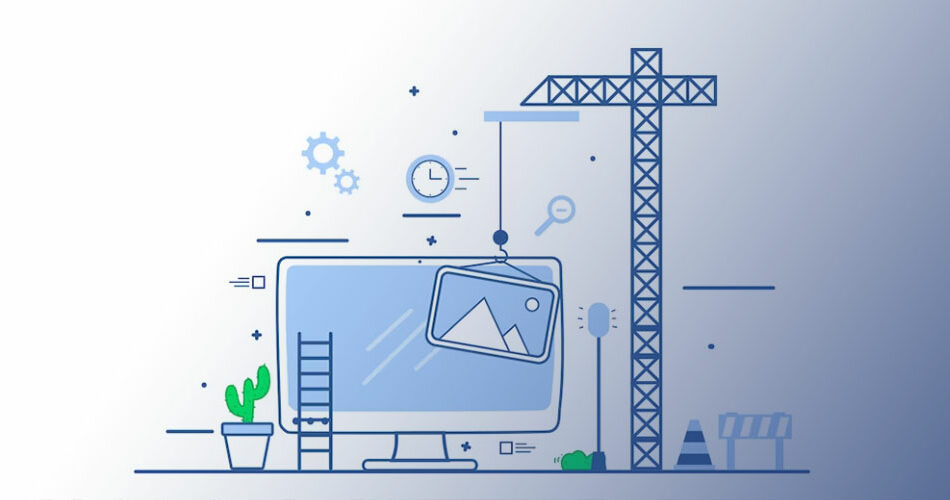You launch a browser, type in your web address, and there it is—the “Coming Soon” flag waving back at you. Confusion might slip in with the dawn of realization: this isn’t what you anticipated for your web stronghold.
Take heart in knowing you’re not sailing these waters solo; many a captain has steered through the mist of website launches and come out beaming on the other side.
Let’s unpack this mystery together. By the final punctuation mark of this piece, you’ll not only grasp why your WordPress site is playing hide and seek behind that teaser screen but also how to lift the curtain with finesse. Here’s the treasure map we’ll follow:
- Demystifying WordPress settings that trigger the “Coming Soon” chorus.
- Navigating through WP admin panels with the agility of a tech-savvy pirate.
- Decoding plugin perplexities—yes, those swashbuckling add-ons holding the key to visibility.
- Concluding with actionable waypoints to ensure your site is ready for the grand reveal.
No more echoing questions. It’s time for answers. And the spotlight awaits your digital presence.
Importance of the ‘Coming Soon’ Page
But here’s the deal – this ‘Coming Soon’ page isn’t just an electronic keep-out sign. It’s so much more than that. In fact, it’s a critical part of your website’s birth and growth.
Think about it. We’re in an age where digital impressions count. Your ‘Coming Soon’ page is like your “Under Construction” billboard. It’s your chance to create excitement and anticipation even before the site is ready. It can also serve as a powerful tool to start building an audience, capturing emails, and social media followers.
Having a well-crafted ‘Coming Soon’ page is your chance to set the tone and build the hype. It’s the start of your story in the digital world.
Remember this, every time you see that ‘Coming Soon’ page, think of it not as a barrier but a bridge. A bridge connecting what is, with what’s about to be.
Understanding the ‘Coming Soon’ Page
Purpose of the ‘Coming Soon’ Page
So, we’ve talked about what a ‘Coming Soon’ page is and why it’s important. But let’s get into the nuts and bolts of it.
Here’s the thing – your ‘Coming Soon’ page serves a dual purpose. One, it informs your visitors that something exciting is brewing. Two, it helps you buy time while you’re getting your ducks in a row, building and perfecting your website.
The ‘Coming Soon’ page is like your online business card. It can share vital information about your business or service. It could be your logo, a tagline, contact information, or even a countdown to your launch date.
In short, the purpose of the ‘Coming Soon’ page is to create intrigue, anticipation, and momentum for your website, while you’re busy working behind the scenes.
How it Affects Your Site’s Visibility
You may wonder – why does my WordPress site say ‘Coming Soon’ and what does it mean for my site’s visibility? You need to know this: your ‘Coming Soon’ page can affect how search engines see your site.
When your ‘Coming Soon’ page is up, most search engines see your website as being under construction and won’t index it. This means your website won’t appear in search results until it’s live. But don’t worry, this isn’t necessarily a bad thing. It simply means your website won’t be visible in search results until you’re ready to show it off.
The Role of the Hosting Provider in the ‘Coming Soon’ Page
Here’s another piece to this puzzle: your hosting provider. You might not realize this, but the hosting provider often plays a crucial role in that ‘Coming Soon’ page.
Some hosting providers automatically put up a generic ‘Coming Soon’ page when you sign up for their service and install WordPress. It’s like a default setting, a placeholder until you replace it with your website.
So if you’re wondering why does my WordPress site say ‘Coming Soon,’ one of the places to look at is your hosting provider.
The Difference Between ‘Coming Soon’ and ‘Maintenance Mode’
Okay, so now we’re going to switch gears a bit. Let’s talk about the difference between ‘Coming Soon’ mode and ‘Maintenance Mode.’ And yes, they’re different.
Definition of ‘Coming Soon’ Mode
We’ve been talking about the ‘Coming Soon’ mode. But to recap, this is a mode that essentially says to your visitors, “Hey, we’re not quite ready, but stay tuned!”
It’s a sign that you’re actively working on your site, but it’s not ready for public viewing yet.
Definition of ‘Maintenance Mode’
Then there’s ‘Maintenance Mode.’ This is slightly different. This is a sign saying, “Hey, we’re doing some work under the hood. Be right back!” You typically use this mode when you’re updating, fixing, or making changes to your already live site.
When to Use Each Mode
Deciding when to use each mode is fairly simple. If your site isn’t live yet, and you’re still in the process of building it, that’s when you’d use ‘Coming Soon’ mode.
But if your site is already live, and you need to make some tweaks, fixes, or updates without your visitors seeing the process, you’d use ‘Maintenance Mode.’
Impact on SEO
And here’s another question: what about SEO, or Search Engine Optimization? Well, there’s a small but crucial difference.
While your ‘Coming Soon’ page can temporarily keep your site from being indexed by search engines, the ‘Maintenance Mode’ is generally short-term and should not impact your site’s ranking.
But remember, prolonged periods in ‘Maintenance Mode’ can send the wrong signals to search engines, so keep those tweaks quick!
How to Enable the ‘Coming Soon’ Page
Alright, let’s get practical now. You know what a ‘Coming Soon’ page is, why it’s important, and when to use it. Now, let’s look at how you can enable it on your WordPress site.
Step-by-step Guide to Enabling the ‘Coming Soon’ Page
First thing’s first – to enable the ‘Coming Soon’ page, you’ll need to go to your WordPress admin dashboard. From there, the steps can vary a bit, depending on your theme and your hosting provider.
In general, you’d go to ‘Settings,’ then ‘Reading,’ and there you’ll find an option to set your site to ‘Coming Soon.’ Click that, and voila! Your ‘Coming Soon’ page is live.
Customizing the ‘Coming Soon’ Page
But don’t stop there. You can and should customize your ‘Coming Soon’ page. This is your chance to build that anticipation we talked about earlier.
You can customize the message, the colors, the fonts, even add an image or logo. Make it your own, and make it enticing.
Using Plugins to Enhance the ‘Coming Soon’ Page
And here’s a pro tip: you can use plugins to seriously up your ‘Coming Soon’ page game. There are numerous WordPress plugins available that offer templates and advanced features to make your ‘Coming Soon’ page really stand out.
How to Remove the ‘Coming Soon’ Page

You’ve built your website, it looks fantastic, and you’re ready to share it with the world.
Congratulations!
Now, it’s time to take down that ‘Coming Soon’ page and let your website shine. But how do you do it? Let’s find out.
Step-by-Step Guide to Removing the ‘Coming Soon’ Page
Head back to your WordPress admin dashboard. Just like enabling the ‘Coming Soon’ page, the steps to disable it may vary based on your theme and hosting provider.
In most cases, you’ll again go to ‘Settings,’ then ‘Reading.’ Here, you should see an option to take your site from ‘Coming Soon’ to ‘Public.’
Make the switch, save changes, and your website should be live!
Verifying the Removal of the ‘Coming Soon’ Page
Of course, you’ll want to confirm that your ‘Coming Soon’ page is indeed gone. The simplest way to do this is by visiting your site like any visitor would.
Just type in your URL and see what comes up. If everything went according to plan, you should see your shiny new website, not the ‘Coming Soon’ page.
Troubleshooting Common Issues
But what if your ‘Coming Soon’ page is stubborn and refuses to go away? Don’t panic, there are a few things you can try.
Clearing your cache is a good first step. Your browser likes to keep a record of pages you’ve visited to load them faster next time.
Clearing your cache can help make sure you’re seeing the most recent version of your site.
If that doesn’t work, it might be worth checking in with your hosting provider.
Remember, some providers set up the ‘Coming Soon’ page automatically, and they may have a special process for removing it.
Alternatives to the ‘Coming Soon’ Page
Now you know everything there is to know about the ‘Coming Soon’ page. But did you know there are alternatives?
That’s right!
Let’s take a quick look at another tool in your website building arsenal: ‘Maintenance Mode.’
Using the ‘Maintenance Mode’ Page
‘Maintenance Mode’ is like a sibling to the ‘Coming Soon’ page. It’s another type of placeholder page you can use on your site. But instead of signaling that your website isn’t ready yet, it’s more of a “be right back” message.
You can use ‘Maintenance Mode’ when you need to make updates or changes to your live site. It’s a way to keep things looking sleek and professional, even when you’re fixing bugs or adding new features.
Customizing the ‘Maintenance Mode’ Page
Just like with the ‘Coming Soon’ page, you can and should customize your ‘Maintenance Mode’ page. Keep it on-brand with your site’s colors, fonts, and messaging.
This helps maintain a cohesive user experience, even when your site is under construction.
Using Plugins for ‘Maintenance Mode’
And yes, there are plugins for ‘Maintenance Mode,’ too. These can provide additional customization options, as well as advanced features like countdown timers or email opt-in forms.
A well-crafted ‘Maintenance Mode’ page can keep your audience engaged, even while you’re making tweaks behind the scenes.
Preparing for Website Launch
Getting ready to launch your website is an exciting time. You’re preparing to share your site with the world, and there’s a lot to think about.
Here’s a little guide to help you along the way.
Checklist for Launching Your Website
Launching a website is a lot like launching a rocket: there’s a pre-launch checklist to make sure everything goes smoothly.
Your checklist might include testing your site’s functionality, checking for typos, making sure your contact forms work, and confirming that all your links lead where they’re supposed to.
Disabling the ‘Coming Soon’ or ‘Maintenance Mode’ Page
We’ve covered this before, but it’s worth repeating. When you’re ready to launch, don’t forget to disable your ‘Coming Soon’ or ‘Maintenance Mode’ page.
Remember, you can do this from your WordPress admin dashboard, in the ‘Settings’ and then ‘Reading’ section.
Ensuring Smooth Transition to the Live Site
Your website’s launch should be a celebration, not a source of stress.
Ensuring a smooth transition to the live site can involve double-checking that all of your pages load correctly, that your site appears as expected on different devices and browsers, and that any user accounts or e-commerce functions are working properly.
And of course, once your site is live, you’ll want to keep an eye on things.
Monitor your site’s performance, check for any broken links or errors, and be ready to make tweaks as necessary.
Your website is a living thing, after all. It will grow and evolve over time.
FAQ on why the WordPress site says coming soon
How do I remove the “Coming Soon” message from my WordPress site?
Alright, let’s get straight to the point. Head over to your WP admin, generally located at yourdomain.com/wp-admin. Navigate to Settings, then Reading.
Look for a checkbox related to Coming Soon or Maintenance Mode—it might be a plugin thing, too. Uncheck, save, and you should be live.
Did my web host put up the “Coming Soon” page?
Chances are, yeah. Often, hosting providers initiate your online presence with a temporary homepage while you’re backstage prepping the big show.
It’s like a placeholder, letting visitors know there’s more to come. Once you’re ready, you can dive into your hosting dashboard and deactivate that screen.
Can visitors see my site while it’s saying “Coming Soon”?
Not just yet. They’re seeing the equivalent of a “we’ll be right back” sign on your storefront. It’s a splash page to let folks know you’re in the works of crafting something worthwhile. Until you switch it off, they won’t see the real deal—the fruits of your website building labor.
Is the “Coming Soon” message affecting my SEO?
It can, yeah. If you let that curtain hang too long, search engines might miss out on the good stuff. You want to make sure the search engine indexing starts once you have actual content to showcase. Until then, it’s like a invisibility cloak for your site in the SEO realm.
How can I customize my WordPress “Coming Soon” page?
Customizing is the fun part. Most Coming Soon plugins offer a pot of gold in personalization options. You can add your brand’s logo, countdown timers, contact info, and brilliant teaser copy.
Some even let you play with background images. Just remember to save your masterpiece once you’ve finished tweaking.
What if I want certain people to see my site despite the “Coming Soon” message?
Ah, the ole’ VIP pass approach. If you’re using a plugin, it can often generate a secret link or set a password for privileged access. Or, simply add their user roles in WordPress settings with access rights. Then, it’s like a speakeasy—only those in the know can sneak a peek.
Why is my WordPress site still showing “Coming Soon” after publishing?
That’s a brain tickler. First, purge your browser cache—it could be old news clashing with the present. If it persists, prod your caching plugins or get chummy with your hosting’s tech support. There’s a chance your changes are in limbo, waiting for the server to catch up.
Could a WordPress plugin cause the “Coming Soon” page to show?
You bet. It’s usually an eager beaver Coming Soon or Maintenance Mode plugin making sure no one peeks before showtime. Double-check your plugins.
There’s likely one you’ve activated that has a hold on the visibility of your site. Find it, configure it, or deactivate it to roll out the red carpet.
Does “Coming Soon” mean my WordPress site is not yet live?
Exactly. Think of it as you’ve built the stage, but the curtains are still closed. The production—the main event, your site—is behind the scenes, poised for a grand entry. Go into your settings when it’s showtime, lift that “Coming Soon” veil, and let the world see your creation.
How long should I leave the “Coming Soon” message up on my WordPress site?
As short as you need but as long as necessary. If you nail everything—content creation, web design, the works—in a jiffy, don’t let the pre-party linger.
But, don’t rush. Ensure you pass through a solid website launch checklist. It’s like a soufflé; it’s ready when it’s ready, no sooner.
Conclusion
So, we’ve sliced through the digital fog—ventured deep into the “why does my WordPress site say Coming Soon” enigma. It’s a beacon, not a barricade; a prelude to the masterpiece simmering behind the curtains.
To wrap it up, recall the key takeaways:
- Fine-tune those invisible levers within your WP admin settings. They’re the gatekeepers between private prep and public display.
- Remember, a plugin might just be holding the fort, eagerly awaiting your command to lower the drawbridge.
- Make the “Coming Soon” stage a sneak preview—dress it up nicely, and keep it fresh.
Let’s bring it home with a flourish:
Be the captain at the helm, maneuvering through WordPress settings and host control panels with ease. Direct your digital ship towards that coveted search engine visibility, one careful step at a time. When ready, hoist that “Coming Soon” banner away and let the world revel in what you’ve created—your site, live and unleashed.
If you liked this article about why the WordPress site says coming soon, you should check out this article about how to transfer a domain from WordPress to Shopify.
There are also similar articles discussing how to embed YouTube shorts in WordPress, how to remove just another WordPress site, how to add subheadings in WordPress, and how to fix duplicate title tags in WordPress.
And let’s not forget about articles on ClickFunnels vs WordPress, where are theme options in WordPress, how to cancel a WordPress subscription, and how to uninstall WordPress from HostGator.