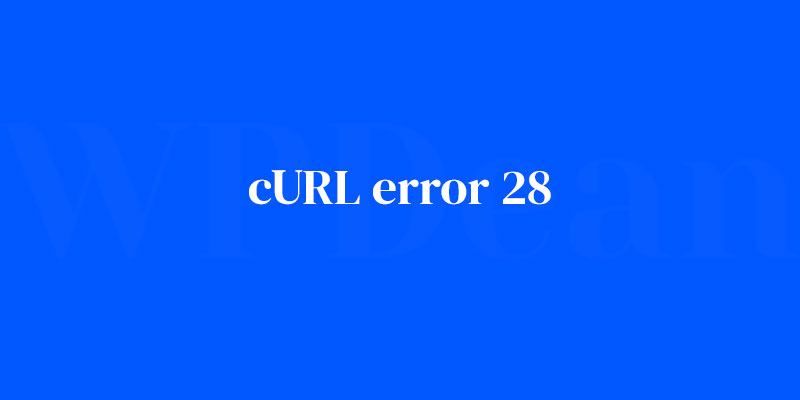Ever found yourself staring at a stubborn “curl error 28” that just won’t budge? It’s like the digital equivalent of a door that refuses to open, no matter how politely you knock.
In the web’s bustling neighborhood, data zips from server to client like delivery trucks on a superhighway. But every so often, the “connection timeout” sign looms up, and it’s a deal-breaker.
When time’s ticking and your HTTP request pulls a vanishing act, the frustration is as real as the screen you’re bashing your head against.
This isn’t just about failed attempts at making API connections or the infamous server response lag.
It’s about tackling the backbone of web communication, untangling the silent screams of a PHP curl request gone south.
By the article’s end, grasp the art of curl error handling; you’ll not just increase curl timeout but master the entire libcurl error code enigma.
Expect unraveling server talk, zeroing in on those pesky network problems, and turning API distress calls into handshakes. Dive in; it’s a troubleshoot treasure trove.
Understanding Curl Error 28
What on Earth is Curl Error 28?
Curl Error 28 is a timeout error that occurs when your WordPress site tries to communicate with remote servers. This error can be caused by various factors, such as server issues, plugin conflicts, and even security settings. Before we dive into fixing this error, let’s first understand what might be causing it.
Identifying the Culprit
Your WordPress site could be experiencing Curl Error 28 due to several reasons, like outdated software, incorrect timeout settings, or DNS issues. It can also happen if there’s a conflict between your plugins or theme, or if your site’s firewall or security settings are blocking communication.
Diagnosing Curl Error 28
Error Logs to the Rescue
When trying to diagnose Curl Error 28, your site’s error logs are your best friend. They’ll help you pinpoint what’s causing the issue. To access these logs, you can either check your server’s control panel or use a file manager to locate the error_log file in your WordPress root directory. Once you’ve got the logs, look for entries that mention Curl Error 28.
Testing Connectivity
Another method to diagnose Curl Error 28 is to check your server’s connectivity to remote servers. You can do this by running a simple command-line test. If the connection is blocked or slow, it might be the reason behind the error.
Resolving Server Issues
Update Your Curl and PHP
One common cause of Curl Error 28 is outdated Curl or PHP versions on your server. Make sure you’re running the latest versions, as they often include important bug fixes and security updates. To update, you can follow your hosting provider’s guidelines or contact their support team for assistance.
Timeout Settings Tweaks
Curl Error 28 can also be caused by low timeout settings. If your server takes too long to communicate with remote servers, it might time out and trigger the error. To fix this, try increasing the timeout duration in your php.ini or wp-config.php file.
DNS Woes
Sometimes, Curl Error 28 can be caused by improper DNS configuration. Double-check your server’s DNS settings, and if necessary, update them to use a reliable DNS provider like Google’s public DNS.
Resolving Plugin and Theme Conflicts
Finding the Troublemaker
Plugin conflicts are another common cause of Curl Error 28. To identify the problematic plugin, you can deactivate all plugins and reactivate them one by one, checking for the error each time. Once you’ve found the plugin causing the issue, you can move on to the next step.
Update or Replace Plugins
If you’ve found the plugin causing Curl Error 28, try updating it to the latest version, as this might resolve the issue. If updating doesn’t help, consider looking for an alternative plugin that provides similar functionality without causing the error.
Theme Wars
Themes can also cause Curl Error 28, especially if they include custom functionality that relies on remote server communication. If you suspect your theme is causing the error, try switching to a default WordPress theme temporarily. If the error disappears, you’ll know it’s time to update or replace your current theme.
Firewall and Security Settings
Firewall Fine-Tuning
Your server’s firewall settings could be preventing communication with remote servers and causing Curl Erro
To resolve this, review your firewall settings and make the necessary adjustments to allow your site to communicate with remote servers. If you’re not sure how to do this, reach out to your hosting provider’s support team for help.
Security Plugins: Friend or Foe?
While security plugins are essential for protecting your site, they can sometimes be the reason behind Curl Error 28. Review your security plugin’s settings and look for any options that might be blocking remote server communication. Adjust these settings as needed to resolve the error, or consider switching to another security plugin that doesn’t cause issues.
Working with Hosting Providers
Collaborating with Support Teams
Your hosting provider’s support team can be an invaluable resource when dealing with Curl Error 28. Don’t hesitate to contact them if you need assistance with diagnosing or resolving the issue. They’ll likely have access to more information and tools than you do, and they can help you get your site back on track.
Considering Alternative Hosting Solutions
If you’re consistently experiencing Curl Error 28 and your hosting provider isn’t able to help, it might be time to consider switching to a different provider. Some hosting providers offer better support for Curl and WordPress, so do your research and find one that meets your needs.
Preventing Future Curl Errors
Keep an Eye on Things
To avoid future instances of Curl Error 28, be proactive with your site maintenance. Regularly update your WordPress installation, plugins, and themes, and monitor your server logs for potential issues.
Choose Wisely
When selecting plugins and themes for your site, opt for well-supported and reliable options. This can help you avoid conflicts and issues that lead to Curl Error 28. Check user reviews and ratings, and look for plugins and themes with a proven track record of compatibility and support.
FAQ on curl error 28
What exactly is curl error 28?
It’s that irritating “connection timeout”. Imagine you’re shouting across a canyon – the echo’s your server ping. If it doesn’t holler back in time, curl throws a curveball, the error 28.
It’s a rally cry for your API connection to either speed up or troubleshoot why the network’s lagging.
Does curl error 28 always mean the server is slow?
Not always. Sure, a slow server response is the usual suspect, but dig deeper. It could be your timeout settings playing gatekeeper too aggressively, or perhaps the network problems are the real culprits. The server’s just one piece of this tech puzzle.
How can I fix curl error 28 in PHP?
First, take a peek at curl_setopt(). Those timeout parameters? Beckon them to loosen up a bit. Fiddle with CURLOPT_CONNECTTIMEOUT and CURLOPT_TIMEOUT especially – they’re the timekeepers.
Examine server load too, and if it’s all too cryptic, enable curl verbose output for clues.
Can increasing the timeout settings lead to other issues?
Logically, more time means more patience, right? Extending your timeout parameters could be a band-aid, buying precious seconds for responses.
But beware, it’s like waiting for a bus that might be late, or nonexistent. Too lax and you might clog up your client-server communication lanes with long-winded waits.
Is curl error 28 a client-side or server-side error?
It’s a two-way street. Your client is the town crier shouting requests; if the server’s in hibernation mode or gets lost in the DNS resolution abyss, you hit the error 28 wall.
Always snoop around both ends of Webserver connectivity when this error gatecrashes your day.
What role does DNS play in curl error 28?
Think of DNS as the internet’s phonebook. If it’s got scribbles or rips — bam, connection woes. If curl error 28 pops up, maybe it’s because your client’s “calls” to the server are getting lost in translation, dropping into the DNS resolution failure pit.
How do I know if curl error 28 is due to SSL handshake failure?
Got trust issues? That’s SSL’s domain. If SSL handshake timeout is the spoiler, your server and client aren’t shaking hands properly for a secure transaction. Check if it’s a timeout in the SSL/TLS protocols leaving your data handshake hanging mid-air.
Can network configuration changes help solve curl error 28?
A resounding yes! Picture your network as a maze; one wrong turn and you hit a wall. Tweaking the network router/switch settings may carve a clear path.
Look at firewall configurations and network troubleshooting, and remember, sometimes a small toggle flips the whole script.
What should be the first step in troubleshooting curl error 28?
Start by switching on curl verbose output. It’s like shining a flashlight on your pathway – showing where your request tripped.
Scanning logs for timeouts unravels whether you’re dealing with server slack, a quirky firewall, or maybe a lost DNS address. It’s detective work, and verbose is your magnifying glass.
Can a curl error 28 relate to issues with the TCP/IP protocol?
It’s all interwoven in this world wide web tapestry. TCP/IP issues might keep your packets of data from ever reaching the server – imagine posting letters that vanish into thin air. A fishing expedition into the depths of TCP/IP settings might just net you the solution.
Conclusion
And there you have it. Tackled head-on, the notorious curl error 28 becomes less of an enigma and more of a roadmap to sturdier client-server communication. It’s not about pointing fingers at sluggish servers or unruly timeout settings but understanding the delicate dance of web requests.
- Keep a handle on those timeout parameters; they’re your dials to twist in the face of adversity.
- Never underestimate the sneakiness of network problems or the fickleness of DNS resolution. These invisible threads can snag the sturdiest of connections.
- Remember, tweaking your network router/switch could be the understated hero of this narrative.
Overcoming libcurl errors like a timeout situation is akin to being a digital locksmith. You’ve got a set of keys, now. Use them wisely, and watch as once-closed doors swing open with newfound ease. Trust in the process, your skills, and the tools at your disposal to keep the data flowing uninterrupted.
If you liked this article about curl error 28, you should check out this article about an error occurred in the upload.
There are also similar articles discussing 500 internal server error, error establishing a database connection, 429 error code, and 413 error.
And let’s not forget about articles on there has been a critical error on this website, how to fix DNS server not responding, 503 errors, and 401 errors.