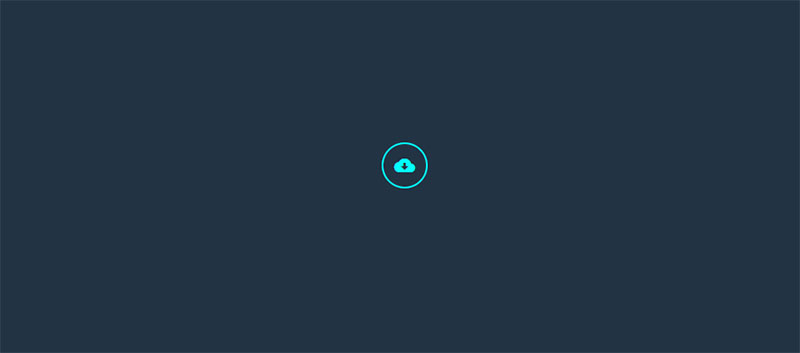Ever click a button so sleek it nearly leaped off the screen? Picture that, but with your users downloading content from your site. That’s the beauty of a well-crafted CSS download button—it’s not just a functional element; it’s a pivotal moment in the user’s journey on your webpage—a journey that you design.
Crafting that perfect fusion of UI components and visual aesthetics isn’t just about good looks. It’s about creating an interactive experience that feels as intuitive as it is inviting.
Here, the art of front-end development comes alive, turning mundane interactions into elegant dances between user and interface.
By the end of this read, you’ll harness the power of CSS to transform your download buttons from merely functional to flat-out irresistible.
We’ll dive into everything from the nuances of hover effects to optimizing responsive button CSS for various screen sizes.
Expect to unlock secrets to enticing CTAs that not only look impressive but also drive conversions, all while perfecting every pixel with cross-browser compatibility.
CSS Download Button Examples To Check Out
Download Buttom By Jesus Tapial
See the Pen
Download buttom by jesus tapial (@machuenca)
on CodePen.
Alright, peeps! Jesus Tapial crafted this rad download button that’s perfect for online store bosses. This button ain’t your regular type. It offers four variations for four cool platforms. Epic, right?
Download Animation – CSS Only by Matthew Sechrest
See the Pen
Download Animation – CSS Only by Matthew Sechrest (@matthewsechrest)
on CodePen.
Looking for that minimalist vibe? Check out Matthew’s design. It’s got this nifty animation and transition thing going on, making your site’s aesthetics pop!
Apple/Android Download Button: Courtesy of Matthias Benz
See the Pen
Apple/Android download button by Matthias Benz (@Phadzo)
on CodePen.
Into Apple or Android? Matthias Benz has got this pure-CSS button that’s just fab for multiple platforms.
Straight-up Download Button by Thea
See the Pen
Download button by Thea (@HighFlyer)
on CodePen.
Simple yet sleek! Shout out to Thea for this creation.
Gosnippets’ Dual Download and Upload Button

For those multitaskers out there, here’s a treat from the Gosnippets Team. It’s clean, efficient, and super cool with HTML, CSS, and a dash of Javascript.
Better Discord’s CSS Button Game
See the Pen
How to install a Discord theme? (With BetterDiscord) by liliantdn (@Beard-Design)
on CodePen.
Props to Beard Design. They brought the groove to the Discord vibe!
Miro Karilahti’s Button with Juicy Info
See the Pen
Button with sliding information by Miro Karilahti (@miroot)
on CodePen.
Seeking more than just a click? Miro Karilahti’s genius design gives that extra oomph about the file you’re about to snag.
Chic Download Button by Andrei
See the Pen
Download Button by Andrei (@lightmyfire)
on CodePen.
Pure class and sass by Andrei!
Download Progress at Its Finest by Amli
See the Pen
Download Progress Bar (CSS) by Amli (@uzcho_)
on CodePen.
Keep an eye on your download in style with Amli’s creation.
Cassidy Williams’ Subtle Touch
See the Pen
CSS Download Button by Cassidy (@cassidoo)
on CodePen.
Witness magic! Cassidy’s button turns from white to gray as your file comes in. Done? Get a cheeky checkmark as a reward!
Álvaro’s App-tastic Button
See the Pen
App download button concept by Álvaro Hernández Perales (@Varo)
on CodePen.
Álvaro Hernández Perales nails the app vibe with his HTML and CSS magic.
Giang Gii’s Smooth Operator
See the Pen
Download Button only CSS by Giang Gii (@bingii901)
on CodePen.
No fuss. No drama. Just pure download magic by Giang Gii.
Rosh Jutherford’s Creation
See the Pen
Download Button by Rosh Jutherford (@the_ruther4d)
on CodePen.
Clean and pristine. Nice one, Rosh!
Kasper De Bruyne’s Animated Delight
See the Pen
Download Button Animation GSAP by Kasper De Bruyne (@kdbkapsere)
on CodePen.
Immerse yourself in Kasper’s animated brilliance. When clicked, watch the arrow vanish and embrace the purple glow!
Foolproof’s Button with Progress Bar
See the Pen
Download button with progress indicator by Foolproof (@foolproof)
on CodePen.
The name says it all! It’s foolproof, innovative, and built with HTML, JS, and CSS. Sweet deal!
The Mesmerizing Button Animation by Denis Pasko
See the Pen
download button animation by Denis Pasko (@faustdp)
on CodePen.
So, Denis whipped up this dope CSS download button that’s gonna leave users with their jaws dropped. If you’re curious about the ingredients, he used a mix of HTML, SCSS, and Javascript. Trust me, you want this on your website!
Namahake’s Blue Brilliance
See the Pen
Download Button by namahake (@namahake)
on CodePen.
Namahake crafted this stunner in a dreamy baby blue shade. Peep the cloud icon encircled by an arrow. Hover over, and boom! The circle widens, and “Download” pops up. Total show-stealer!
Ana Tudor’s Click-Worthy Creation
See the Pen
download button (click me!) by Ana Tudor (@thebabydino)
on CodePen.
Just three words for this one: Made by Ana.
3D Wizardry by Terence Devine
See the Pen
3D Download Button w/ Meter Progress by Terence Devine (@tdevine33)
on CodePen.
Terence here, has cooked up a 3D download button. If you’re geeking out over the techy details: HTML, JS, and CSS are the pillars holding this marvel.
James Fleeting’s Iconic Design
See the Pen
#codevember 06-2016 <Download Button> by James Fleeting (@fleeting)
on CodePen.
Imagine a CSS download button that knows it’s doing its job. James brings us just that. It changes states from loading to success. Whether it’s for downloads or form submissions, it’s got your back. Props to HTML, CSS, and JS for making this magic happen!
Twistblogg’s Stylish Statements

Want to make your blogger posts pop? How about some snazzy CSS demo and download buttons? Hover over, and witness the icons shifting. Too cool for school!
Gael’s Masterpiece with a Twist
See the Pen
Download Button by Gael (@Miraeld)
on CodePen.
Gael’s on this list with a button that’s nothing short of artsy. Click the “Download” button and watch it morph into a tiny circle showing download progress. I mean, come on!
Hưng Nguyễn’s Animated Attraction
See the Pen
Animated download button by Hưng Nguyễn (@ZeroX-DG)
on CodePen.
Hưng Nguyễn rolled out a download button with some groovy animation, all thanks to the trifecta of HTML, JS, and CSS.
Vineeth’s Sleek Design
See the Pen
Download Button by Vineeth.TR (@vineethtrv)
on CodePen.
Simple. Elegant. A classic CSS download button by Vineeth. Enough said.
Kerem Suer’s Triple Threat
See the Pen
Download Button – Design by Kerem Suer by ActiveCodex (@ActiveCodex)
on CodePen.
Want options? Kerem Suer’s got ’em. This button is more than just a looker. Pick between PDF, Word, or XSL files. An essential for your site, no doubt!
Zulhilmi Zainudin’s Transformative Touch
See the Pen
Download Button CSS Transition by Zulhilmi Zainudin (@zulhfreelancer)
on CodePen.
Last but not least, Zulhilmi Zainudin’s CSS download button is all about transitions. Tailor it to your heart’s content and see it shine!
Colorful Vibes with Virlyz ID
See the Pen
Flat UI Download Button Awesome by Virlyz ID (@samsurysites)
on CodePen.
Virlyz ID is bringing you some fresh air with five vibrant CSS download buttons. Same style, same wow-effect. They sport the download icon and shout out loud – “DOWNLOAD”! Perfect to jazz up your website.
Rune Sejer Hoffmann’s Minimalistic Touch
See the Pen
Pure css download button by Rune Sejer Hoffmann (@RSH87)
on CodePen.
Just pure HTML and CSS. Rune nailed it with this straightforward and crisp download button.
Get Hypnotized by Dany Santos
See the Pen
Downloading Animation by Dany Santos (@THEORLAN2)
on CodePen.
This Downloading Animation is something else. Dany Santos got crafty with HTML, SVG, and CSS. And, oh, there’s some JavaScript action in there too. Your users won’t be able to look away.
Aaron Iker’s Smooth Operator
See the Pen
Download Button Animation by Aaron Iker (@aaroniker)
on CodePen.
Here’s a sleek creation, thanks to Aaron Iker. No fuss, just pure elegance.
Arthur Gareginyan’s Informative Touch
See the Pen
CSS3 Active Download Button by Arthur Gareginyan (@berserkr)
on CodePen.
For those in the online biz, Arthur’s CSS3 Active Download Button is your new bestie. Clean, clear, and downright informative for your site visitors.
Adam Kuhn’s Simply Effective
See the Pen
Download Button by Adam Kuhn (@cobra_winfrey)
on CodePen.
Adam Kuhn used the classic trio – HTML, JS, and CSS to roll out this no-nonsense download button.
Fizzy Delight by Jamie Coulter
See the Pen
CSS Fizzy Button by Jamie Coulter (@jcoulterdesign)
on CodePen.
Ever seen a button with fizzy particle action? Well, now you have. Jamie Coulter’s CSS Fizzy Button isn’t just compatible with all browsers, but it’s a total mood-lifter too!
Ryan Locklear’s Responsive Marvel
See the Pen
Responsive Download Button by Ryan Locklear (@themondayafter)
on CodePen.
Ever wanted more from your download button? Ryan Locklear’s got you. Not just powerful, it’s got deets about the file, and it’s all CSS!
Metty’s Pure and Simple
See the Pen
download button by Metty (@Metty)
on CodePen.
Some things are just perfect in their simplicity. Metty’s button is one such gem. Customize it, make it yours.
Floating on Cloud Nine with Jon Kantner
See the Pen
Cloud Download Animation by Jon Kantner (@jkantner)
on CodePen.
Jon’s crafted a button that’s more than just a button. Using HTML, CSS, and JS, it’s a little slice of the digital sky.
Michael Hobizal’s E-commerce Essential
See the Pen
Another Download Link by Michael Hobizal (@mikehobizal)
on CodePen.
This isn’t just any download link. Tailored for e-commerce sites, it’s got all the bells and whistles and runs smooth on every major browser. Props to Michael Hobizal!
App Galore by Krystian Rysnik
See the Pen
Download buttons by Krystian Rysnik (@chrisR_)
on CodePen.
Krystian Rysnik brings forward App Download buttons that you can tweak to your heart’s content. Get creative with it!
FAQ On CSS Download Button
How do I create a CSS download button?
Picture this: a button that not only looks good but also screams click me. Start with your standard HTML button tag.
Lace it with CSS to get that stylistic flair – think shadows, gradients, the works. Don’t forget the hover effect for that tactile feedback. And voilà, you’ve got yourself a button that beckons.
What makes a CSS download button responsive?
Responsive design is the secret sauce here. Use relative units like percentages and add media queries. This dynamic duo will help your button shapeshift beautifully across different screens, ensuring mobile users and desktop warriors alike have a seamless experience.
Remember, a responsive button adjusts both size and style.
Can I add icons to my CSS download button?
Absolutely, and you should! Icons are like breadcrumbs – they guide users. Sprinkle in some icon goodness with a pseudo-element or an icon-font library like FontAwesome. It’s like accessorizing, but for your buttons, giving users a clue about the action they’re about to take.
How do I ensure my CSS download button is accessible?
Think about everyone. Use ARIA attributes to speak the language of screen readers. Contrasting colors, large enough text, and a clear label are your friends here.
Remember, if everyone can use your button, you’re not just a great designer; you’re creating an inclusive corner of the web.
Are there any CSS frameworks that can help with download buttons?
Sure, frameworks like Bootstrap can be a lifesaver. They come with pre-made button styles that are like well-tailored suits; they fit most occasions. Customizing them is a breeze, so you can put your own spin on things without reinventing the wheel each time.
What’s the best way to add a hover effect to a download button?
Hover effects are the secret handshake of the web; they reward interaction. Use the :hover selector and get creative – change the color, add a shadow, or make it dance a little. Just a few lines of CSS and your button goes from static to how you doin’?
How do I handle different browsers for my CSS download button?
Cross-browser compatibility is your goal. Use vendor prefixes where needed and keep your code clean. Check your button’s performance in different environments. Remember, Chrome might love your button, but will Firefox swipe right?
Should I use CSS animations for my download button?
Who doesn’t love a little pizzazz? CSS animations can turn your button into a mini-showcase of your brand personality. But, keep it subtle. Overdoing it can be overwhelming like eating too much chocolate. A gentle transition or a snappy background change should do the trick.
How do I make my CSS download button match my site’s theme?
Consistency is key. Your button is a team player, not a solo artist. Make sure it wears the team colors. Use your site’s color palette, typography, and design motifs to tailor your button so it looks like it belongs.
How can I optimize the load time of my CSS download button?
Performance matters. Keep your button’s CSS lean. Compress any graphics you use, and consider CSS before reaching for images. A button that loads faster than a hiccup gives users a speedy and smooth experience, keeping them happy and engaged.
Conclusion
We’ve been through quite the saga, haven’t we? Navigating the wilds of CSS to forge that perfect CSS download button. What a ride! From a neat blend of vibrant button UI design and nifty hover effects, to ensuring that every tap or click invites users into an effortlessly responsive experience.
The chronicle unwound from icons that lend personality, to accessibility feats that open doors for all web travelers. Remember, each button is a unique chapter in your user’s journey. It’s not simply about the allure of the download; it’s the entire tale told by those stylistic choices and functional tweaks.
As the curtain falls, it’s clear: great design isn’t just seen; it’s felt. And if there’s one thing to take away, it’s that—to keep users engaged and clicking—every detail matters. Boldly style, thoughtfully include, and always test. Here, in the symphony of front-end development, the button, your download beacon, plays a crucial note.
If you liked this article about CSS download buttons, you should check out this article about CSS star ratings.
There are also similar articles discussing CSS link hover effects, CSS ripple effects, CSS list styles, and CSS glassmorphism.
And let’s not forget about articles on CSS chat boxes, CSS dividers, CSS flip cards, and CSS card hover effects.