Ever tapped a serene pond, watching ripples dance across the surface? That’s tranquility in motion—much like the CSS ripple effect, a gem in the digital realm. Here, in this sea of code, our creations come alive, reacting with a fluid grace to each user’s touch.
Dive in, and you’ll explore the craft of weaving these interactive visual delights into the digital canvas.
The ripple effect isn’t just about aesthetics; it’s a nod to intuitive design, enhancing user experience considerably. Ever wondered why some websites feel more ‘alive’? That’s UI magic at play.
By the time you reach the shore of this article, you’ll be equipped with the know-how to implement CSS animations that resonate with users.
Expect to navigate through topics like Material Design ripples, pure CSS tricks, and front-end development best practices. No arcane rituals—just practical, browser-rendering wizardry.
CSS Ripple Effect Examples To Check Out
CSS-Only Ripple Toggle With Dynamic Text Colour
See the Pen
CSS-only ripple toggle with dynamic text colour by Liam (@liamj)
on CodePen.
Have a peek at Liam’s handiwork! A snazzy ripple animation that changes text color dynamically. Ideal for all online biz bosses wanting that ripple flair.
Pure CSS – Ripple Effect
See the Pen
Pure CSS • Ripple Effect by devatorres (@devatorres)
on CodePen.
Shoutout to devatorres for this wicked cool ripple vibe.
Simple Water Drop Ripple Effect
See the Pen
CSS ripple effect by Anthony DAlessio (@daless14)
on CodePen.
Meet Anthony DAlessio’s masterpiece – a tweakable water drop ripple. Want it a bit different? You can twist it your way.
Ripple effect using CSS Variables
See the Pen
Ripple effect using CSS Variables by Jakob Eriksen (@jakob-e)
on CodePen.
Jakob-e is serving us some solid ripple goodness. If you’re a web store owner aiming for that fun splash, look no further.
Water Ripple Animation
See the Pen
Water-Ripple-Animation-ripples by Ivan (@Mactejo)
on CodePen.
Wave hello to Ivan’s water ripple animation! Pure brilliance.
Circle Ripples
See the Pen
Circle Ripples by Fabien Motte (@FabienMotte)
on CodePen.
Circles and ripples? Fabien Motte’s got your back. Made solely with HTML and CSS.
Ripple Animation On Input Type Radio And Checkbox
See the Pen
Ripple animation on input type radio and Checkbox by WILDER TAYPE (@wtaype)
on CodePen.
WILDER TAYPE is dropping the beats with this input ripple animation. And yes, mold it to fit your taste.
Ripples by Jack Thomso
See the Pen
Ripples by Jack Thomson (@Jackthomsonn)
on CodePen.
Jack Thomson is making the web waves with his ripple magic. Perfect for those e-commerce sites needing some pizzazz.
CSS Paper Boat Sailing In The Rain
See the Pen
CSS paper boat sailing in the rain by Karim Maaloul (@Yakudoo)
on CodePen.
Karim Maaloul takes us on a journey with his mesmerizing rain ripple creation.
Toggle Button With Ripple
See the Pen
toggle button with ripple by Irem Lopsum (@iremlopsum)
on CodePen.
Toggle and ripple? Say less. Irem Lopsum came through with this tweak-friendly design.
Neumorphism – Ripple
See the Pen
004: Neumorphism – Ripple by antwon (@antoniolee)
on CodePen.
Antwon crafted this sleek ripple using both HTML and that stylish SCSS.
Button Ripple Effect
See the Pen
Button Ripple Effect by Luke Diamantopoulos (@LukeDiamantopoulos)
on CodePen.
Luke Diamantopoulos is making waves with his button ripple. An absolute gem for all e-shop owners out there.
Slider with Ripple Effect
See the Pen
Slider with Ripple Effect v1.1 by Pedro Castro (@aspeddro)
on CodePen.
Props to Pedro Castro for this ripple-infused slider. Smooth, right?
Pure CSS Ripple Animation
See the Pen
Pure CSS Ripple Animation by Leah Singh (@lrsingh)
on CodePen.
Leah Singh went all out with this pure CSS ripple. Best part? You can spin it your way.
Dripping by Kyle Diggs
See the Pen
Dripping by Kyle Diggs (@Kyle772)
on CodePen.
Check out Kyle Diggs’ drippy ripple animation. A must-have for all online business peeps wanting that extra drip.
CSS Only: Water Droplet/Ripples
See the Pen
CSS Only: Water Droplet/Ripples by Kit Jenson (@kitjenson)
on CodePen.
Kit Jenson shows us less is more. With just HTML and CSS, make ripples dance on your fav page.
Water Drop Loader CSS Animation
See the Pen
Water drop loader CSS animation by Rachel Smith (@rachsmith)
on CodePen.
Last but not least, Rachel Smith drops by with her water drop loader. Pure artistry!
Simple CSS Ripple Animation
See the Pen
Css Ripple effect by SkillHub (@skillhubbd)
on CodePen.
So, SkillHub dropped this ripple gem. It’s all sleek and stuff. And, you know what’s cool? You can give it your own flavor!
Hover Ripple
See the Pen
Hover Ripple by magnificode (@magnificode)
on CodePen.
Alright, this is some wizardry by magnificode! If you’re an online biz boss and crave that ripple magic, boom! This one’s got the sauce.
CSS Ripple Infinite Animation
See the Pen
CSS Ripple Effect infinite animation by abdelrahman (@1abdelrahman)
on CodePen.
abdelrahman went all infinite with this ripple animation. Fancy tweaking it? Dive in and make it yours!
Slider Tab Menu – Ripple
See the Pen
Slider Tab Menu by Alex Rutherford (@Ruddy)
on CodePen.
Props to Alex Rutherford for this snazzy ripple touch on a slider tab menu.
PIXIE Ripple Effect using TweenMax
See the Pen
PIXIE ripple effect using TweenMax by Maurice Melchers (@mephysto)
on CodePen.
Here’s a twist – Maurice Melchers introduces the PIXIE ripple using just HTML and CSS. Fancy a ripple sprinkled with some TweenMax? Say less.
Ripple Effect Onclick
See the Pen
Ripple effect onclick by Ketki (@ketki)
on CodePen.
Ketki turned up the heat with this onclick ripple. If you’re aiming to have heads turn, this will do the trick!
SVG CSS Ripple Loader
See the Pen
svg css ripple loader by Denise (@theNIZ)
on CodePen.
Denise crafted this ripple loader, and oh boy, it’s a sight! Play around with it; shape it the way you vibe.
Material Design (CSS-based) – Tiles
See the Pen
Material Design (CSS-based) – Tiles by Sergey Kupletsky (@zavoloklom)
on CodePen.
Big applause for Sergey Kupletsky. The tiles, the material design, it’s just… chef’s kiss.
Logo With Ripple Effect
See the Pen
Logo with ripple effect by Mikael Ainalem (@ainalem)
on CodePen.
Mikael Ainalem whipped up this ripple-infused logo. Ever dreamt of a logo that ripples? Here it is!
Navigation Bar Ripple Effects
See the Pen
Navigation Bar ripple effects by Pranali (@pranali7)
on CodePen.
Pranali sprinkled some ripple magic onto navigation bars. It’s like giving your site’s nav bar some dancing shoes!
SVG Material Ripple
See the Pen
SVG Material Ripple by DroidPinkman (@dennisgaebel)
on CodePen.
DroidPinkman drops this SVG ripple goodness. Want to tweak? Jump in, the ripple’s fine!
CSS Ripple Effect by Venkat
See the Pen
CSS Ripple effect by Venkat (@venkatpro)
on CodePen.
Venkat’s ripple effect is making waves. It’s sleek, it’s fresh, it’s everything!
Ripple Animation Button
See the Pen
Ripple Animation Button by Chris Underdown (@chrisunderdown)
on CodePen.
Chris Underdown came through with this button ripple animation. Want your buttons to have that ‘wow’ factor? Check this out!
Pure CSS Card Ripple Effect
See the Pen
#25 – Pure CSS Card Ripple Effect by Daiquiri.io (@daiquiri)
on CodePen.
daiquiri.io dropped this absolute stunner of a ripple! Want it with your own twist? Dive in and mold it!
Infinite Ripple Animation using HTML & CSS
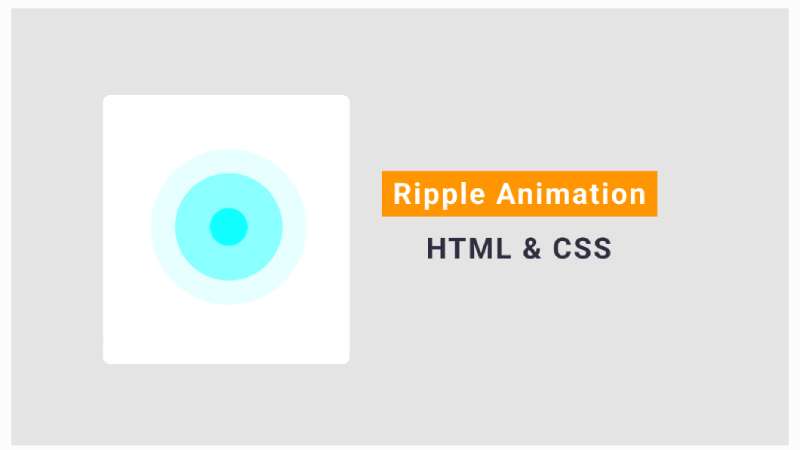
Listen up! This ripple is on a loop – all day, every day. Aqua-colored circles dancing forever. Wanna mix up the color or rhythm? You totally can.
Ripple Effect By Sabitha Kuppusamy
See the Pen
Ripple effect by Sabitha Kuppusamy (@sabitha_kuppusamy)
on CodePen.
Sabitha got some mad skills. She used the Jquery ripples library. Check out the ripple raves she’s making!
A Loader With Ripple Effect
See the Pen
A loader with ripple effect by Egy Chandra (@ecl91)
on CodePen.
Egy Chandra’s loader has that ripple magic sprinkled on it. Because who said loaders have to be boring?
Material Design Ripple Effect using CSS and JS
See the Pen
Material Design Ripple Effect using CSS and JS by Nitish Khagwal (@nitishkmrk)
on CodePen.
Nitish Khagwal’s bringing in the heat with this ripple. All those online shops looking for that sparkle, you’ve found your match!
Material Circle Menu With Ripple Effect
See the Pen
Circle Menu by Willmer Barahona (@wbarahona)
on CodePen.
Willmer Barahona crafted this circle menu and, man, that ripple is popping! Want a different flavor? Dive in and sprinkle some of your own magic.
CSS Ripple Effect by Rplus
See the Pen
[Animation][8] css ripple effect by Rplus (@Rplus)
on CodePen.
Rplus went all mad scientist with this one. Used some wicked math to make those ripples groove. The result? Pure art.
CSS Ripple Effect by csPoint
See the Pen
CSs Ripple Effect by csPoint (@csPoint)
on CodePen.
csPoint just made ripples look cooler. Check out the vibe they’ve spun!
Ripple Loading Effect Image Slider
See the Pen
Image Overlay Slider by Yugam (@pizza3)
on CodePen.
Yugam designed this jaw-dropper! It’s like an image slider, but with that extra zing thanks to the ripple load-up.
Cool Buttons With A Material Ripple Effect
See the Pen
Cool buttons with material ripple effect by Krisha Lal (@krisha23)
on CodePen.
Krisha Lal’s buttons aren’t just buttons. They ripple, they groove, they dance. Because, why not?
FAQ On CSS Ripple Effect
What exactly is a CSS ripple effect?
The CSS ripple effect? Think visual echo. It’s what you see when a user clicks or taps a UI element—a wave radiates out, signaling interaction. It’s all part of enriching user experience, turning static pages dynamic, creating an intuitive feel in this front-end playground.
Can the CSS ripple effect be achieved without JavaScript?
Absolutely. Pure CSS can craft this beauty. Dive into CSS3 animations, transitions, and even the :after pseudo-element. The result? Less load, no need to wrangle JS, just smooth, pure-CSS ripples across your user interface landscape.
Is the CSS ripple effect responsive to different devices?
Responsiveness is key, and yes, the ripple effect plays well with others. Be it a desktop giant or a smartphone sprite, CSS is flexible. Throw in some media queries, and your ripples will adapt elegantly across the spectrum of screens.
How does one customize the color and size of the ripple effect in CSS?
Tinker to your heart’s content! CSS variables offer a palette of creativity. Adjust properties like background-color or tweak transform scales within your keyframes. Tie that with some :hover and :focus states, and you’ll tailor the ripples to your vision.
What are the performance impacts of using the CSS ripple effect on a website?
Let’s talk efficiency. Neat CSS won’t burden your page load speed significantly—far lighter than a JS-heavy script. However, restraint’s a virtue; overdoing it could lead to a choppy swim through your site, especially on less powerful devices. Balance is everything.
How do you ensure cross-browser compatibility for the CSS ripple effect?
Cross-browser compatibility, the bane and blessing of web development. The trick lies in vendor prefixes and fallbacks. Test, tweak, and maybe pepper in some PostCSS to auto-handle those pesky prefixes. Aim for harmonious ripples in the diverse browser ecosystem.
Are there any CSS frameworks or libraries that can simplify creating a ripple effect?
Indeed, there’s help at hand. Frameworks like Materialize, Bootstrap, or various CSS effects libraries pack pre-designed ripple effect goodies. It’s like having a head start in a race. Utilize their smarts, and focus on the finer details.
What’s the best approach to create a CSS ripple effect on a button click?
For that tactile buzz when clicking a button, marry :active state with CSS animation. Simulate ripples that expand and fade as if the button’s a pebble thrown into a digital pond. Lean on keyframes to control the choreography.
Can the CSS ripple effect be applied to elements other than buttons, like images or links?
Ripples aren’t picky—they’ll enhance any element. Wrap your images or links in a div, and let the ripple effect radiate on interaction. Little whispers of ‘you’re interacting with something here’ go a long way in user interface design.
What are some creative uses of the CSS ripple effect beyond basic UI feedback?
Think outside the box. How about a ripple that writes a story as users scroll, or interactive backgrounds that come alive with ripples? There’s a vast ocean of creativity, and these little waves can roll onto the shores of storytelling, gamification, and beyond.
Conclusion
So, we’ve surfed the wave, from subtle touch feedback to full-blown interactive web design spectacles. The CSS ripple effect isn’t just another trick in the bag; it’s a statement, a signature of modern UI finesse.
- We uncovered the pure CSS approach, dropping heavy JS where it’s not needed.
- Kept our designs responsive, ensuring every tap feels just right, on any screen.
- Colored and shaped our ripples with nothing more than a pinch of code.
To cap it off, we embraced cross-device harmony and dabbled with available frameworks, smoothing out the wrinkles of browser incompatibilities.
Leveraging UI interaction isn’t merely about keeping up with the trends—it’s about crafting experiences. And whether it’s a button, a link, or an animated background, infusing a ripple effect can be that subtle nod to your users: “I see you. Your actions ripple through this digital realm.”
That’s the power of well-executed CSS—where a simple effect carries the weight of a gesture. So, go on, ripple away.
If you liked this article about CSS ripple effects, you should check out this article about CSS star ratings.
There are also similar articles discussing CSS link hover effects, CSS list styles, CSS glassmorphism, and CSS chat boxes.
And let’s not forget about articles on CSS dividers, CSS flip cards, CSS download buttons, and CSS card hover effects.

