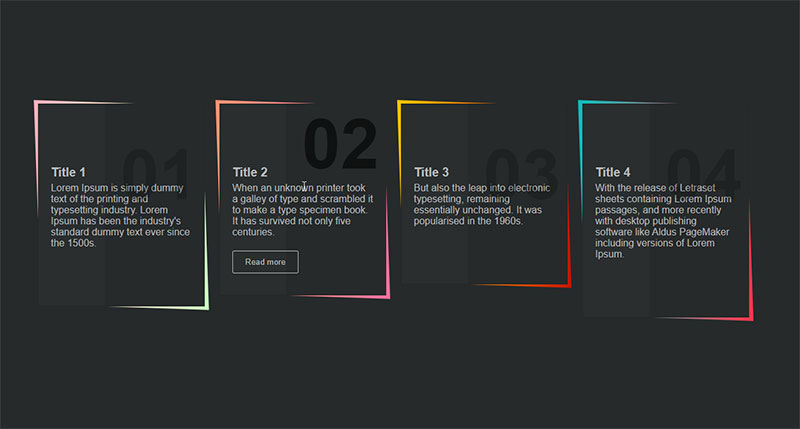Picture this: You’ve just baked a splendid batch of cupcakes, each flavor distinct yet part of a delectable ensemble. That’s the essence of CSS list styles, a way to garnish a website’s content, to make it digestible and enticing, much like those cupcakes.
Nestled in the heart of web design, where Cascading Style Sheets reign, the power of styling unordered or ordered lists is akin to choosing the perfect toppings.
And here’s the kicker – it’s not just about aesthetics. Strategic styling streamlines user experience, guiding eyes through the content landscape.
By the close of this write-up, expect to harness the full styling spectrum, from bullet points that pop to custom list bullets that truly represent a brand.
Unlock the potential of lists that enhance responsive design, improve accessibility, and contribute to the user interface design in ways you never considered.
Embark on this journey and master the finesse of CSS list-style-type, list-style-position, and list-style-image. Dive into a narrative where code meets creativity, and lists leap off the screen.
CSS List Style Examples To Check Out
List Style Domain Favicon
See the Pen
List Style Domain Favicons by John McGarrah (@freshmasterj)
on CodePen.
Mixing a tad of JavaScript magic with CSS and HTML, you get this. Lists showing site favicons beside the site’s name? Yes, please!
Beautiful Custom List Styles Using Modern CSS

Fancy switching up list markers? Dive in here for some modern styles and tips!
List Styles with HTML and CSS by Tiffany May
See the Pen
List Styles HTML/CSS by Tiffany May (@tiffyzsmile)
on CodePen.
Tiffany’s got game. From basic navs to iPhone menus, all done with just HTML and CSS. Eight ways? You read that right!
Custom CSS List Styles by Kyle Timothy Charlton
See the Pen
Custom CSS List Styles by Kyle Timothy Charlton (@kyle-timothy-charlton)
on CodePen.
Shoutout to Kyle! Rocking the list world, one style at a time.
Custom CSS List Items by Gabriel Molochko
See the Pen
Custom CSS List Items by Gabriel Molochko (@gabrielmolochko)
on CodePen.
Simple? Yep. Customizable? Oh, for sure. Hover over for that sleek highlight. All thanks to pure HTML and CSS.
Custom Counter for Ordered List by Eric E. Anderson
See the Pen
Custom Counter for Ordered List by Eric E. Anderson (@esquareda)
on CodePen.
Eric’s addressing the real challenges here! Kiss those auto-generated styles goodbye, and DIY the way you’ve always wanted.
Alternating List from web.dev
See the Pen
Alternating list by web.dev (@web-dot-dev)
on CodePen.
A little twist from the usual, courtesy of web.dev.
Horizontal Menu using List Style
See the Pen
Untitled by Josh Johnson (@secondfret)
on CodePen.
Horizontal menus, anyone? Lists aren’t just vertical, you know.
Break In The Middle Ordered List by Chris Coyier
See the Pen
Break in the middle ordered list by Chris Coyier (@chriscoyier)
on CodePen.
Our man Chris is back at it. Lists starting wherever you want them to? He’s got you covered.
Ordered List with CSS Counters by Ian Mac
See the Pen
Ordered List with CSS Counters by Ian Mac (@iam)
on CodePen.
Numbered lists with a twist. Ian’s style lets you customize them even more.
Standard Thumbnail Grid
See the Pen
Untitled by Josh Johnson (@secondfret)
on CodePen.
Talking unordered lists? Gotta throw in a picture grid. Almost always, it’s a list game!
Nested Decimal Ordered List by Chris Coyier
See the Pen
Nested Decimal Ordered List by Chris Coyier (@chriscoyier)
on CodePen.
Another one by Chris, for those who like their lists nested.
CSS List-Style Guide

Into the world of ordered and unordered lists, and the CSS properties that make them pop.
List Inline Style
See the Pen
List Styles by Cody McAfee (@gcmcafee)
on CodePen.
Here, designs come alive in five styles. Just HTML and CSS, but so much flair. Add animations? The sky’s the limit!
Thumbnail List Vibes
See the Pen
Untitled by Josh Johnson (@secondfret)
on CodePen.
Picture this: Thumbnails paired with text. Yep, that’s the way to spice up what would’ve been a snooze-fest paragraph list. And trust me, it’s super versatile for, like, any project you’ve got going.
Reversed & Split Magic with ::before
See the Pen
Reversed and split list with ::before by web.dev (@web-dot-dev)
on CodePen.
Big shoutout to Web.dev for cooking up this gem.
Picture Bullets with List Style
See the Pen
Image Bullets by Chris Coyier (@chriscoyier)
on CodePen.
Chris Coyier dropped this bomb. Now, you’d think list-style-image is your dude here, but nope! It’s kinda limited. Better trick? Use a background-image on a pseudo-element, and you’re golden.
Big Numbers in the House!
See the Pen
Untitled by Josh Johnson (@secondfret)
on CodePen.
Here’s a brain-bender: not all lists are, like, unordered! Ordered lists have their own charm, especially if you’re trying to style the numbers a tad differently than the rest.
Emoji Bullets? Why Not!
See the Pen
Emoji Bullets List by Chris Coyier (@chriscoyier)
on CodePen.
Another masterpiece from Chris Coyier. Emojis as bullets? Sign me up!
Flexbox Menu List for the Foodies
See the Pen
Flexbox Menu List by AyaOki (@mazereeta)
on CodePen.
You hungry? Here’s an idea: a list but make it a restaurant menu! And because it’s super basic, you can totally make it fit on mobiles and stuff.
Decoding list-style with codesdope
See the Pen
list-style-type by Aakhya Singh (@aakhya)
on CodePen.
Brace yourself! Dive deep into the nitty-gritty of longhand properties and their gazillion values.
HelvetiList: Beauty in Simplicity
See the Pen
Untitled by Josh Johnson (@secondfret)
on CodePen.
Josh Johnson crafted this! It’s clean, it’s sleek, and oh boy, that typography? Stunning! Hover for some animation magic.
Skew-tastic List Styles
See the Pen
Transfrom Skew Property and nice List styles by vikas singh (@vikassingh1111)
on CodePen.
Imagine a magazine vibe when you first look at it. Hover over, and it’s like the magazine comes alive. That’s all some slick CSS animation at work.
CSS List-Style: The Three Musketeers

Ever heard of list-style-type, list-style-image, and list-style-position? The CSS list-style property is like the BFF that wraps them all into one.
Shiny Colored Circles
See the Pen
Circle Ordered List Numbers by Chris Coyier (@chriscoyier)
on CodePen.
Keeping it real simple with CSS lists here.
Image It Up with list-style-image

Get the lowdown on the CSS list-style-image property – how it works, how to use it, and more.
List Glam by Aakhya Singh
See the Pen
CSS list-style-position example by Aakhya Singh (@aakhya)
on CodePen.
Aakhya Singh sprinkled some list style goodness here.
List UI: When HTML Meets CSS
See the Pen
List UI by Collin Smith (@collincodes)
on CodePen.
Collin Smith’s idea is pure fun! Looking for animated list styles? This one’s a total eye-catcher. And yeah, it’s all CSS3.
Random, but Hand-Picked
See the Pen
“Random” Order List by Chris Coyier (@chriscoyier)
on CodePen.
Play around with the value attribute to pick the perfect marker for your list spot.
Three Lines of Total Customization
See the Pen
Totally Custom List Styles by Stephanie Eckles (@5t3ph)
on CodePen.
Stephanie Eckles came up with this. Think CSS grid – just three lines, and you have responsive columns that adjust to content.
Cycling Through List Symbols
See the Pen
Custom List Symbols by Chris Coyier (@chriscoyier)
on CodePen.
Props to Chris Coyie for this genius design.
FAQ On CSS List Style
How do you change the bullet style in a CSS list?
Oh, it’s a walk in the park once you get the hang of it! Simply use the list-style-type property in your CSS. You can pick from defaults like circle, square, or disc. Want to get fancy? Plug in a custom image with list-style-image.
What’s the difference between list-style-type and list-style-image?
Think of list-style-type as the basic wardrobe with staples like discs and numbers. On the flip side, list-style-image lets you dress up your lists with any graphic you fancy as the bullet points.
Can you use CSS list styles with ordered lists?
Absolutely! Ordered lists usually count with numbers, but CSS gives you the freedom to define your style. You can switch to Roman numerals or even alphabets with list-style-type, for instance.
How to align list markers in CSS?
You’ve got the list-style-position property as your ally. Set it to ‘inside’ or ‘outside’ to align your bullet points just how you envision them. Each plays with the flow of your list differently—tinker to find your flavor.
Is it possible to create custom numbered lists in CSS?
Yes, and it’s a thrilling way to inject personality! With list-style-type and pseudo-elements, conjure up numbers that follow any pattern you desire. Or mix it with counter-reset and counter-increment properties for even more control.
How to style sublists differently in CSS?
Sublists are crying out for attention too, right? Target them with a more specific CSS selector and apply a different list-style-type. It sets them apart from their parent list, making your content hierarchy crystal clear.
What is the use of list-style shorthand property?
It’s like a Swiss Army knife—it combines list-style-type, list-style-position, and list-style-image in one quick line of CSS. Sleek and efficient, it keeps your stylesheet neat and tidy.
How to remove bullets or numbers from lists in CSS?
Sometimes less is more. Strip those lists bare with list-style-type: none. It’s the minimalist’s choice, removing all markers and opening a clean design canvas.
How do CSS list styles enhance web accessibility?
Well-chosen list styles prevent your content from turning into a wall of text. They break it down, make it scannable—kindness for users with screen readers or those who just skim through.
Can CSS list-style properties impact SEO?
Indirectly, yes. Good styling improves user experience and readability. Search engines, like the sharp folks at Google, factor in user engagement when ranking. So, a well-styled list is not just for looks; it does the heavy lifting in keeping visitors hooked.
Conclusion
Wrapping this up, we’ve explored the colorful arena of CSS list style, each property a stroke of the designer’s brush, turning mundane bullet points into eye-candy. It’s been a journey through styles, markers, and the splash of creativity we can infuse into ordered and unordered lists.
Remember, it’s not just about making things pretty. It’s about crafting an experience that speaks, that guides users through your content with ease. The power of a well-designed list in web design cannot be overstated—it organizes, it emphasizes, and most importantly, it communicates.
Whether it’s using custom list bullets to highlight your brand’s uniqueness or tapping into CSS3 specifications for that cutting-edge flair, what matters most is the thoughtful application of these styles. So, take these insights, experiment boldly, and watch your lists transform from bland to brilliant.
If you liked this article about CSS list styles, you should check out this article about CSS star ratings.
There are also similar articles discussing CSS link hover effects, CSS ripple effects, CSS glassmorphism, and CSS chat boxes.
And let’s not forget about articles on CSS dividers, CSS flip cards, CSS download buttons, and CSS card hover effects.