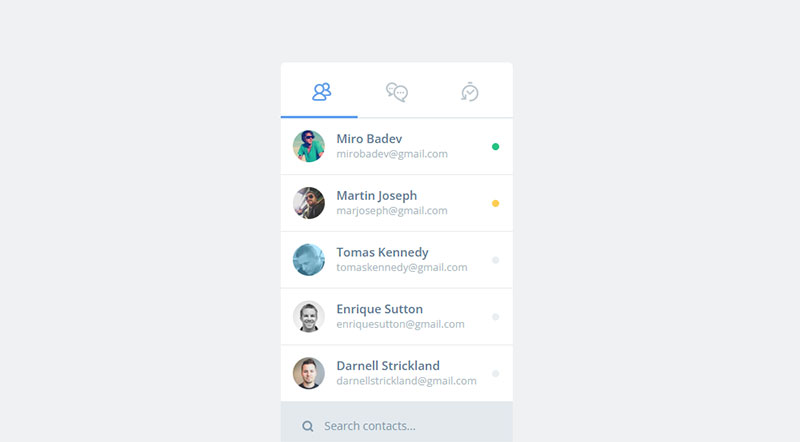Imagine weaving functionality with style to create a slick CSS chat box that captivates users at first glance. In the ever-evolving web wilderness, chat boxes stand as the campfires around which conversations spark and ideas dance like flames.
They’re the beating heart of user engagement on many a site, an essential facet of the online experience.
You’re here, perhaps, looking to elevate that tiny window where words flow back and forth. It’s more than just a box; it’s where connections are forged.
So let’s roll up our sleeves and plunge into the intricacies of crafting a chat interface that’s as intuitive as it is beautiful, a place that feels like home for banter and deep dialogue.
By the end of this read, you’ll have the know-how to create a responsive chat layout, one that’s peppered with CSS animations for that extra zing, and a structure that screams sleek yet simple.
From HTML chat interfaces to enabling AJAX chat forms for seamless interaction, we’ll cover the whole nine yards. Prepare to harness the power of WebSockets for that real-time punch and make cross-browser compatibility your new best friend.
CSS Chat Box Examples To Check Out
Chat Bubble
See the Pen
Chat Bubble by RaKesh Mandal (@rKalways)
on CodePen.
Okay, so dig this! The chat bubbles are like, totally cool, with one side rocking the grey vibe and the other, pure blue. And yo, only one user gets to flaunt their profile pic. Kudos to Rakesh Mandal for bringing this to life with HTML and CSS.
Game of Thrones Chat Fest
See the Pen
Game of Thrones chatbox by ajay sunarthi (@ajaysunarthi)
on CodePen.
Winter is coming, but this chat box? It’s here and it’s fiery! Shoutout to ajay sunarthi for this epic creation.
Flexible Chatbox UI Design
See the Pen
Chat UI Responsive by abadu (@abadu)
on CodePen.
Ever wanted to play around with a chatbox and make it, like, uniquely yours? Well, abadu got your back. Tweak it, twist it, it’s all yours.
Pure CSS Gab Corner
See the Pen
CSS chat by Bishonenlover (@bishonenlover)
on CodePen.
Bishonenlover dropped this sweet piece. It’s all about chatting in style with just HTML and CSS.
Bare Minimal Chatroom
See the Pen
Minimal Chatbox by Xava (@atagulalan)
on CodePen.
For those who love keeping things sleek and simple, Xava nailed it. Less is more, right?
Rowin’s Chatterbox
See the Pen
Chatbox by Rowin (@ruizenr1)
on CodePen.
Just a good ol’ chatbox. Thanks to Rowin for this minimalistic charm.
Slack but Sassy
See the Pen
Slack Sass by Brandon (@brandonfujii)
on CodePen.
Brandon’s piece right here? It’s like Slack but with an extra dash of sass. And hey, if you’re feeling crafty, make it yours!
Direct Messages, CSS Style
See the Pen
Daily UI #013 – Direct Messaging by Julie Park (@juliepark)
on CodePen.
A nod to Julie Park for creating this. Slide into those DMs in style.
WhatsApp Me, Maybe?
See the Pen
Multiple Whatsapp Chat Widget – By Dunia Blanter by Rhinokage Rio (@Idblanter)
on CodePen.
Ever wanted your peeps to hit you up on WhatsApp straight from your site? Rhinokage Rio got the solution. Plus, bonus points for letting users pick who to talk to!
All Chat, No Real Talk
See the Pen
A Fake Chatbox by k (@keper11)
on CodePen.
It’s all fun and games with keper’s faux chatbox. Crafted with a sprinkle of JavaScript too.
Keeping Chats Simple
See the Pen
100DaysCSS-1 by iamJoey (@YousifW)
on CodePen.
Sometimes, all you need is a simple space to chat. Props to iamJoey for this piece.
Chats with a Groove
See the Pen
Animated chat bar interaction by Kyle Wetton (@kylewetton)
on CodePen.
Feeling the motion? Kyle Wetton sure did with this animated chat interaction.
Your Personal Chatbot Spot
See the Pen
chatbot template by Burlington Landbrown (@Burlington_Landbrown)
on CodePen.
It’s basic, but it’s lit. Landgreen’s creation is the go-to for chatbot enthusiasts.
The Kluge Chat Experience
See the Pen
Chatbox by Theodore Kluge (@tkluge)
on CodePen.
Theodore Kluge just dropped a chatbox that’s both stylish and functional. We’re here for it.
Land and Chat
See the Pen
Animated Chat App Landing Page by Rahul Sah (@rahulsahofficial)
on CodePen.
Rahul Sah brings in the vibe with this animated landing page. Your chats just found their runway.
Pure WhatsApp Vibes
See the Pen
WhatsApp in Pure CSS and JS by Zeno Rocha (@zenorocha)
on CodePen.
Zeno Rocha takes the classic WhatsApp and gives it a CSS twist. Mad props!
Swank it up with Chatbot V2
See the Pen
Swanky Chatbox V2 by Jack Thomson (@Jackthomsonn)
on CodePen.
Jack Thomson serves up a different flavor. First, pick a convo, then dive straight in. Cool, right?
Robin’s Chit-Chat Cube
See the Pen
[CSS] Chatbox by Robin Llopis (@robinllopis)
on CodePen.
Yo, Robin Llopis made this chat box, right? Clean, neat, and all with just HTML and CSS. Pure magic!
Flexin’ with Jaguar
See the Pen
JS responsive chatbox flexbox and localStorage by jaguar (@jaguar66)
on CodePen.
Hold up! Jaguar went all out, making a responsive chat box with flexbox and localStorage. And the best bit? You can jazz it up any way you want!
Moonlit Messages by Aysenur
See the Pen
Messaging App UI with Dark Mode by Aysenur Turk (@TurkAysenur)
on CodePen.
Aysenur Turk just threw some serious shade with a dark mode messaging app. Dope, right?
Debashis’ Doorway to Chats
See the Pen
Live Chat by Debashis Barman (@debashisbarman)
on CodePen.
Here’s the vibe: You click the chat icon, and boom, you’re in a convo. Debashis Barman made it happen with a sprinkle of HTML, CSS, and JS.
Shape-Shifting Convos with Amit
See the Pen
Anime JS Shape Morphing chatbox by Amit Singh (@amitasaurus)
on CodePen.
Amit Singh just blew my mind with this Anime JS Shape Morphing chat box. A bit of HTML, a pinch of CSS, and a dash of JavaScript and we’re in business.
Artistic Artem’s Chat Window
See the Pen
Chat UI modal window by Artem Panarin (@panart)
on CodePen.
Artem Panarin crafted this stellar Chat UI modal window. And here’s the juicy part: You can twist it, turn it, make it all you!
Navvy: The Friendly Guide
See the Pen
Navvy the navigational ChatBot! by Mees (@meesrutten)
on CodePen.
Mees created Navvy, a cute lil’ chatbot that’s ready to guide you. Riding on HTML, JS, and CSS, it’s all kinds of fun.
Gaming Vibes with Marcos
See the Pen
Twitch Chatbox Theme by Marcos Vinícius Koga e Silva (@KogaSilverDragon)
on CodePen.
Hold onto your seats! Marcos Vinícius Koga e Silva came up with a Twitch Chat box Theme. Gamers, get in here!
Virgil’s Chat Aesthetic
See the Pen
Untitled by Virgil Pana (@virgilpana)
on CodePen.
Virgil Pana was like, “Why not make a chat box look slick with just HTML and CSS?” And then he did. And you can play around with it too!
Haja’s Feature-Packed Powwow
See the Pen
Mock Chat Interaction by Haja Randriakoto (@haja-ran)
on CodePen.
So Haja Randriakoto is serving features upon features in this chat box. It’s got all the flavors: HTML, JS, and CSS.
Yan’s Classic Chat Corner
See the Pen
ChatBox by yanzhang-sheridan (@yanzhang-sheridan)
on CodePen.
Yan Zhang-Sheridan took the classic route, whipping up a chat box with pure CSS, HTML, and a touch of JavaScript.
Chatbot with a Cherry on Top
See the Pen
🤖 Chatbot Assistant Prototype by Guimauve (@Guimauve01)
on CodePen.
Guimauve created this sassy chatbot prototype. And here’s a secret: You can tailor it just the way you like.
Rami’s Chat with a Personal Touch
See the Pen
Responsive Chat Widget by Rami Lulu (@ramilulu)
on CodePen.
Rami Lulu put the other user’s name and pic right on top, making it all personal and cozy. Dive into this chat box backed by HTML, JS, and CSS.
Jessica’s Dropdown Delight
See the Pen
Dropdown chatbox by Jessica Pekanto (@jpekanto)
on CodePen.
Jessica Pekanto whipped up this dropdown beauty. And, yeah, it’s all pure CSS. Toss in a little HTML and JavaScript, and boom – instant chat magic.
Ride the Emotional Wave with Hyperplexed
See the Pen
Emotional Chatbot by Hyperplexed (@Hyperplexed)
on CodePen.
Hyperplexed’s Emotional Chatbot? Legit feels in a box! Want to switch things up? Well, twist it, turn it, make it yours!
Shiva’s Colorful Conversations
See the Pen
Chat UI by Shiva Pandey (@shivapandey)
on CodePen.
So, you send messages and they’re like, dressed in blue. And everyone else? Rocking the classic white. Shiva Pandey painted this masterpiece with HTML, JS, and obviously, CSS.
Mubanga’s Slide and Glide
See the Pen
Daily UI #013 | Direct Messaging by Mubanga (@mubangadv)
on CodePen.
Mubanga crafted this space where your convo has the person’s pic on the left. And, dude, slide over that panel? Smooth as butter.
Chat but Make it Stealthy
See the Pen
Show Hide Chat Box With Minimize by Adhy Suryadi (@kompiajaib)
on CodePen.
This genius piece? It’s all about showing, hiding, and minimizing that chat box action. Sneaky, right?
Andy’s Mobile Chat
See the Pen
Draggable Chatbox by Andy Tran (@andytran)
on CodePen.
Drag the chat box anywhere on your screen. Up, down, left, right – wherever. Big up to Andy Tran for this movable marvel!
Ionel’s Hipster Hangout
See the Pen
HTML/CSS implementation of HipChat redesign by Ionel Cucu (@CucuIonel)
on CodePen.
Ionel Cucu’s layout is like a chat cafe for cool cats. You want to change the vibe? Go ahead and remix it your way.
Kristina’s Bubble Banter
See the Pen
Flex chat bubbles | Responsive chat bubbles by Kristina (@kristinak)
on CodePen.
Kristina brought us this fab design with chat messages that look like bubbles. It’s like your chat’s having a bubble bath.
Mamun’s Snazzy Space
See the Pen
Stylish chat window design by Mamun Khandaker (@kh-mamun)
on CodePen.
Mamun Khandaker’s window is all chic and sleek. You know who’s saying what with colors and names. It’s a whole vibe, y’know?
Thomas’ Modern Messaging
See the Pen
Material Messaging App Concept by Thomas d’Aubenton (@ThomasDaubenton)
on CodePen.
Thomas d’Aubenton is serving futuristic feels with this Material Messaging App Concept. And, if you’re feeling fancy, you can switch things up.
Alissa’s Animated Awesomeness
See the Pen
Pure CSS Chat Bubble Animations [WIP] by Alissa (@alissarenz)
on CodePen.
Bubbles that move? Yup, Alissa did that. With a little help from SCSS, she brought these chat bubbles to life!
FAQ On CSS Chat Box
How do I create a CSS chat box that’s responsive?
Crafting a responsive chat layout starts with flexible CSS using percentages and media queries. Ensure the chat box adapts to various screen sizes, keeping user experience a priority.
Flexbox or CSS Grid are your allies here, helping the chat elements to resize and reorganize themselves gracefully.
Can I use CSS to animate a chat box?
Absolutely. CSS animations breathe life into chat boxes. From subtle typing indicators to pop-in effects for new messages, CSS can handle it. Use keyframes and transitions to animate elements like the chat bubbles or notification badges for that dynamic interaction feel.
How can I add a chat bubble with CSS?
A CSS chat bubble is a cinch. Shape your div with border-radius for curved corners, then use pseudo-elements like ::before or ::after for the tail.
Play with box-shadows and gradients for depth and realism. The bubble should feel part of a lively chat, billowing as if with the breath of conversation.
What’s needed for cross-browser compatible chat box styling?
Consistency is key for a cross-browser compatible chat box. Use vendor prefixes for new CSS properties to ensure they work across browsers.
Test extensively, leverage tools like Autoprefixer, and consider polyfills for older browsers. This way, everyone gets the same slick chat experience, regardless of their browser choice.
How do I make my CSS chat box accessible?
An accessible chat interface considers all users. Use semantic HTML, proper contrast ratios for text, and manage focus for keyboard navigation.
ARIA roles and properties guide screen readers through the conversation, making sure the chat doesn’t turn into a one-way street but remains a thoroughfare of lively discourse for all.
Is it possible to integrate AJAX within a CSS chat box?
Integrating AJAX in a chat box allows for asynchronous data handling, so users chat away without relentless page reloads. AJAX fetches, displays new messages, and sends user input using JavaScript, all while CSS keeps the visual vibe cool and collected, and the user remains none the wiser of the bustling traffic backstage.
What are the best practices for a chat user interface design using CSS?
Best practices for a chat user interface design center on simplicity and intuition. Use clear visual hierarchies, maintain ample whitespace, and let the design facilitate the conversation.
With CSS, maintain a style guide for consistent, maintainable code. Elements like chat buttons should be clear signposts, not puzzles to be solved.
How can I ensure my chat box is mobile-friendly?
A mobile-friendly chat design demands touch-friendly elements with comfortable tap targets and a layout that fits snugly in one’s palm.
Utilize media queries to adjust elements for smaller screens. Remember, thumbs are the new cursor, so spacing and ease of interaction are pivotal.
Can CSS be used to make chat messages appear instantly?
CSS handles the visual side, making messages appear with smooth transitions or instant display.
However, the instant delivery of messages typically falls under the realm of JavaScript and WebSockets, which handle real-time data transmission, while CSS ensures the incoming message doesn’t just appear, it arrives with finesse.
How do you customize the look of a CSS chat box?
Customizing your CSS chat box means tailoring styles to match your overall design theme. Utilize custom fonts, colors, and spacing. CSS variables make theming a breeze.
Consider the mood each color sets, the tone the typography whispers, and shape every corner, shadow, and border as though sculpting the contours of a conversation.
Conclusion
Ah, we’ve journeyed through the landscape of CSS chat boxes, where code is poetry and design is our canvas. A few key takeaways to stash in your digital toolbox:
- We’ve marveled at how a responsive chat layout and CSS animations inject personality into our chat experiences.
- We’ve seen the magic of HTML chat interfaces and dabbled in the sorcery of AJAX chat forms, ensuring no full-page refresh jolts us from our banter.
- We’ve mapped out territories where cross-browser compatibility is the north star, and accessible chat interfaces are the law of the land.
Remember, each property, each line of CSS, is a thread in the tapestry of conversation your users will weave. Keep refining, keep testing, and above all, maintain that hum of creativity as you sculpt the pipelines of human connection. Now, go forth and craft chat interfaces that resonate, ripple, and chatter with life.
If you liked this article about CSS chat boxes, you should check out this article about CSS star ratings.
There are also similar articles discussing CSS link hover effects, CSS ripple effects, CSS list styles, and CSS glassmorphism.
And let’s not forget about articles on CSS dividers, CSS flip cards, CSS download buttons, and CSS card hover effects.