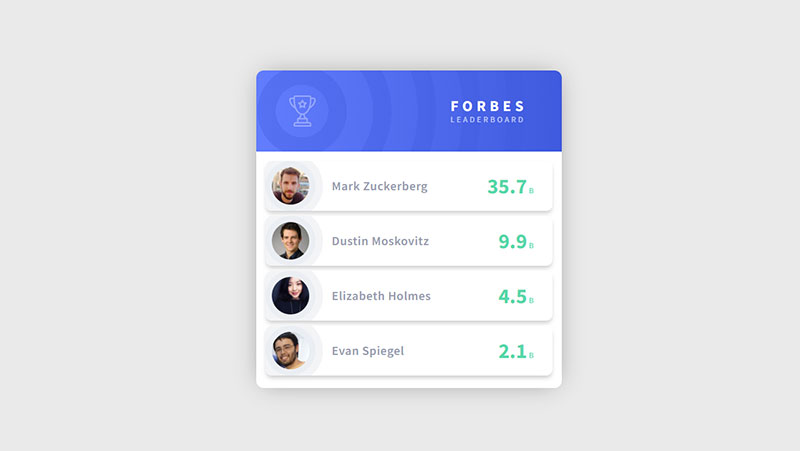Imagine this: your beautifully crafted words, cascading down the viewport like an artful symphony, yet the structure? It’s as if they are waltzing across the screen—a dance of dots, dashes, and digits, all thanks to the magic of CSS lists.
They’re the unsung heroes of web design, orchestrating order from chaos, transforming blobs of text into hierarchies that beg to be navigated.
In the trenches of front-end design, I’ve witnessed first-hand the power of well-styled lists. They’re pivotal in guiding users through your narrative, in the vast web of information.
Through this article, you’ll unravel the secrets of unordered and ordered lists, the allure of custom bullet points, marrying HTML with CSS to create not just lists, but experiences.
You’ll leave here not just armed with knowledge but inspired to harness the essential nuances—from CSS list-style-type to multi-level lists—that elevate the mundane to magnificent. Indentation, style, responsive design, no stone left unturned.
Prepare to dive into an odyssey where code meets creativity, and lists become your lexicon for captivating web palettes.
CSS Lists Examples To Check Out
Task List
See the Pen
Task list by Blaz Kemperle (@blazicke)
on CodePen.
Blaz Kemperle’s masterpiece. Imagine having a digital space to organize your tasks so neatly. Yup, that’s this one. Crazy good for all types of websites, helping you manage your stuff without a fuss.
Hover Effect on CSS List Items
See the Pen
CSS List Items Hover Effects by ankit (@celebstori)
on CodePen.
Ankit did this. Simple. Clean. Just HTML and CSS. And when you hover? That minimalistic transition is just… chef’s kiss.
List Rocks the Venetian Blind Animation
See the Pen
Rolldown List by Peter Hrynkow (@peterhry)
on CodePen.
Peter Hrynkow nailed it. Honestly, blinds have never looked so intriguing before.
100dayscss
See the Pen
100dayscss #27 by Daiane Assen (@INapta)
on CodePen.
Daiane Assen’s contribution to the CSS list world. Check it out and you’ll know why it’s listed.
Checklist Magic – Pure CSS Love
See the Pen
Checklist animation – Only CSS by Milan Raring (@milanraring)
on CodePen.
Milan Raring sprinkled some charm here. Click a list item? Get that smooth strike-through animation. All done with love, HTML, and SCSS.
Let’s Get Interactive: The Loose-Leaf Todo
See the Pen
Interactive Loose-Leaf Todo List by Ian (@IanWoodard)
on CodePen.
Brought to life by Ian. Sometimes it’s all about the basics with a twist.
Color Pop & Dimension by Erin E. Sullivan
See the Pen
Gradient Ordered List by Erin E. Sullivan (@erinesullivan)
on CodePen.
Ever struggled with making items pop on a long list? Erin’s got the fix. Bold fonts, gradient backgrounds, and box-shadows adding depth. It’s not just a list; it’s a visual treat.
It’s All in the Details: Todo List
See the Pen
Todo list with Little Details (cpc) by Amit Sheen (@amit_sheen)
on CodePen.
Amit Sheen. Need we say more? Dive in and see for yourself.
Bouncy Add & Delete List Dance
See the Pen
Animated List by Che (@code_dependant)
on CodePen.
By Chè Nxusani. Perfect for todo lists, with a touch of fun and bounciness. Who knew lists could dance?
Hover & Transition: List Style by Mirza
See the Pen
CSS List Item Hover Effect by Mirza (@Aricati)
on CodePen.
Simplicity and beauty? Mirza’s game. Hover over an item and see that color change and zoom-out effect.
Morphing Moonrocks
See the Pen
Morphing Moonrocks by Chris Coyier (@chriscoyier)
on CodePen.
Chris Coyier’s little space of CSS magic. The name alone is a journey.
CSS Gradient Counter Wonder
See the Pen
CSS Gradient Counter List by Mattia Astorino (@equinusocio)
on CodePen.
Mattia Astorino’s brainchild. You’ve got gradients, counters, and surprises on a dark backdrop. It’s a must-see.
Forbes Leaderboard Glam
See the Pen
Forbes Leaderboard by Mark Eriksson (@Markshall)
on CodePen.
Crafted by Mark Eriksson. It’s a leaderboard. It’s Forbes. It’s pure HTML and SCSS. Hover and witness the pop with a sprinkle of shadow.
List Elegance by Armando
See the Pen
CSS list by Armando (@agtzsl27)
on CodePen.
Armando keeps it pretty and practical. Just HTML and CSS. Click, and watch the colors shift.
Sticky Note Todo Lists
See the Pen
Todo List with Sticky Notes(CPC) by wheatup (@wheatup)
on CodePen.
Wheatup’s genius. It’s sticky notes but make them digital. All the nostalgia with none of the paper waste.
Keeping It Simple, But Not Basic
See the Pen
custom ordered list bullets by Dimitri Denis (@dimilo)
on CodePen.
Hey, sometimes less is more. Look at these custom numbers. They’re all about clean lines, just the right splash of color, and making sure things are easy to read. If you’ve got a corporate gig or are doing something for a non-profit, you might wanna peep this.
Everyday Reminders: To-do List
See the Pen
To-do list by Sabine Robart (@_Sabine)
on CodePen.
Yup, it’s a to-do list. Perfect for those websites that are all about “Hey! Remember to do this thing!”
When Things Get A Little Sticky
See the Pen
Pretty Sticky by Burmese Potato (@BurmesePotato)
on CodePen.
Shoutout to Burmese Potato. No idea who you are, but your name is fun, and so’s this.
Planning That Getaway: Vacation Todo List
See the Pen
Vacation Todo List by Taranjot Gill (@tjgill)
on CodePen.
Click an item, and bam! That fade-in effect tells you you’ve ticked something off your holiday list. HTML, SCSS, and a sprinkle of JavaScript magic.
Everything in Order: The Order of Operations
See the Pen
The Order of Operations Challenge #cpc-counters #codepenchallenge by Gražvydas Žilius (@deracans-the-styleful)
on CodePen.
Thanks to Gražvydas Žilius for this. Dude’s got style.
Drop It Like It’s Hot: Numbered Lists
See the Pen
CSS-only numbered lists with “drop” shapes by Ines Montani (@ines)
on CodePen.
Alright, Ines Montani rocked this. White background, cool “drop” shapes, and a demo list that screams “Look at me!”
Got Them Cards: ListView
See the Pen
Cards – ListView by Sowmya Seshadri (@sowmyaseshadri)
on CodePen.
Big ups to Sowmya Seshadri. It’s in the cards.
Animate My Life: CSS-only Todo List Checkbox
See the Pen
☑️ CSS-only Todo List Checkbox Animation by Shaw (@shshaw)
on CodePen.
You tick a box, and whoosh! The text does a cool strikethrough dance. All the love to HTML, CSS, and JavaScript here.
A Little Extra: Ordered List with that Zero
See the Pen
CSS ordered list with leading zero by Sven Wolfermann (@maddesigns)
on CodePen.
Sven Wolfermann brought his A-game. Those leading zeroes? Just chef’s kiss!
Flipping The Script: Reversed and Split
See the Pen
Reversed and split list by Michelle Barker (@michellebarker)
on CodePen.
It’s all CSS. Flips and splits all over the place. And, oh, it looks good!
Keep It Classy: Todo List UI with VueJs
See the Pen
Todo List UI with VueJs by Sawsan (@saawsan)
on CodePen.
Want something elegant? This to-do list’s got you. HTML, CSS, a splash of Vue.js, and a whole lot of style.
Bang! Those Custom Bullet Points
See the Pen
Custom Bullet Points by PSR (@psr031)
on CodePen.
All the applause to PSR. Who knew bullet points could be this cool?
Living On The Grid: The Goodness by Raúl R. Pearson
See the Pen
Ridiculously responsive lists with CSS Grid by Raúl R Pearson (@raulrpearson)
on CodePen.
Let’s chat about CSS Grid. It’s revolutionary. Makes your lists respond to whatever screen size you throw at it. Big screen? Spread out. Little screen? Cozy up.
Take A Spin: Scroll List Animation
See the Pen
Scroll List Animation by Muhammed Erdem (@JavaScriptJunkie)
on CodePen.
When you wanna make heads turn. Circular scrolling, 3D vibes, and just the right amount of “Wow!” Perfect for shouting those big news items on your site.
Codepen Squad Roster: Even/Odd Vibes
See the Pen
Codepen Team Member List – Even/Odd Styles by Josetxu (@josetxu)
on CodePen.
Josetxu whipped this up. And, man, it’s got that alternating style that’s just right.
Dress Up Those Numbers: Decked Out Lists
See the Pen
Decorated Numbered Lists by Dudley Storey (@dudleystorey)
on CodePen.
Dudley Storey came through with these decorated numbered lists. If you haven’t tried them, you’re seriously missing out.
Spotlight on the List: Pure HTML and CSS Magic
See the Pen
Featured List pure html css by BdThemes (@bdthemes)
on CodePen.
Props to Selim Rana for this stunner. Pure. Clean. Stylish.
Levels on Levels: Nested Counting by Mark
See the Pen
Resetting list counters by Mark (@xmark)
on CodePen.
Sometimes you need to count and then count some more, within that count. Sounds complicated? Not with the magic of CSS counter-reset. This bad boy dives four levels deep but keeps that numbering game strong.
Let’s Get Sideways: Horizontal List Fun
See the Pen
Horizontal Ordered List by Morten Brunbjerg Bech (@bechster)
on CodePen.
Morten Brunbjerg Bech brought the heat with this horizontal list. Different angle, same cool.
Step-by-Step with Style: Custom Progress Signs
See the Pen
Custom properties step progress indicator by Michelle Barker (@michellebarker)
on CodePen.
Michelle Barker crafted this. Little steps leading to big results.
Shape Shift and Drop: Morphing Menu Action
See the Pen
Morphing tab button with list by Colin Horn (@colinhorn)
on CodePen.
Button? Check. Click it? Boom! Dropdown menu. Smooth sliding, a dash of highlight when you hover, and all wrapped up in HTML, SCSS, and jQuery goodness.
Turn the Fancy Up: The Aesthetically-Pleasing List
See the Pen
Template – Fancy List by Fred (@fcarlin)
on CodePen.
Fred’s creation? More like a work of art. Fancy, without all the fuss.
Grow As You Go: Terrarium To-Do
See the Pen
To-Do Terrarium by Olivia Ng (@oliviale)
on CodePen.
A to-do list that’s alive! Olivia made this beauty with HTML, SCSS, and Javascript. Check things off, and watch your digital terrarium bloom.
For the Bookworms: Compact Quotes
See the Pen
Compact book quotes by lalacode (@lalacode)
on CodePen.
A nod to Smagin ilya for this. Quotes, snug and stylish.
Flip the Script: 3D List Extravaganza by Andrew Canham
See the Pen
3D List expansion by Andrew Canham (@candroo)
on CodePen.
This isn’t just any list. Andrew Canham made it pop with SVG and JavaScript, making those bullet points pop out of the screen. Presentation or landing page? This is your guy.
Sleek and Simple: That UI Flow
See the Pen
List UI by Collin Smith (@collincodes)
on CodePen.
Kudos to Collin Smith. Clean lines, clean design. List perfection.
Up on the Board: DailyUI’s Leader Rankings
See the Pen
DailyUI #019 – Leaderboard by Fabio Ottaviani (@supah)
on CodePen.
It’s more than a leaderboard. It’s an experience, with gradients of orange and red. Hover over it and watch the pop. Pure HTML and SCSS doing their thing.
Pen Down Your Needs: Handwritten Shopping Fun
See the Pen
Handwritten shopping list with custom markers by Michelle Barker (@michellebarker)
on CodePen.
Michelle Barker again, with the feels of an old-school handwritten list. Custom markers to boot. Cool, right?
FAQ On CSS Lists
How do I create a basic CSS list?
Well, you start with the HTML part, where you’ve got your <ul> or <ol> tags wrapping <li> elements. From there, dive into your stylesheet.
For a bare-bones setup, a simple list-style-type will do wonders. Maybe throw in padding and margin for good measure, and you’re off to the races.
Can CSS lists be styled to not display bullets or numbers?
Absolutely. Just set list-style-type to none in your CSS, and those default markers vanish like a needle in a haystack. It’s perfect for clean navigation menus or when those bullets just cramp your style.
What’s the difference between ordered and unordered CSS lists?
Think of it like this: Ordered lists are your classic numbered lists—a sequence matters. That’s your <ol> tag talking. Unordered lists? They’re the chill ones—no numbers, just bullet points or whatever iconography you choose with <ul>.
How do I create custom bullets in CSS lists?
Creativity to the front, please! Use the list-style-image property or style ::before pseudo-elements with your desired glyphs or images. It’s a personal touch to standard HTML lists that screams ‘originality’.
Is it possible to make multi-level or nested lists with CSS?
You bet. Just pop a new <ul> or <ol> inside an <li>, and you’ve got yourself a nested list. Then, with CSS, target li > ul or li > ol to sprinkle your own flavor of styling.
How do I align list items horizontally in CSS?
Flex those boxes! Apply a display: flex; or display: grid; to your list container, and those list items will cozy up side-by-side. Great for creating horizontal lists or tabbed interfaces.
What CSS properties can control the space inside and around list items?
Alright, tackling spacing—this is your padding for the inside scoop and margin for the outer space. These properties let you orchestrate the breathing room for each list item.
How do I use CSS to number lists in a non-standard way, like with Roman numerals?
Got a taste for the classics? Set list-style-type to upper-roman or lower-roman for some of that old-school numbering in your ordered lists. Apply it directly to <ol> and watch the transformation unfold.
Can CSS lists be used to create complex web page layouts?
While they might not be your first draft pick for layout grids, they’ve got moves for simpler tasks. Navigation menus, responsive design elements—lists can be a subtle foundation for structuring content in a way that’s user interface friendly.
How do different browsers handle the rendering of CSS lists?
The stage varies a bit from browser to browser. The basics align great, but once you step into the fancier CSS properties, you’ll see differences. Think browser compatibility. It’s always a good play to check your work across the board_UNIFORM_CM.
Conclusion
Wrapping this up, CSS lists are anything but secondary characters on the web design stage. Like well-versed conductors of visual symphony, they orchestrate content into harmonious structures that play sweet melodies to our design sensibilities. Let’s not forget their role in responsive design—pivotal in a world where screen sizes shift like sand.
From the delicate indentation of nested lists to the robust declarations that bring custom bullets to life, it’s clear: mastery of lists is essential. Each property fine-tunes the user experience; list-style-position nudges bullets, while list-style-image gives them a new face entirely. And when multi-level lists enter, the dance of hierarchy begins, with every li falling into step like a well-rehearsed chorus line.
So, take these insights, with your newly-polished understanding of styling unordered and ordered lists, and carve out your own slice of the internet that is both beautifully organized and uniquely yours.
If you liked this article about CSS lists, you should check out this article about CSS speech bubbles.
There are also similar articles discussing CSS range slider, javascript text animation, CSS dashboard, and product card design.
And let’s not forget about articles on CSS pagination, CSS scroll effects, CSS shadow effects, and CSS search boxes.