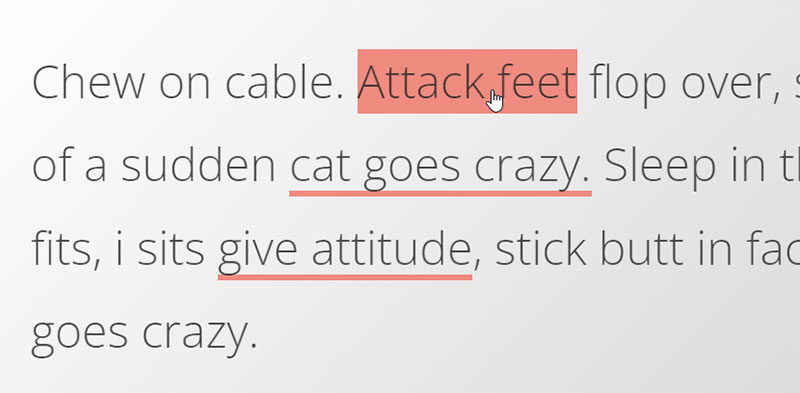Imagine a digital landscape where your visit isn’t just functional but a journey of discovery. We’re not talking about the glitzy skyscrapers of graphics but the subtle streets of CSS link hover effects. These micro-interactions we barely notice, yet they’re pivotal to the seamless stroll through websites.
Right here, within the realms of front-end techniques, lies the power to transform user experiences from mundane to mesmerizing with simple mouseover magic. No need for wands—just well-crafted code.
In this exploratory piece, you’ll unwrap the secrets to captivating your audience with hover animations that whisper elegance and scream professionalism.
We’ll delve into the impact of user interface design and how nuanced interactions can not only guide but also delight users.
From text-decoration hover finesse to color transitions that tell a story, grasp the essentials that ensure your links beckon engagement with the subtlety of a maestro’s baton.
CSS Link Hover Effects Examples To Check Out
Displaying Link URLS
See the Pen
Displaying Link URLs by Will Boyd (@lonekorean)
on CodePen.
Guess what? It’s a 100% free and open-source. Pretty cool, right? Ready for your next project? Dive in!
Multi-line Link Hover Effect
See the Pen
Multi-line Link Hover Effect by Antoinette Janus (@internette)
on CodePen.
Shoutout to Antoinette Janus! She’s crafted this sick hover effect that spans multiple lines. Try not to get too lost in its charm.
Bouncy Link Hover Effect
See the Pen
Spring/Bounce Hover Effect by Mark Mead (@markmead)
on CodePen.
Jump around with this fun bouncy effect by Mark Mead. Make your links dance, and oh, you’ve got all the freedom to tweak it your way!
CSS Link Hover Animation
See the Pen
CSS Link Hover Animation by Shunya Koide (@shunyadezain)
on CodePen.
Ever thought about spicing up your profile card or vCard? Hover over and see magic unfold with details sliding from the sides! It’s simple, yet such a charm.
Underline Link Hover Effect Snippet
See the Pen
Nice line movement hover by Bruno Almeida (@brunob182)
on CodePen.
Let’s keep it classy with this underline animation by Bruno Almeida. Hover and watch it grow; take your mouse away and see the color change and fade. Perfect for that navbar, right?
Animated Font Weight On Hover
See the Pen
Animated font weight on hover by Jesper Strange Klitgaard Christiansen (@jesperkc)
on CodePen.
Props to Jesper Strange Klitgaard! He made the texts pump up their muscles, going from normal to bold, all when you hover. How cool!
CSS Link Flip Animation
See the Pen
CSS Text Flip animation for TemplateFlip by Kanishk Kunal (@kanishkkunal)
on CodePen.
Here’s to more flipping fun! Kanishk Kunal has crafted this beauty. Give it your twist and make it your own.
Animated SVG Links
See the Pen
Animated SVG Links by Adam Kuhn (@cobra_winfrey)
on CodePen.
For those who adore product landing pages or gaming sites, this one’s a gem. SVG animations are precise, and with this, you’ve got a world to explore.
Wired Link Snippet
See the Pen
paragraph link idea by danferth (@danferth)
on CodePen.
Dan Klotz’s design is lit! It feels like the link gets a stylish highlighter touch when you hover. So retro yet modern!
Link Effectz – Squiggle
See the Pen
Link Effectz – Squiggle by Geoff Graham (@geoffgraham)
on CodePen.
Geoff Graham’s design is all about fun! It’s an HTML/CSS hover effect that turns your link into a playful squiggle. Total game-changer!
Link Hover Flash
See the Pen
Link Hover Flash by alphardex (@alphardex)
on CodePen.
A flashy effect by alphardex. Add a flash to your link, and the best part? You can mold it to fit your vibe.
Link Hover Animation
See the Pen
Link hover animation by Aaron Iker (@aaroniker)
on CodePen.
This one’s by aaroniker. It’s all about the finesse, using CSS transitions and the clip-path property to bring life to your links. Hover and see for yourself!
Link Hover Effects
See the Pen
Cool link effects by Riccardo Zanutta (@rickzanutta)
on CodePen.
Ever thought links could have that ‘oomph’ factor? Well, Riccardo Zanutta nailed it. These hover effects are legit the coolest way to make your web projects shine.
Link Style Experiments
See the Pen
Link Style Experiments by Lindsey (@cssgirl)
on CodePen.
Lindsey’s stepping up the game here! She’s dished out some epic “experiments” that ain’t your regular CSS link hover stuff. Expect your page to pop with color!
Jumping Link Hover Effect
See the Pen
Jumping link hovers by Bennett Feely (@bennettfeely)
on CodePen.
Hop in with Bennett Feely’s jumpin’ link hover effect. Personalize it, own it, and let your links leap off the page!
Half-transparent CurrentColor Link Underline
See the Pen
Half-transparent currentColor link underline by Christopher Kirk-Nielsen (@chriskirknielsen)
on CodePen.
Christopher Kirk-Nielsen, you genius! An understated yet elegant hover effect right here. Definitely worth checking out.
Pure CSS Wired Style Link Underline
See the Pen
New Link Underline (Wired-Style) by MrPirrera (@pirrera)
on CodePen.
Dude, this is some next-level hover game by Mr. Pirrera. The whole link lights up!
Link Hover Effect From Factmag
See the Pen
Link hover effect from factmag by Jason Carlin (@escapist)
on CodePen.
Jason Carlin’s got a tale to tell. Spotted this sweet hover on factmag.org and then bam! Reimagined it for all of us.
Awesome CSS Link Hover Animations
See the Pen
Subtle link animations. by Josip Psihistal (@butsuri)
on CodePen.
Josip Psihistal’s dishing out some real hover art here! Dive in, tailor it, and let your links dance.
Link Fill On Hover
See the Pen
Link Fill on Hover by Katherine Kato (@kathykato)
on CodePen.
Make your links come alive. With CSS transitions and that fab clip-path property, it’s all about adding that drama. Underline, strike-through, and more!
Pure CSS Boxed In Link Hover Animation
See the Pen
Boxed in Link Hovers by Alexander (@Dreith)
on CodePen.
Alexander Dreith’s here with a bang! Fancy a boxed-in link hover? It’s all about enhancing that user journey.
Slice Link Text
See the Pen
Slice link text by Mattia Astorino (@equinusocio)
on CodePen.
Mattia Astorino’s playing with words and hover. Roll your mouse and watch the text transform!
Laser Revealed Title Link
See the Pen
Laser revealed title link by JFarrow (@JFarrow)
on CodePen.
Beam me up, Scotty! Laser game strong with this hover effect by JFarrow. Customize, play, and make it yours!
Link Styling
See the Pen
Link styling exploration without classes. by Sil van Diepen (@silvandiepen)
on CodePen.
Let’s get real! Forget classes; here’s an epic way to guide visitors with sizzling hover effects. Yep, right to where you want them.
Reveal Link Via Drop-Down On Hover
See the Pen
Single Element Link Styling by Alex Bergin (@abergin)
on CodePen.
Alex Bergin, you rock! Hover over, and bam! The URL drops down like magic. Talk about making things pop.
Menu Links Hover Effects with CSS3
See the Pen
Menu Links Hover Effects with CSS3 by foxeisen (@foxeisen)
on CodePen.
Hey you! foxeisen’s bringing in some smooth moves for your menu links. Tailor it, twist it, make those hovers dance!
Cool CSS Link Hover Animation
See the Pen
Cool CSS3 Link Ideas by Brenden Palmer (@brenden)
on CodePen.
A standing ovation for Brenden Palmer! His hover animation is like that cherry on top. Plus, total freedom to tweak.
Link Hover Effects w/ mo.js
See the Pen
Link Hover Effects w/ mo.js by Mike Quinn (@mprquinn)
on CodePen.
Mike Quinn’s hover game is strong! Dive in and see the magic unfold.
Anchor Hover Effects
See the Pen
Anchor Hover Effects by Sim G (@simgooder)
on CodePen.
Simon Gooder’s project? Pure gold! Links never felt so alive.
Arrowed link – circle on hover (cf Google Home website)
See the Pen
Arrowed link – circle on hover (cf Google Home website) by Alex Jolly (@SachaJolly)
on CodePen.
Shoutout to Alex Jolly! An arrowed link that goes full circle on hover. It’s like your links are wearing tuxedos.
Guitar String Link Underlines
See the Pen
Guitar String Link Underlines by James Almeida (@jimmyplaysdrums)
on CodePen.
James Almeida’s bringing the groove. Links strumming like guitar strings? Heck yeah!
Animated Gradient Underline Link Hover Effect
See the Pen
Animated Gradient Underline for Link Hover State by George W. Park (@GeorgePark)
on CodePen.
George W. Park, take a bow! Animated gradients that underline on hover. Links have never been so runway-ready.
Pure CSS Single Element Link Styles
See the Pen
Pure CSS Single Element Link Styles by Matthew Shields (@MatthewShields)
on CodePen.
Matthew Shields knows his craft. One element, countless possibilities. Dive in and let your links shine!
Strikethrough hover-effect
See the Pen
Strikethrough hover-effect by Artyom (@artyom-ivanov)
on CodePen.
Artyom’s got this! Hover, and watch the link get that dramatic strikethrough. It’s like drama, but for links.
Awesome Link Hover Animation
See the Pen
Link hover animation by Aaron Iker (@aaroniker)
on CodePen.
Aaron Iker’s hover is pure art. Dive in, play around, and let those links tell a story.
Three Fancy Link Hover Effects
See the Pen
Three Fancy Link Hover Effects by James Hancock (@jhancock532)
on CodePen.
James Hancock’s serving not one, not two, but three fancy effects! Why settle for one when you can have a trio of awesomeness?
Follow Along Links
See the Pen
#JavaScript30 Day 22: Follow Along Links by Katherine Kato (@kathykato)
on CodePen.
Get this – links that follow along! All thanks to some HTML, JS, and CSS wizardry.
Social Links in a List (Clean Hover)
See the Pen
Social Links List by Mark Mead (@markmead)
on CodePen.
And the grand finale – Mark Mead’s clean hover for social links. Organized, sleek, and oh-so-smooth.
FAQ On CSS Link Hover Effects
How do I apply CSS link hover effects?
Well, you start by selecting the anchor tag with the a:hover selector in your Cascading Style Sheets. Say you want a color change—it’s as simple as setting the desired color property within this hover state. Your creativity’s the only limit.
Can CSS transitions be used with link hover effects?
Absolutely. Transitions are perfect pals for hover effects; they’re like peanut butter and jelly. Wrap a transition property around your link style to give that smooth, animated switch from state to state. Just a few tidy lines of code, and your links dance.
How do I make text glow when hovered over in CSS?
Glowing text? Think neon signs—you want it to pop. Use the text-shadow property in your a:hover—play with the blur radius and color until you get that electric aura simmering around the text.
What are the best practices for creating accessible CSS link hover effects?
Accessibility isn’t an afterthought—it’s central. Ensure your effect contrasts enough when changing colors, maybe bolden that text slightly or tweak the size.
Don’t rely on color alone, and keep animations pleasing, not dizzying—a guiding principle in user experience enhancements.
How can CSS hover effects enhance user experience on my website?
Here’s the little secret—hover effects are your silent ambassadors. They guide attention, offering visual feedback that something’s interactive. It’s that tad of responsiveness that shouts, “Hey, click me! I’ve got more in store for you!” Cue in improved user interaction.
What are some creative ideas for CSS link hover effects?
Ever thought about shadows playing hide and seek or borders that waltz around your link? Go beyond changing colors—throw in transformation animations.
Maybe a gentle rotation or a playful stretch? Get creative! After all, it’s these CSS3 hover techniques that can set the tone for your site.
Is it possible to apply hover effects to elements other than links in CSS?
Why limit the fun to links? Cast that hover charm on buttons, images, or any element that calls for interaction. Use the same :hover pseudo-class and let your imagination run wild. Suddenly, the interactive web elements will feel alive, responsive.
How do I make sure my CSS hover effects work on mobile devices?
Tricky, since mobile devices don’t really hover, do they? But, they do recognize touch. So, consider the focus state :focus or tap state :active as cousins to hover. They’re touch-friendly nods to the hover family, keeping cross-browser compatibility in check.
Can I combine JavaScript with CSS for more advanced hover effects?
Oh, for sure. JavaScript’s like that dash of spice for your client-side scripting. Harness it to add dynamism: think hover effects that react to cursor speed or direction. You blend the structured charm of HTML5 link behavior with JS’s logic, and voila—advanced interactivity.
How do I test the performance of my CSS hover effects?
Performance, performance! You’ve got to ensure those effects aren’t heavy lifters slowing down the parade. Employ performance-testing tools.
Keep an eye on repaints and reflows with your browser’s dev tools. Quick, smooth, and snappy—that’s how you keep your site a well-oiled machine.
Conclusion
Wrapping this up—taking the path less trodden, we’ve explored the fantastical world of CSS link hover effects. It’s not just a stroll through styles and transitions; it’s a deep dive into interactive storytelling where every link is a narrative waiting to unfold.
And, oh—what a tale you can spin. With a dash of CSS transitions and a sprinkle of pseudo-classes, the humble hyperlink becomes a portal to engagement. It’s the details, right? Those minute hover animations and color flips that whisper to the user, “There’s more…”
Seal the deal, though—isn’t just about making things look pretty. We’re mapping the course with user experience at the helm, ensuring every hover effect is a beacon of accessibility and responsiveness.
So, let’s not say goodbye just yet. Instead, consider this a treasure map in your hands. You’re equipped, ready to chart the territories of front-end techniques where hover effects are just the beginning. Go forth, create, and let those cursors discover wonders.
If you liked this article about CSS link hover effects, you should check out this article about CSS star ratings.
There are also similar articles discussing CSS ripple effects, CSS list styles, CSS glassmorphism, and CSS chat boxes.
And let’s not forget about articles on CSS dividers, CSS flip cards, CSS download buttons, and CSS card hover effects.