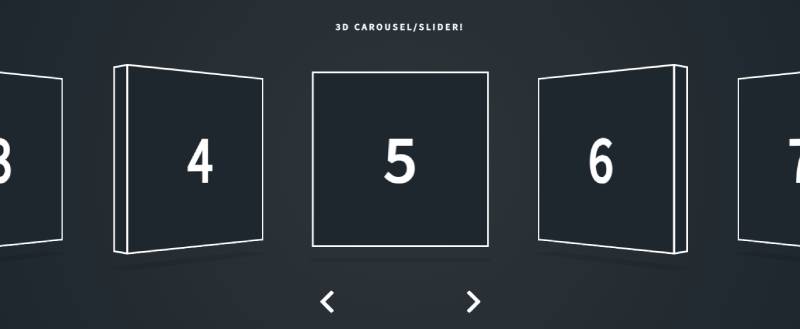Ah, the digital dance of images we call the JavaScript carousel, where content waltzes across the screen with elegance and precision. Picture this: a single interactive element transforming your website from static to dynamically captivating, all with a touch of code.
In the realms of UI components, the carousel serves as both a showcase of innovation and a battleground for performance.
It’s not just about sliding pictures; it’s about framing stories, optimizing engagement, and enhancing user experience with each effortless scroll.
By the curtain call of this deep dive, you’ll wield the power to craft carousels that are responsive, intuitive, and, yes, SEO-friendly.
Expect to unravel the secrets of slider best practices, unearth the gems of library choices like Owl Carousel or Slick slider, and finesse your fines with HTML5 and CSS3 prowess.
We’re threading the needle between aesthetic allure and website efficiency. Get ready to elevate the user interface narrative of your latest web project.
JavaScript carousel examples
3D Carousel in Living Color!
See the Pen
CSS 3D transform Colorful Animated Carousel by Edmundo Santos (@edmundojr)
on CodePen.
The JavaScript carousel is more than just spinning images. This bad boy here, can fit right in for sliders on main pages, featured stories, and those snazzy pic galleries you see online.
Snowboard Carousel with CSS Magic
See the Pen
A Dribble Design Implementation by Sergiu Lucutar (@sergiulucutar)
on CodePen.
The right? That’s where the images linked to cool products chill. Over on the left? That’s the product’s spotlight. And guess what? It’s got all the juicy product details too.
Keep it Simple Carousel
See the Pen
Simple carousel with JS. by luxonauta (@luxonauta)
on CodePen.
Stripped down to basics. Just JS, some Sass, and a dash of Pug. Easy-peasy lemon squeezy!
To Infinity and Beyond Carousel
See the Pen
Infinity Carousel by leusrox (@leusrox)
on CodePen.
Mind-blowing stuff right here! An endless carousel spun together with some JavaScript magic.
Swipe Right: Snap Touch Carousel

Super smooth-scrolling with snap-to-place action to boost that user vibe. Responsive and touch-friendly, like a hug for your fingers!
Momentum is the Name of the Game
See the Pen
Momentum carousel by Elec (@elecweb)
on CodePen.
Gorgeous pics carousel. Swipe ’em left, see more. And you can even swap out with your own shots.
Scroll It, Drag It: Minimal Carousel
See the Pen
Minimal Carousel with horizontal scroll + snap, mobile & mouse friendly by Frederic R. (@fredericrous)
on CodePen.
Few lines of JS and CSS magic. Use your fingers or go old-school with click and drag.
Slick Vanilla JS Carousel

Seeking that “oomph” factor for your portfolio? Say hello to this stunner.
Horizontal Fun: Fullpage Slider

Ultra-light, user-friendly, and dances smoothly across the screen. Oh, and it’s built with just vanilla JavaScript.
Infinite Carousel with a Twist
See the Pen
Slider with infinite loop with drag and scroll – horizontal by Fabio Ottaviani (@supah)
on CodePen.
Loop forever and get some GSAP goodness with drag and scroll.
3D Carousel: It’s Showtime!
See the Pen
CSS 3D Carousel Room by Daniel Velasquez (@Anemolo)
on CodePen.
Pics from a fresh 3D perspective. Regular or transparent images, it’s got you covered.
Carousel with a Story to Tell
See the Pen
Vanilla JavaScript Carousel by Aleksey Gromovich (@gromovich)
on CodePen.
Slides with flair, and text that pops! Eye candy, anyone?
Card Carousel in Vue: Multi-item Madness
See the Pen
card-carousel by Max Lykov (@frise)
on CodePen.
Component view, window sizing tricks, and image transitions. A wild carousel ride!
Tom’s 3D Panorama Carousel
See the Pen
3D Carousel (v4 – panorama) by Tom Miller (@creativeocean)
on CodePen.
All credit to Tom Miller. Dude’s got skills!
Swipin’ Around Carousel
See the Pen
Simple Swiping Slider by Katia (@katiasmet)
on CodePen.
Infinite loops, navigation fun, and swipe actions. A mobile dream.
Flexbox Carousel for Testimonials
See the Pen
Flexbox Testimonial Carousel by James Pistell (@pistell)
on CodePen.
Show off those happy customer vibes on your site. Just pure CSS and JS magic. No fluff.
Boxed in 3D with Vanilla Vibes
See the Pen
3D Carousel/Slider (CSS 3D & Vanilla JS) by Jonathan Ching (@chingy)
on CodePen.
Dudes and dudettes, ever seen a carousel that’s all 3D boxes? Yep, it’s just some rad Vanilla JS and that edgy CSS 3D perspective working their magic.
Planet-Loving Blob Carousel
See the Pen
Blob carousel for the planet by Paulina Hetman (@pehaa)
on CodePen.
So, these carousel plugins? They’re like crafted in jQuery, Vanilla JavaScript, or maybe just some sleek CSS. And man, they’re smooth, they gel with every device, and they’re the future!
It’s Mario Time Carousel!
See the Pen
Custom Image Carousel by Jarrod Thibodeau (@jarrodthibodeau)
on CodePen.
A carousel that moves and grooves, with some epic Mario character showoff. And oh, that slide? It’s like it’s on liquid, baby!
Stepping into 3D Shoe Wonderland
See the Pen
Shoe Swap 👟 | 3D CSS Product Transition Tutorial | @keyframers 2.9.0 by @keyframers (@keyframers)
on CodePen.
Kudos to David Khourshid and Stephen Shaw! These cool cats ventured into 3D and gave us this dope shoe-shopping cartoon.
Switch it up: Carousel or Tiles?
See the Pen
Gallery Viewer Carousel / Tiles by Chris Rowlands (@Mrrowlie)
on CodePen.
A gallery that’s got moves. Flick a switch and it’s either carousel or tiles. Plus, all those pics? They’re in a neat JavaScript list.
Carousel Dream Team
See the Pen
Carousel team by Marco Barría (@fixcl)
on CodePen.
A concept carousel that’s smooth and automatic. But heads up, there’s this tiny bug in firefox.
Looking Good with Perspective
See the Pen
Perspective carousel vanilla js by Flowrome (@flowrome)
on CodePen.
Got bullets? Got perspective? And it’s all Vanilla JS making this carousel shine.
Card Shuffle Carousel
See the Pen
Carousel by Jesse (@WillyW)
on CodePen.
Here’s a carousel that’s all about card design vibes. And guess what? It flaunts 5 cards in all their glory.
Retro Scroll, Anyone?
See the Pen
Marquee-like Content Scrolling by Coding Journey (@Coding_Journey)
on CodePen.
This one takes you back! Some cool content scrolling with that old-school marquee effect.
Pocket-sized Content Slider

Small in size but big on features! It’s all pure JavaScript and some basic Html / CSS doing the heavy lifting.
Swiip into the Carousel

Minimalistic? Check. Power-packed? Absolutely. It’s an image carousel with Vanilla Javascript touches that’ll make you swipe right!
Swiper’s Magic Touch

Ever had your website or app feel, well, alive? This is the magic sauce! It’s like turning your mobile screens into responsive and super touch-friendly slideshows.
Going Vertical with Tomislav
See the Pen
Mouse Driven Vertical Carousel by Tomislav Jezidžić (@tjezidzic)
on CodePen.
Shoutout to Tomislav Jezidžić! Dude made a carousel that doesn’t just slide, but climbs.
Slide in Style with flexcards.js

Imagine a carousel slider that’s like… butter on a hot pan. Smooth, sleek, and totally user-friendly.
Owl’s Full-Screen Dream
See the Pen
Carousel Slider With Owl.js by Envato Tuts+ (@tutsplus)
on CodePen.
So, George M. said, “Why not full screen?” and then paired up with Owl.js to craft this masterpiece.
Dive into 3D Swiping
See the Pen
3d Carousel Swipe by alphardex (@alphardex)
on CodePen.
3D Carousels aren’t just for show. When done right, they’re a treat for users.
Keep it Simple, Swipe

Your fingers will love this. Swipe through images in a carousel that’s friendly on any device or browser.
Synchronized Sliding Showcase
See the Pen
Portfolio Carousel with Synchronized Sliders by lmgonzalves (@lmgonzalves)
on CodePen.
Props to lmgonzalves! Crafted this portfolio carousel where sliders move together, like a synchronized dance.
Stripe Sessions Inspiration

Ever checked out Stripe Sessions? This carousel is like its digital cousin. Click and watch it expand, revealing more than what meets the eye.
FAQ On JavaScript Carousel
How do you create a JavaScript carousel from scratch?
Crafting a carousel from zero? Oh yeah, it kicks off with HTML for structure, CSS for the charm, and of course, JavaScript to bring it to life.
Think of moving divs with class “carousel” and sliders that react to click events. It’s like piecing together a puzzle where CSS transitions and JavaScript logic interlock snugly.
Is a JavaScript carousel mobile-friendly?
Sure thing, it’s 2021! It better be mobile-friendly. We’re coding with touch events in mind and making media queries our pals. Swipe gestures? Those are a must. It’s all about crafting a smooth experience, no matter the device. Responsive design’s the golden rule here.
Can you add videos to a JavaScript carousel?
Videos? Absolutely. Picture this: instead of static images, you’ve got these moving pictures bringing life to your story. Embed those video elements within carousel items, tweak some settings, and voila – motion galore. Just keep an eye on page load times, alright?
How do you make a JavaScript carousel accessible?
Now, accessibility, that’s paramount. We’re talking ARIA landmarks, keyboard navigability, and clear focus states. Screen readers should have a field day with your carousel. It’s a solid mix of ‘alt’ tags and WAI-ARIA attributes so everyone’s in on the carousel ride.
How do you stop a JavaScript carousel from auto-playing?
Auto-play stopping? Piece of cake. Dive into your JavaScript code, hunt down that setInterval or setTimeout function that’s running the show, and disarm it. Maybe offer a pause/play button too, ’cause choice is king, right?
How can I test the performance of my JavaScript carousel?
To size up your carousel’s performance, you’re eyeballing two things: speed and smoothness. Tools like Google’s Lighthouse are like the Sherlock Holmes of web performance.
Run it, and you’ll know everything from load times to render speeds. Don’t ignore this; users are a tad impatient these days.
What’s the best way to ensure a JavaScript carousel is SEO-friendly?
SEO-friendly you say? Embed those alt attributes, keep your <h> tags in check, and make sure the markup is clean. Remember, the easier it is for search engines to digest your slider, the happier you’ll be when you see those rankings.
How to integrate a JavaScript carousel within a CMS like WordPress?
Marrying a JavaScript carousel with a CMS, such as WordPress, is like inviting it to a fancy dinner. You’ll usually go for a plugin that plays nice with your theme, or get down with some custom post types, if you’re feeling snazzy. Either way, you’re molding it to suit your needs.
How to update a JavaScript carousel without causing a page reload?
Dynamic updates without a reload, that’s the jazz. Fetch new content via AJAX, update the DOM seamlessly, and keep transitions smooth. It’s all about making those changes under the hood while the audience remains none the wiser.
What is the difference between a JavaScript carousel and a slideshow?
Carousels? Slideshows? Tomayto, tomahto, but not quite. Slideshows are typically linear – think one-way street.
Carousels, on the other hand, they’ve got a bit more razzle-dazzle – looping, perhaps multiple items on display. In the end, it’s about what dance your content wants to do.
Conclusion
Alright, let’s wrap this up. The JavaScript carousel has danced across our screens today, from the meticulous behind-the-scenes code to that final, polished twirl of images that captivate your audience.
- It’s been a deep dive into the world of slick sliders and swipe gestures.
- We’ve unraveled the magic behind seamless dynamic content transitions and the nifty tricks to keep everything running like a Swiss watch.
- We’ve equipped ourselves with the skills to craft these interactive narratives, ensuring that every slide tells its tale with clarity and impact.
Accessibility, SEO, performance – they’re the VIP guests at this coding party. They’re non-negotiables for creating a carousel that doesn’t just spin, but also sings to every member of the audience.
Now, it’s on you. Take these insights, roll up those sleeves, and let’s see your content slide into the hearts and screens of users everywhere. It’s showtime!
If you liked this article about JavaScript carousels, you should check out this article about CSS hamburger menus.
There are also similar articles discussing CSS tabs, CSS arrows, CSS modals, and CSS accordions.
And let’s not forget about articles on CSS link styles, CSS button hover effects, CSS forms, and CSS background patterns.