Ever find yourself lost in a maze of data, juggling rows and columns trying to make sense of it all? That’s where the art of CSS tables strides in, transforming chaos into clarity.
In this digital era, tables are more than a grid of cells; they’re the runway where information models the latest trends in accessibility and design.
Dive into the world of stylish data with me. We’ll navigate through the essentials of table styling and responsive layouts, ensuring your data not only communicates effectively but looks impeccable across devices.
This isn’t about just learning; it’s about mastering the craft, making HTML table design your second language.
By the end our session together, the enigma of cell padding, the nuances of border-collapse, and the elegance of table color schemes will be yours to command.
Expect to unravel the secrets of crafting accessible, cross-browser compatible tables, all while keeping your designs slick and user experience-focused.
Ready to redefine the way the world sees your data? Let’s turn those CSS selectors into your magic wand. Let’s begin.
CSS tables examples
Taking Tables to the Next Level with Accessibility

Crafted for the modern, mobile-first era, these tables are smart. They get sleek like cards on tinier screens, with data attributes flexing their muscles to display labels.
The Basics, with Alico’s Touch
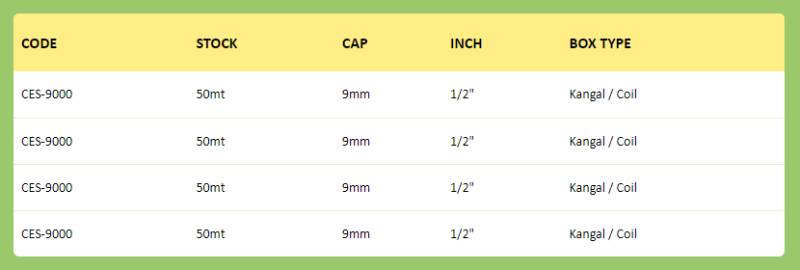
This ain’t just another CSS table. It rocks with proper border spacing, vibey colors, and dances well even on small screens. Yep, it’s mobile-friendly!
Letting CSS Do The Heavy Lifting

Why use floats when CSS tables got your back? And guess what? Super adaptable! Everything cozies up into a single row.
Dressing Tables with Some HTML & CSS Pizzazz

Feeling a bit fancy? Here’s a guide on how to add some sizzle to your HTML tables using just CSS.
Show the Price with a Flipping Cool Effect

Searching for that clean, modern twist in CSS tables? Peep this! Pricing tables that flip – ideal for showcasing those e-mail hosting packages.
Every Table Needs Some Sass

There’s an art to styling tables in CSS. We’re talking columns, rows, and cells – it’s a whole world out there!
V09: Admin’s Dream in CSS

For the bosses handling backend stuff, this CSS table template is the stuff of dreams. It’s got a neat layout, snazzy buttons, and tons of space to inject your own vibe.
Responstable 2.0: Making HTML5 Groove

So, HTML5 has its moments, but hey, it’s not perfect. Looking for responsiveness? A sprinkle of CSS3 magic on this bad boy, and you’ve got a table that’s vibing with any device.
Diving Deep into CSS Table Styling

Here’s a trip into the heart of CSS table aesthetics. Dive into aspects like aligning content, tailoring table widths, or jazzing up rows and columns.
Spotlight on Hover with Pure CSS
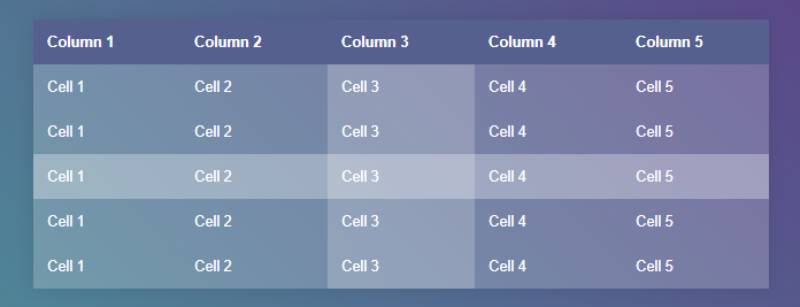
Looking for some hover action on your tables? Here’s a cool trick. Vertical, horizontal highlights when you hover – and it’s all pure CSS goodness!
Click and Tada! Sorted Data

Got a bunch of data and need to see it in order? Easy peasy. Click a column, and bam! Your data’s all sorted – alphabetically or from tiny to huge. Talk about a lifesaver when you’re drowning in numbers and names.
Sleek Realness Right Here

Wanna showcase data that’s as real as your morning coffee? This CSS table’s got you. Slide in some real-world data, and watch the magic happen.
The Living Table

Check this out. Rows that fade in and out. Data that updates like it’s alive. Hover over, and it’s like lifting a curtain to see more. Cool, right?
Clean. Modern. Less is More

You don’t need the extra fluff. This CSS table template keeps it crisp, modern, and straight to the point. Everyone’s gonna dig your content, no doubts.
Gradients That Make Prices Pop

Wanna add some pizzazz to your pricing? This gradient-style table’s got your back. It’s like putting on a fancy suit for your prices – making them stand out like they’re on the red carpet.
Foodie’s Dream: Nutritional Facts Display

Got a website about edibles? This table spills the beans – or, well, nutrition facts. From apples to zucchinis, show everyone what’s what in their food.
Where Magic Meets Classic

Elegance. Class. And a dash of enchantment. Hover over, and the table blurs out everything but the spotlighted row. For those times you just wanna see one thing, and nothing else.
Because Mobiles Need Love Too

Crafting a table for mobiles? This one lets you compare data like you’re looking at a pro-con list. Handy, huh?
Colors That Speak

When plain numbers just won’t do, this CSS table paints a picture. Gradients, color keys, and intuitive design. The only catch? You gotta sprinkle a bit of your own magic to make it truly dynamic. But hey, isn’t that the fun part?
Angular Awesomeness with a Touch of Style

Alright, take a peek here. It’s AngularJS, but with some slick CSS styling. Neat, right?
Pure CSS Goodness and Yep, It’s Responsive

Big shoutout to David Bushell for crafting this masterpiece. Who said CSS tables can’t be all fancy and mobile-friendly at the same time?
Keepin’ it Snappy and Responsive

Here’s the lowdown: it’s not just about the looks. Responsiveness? Check. Fits your organization’s vibe? Double-check. The endgame? Letting peeps see your data without squinting.
Lean In, It’s a Tilted Table

Ever seen a crooked table? Not the wooden ones, I mean the CSS tables. It’s a wild ride, but oh-so-cool.
Sticky Header Magic

Lost in a sea of data? Keep your head above water with this sticky header. Scroll all you want; that header’s going nowhere.
Plus, it’s got this subtle hover glow-up. Brighten up your life (or at least your data) with customizable colors.
Spin That Header Right Round

Props to Chris Coyier. This CSS table takes headers and gives them a little twist. Literally.
Sleek Scheduler, Coming Right Up

Got yoga at 5 and a webinar at 7? This CSS table’s all about keeping tabs on your weekly grind. Dive into daily deets with bold text and nifty pics. And if you’re feeling a tad adventurous, those arrows will let you time-travel between months.
Not Just a Table, It’s Art

Give your plain old HTML table a major glow-up with some CSS magic. It’s like turning a blank canvas into a masterpiece.
Sort, Search, and Show Off

Keeping it classic and crisp. But here’s the kicker: search for any record or sort with a single click. HTML, CSS, and a sprinkle of jQuery make this table tick.
Science Meets Style

Kitty Giraudel, take a bow. Ever thought the periodic table could look this fly?
Pricing, But Make It Pop

Marketing 101: Highlight the golden package. This CSS table does just that, making it pop with some ribbon flair and snazzy animations. With that fresh green theme, your offers are bound to make waves.
Pocket-Friendly Tables for Your Phone

Saw Flor Antara’s work? All about that mobile love, right? That table? On-point, and it’s all CSS, baby.
A Touch of Angular and a Dash of Material

So, Mickael B. came up with this gem. You got a material chart going on, with spots for profile pics (because why not?), some name-reversing magic, and, wait for it… a search bar.
Oh, and you can flip between pages and throw in extra details. All that with a cherry on top – an add data button.
Sleek, Simple, and So On Point

Anthony Collurafici did this thing where he made a table using CSS and HTML. What’s rad? It’s no fuss, easy on the eyes, and pals with every device.
Ditch the Boring, Get Bulma

Fed up with those same ol’ vertical boxed pricing vibes? This one’s gonna shake things up for you.
Flex Those Table Muscles

Got a tiny screen? No worries. This table’s got your back, flexing just right to fit in.
All About That Table Glam

Want to jazz up your table? Tweak the text color, background vibes, and watch it shine.
Switch it Up with Rows

Ever had that table where rows play musical chairs? It’s all JavaScript magic, making it switch colors. Bonus? Perfect for those mega tables that need fresh updates.
Table Design, but Make It Fashion

Tables but make them pop. Starting with a bold border? Yea, that’s the move.
Details? Oh, They Matter

Peek into this. You got a table, then BOOM, a detailed view, all thanks to CSS and a sprinkle of jQuery. Cool, huh?
FAQ On CSS Tables
How do I make CSS tables responsive?
You know that moment when you’re switching between devices and everything just…fits? That’s responsive design. In the realm of CSS tables, media queries are your go-to.
They enable tables to adapt fluidly across different screen sizes, making sure users get a seamless experience, no matter the device they’re on.
What’s the trick to styling CSS tables?
Imagine your table is a canvas and CSS is your palette. The trick? Use table, th, and td selectors to apply styles. Get creative with border, padding, and background-color properties.
Infuse life into that structure! Always aim for readability and maintain a clean, consistent look throughout your data masterpiece.
How can I align text within a CSS table cell?
Aligning text is like positioning the king on his throne. For vertical alignment, the vertical-align property is the key.
To horizontally position your text, play around with the text-align property. Set these on your td elements and watch your content snap into perfect alignment.
Can CSS tables be made to automatically adjust column widths?
Sure can. Let columns breathe with the table-layout: auto; property on your table. It allows widths to expand and contract based on content. Or, if you’re the type to want control, define specific widths with CSS. Don’t want the hassle? Let the browser do the heavy lifting.
How do you add borders to CSS tables?
Borders are like picture frames for your data. Use the border property to define style, width, and color. Want no space between cells? border-collapse: collapse; is your friend.
Or, let each cell live in its own space with border-spacing to set the distance apart. It’s all about that visual appeal.
Is there a way to style alternating rows differently in a CSS table?
Absolutely, it’s called zebra striping, and it’s not just for zebras. Target rows with the :nth-child(odd) and :nth-child(even) pseudo-classes.
Then, give them different background colors. It’s a visual cue that guides the eye, making data less intimidating and more approachable.
How do I add hover effects to CSS table rows?
Hover effects are like a secret handshake; they make interactions feel special.
Use the :hover pseudo-class on tr elements. With CSS, change the background color or add a box-shadow when the mouse dances over a row. It adds a layer of polish and interactivity to your data display.
Can I use CSS to make a table header stick while scrolling?
Sticky headers? They’re like the north star, always visible, guiding users through a sea of data. Apply position: sticky; along with top: 0; to th elements. With this CSS spell, headers cling to the top of the viewport, granting context to your users as they scroll. Pure magic.
What’s the best practice for accessible CSS tables?
Think inclusivity. Accessibility is the golden ticket. Make sure to use semantic HTML – th elements for headers and scope attributes to define their relation.
Consider ARIA labels where needed. Always strive for clear contrast and legible fonts. Remember, tables should be a beacon of clarity, not a barrier.
How do I integrate CSS with HTML tables?
Consider style attribute for inline CSS as a quick fix, but a stylesheet is the sanctuary for your CSS rules. Link your CSS file using the link tag in your HTML head.
This external approach keeps your markup clean and styling centralized – making it easier to update and maintain. Let’s keep things tidy.
Conclusion
We’ve journeyed through the realm of CSS tables, touched on the essentials, dived deep into the styling pool—table layouts, responsive design, CSS selectors at our fingertips. Hope it’s been illuminating; data doesn’t need to be daunting, right?
With creative yet methodical CSS, styling a table becomes less about the grind, more about finesse. Remember those zebra stripes? They’re not just for show, they guide the eye, break up the monotony. The hover effects – oh, they’re the silent nods of acknowledgement to our users.
Lastly, let’s not forget accessibility, the golden thread that stitches it all together. Web standards and best practices ensure our tables aren’t just seen but also understood by all. So, keep these tips close, experiment, and may your tables forever stand out in the vast sea of data.
Until next time, keep that code clean and those tables optimized.
If you liked this article about CSS tables, you should check out this article about CSS login forms.
There are also similar articles discussing CSS hover effects, CSS logos, CSS checkboxes, and CSS dropdown menus.
And let’s not forget about articles on CSS text animations, slide menus, CSS footers, and HTML calendars.
