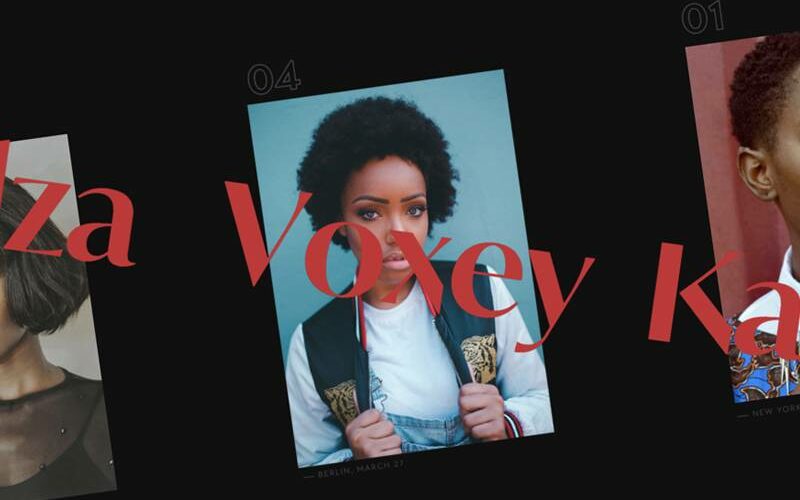Imagine a web canvas that comes alive, the momentary static rectangles bloom into motion, beckoning with elegance and smooth, synchronic sway.
CSS slideshows have revolutionized the way we expose viewers to content, shifting from a rigid frame to an interactive experience that captivates and conveys.
In the throbbing heart of web design, this transformative feature merges user interface finesse with front-end development mastery, serving not just aesthetics but functional narratives. Here, JavaScript and HTML intertwine with CSS to orchestrate the visual symphony.
This article unfolds the mastery behind creating a responsive slideshow, a powerful tool that elevates user engagement and embellishes information architecture.
Journey through the creation, implementation, and optimization of CSS slideshows. Discover techniques to enhance web page layout, cross-browser compatibility, and page loading speed—all elements critical to a seamless digital encounter.
Learn not only to construct but also to craft automated sliders with touch swipe support that resonate across devices, all while adhering to W3C standards.
By the end, harness the capability to integrate compelling image carousels that dance to the rhythm of modern web design.
CSS Slideshow examples
Watch Out, It’s an Owl!
See the Pen
Slideshow Owl Carousel + YouTube by pierrinho (@pierrinho)
on CodePen.
Minimalism for the win! You’ve got a slideshow here that lets peeps slide left or right to binge on more images or vids. It’s like swiping on your fav app.
Roll the Dice on this Background

Ever thought of a roulette but for backgrounds? Here, sometimes it acts like a slideshow, and at other times, it’s just chillin’ with a single pic.
This Button’s Got Moves!
See the Pen
Slideshow in a button. by Martyn Knapton (@designmechanic)
on CodePen.
Imagine a button. Now imagine that button doing a slideshow dance! There’s a splash of CSS3, a pinch of jQuery, and a sprinkle of HTML messiness. And voila! Also, it’s cool on desktops.
Slide but Make it Classy
See the Pen
Slick Slideshow with blur effect by Fabio Ottaviani (@supah)
on CodePen.
Yo, this one? It’s the brainchild of a smart cookie who played well with HTML, CSS, and Javascript. Spice it up a bit, and you’ve got yourself one of the top-notch CSS slideshow designs.
Show Off in 3D
See the Pen
Slideshow 3d showcase by Jerome Renders (@JeromeRenders)
on CodePen.
Fancy creating your custom slideshow vibe? From 3D to minimal, the design ball’s in your court.
First Impressions Matter
See the Pen
Mobile First Product Slideshow Widget by Kevin Lesht (@klesht)
on CodePen.
Especially if you’re on mobile! This one’s a product slideshow that comes with some wicked cool typography.
Immerse in Nature with Every Slide
See the Pen
CSS3 Fullscreen Background Slideshow by Chris (@leetech)
on CodePen.
This is a full-screen CSS slideshow that’s easy on the eyes. Think tranquil holiday or mesmerizing nature photos. Your viewers? Totally hooked!
Gallery on the Go
See the Pen
Pure CSS Slideshow Gallery by Roko C. Buljan (@rokobuljan)
on CodePen.
All about that CSS! This slideshow’s got features to help users navigate like they’re on a fun treasure hunt.
All About That Pure CSS

Straight up! This image slideshow’s got numbered slides, nifty next/previous buttons, and even a play button. Arrow-clicking adventure? Sign me up!
Slide Peek-a-Boo
See the Pen
Slideshow CSS with img preview by Christophe Molina B. (@10tribu)
on CodePen.
Christophe Molina B. totally whipped up this gem. And yeah, it’s rad.
Shadowplay Slide
See the Pen
Silhouette zoom slideshow by Mikael Ainalem (@ainalem)
on CodePen.
Picture this: Snapping shots of your city, its soul, its peeps. Now, drop that essence into this CSS slideshow. Perfect for shutterbugs and artist souls alike.
Slide Meets Crossroads

Nope, it’s not an intersection. It’s where background pics and words play tag. Swipe, click, and watch the fun!
Keep it Simple, Silly

Toggle between pics with a smooth fade. And, oh, it’s pure CSS goodness.
Epic Fullscreen Views
See the Pen
ScrollMagic Tutorial – Fullscreen Slideshow by Petr Tichy (@ihatetomatoes)
on CodePen.
Major shoutout to Petr Tichy for making fullscreen look so dope.
Bubbles ‘n’ Slides
See the Pen
Bubble Slideshow Component by Erik Jung (@erikjung)
on CodePen.
Craving a unique vibe? Slide transitions here pop like bubbles. Yeah, it’s as cool as it sounds.
Slide, Burger, Repeat
See the Pen
Fullscreen slideshow with menu by Hitz Kareaga (@hitzkareaga)
on CodePen.
Navigate with handy buttons or that iconic burger menu. Also, full-screen view? Oh, yeah!
Fade in, Scale Up

Pop your pics as a CSS backdrop, nestle them into divs, and watch the magic.
Slide on a Slant

Tap the pic, get the deets. Just remember, portrait mode is the vibe here.
Slide with a Vintage Touch

Elegance? Check. A touch of yesteryears? Check. This slider’s got both!
Apple Goodness on Display
See the Pen
Apple devices slide show by Comehope (@comehope)
on CodePen.
You into Apple? Duh! Showcase that Apple swag with this cool CSS slideshow. Perfect for all you Apple enthusiasts and store peeps.
Smooth Moves with Fading
See the Pen
Fading Slideshow by Cliff Pyles (@cliffpyles)
on CodePen.
This isn’t just a slide. It’s a slide that’s all about that fade. Smooth, right?
Parallax Vibes with a Twist’
See the Pen
Slideshow Parallax with TweenMax by Bruno Carvalho (@bcarvalho)
on CodePen.
Parallax fun meets simplicity. Oh, and guess what? It fits like a glove on any website. The cherry on top? It’s loaded with all the slider stuff you need.
Tabs Are the New Cool
See the Pen
Hero Slideshow by André Villela (@dedevillela)
on CodePen.
Responsive? Check. Customizable? Heck yes. Dive deep into this full-width magic. Bonus: Full image views and headline goodness.
AMP It Up, Event Style

Want sliders that pop? Check out this AMP slider template. Your site will thank you.
Layers in Motion

Grid design meets parallax animation. Spoiler: It’s an interactive CSS slideshow delight.
Seeing Double with Dual Panes
See the Pen
Dual Slideshow Demo by Jacob Davidson (@Reklino)
on CodePen.
Two panes, double the fun. Just a fun experiment to jazz up your site.
It’s a Split Decision
See the Pen
Split-screen Slideshow by Sean Free (@seanfree)
on CodePen.
Split screen magic coming your way! And those controls? Right where you need ’em. Whether you’re going full-page or just a snippet, it’s got you covered.
Back to Basics, CSS Style
See the Pen
CSS-only slideshow by Johan Lagerqvist (@lgrqvst)
on CodePen.
No fluff, just clean and simple slideshow action.
Distort, but Make It Artsy
See the Pen
Distorted Gallery by Nikolay Talanov (@suez)
on CodePen.
Portrait or landscape, this full-page stunner has got your back.
Slide on Auto… or Not
See the Pen
Auto/Manual Image Slideshow by Matt Fried (@mattfried)
on CodePen.
Auto magic every 10 seconds or take the wheel with left/right arrows. Your move!
Nautilus Slideshow
See the Pen
Nautilus Slideshow by Nikolas Payne (@npayne)
on CodePen.
Imagine stepping outside the box. This ain’t your grandma’s slider. Click that snazzy sidebar and watch the magic unfold. Images swap out like you’ve never seen before.
SlideShow Animated
See the Pen
SlideShow Animated by Manu K (@manukn)
on CodePen.
Wanna zoom through your content without a hiccup? This CSS and Javascript mix delivers smooth, lag-free vibes.
Responsive Vanilla JS Slideshow
See the Pen
Responsive Vanilla JS Slideshow by Arden (@aderaaij)
on CodePen.
Your classic slideshow but with a sprinkle of Vanilla JS. Different ways to navigate, making your life a breeze.
Geometrical Birds – Slideshow
See the Pen
Geometrical Birds – slideshow by Mikael Ainalem (@ainalem)
on CodePen.
Put your products in the spotlight, or maybe just some funky birds. Navigate with mouse controls, arrow keys, or numbers. Designed with the modern web in mind.
Cycle Slideshow Slider
See the Pen
Cycle Slideshow Slider by Bram de Haan (@atelierbram)
on CodePen.
Cycling through content like a champ. Tailored for all devices, jam-packed with options. Responsiveness? Checked.
Untitled Slider
See the Pen
Untitled Slider by Nathan Taylor (@nathantaylor)
on CodePen.
It started small, but oh boy, it became so much more. Dive in and see for yourself.
Tweenmax Slideshow
See the Pen
Tweenmax slideshow by Matheus Verissimo (@astrixsz)
on CodePen.
Tweak and twist with this customizable tweenmax masterpiece. Slide on!
FAQ On CSS slideshow
How do I create a CSS slideshow?
A CSS slideshow is a symphony of code; it begins with the HTML structure for slides and embellished with CSS for style.
Incorporate CSS transitions and keyframes to breathe life into static images, crafting a graceful dance of visuals that’s both captivating and intuitive.
Can I make a responsive CSS slideshow?
Indeed, crafting a responsive slideshow is like tailoring a suit; it must fit all screens impeccably. Use media queries and percentages for width and height. This ensures your content is a visual feast, regardless of the device, honoring the fluidity of responsive web design.
What about adding navigation arrows to my CSS slider?
Adding navigation arrows is akin to placing signposts on a trail. They guide users through your images, enhancing the user experience.
Pseudo-elements coupled with CSS positioning serve as your toolkit here, allowing for seamless browsing of your visual narrative.
How do I tackle cross-browser compatibility in my slideshow?
Navigating the waters of cross-browser compatibility is essential. Embrace CSS prefixes and fallbacks. Test rigorously across browsers, because what sings in Chrome may falter in Firefox. Remember, consistency is the bedrock of web standards.
Is it possible to create a slideshow without JavaScript?
Yes, a pure CSS carousel is not just a caster of spells but also a beacon of simplicity. Utilize CSS animations with keyframes for auto-running slides, and checkbox hacks for user-triggered transitions.
This minimalist approach can be as enthralling as its JavaScript-laden kin.
How do I ensure my CSS slideshow is accessible?
An accessible slideshow is a conduit for inclusivity. Employ ARIA labels and ensure keyboard navigability. Scrutinize your design against WCAG guidelines. Everyone deserves to witness your digital masterpiece.
What are some methods to optimize CSS slideshow performance?
Performance optimization is the art of balance—image optimization, lazy loading, and composing the dance of visuals with CSS3’s leaner animations.
Keep an eye on the page loading speed, as a swift experience retains viewers, ensuring they stay for the finale.
How can a CSS slideshow be made to loop infinitely?
To loop a slideshow is to create a visual echo. Within your keyframes, craft a finale that mirrors the overture. A seamless transition from last to first slide creates perpetual motion, an infinite loop captivating the viewer with its hypnotic repetition.
Can I add interactive elements to my CSS slideshow?
Interactive elements inject a heartbeat into your slideshow. Entwine hover effects, modals, or full-width sliders with touch swipe functionality. Thus, your creation becomes a playground of interactive elements—a hub for exploration and engagement.
How do I integrate a CSS slideshow into my WordPress site?
Merging a CSS slideshow with WordPress is like planting a tree in a garden. Utilize custom HTML widgets or find a plugin that resonates with your theme.
With WordPress, the extension of functionality through plugins is a testament to its role as a robust Content Management System.
Conclusion
Embarking on the journey of weaving a CSS slideshow into the tapestry of a webpage culminates here—a portal through which visuals flow seamlessly, guided by the gentle hand of code. A passage scripted with meticulous care, ensuring each image waltzes in harmony with responsive web design principles.
Today’s odyssey has forged a path through the foundational stones of HTML and CSS, and emerged in the realm of engaging, interactive elements. Accessibility, cross-browser compatibility, and performance optimization—these are not mere buzzwords, they are the standards by which compelling web narratives are unveiled.
- Mastered the craft of animation and transitions.
- Explored the vast potential of JavaScript juxtaposed with the minimalist elegance of pure CSS.
- Embraced the fusion of functionality and beauty, ensuring every digital story told is both inclusive and resonate across every device.
The final curtain draws, leaving behind the empowerment to create, innovate, and share dynamic visual stories. The stage is set, the audience awaits—let the show begin.
If you liked this article about CSS slideshows, you should check out this article about CSS tooltips.
There are also similar articles discussing CSS animations, CSS headers, CSS carousels, and CSS perspective.
And let’s not forget about articles on CSS animated backgrounds, CSS cards, CSS progress bars, and CSS parallax effects.