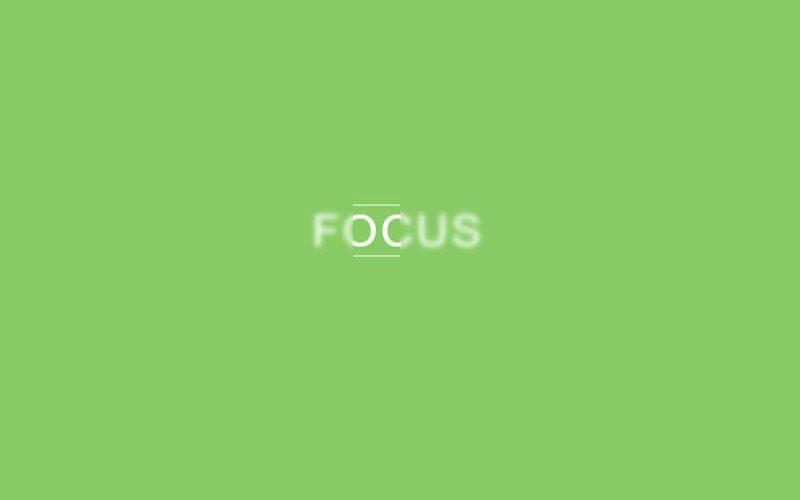Imagine crafting a digital masterpiece—your website—a canvas where every pixel is a possibility. Suddenly, the mundane becomes magnificent as we harness the power of CSS blur effect to transform interfaces with a dreamlike finesse. In the realm of web design effects, where visuals dictate perceptions, this technique emerges as a maestro of mood.
In this deep dive, uncover the secrets behind the ethereal veil of blurred aesthetics.
This isn’t just about adding a filter; it’s about mastering the subtle interplay between focal depth and visual hierarchy—where soften image edges coalesce with crisp content to guide the user’s eye with intent.
Prepare to elevate user interfaces from the functional to the phenomenal.
By article’s end, you will not only grasp the CSS filter property but employ it to create unforgettable user experiences that linger in memory long after the screen dims.
Explore with me, through the cascade of styles, from box-shadow tricks to background blur, and discover how to effectively wield this powerful tool in your front-end development techniques.
Brace for an article that unveils the art of blur, where beauty blurs the lines between design and emotion.
CSS Blur Effect Examples To Check Out
Animated CSS Filter Blur
See the Pen
Animated CSS filter blur by yoichi kobayashi (@ykob)
on CodePen.
Yoichi Kobayashi is the magician behind this piece.
CSS Filter Cards
See the Pen
CSS Filter Cards by Steve Meredith (@steveeeie)
on CodePen.
Ever thought about jazzing up the area behind an element? This bad boy, using the backdrop-filter property, got you covered with blur and color shifts!
Gradient Blur Text Effect In Pure CSS

Shoutout to hzlo for this snazzy Gradient Blur Text Snippet!
Shifting Depth Of Field

Love cameras? Check out this demo that’s like the shifting depth of a camera lens but in the digital world using keyframes and blur filters.
Dynamic Inside Blur Pure CSS

Blurred backgrounds? Rad. Universal truth.
Gooey Blurry Text Morph Effect

Props to Valgo for this slick project.
Pure CSS Motion Blur

Bouncing ball animation with a dash of motion blur? Yup, done with a single element!
CSS3 Blur Filter Animation

Wanna make designers both awed and a bit jelly? Check out these tricky backdrop blurs.
Inline CSS Blur for Mozilla

Crafted with love by Beben Koben.
Blurry VHS Image Effect Filter

Go retro with Sam Beckham’s glitch image effect. Hover to unveil the real image behind the blur.
Blurred Text & Images In HTML CSS

Wanna blur that buzzing background? Or maybe just a chunk of text?
Blur Buttons

Glow-up your buttons with Natalie Frecka’s creation that either blurs or clears on hover.
I Love Blur

Ever thought of a submit button as chic? This one gives the feels once you click.
Black Mirror Style Cracked Glitchy Text Effect

The name’s a mouthful, but so worth it! gabecrockett serves a killer text effect reminiscent of Netflix’s Black Mirror.
Blur Effect Using CSS Blur() Filter On A Small Image

José Manuel Pérez crafted this beauty.
Creating a blurry background image

Blurry backgrounds = Web dev’s sweetheart. They level up a web page’s vibe and make things pop!
Loading Animation CSS

Get a taste of text blur animation with this creation by Tatsuya Azegami.
Rollover CSS Blur Filter Image Gallery

sjmcpherson showcases a simple but uber-cool text highlight effect when you rollover.
Pop-Up With Blurred Background Animation

Mad props to Benjamin Dalton for this piece.
Horror Move Style Blurry Text Coming Into Focus Text Animation

Alright, listen, we got this ultra-cool text animation here. It starts off all spooky-like, real blurred out, kinda like after a late night with friends, if you catch my drift. But then, boom! It sharpens right up, revealing the text. Perfect for those Halloween vibes or if you’re just into that horror aesthetic.
A Blurred Overlay

Big shoutout to Glenn Reyes for whipping up this piece.
Hover Effect Blur

Let’s break it down. If you wanna nail some fly CSS designs, you gotta learn CSS, simple as that. The beauty of CSS designs? Light, swift, like that first coffee in the morning.
Blurry Loading Quote Animation Effect

So, this genius, Dudley Storey, gave us a treat! Imagine a quote, right? Now it’s all fuzzy and then, bam! The words randomly pop up all clear and snazzy.
In/Out Of Focus Text Effect

Jonny Scholes, my dude, gave life to this masterpiece.
Blurred, Invisible Ink, And Redacted Text

Alright, stay with me. Here, using some cool CSS tricks and magic, we’re peeking into ways to, you know, kinda hide text or make it all mysterious and stuff. It’s like the art of stealth, but for web design.
Heat Haze / Heat Shimmer Blurr Effect

Okay, this is straight fire! Lucas Bebber crafted this wild heat haze effect for Codrops. Using WebGL, it’s like giving your images a day at the sauna. And if you’re thirsty for more, there’s also this wicked water distortion thingy.
Text Blurring Animation

Here’s the tea: The text goes from “I-can’t-see-clearly-after-a-long-night” blur to “Hey! I-got-my-glasses-on” sharp. And then, back again! Props to Andrew Burton for this.
Full Bleed Background images with CSS3

So this was baked with some sweet HTML and CSS love.
Blurry Lazy Load Images

Yo, if you’re digging that Pinterest vibe, check this out. Derek Morash served up a way to get those images loading smooth with a hint of blur.
Recreating Canva’s Blur Effect

You ever use Canva? If you’ve, you might recognize this blur vibe. Sam Woolerton pulled a rabbit out of the hat and made this stunner.
Pure CSS Text Blur

And wrapping it up, here’s a neat text blur magic trick. But, no actual magic here, just pure CSS doing its thing!
Slick Slideshow with Blur Effect by Fabio Ottaviani

Ever thought about giving a slideshow some extra flair without overwhelming it with giant pics? Fabio Ottaviani’s got our back with this gem! The magic happens when it clones the main image and sets it in the background. Then, bam! That heavy blur effect rolls in, and it’s all about vibes from there.
Pure CSS Toggle Blur Layer Visibility Using On/Off Buttons

Hit the on/off buttons and watch this masterpiece come alive. Eric Anton flexing some mad skills, making CSS dance with toggle blur actions.
Progressive blur with CSS & SVG

Yo, Vincent De Oliveira is sprinkling some progressive blur magic with a sprinkle of SVG on top. It’s like watching a masterpiece come alive in stages.
Pure CSS Blurred Video Background Login Box by Lokesh Suthar

Lokesh Suthar, my dude, diving deep into retro waters. This blend of blur over a video background? Wild! It doesn’t just look sick, but it makes that login box the real MVP.
Cross-Browser Image Blur With Transition

A toast to Dudley Storey! Making the blur transition smooth across browsers? Not all heroes wear capes, y’know.
Draggable Blur Mask

marcruecker came up with this slick trick. Imagine pulling a blur mask over an image? Well, no need to imagine, it’s right here!
CSS Text Transform with Blur by Ambika Castle

Ambika Castle, taking us on a wild ride! The text? Starts off all twisted and a tad blurry. But scroll down and things get real interesting. More blur, more tilt. It’s like a rollercoaster for your eyes, all thanks to the CSS transform mojo.
Pure CSS Video Blur Effect

Hover, and watch the world go fuzzy. This code snippet is pure gold. It’s like putting on those cool sunglasses that go dark when the sun’s out.
Blurry Background

Doug Hatcher’s serving up this delicate piece. Like a fine mist on a cold morning, it’s all about that subtle background blur.
Glitched & Blurred CSS Worms by Fabio Ottaviani

This? This is a trip! It’s like peeking at tiny creatures under a microscope. Fabio Ottaviani’s creation has these little “worms” skittering across, and the mix of glitch with blur? Man, makes it feel so lifelike. Just, you know, maybe sanitize your screen after?
FAQ On CSS Blur Effect
How do I implement a CSS blur effect on an image?
To get that soft, dreamy look for an image, wrap it in a div and apply the filter property with a blur() function, like so: filter: blur(5px);.
Just adjust those pixels until you’ve hit the sweet spot of blur you’re after. Remember, keep it simple so it doesn’t bog down that page loading performance.
Can I use the CSS blur effect for backgrounds?
Absolutely, the background is prime real estate for a touch of blur. Target the element, and with a dash of backdrop-filter: blur(10px); you’ve got yourself a backdrop that’s all kinds of artsy.
It’s a neat trick for adding visual hierarchy without overwhelming your main content.
Is there a way to animate the CSS blur effect?
Animating the blur is all about that smooth transition. Leverage transition: filter 0.3s ease; and toggle the blur with a class change.
Your CSS transitions ensure the blur ebbs and flows like a visual symphony. Watch those performance implications, though; no one likes a laggy experience.
Will the CSS blur effect impact my website’s accessibility?
It’s a valid concern; overdo it and you might blur away readability. Use blur sparingly, focus it on non-text elements, and test with various accessibility tools. The idea is to enhance, not hinder user experience, so balance is key—like a tightrope walker, steady and sure.
How do I ensure cross-browser compatibility for the CSS blur effect?
Cross-browser fun, right? Prefixes are your pals here. -webkit-filter for Safari and Chrome, -moz-filter for Firefox. But hey, always check the latest browser support tables.
It’s like navigating a maze, but with some testing, you’ll find a path that keeps cross-browser compatibility in check.
What CSS property is used for creating a blur effect?
The filter property’s your go-to and blur() its trusty sidekick. Pop it right into your CSS like a secret ingredient, and watch as the magic unfolds. It’s the keystone in this architectural marvel we call the CSS blur effect—subtle, yet transformative.
Can I control the intensity of the CSS blur effect?
Control is in your hands. The blur() function is dialed in with pixels—the higher the number, the stronger the blur.
Paint with broad strokes or fine lines; you’re the artist and the CSS3 transitions are your brush. Find that perfect blend; the visual aesthetics depend on it.
Is it possible to apply a blur effect on text?
Sure, you can blur text, but handle with care. filter: blur(2px); on textual elements can be like a delicate dance, too much and it’s a stumble – a fumble with accessibility and readability. So let the text be clear, and use blur to nestle it in an ambiance.
How does the CSS blur effect impact website performance?
An honest word—blur’s not the most lightweight effect. It can ask a lot from your user’s devices, especially with JavaScript blur functionality.
Enchant, but don’t encumber. Your page loading performance should glide like a figure skater, graceful and without a hitch.
Which CSS version introduced the blur effect?
CSS Version 3, affectionately known as CSS3, brought the blur to the stage. It’s part of the CSS3 transitions set that revolutionized web design effects with its arrival. Since then, it’s been creating ripples—subtle and profound—in how we experience the digital landscape.
Conclusion
So, we’ve ventured through the digital mists, untangling the intricacies of the CSS blur effect together. You’ve seen the subtly it can sprinkle across a user interface—one that whispers rather than screams its presence.
- From static imagery that now breathes with softness,
- To backgrounds gently retreating to let content command attention,
- And animations creating a dynamic canvas that engages and retains.
It’s been a dance of pixels and code, hasn’t it? One where each swirl of CSS filters and transitions adds depth to the flat confines of screens. Here’s hoping you’ve found the finesse to harness this effect, ensuring your designs don’t just display but also convey—evoke feelings, tell stories.
Let’s not forget, with great blur comes great responsibility. Balance aesthetics with performance, elegance with accessibility. When done right, you’ll barely notice it’s there—but oh, will it be felt. That’s the beauty of blur; it’s felt more than it’s seen. Here’s to creating experiences that linger, long after the last pixel dims.
If you liked this article about CSS blur effects, you should check out this article about CSS page transitions.
There are also similar articles discussing CSS toggle switches, CSS image effects, CSS galleries, and CSS input text examples.
And let’s not forget about articles on CSS 3D buttons, CSS select examples, CSS charts, and CSS spinners.