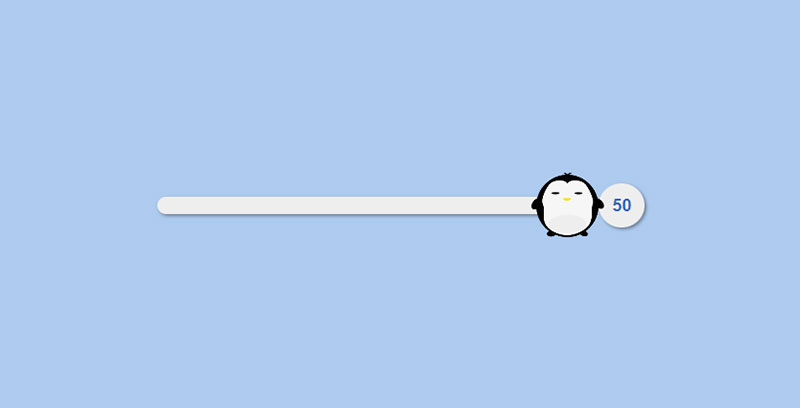In the realm of web design, few things shout innovation like a sleek CSS range slider. It’s that interactive gem that can transform user experience from mundane to woah, let me slide that again!
Imagine this: sliders that don’t just sit pretty but work like a charm across devices, scaling from desktop to palm-sized screens with zero hiccups. We’re talking about a boost in UX, where every slide is smooth, responsive, and above all, accessible.
In this deep dive, expect to strap in and navigate the intricacies of crafting a CSS range slider that’s more than just a visual treat.
You’ll get the nitty-gritty—from HTML5 nuances to cross-browser quirks, and a touch of JavaScript wizardry for that extra spark.
Seamlessly integrating the UI slider component, mastering slider styling, and exploring latest trends like touch-enabled sliders will be the day’s specials.
By the time we hit the back button, you’ll be brimming with insights to tailor sliders that not just slide but glide across your web canvas, elevating your front-end feats. Welcome to Slider Central—where pixels meet perfection.
CSS Range Slider Examples To Check Out
Broken Prettify: Not Just Your Typical Sound Control
See the Pen
Styled native range input #40 (updated 2021) by Ana Tudor (@thebabydino)
on CodePen.
Ever seen a simple volume control looking fab? Here’s Broken Prettify for ya! Made mainly for those groovy sound controls but hey, who says you can’t use it elsewhere? And, guess what? No fancy animation here. Just pure, simple goodness.
Chrome Slider: Bringing the Rainbow to Web Design
See the Pen
Chrome Slider Controls by Duncan Malashock (@dmalashock)
on CodePen.
Bored with your website’s look? Slide in some color with the Chrome Slider. It’s like having a mini rainbow – five sliders, five colors, all in one box. Kudos to the genius behind it, Duncan Malashock.
Emoji Range Slider: Because Why So Serious?
See the Pen
Emoji Range Slider by Guil H (@Guilh)
on CodePen.
Now, this one’s for those who wanna keep it light and fun. Designed by Guil H, this CSS range slider is bright, chic, and has this super cool icon chilling right in the middle. A mix of modern and cheeky!
Verly Range Slider: For the Creative Souls
See the Pen
Verly Range Slider by Anurag (@anuraghazra)
on CodePen.
Ever imagined a hanging strip as a range input? Well, someone did! Presenting the Verly Range Slider. It might not be the most practical choice, but hey, it’s art!
Slider Range Mars Weight Calculator: Fitness in Style
See the Pen
Slider Range Mars Weight Calculator by Marine Piette (@mayuMPH)
on CodePen.
Talk about being futuristic! Fitness apps are the rage now, and almost every smartphone user has one. This range slider just takes it to another level.
CSS Range Slider: Slide with Shadows
See the Pen
CSS Range slider by Javier (@JavRok)
on CodePen.
Slide left, slide right, or just hit those plus and minus buttons. But that’s not all. This slider has some sleek shadows and a chunky border going on. Shoutout to Javier for this masterpiece.
Rotation Via Range Slider: Turn It Up!
See the Pen
Rotation via range slider by Selcuk Cura (@selcukcura)
on CodePen.
This one by Selcuk Cura is spinning things differently. Not just any slider, but a rotation range slider. Imagine the possibilities!
Budget Slider: Your 3D Financial Advisor
See the Pen
budgetSlider by Hornebom (@Hornebom)
on CodePen.
Need to set a budget? Do it in 3D style. A splendid piece of design that makes finances look good.
Range Slider Styling: Where Elegance Meets Function
See the Pen
Range Slider Stylin’ Experiment by Adam Clark (@adamstuartclark)
on CodePen.
Adam gave this one a little twist. It’s not just a slider; it’s got a value indicator chilling at the corner. Though it’s all neat and tidy, might wanna tweak it a bit before going big.
Rolling Slider: Slide with a Penguin Buddy
See the Pen
Rolling Range Slider by phil (@pwambach)
on CodePen.
Nope, not kidding. This unique slider is powered by HTML, CSS, and JavaScript, and has a cute penguin as its buddy.
Car Animation with Range Slider: Drive into the Digital World
See the Pen
Car animation with range slider by Pankaj Dhiman (@iampankajdhiman)
on CodePen.
Vroom vroom! Pankaj Dhiman brings to you a slider with some wheels. Animated and ready to roll!
Range Slider Equalizer: Music to the Eyes
See the Pen
#Stylesheet# input[type=’range’]__Equalizer by Long Lazuli (@long-lazuli)
on CodePen.
Simulating an equalizer, this one’s not just a treat for the ears, but a visual delight as well.
Color Range Slider: Trendy Gradients for the Win
See the Pen
Color range slider by Gabriel Tomescu (@gabrieltomescu)
on CodePen.
The beauty of the CSS3 script? Those all-natural and gradient colors. If your website’s vibing with trendy gradient colors, slide this one right in!
Responsive Sliders: Flexibility at Its Finest
See the Pen
Modern, Usable, Responsive Sliders. by Simon Goellner (@simeydotme)
on CodePen.
So, Simon Goellner’s got this rad tool where you can whip up vertical and horizontal sliders. Yep, you got it, the trio of web powers – HTML, CSS, and JS – make it all happen.
Time Range Slider: Ticking the Stylish Way
See the Pen
Time Range Slider by Sean Mooney (@srmooney)
on CodePen.
Sean Mooney’s got this design where you can practically see time glide by. It’s not just a tool, but a piece of art named, well, Time Range Slider.
Cube Range Slider: 3D Magic in Motion
See the Pen
prettify `<input type=range>` #91 by Ana Tudor (@thebabydino)
on CodePen.
Fancy a bit of 3D action? This slider doesn’t just slide, it illuminates a bunch of those snazzy light green cubes. Totally out of the box!
Range Slider Output: Trendsetter Alert
See the Pen
Range slider output by Michael Wolthers Nielsen (@wolthers)
on CodePen.
Looking for some sleek action for your website or app? Dive into this fab flat-design slider that doesn’t just look cool but feels fresh with its trendy color game.
Flat Range Sliders: Red Hot Design
See the Pen
Flat Range Sliders by Rosh Jutherford (@the_ruther4d)
on CodePen.
Big shoutout to Rosh Jutherford for this red-hot design. Three sliders, all flaunting a fierce flat design. Simply irresistible!
Soft Dial: Minimalism Meets Elegance
See the Pen
Soft Dial by Chris Gannon (@chrisgannon)
on CodePen.
If less is more for you, then this dial is the thing. Rounded, simple, and with a smooth animation, it’s elegance redefined.
Range Slider with a Splash
See the Pen
CSS Custom Range Slider by Brandon McConnell (@brandonmcconnell)
on CodePen.
Brandon McConnell dropped this beauty. Literally! A range slider that drips design with its water-drop progress. And guess what? The color vibe changes as you slide!
Rounded Range Slider: Circle of Style
See the Pen
Rounded Range Slider by Sabine Robart (@_Sabine)
on CodePen.
Want something that stands out? This slider’s got the circles, the style, and the space. Just spin and win!
Draggable Price Scale: Precision Perfected
See the Pen
Draggable Price Scale by Wayne Roddy (@dubrod)
on CodePen.
Wayne Roddy’s crafted this intricate range slider that doesn’t just slide but spills out deets. Detailed and definitive!
Spicy Slider: Hot ‘n’ Sizzling
See the Pen
Spicy Slider (+ secret level) by Nicolas Jesenberger (@nicolasjesenberger)
on CodePen.
Spice up your site with this slider! Its color changes with its position, indicating just how hot things are getting.
Balloon Range Slider in SVG: Floating Fun
See the Pen
SVG Balloon Slider by Chris Gannon (@chrisgannon)
on CodePen.
Chris Gannon’s design is bound to blow your mind! Click and hold, and a balloon pops up. It’s fun, flirty, and goes from 0 to 100 real quick!
Price Range Slider: Shop ‘n’ Slide
See the Pen
price range slider by Dima (@dimaZubkov)
on CodePen.
Whether you’re setting prices on an eCommerce platform or deciding loan amounts on a finance site, this slider’s got your back.
Minimal Styling: Pure CSS Love
See the Pen
Minimal input range styling (CSS only) by Renaud Tertrais (@renaudtertrais)
on CodePen.
Craving some clean lines and simple style? Renaud Tertrais’ minimal input range slider is a pure CSS dream.
Futuristic Slider: The Future is Round
See the Pen
Skeuo-futuristic-slider by LukyVJ (@LukyVj)
on CodePen.
This slider doesn’t just slide; it transports you to the future! Minimal JavaScript, maximum awesomeness.
Cartoon Inspired Smoke Range Slider: Animated Attraction
See the Pen
Smoke Slider by Aaron Iker (@aaroniker)
on CodePen.
Feeling nostalgic about those cartoon days? Aaron Iker’s range slider smokes out numbers while giving all those comic vibes.
Gradient Range Slider: Color Flow Like A Pro
See the Pen
Gradient Range Slider by Eric Grucza (@egrucza)
on CodePen.
Ever seen colors flow like water? That’s what’s up with this slider. Super smooth gradient action. Oh, and if you tweak the code a bit, it’s pretty versatile for other designs too.
Double Slider: Twice the Fun
See the Pen
Double slider by Gabi (@enxaneta)
on CodePen.
Need double action? Gabi’s got you! Two handles, looking all cute with that balloon shape, and yep, they show values inside. Neat, right?
Fluid Temperature Input Range: Hot or Cold?
See the Pen
No SVG, no image, CSS-only fluid slider with input[type=range] by Ana Tudor (@thebabydino)
on CodePen.
Imagine a thermostat, but make it stylish. Changes colors as you set the temperature. You feel the heat (or cold) just by looking!
Range Input: Change on the Go
See the Pen
Range Input: change live value by Jorge Epuñan (@juanbrujo)
on CodePen.
It’s more than just a project. It’s CSS magic in action!
Scalable 3D Range Sliders: Dive into Dimensions
See the Pen
Day 5: Scalable 3D Range Sliders by Angela He (@zephyo)
on CodePen.
Want your slider to pop? This one’s 3D and looks like a kaleidoscope. Super fancy and that glass finish? Chef’s kiss.
Cross-Browser Range: Universal Coolness
See the Pen
Cross-Browser Range Input With Solid Lower Fill by Noah Blon (@noahblon)
on CodePen.
Noah Blon’s serving some universal love. Works across browsers and that solid color fill? Thanks to a cool box-shadow trick.
Range Input Fancy Slider Bars: Rainbow Ride
See the Pen
1 range input fancy slider bars by Ana Tudor (@thebabydino)
on CodePen.
It’s like having a party on your screen! Five sliders, all with groovy hover animations, painting gradients like a dream.
Neumorphism – Range Slider: Sleek & Chic
See the Pen
styled range slider by jonna (@jonnaru)
on CodePen.
Crafted by jonna, this is where modern design meets function. Minimal yet impactful.
Dynamic Grid Background: Gradient Galore
See the Pen
dynamic grid background with custom properties by Allison Richmond (@vengeanceindustries)
on CodePen.
It’s all in the details! A background bursting with gradient grids, using the power of CSS custom properties.
Gear Slider: Spin the Style
See the Pen
Gear Slider by Mariusz Dabrowski (@MarioD)
on CodePen.
Mariusz Dabrowski is turning the gears of creativity! A dual-handle range slider with a round edge. Modern and sleek!
Loan Range: Show Me the Money!
See the Pen
Range by Reza Lavarian (@lavary)
on CodePen.
Visualizing loans just got stylish. Purple gradient action displaying the zone, with a snazzy animation on the handle.
Radio Button Dot-slider: Slide without Script
See the Pen
Radio Button Dot-Slider (Pure CSS) by Brandon McConnell (@brandonmcconnell)
on CodePen.
Brandon’s on to something! A click slider, labels, sliding dot, and the best part? No JS, all CSS. It’s like magic, but real!
FAQ On CSS Range Slider
How do I create a basic CSS range slider?
Sure thing! Start with an <input type="range"> element. Next up, give it some style. Target the element in your CSS, set a width, maybe toss in some color for the thumb and track. Remember, keep it simple at first—you’re just setting the stage for fancier tricks later.
Can I style the thumb and track differently across browsers?
Oh, you bet! Each browser has its own pseudo-elements for the slider thumb and track, like ::-webkit-slider-thumb for Chrome or ::-moz-range-thumb for Firefox.
Dive into your CSS file, and give these fellas some unique styles. It’s a bit of a juggling act—like getting siblings to agree on dinner.
How do I make my CSS range slider responsive?
Responsiveness—non-negotiable, right? Wrap your CSS in media queries to adapt to different screen sizes. Think ’em like translators, making sure your slider speaks the lingo from desktop giants to those pocket-sized smartphones.
Flexbox or CSS Grid might come in handy, making sure everything stays in line, quite literally.
What’s the best way to add labels to my slider?
Labels are your slider’s best pals. They offer context, like breadcrumbs for where users are headed. Nest <label> elements around your slider input or use aria-label for better accessibility.
Position them with CSS, but keep ’em clear. Users should know what they’re sliding into.
How can I integrate JavaScript for dynamic slider values?
To get dynamic, listen for the ‘input’ or ‘change’ event on your slider in JavaScript, then react in real-time. Update a text field or span with the slider’s current value. Think of it as a live show, with your script as the MC announcing each move of the slider.
Is it possible to create a vertical CSS range slider?
Absolutely! Turn that slider on its head, well, side, technically. Give your input a writing-mode of vertical-rl or vertical-lr in your CSS. Adjust width and height accordingly. It’s like making your slider do some morning stretches—good for a new perspective.
Can I make a range slider with two handles?
You’ll need to double up for dual handles—sort of like pairing socks. HTML won’t offer this out-of-the-box, so you’ll get creative with two range inputs or look to JS libraries. Sync their movements with a dash of JavaScript. They should move in tandem, partners in slide.
How do I add tick marks to my slider?
Tick marks are like mile markers. Use the list attribute on your input, paired with a <datalist> chock-full of <option> tags for each stop. CSS can then style these. Think of them as little signposts, guiding users as they cruise along your slider road.
What are ways to improve slider accessibility?
Accessibility is more than just a checkbox. Use ARIA attributes, focus on keyboard navigation, and ensure labels are in place. It’s like setting up a welcome mat for all users—making sure everyone’s invited to the party, no one’s left out in the cold.
How can I animate a CSS range slider?
Animations—where sliders get their groove. Utilize CSS transitions for smooth moves when the thumb changes position. Hover effects can add some zest, too, a wink at the user. Keep animations slick, not dizzying. We want a dance, not a rollercoaster.
Conclusion
Wrapping up this rollercoaster of a read about our trusty CSS range slider—it’s been quite the odyssey, hasn’t it? Journeying through the lands of smooth transitions, responsive design quirks, to the elusive yet fulfilling realm of accessibility.
We’ve got our hands dirty in the nuts and bolts of slider creation, tailored for the modern web. It’s clear these sliders aren’t just pretty knobs to slide. They’re signposts guiding users, whispering sweet nothings of interactivity and engagement.
- You’re now armed with the know-how of styling with purpose,
- the tricks to make sliders play nice cross-browser,
- and the secrets to responsive slider design.
So, as you hover back into the expansive world of web design, let the newfound knowledge of CSS range sliders fuel your next digital masterpiece. Slide into that code editor. Unleash the mighty power of sliders. Create, enhance, inspire—build interfaces that don’t just function but sing.
If you liked this article about CSS range sliders, you should check out this article about CSS speech bubbles.
There are also similar articles discussing javascript text animation, CSS dashboard, product card design, and CSS pagination.
And let’s not forget about articles on CSS scroll effects, CSS shadow effects, CSS lists, and CSS search boxes.