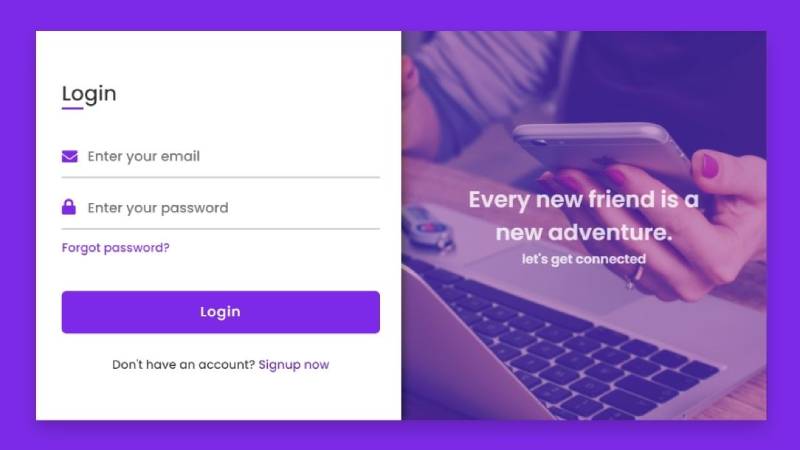Picture this: You’re about to unlock the gateway to a seamless digital experience. That portal? Your CSS login form, a true front-row player in any website’s lineup.
You’re here because that first impression counts, and I’m here to ensure it’s nothing short of remarkable.
Within this article, we’ll navigate the intersection of style, functionality, and security, transforming your generic login page into a masterclass of web design finesse.
Think of it as the art of welcoming users with open arms, wrapped in secure, captivating interfaces.
You’ll walk away with actionable insights on CSS3 user interface strategies and the know-how to craft responsive login screens that beckon users with ease and assurance.
Dive into the intricacies of form design—from HTML structuring to JavaScript validation—all while keeping it stylish with CSS animations that bring your login to life.
Let’s get your users started on their journey with all the class and security they deserve.
CSS login examples
Portal Login CSS
See the Pen
portal-login by joaomarcossb (@joaomarcossb)
on CodePen.
Hey, so if you’re imagining a portal login space, using CSS is like dressing it up! Think of it as giving a fancy jacket or a sparkly dress to that login page.
What color you want? Sky blue? Neon pink? You name it! Font size? Big, small? And the showy bits like shadows or animations? All that jazz. Also, let’s not forget making it look fab on every device. That’s the real deal!
Animated Login Form
See the Pen
Animated Login Form by aklima iren (@aklima)
on CodePen.
Okay, check this: White and orange, like a creamsicle. That’s the vibe. Middle part is the star here; it’s like wrapping paper for a gift.
And boom, ‘Login’ shouts at you in orange. Once you punch in your username and that secret code (aka password), there’s a snazzy orange button waiting to be clicked.
Login Box Concept
See the Pen
Login Box Concept by Jamie Coulter (@jcoulterdesign)
on CodePen.
This one? Classic. Imagine a secure gateway – that’s what this CSS login box gives you. It’s neat, tidy, and looks uber professional with those rounded edges and the outline. Oh, the elegance!
Simple Clean CSS Login Form
See the Pen
Login Form by Turret [http://turret.in] (@teamturret)
on CodePen.
Alright, this one’s got the “less is more” mantra going on. Crafted by the cool Turret, it’s the kind of login form that says “I’m simple but also super stylish”.
It’s like the perfect base for your next project. Borrow ideas or just make it your own!
Creative Login Form
No fuss, just simplicity at its finest. Lean on CSS3 and HTML5, it’s like the comfy tee in your wardrobe. Why hustle to design a new one when you can jazz up this gem?
Popup Login Form in HTML and CSS
This one’s the surprise party popper! Imagine a button. Click! And out pops this CSS login form. Wanna ditch and exit? Hit the close icon chilling in the top right corner.
Responsive login form with CSS
All about fitting in! Like wearing an outfit that looks awesome whether you’re chilling in a park or at a fancy party. This CSS magic ensures your login form looks dashing on every screen.
Login Form CSS only validation
See the Pen
Login Form CSS only validation by James Nowland (@jnowland)
on CodePen.
Here’s a shoutout to James Nowland. He crafted this gem of a CSS login form. Neat, clean, and functional.
Pure CSS3 Login Form
See the Pen
Pure CSS3 Login Form by Daniel Zawadzki (@danzawadzki)
on CodePen.
Daniel Zawadzki’s masterpiece! This is a pure CSS3 login showstopper with a rad SVG icon. Sometimes, less is more, you know?
Glassmorphism Login Form using only HTML & CSS
See the Pen
Glassmorphism login Form Tutorial in html css by Foolish Developer (@fghty)
on CodePen.
Glassmorphism is like giving your design a shiny glass makeover. A touch of code here, a sprinkle there, and voilà! Your everyday design now looks like it’s behind a glass pane. Cool, right?
CSS Cube Login Form
See the Pen
CSS Cube Login Form by Marko (@marko-zub)
on CodePen.
Imagine a sleek, mysterious nightclub, where you need a special code to get in. That’s the vibe of this one. Pitch black, with shining cubes in the spotlight – Username, Password, and the star of the show, the Login cube.
It’s like these cubes are alive, doing a little dance when you click on them. And their colors? They explode into a mix of white and blue. Magic!
Horizontal responsive login
See the Pen
Horizontal responsive login by Ying Zhang (@dodozhang21)
on CodePen.
Think of this as a stylish stretch limo of the login world. It fits anywhere, from the large cinema screens to the palm-sized mobiles. Oh, and it’s horizontal – pretty edgy for a CSS login layout, right?
Login Form 11 by Colorlib
Imagine a splash of modern art. That’s this form. It’s alive, it’s edgy, it’s vibrant. Dive straight in, or add your own flair. Either way, it’s so smooth, you’ll glide right through.
CSS Login Template
See the Pen
Css / html Login form by Timsux Wales (@timsux-wales)
on CodePen.
It’s like a door to another realm, but for websites. This form combines the magic of CSS and the logic of HTML to create a gateway that’s both sleek and secure.
CSS Login form
See the Pen
CSS Login form by Gerta Xhepi (@xhepigerta)
on CodePen.
This form is like that mysterious stranger at the party. Rocking purples, grays, blacks – and offering multiple ways to step in. Facebook, Twitter, Email – pick your poison. And oh, that shimmering effect as you type? Pure magic.
Calm breeze login screen
See the Pen
Calm breeze login screen by Lewi Hussey (@Lewitje)
on CodePen.
Imagine standing on a beach at dawn. That’s this login screen. Soft hues, gentle transitions, it’s like a serene morning yoga session. Peaceful vibes only.
Login Page UI
See the Pen
Login Page UI by Khaled Mneimneh (@Devel0per95)
on CodePen.
This one’s got that classy, minimalist vibe. Think Scandinavian design – clean lines, functional beauty. Those round input fields and shadow effects? Just some stylish flair. Add your touch and let it blend into your site.
Log In / Sign Up – pure css
See the Pen
Log In / Sign Up – pure css – #12 by Ivan Grozdic (@ig_design)
on CodePen.
Dark and edgy, like a secret club. Tap on the sign-up, and bam! It flips around, showcasing its 3D tricks. Who knew logging in could be this snazzy?
Allied Login Form a Flat Responsive Widget Template
This one’s got a professional suit on. It’s sharp, it’s sleek, and it fits everywhere. Clean as a freshly ironed shirt.
Login Form 19 by Colorlib
Imagine a pop concert on a web page. This form is loud, it’s in-your-face, and it’s unforgettable. Crafted with the finest HTML5 and CSS3, it’s also the friendliest rockstar around. Whether on mobile or desktop, this one knows how to steal the show.
Classic Kicks Login
Yo, check out this vibe! It’s like the sleek leather jacket of CSS login forms. Comes with a sick gradient backdrop and those input boxes? They dance a little.
Tailored for those neat, compact projects or those wicked mobile apps. Customize the color gradient to make it pop with your style.
Switcheroo Page
See the Pen
Dynamic Single Page Login + Sign Up by Melanie E Magdalena (@m2creates)
on CodePen.
Ever seen a login switch up to sign up, smooth as butter on a hot pan? This one does just that. It’s like watching a sick magic trick right before your eyes.
The Flipbook Sign-In
Imagine this: A login and sign-up form that’s basically a rad magic trick. The picture you see on the left? It flips. Bam, it’s now on the right! Crafted with HTML and CSS magic.
Straight-up CSS
Want pure, undiluted CSS goodness for your login? Say no more, this guide has your back. It’s like your grandma’s classic recipe – pure, simple, and absolutely delicious.
Minimal Magic
A login form that’s sleek, clean, and no-nonsense. Fits like those minimalist white tees. The download? It packs both the CSS and HTML for you to play around with.
Touch Feely Material
See the Pen
Material Login Form by Andy Tran (@andytran)
on CodePen.
Get this: A login form that vibes with you. Click or hover, and it responds, making you feel all kinds of special. User experience? A+.
The Ribbon Dance
This ain’t just a login form; it’s a whole performance! It’s like that satin ribbon swirling around a gift. Oh, and the tech behind it? Good ol’ HTML5 and CSS3.
Ocean Vibes
See the Pen
Login Form by Tony Banik (@banik)
on CodePen.
Surf’s up with this login form! Riding with a wave animation that feels chill and fresh. Ride the wave and dive in!
Back to Basics
Classic can be cool, right? Like those retro sneakers. Pure HTML5 and CSS3 goodness packed into a straightforward, efficient login widget.
Glisten ‘n’ Gold
Feeling fancy? This login form is draped in gold and makes things shine with a hint of blur in the background. A touch of luxury, crafted with the sturdy tools of HTML5 and CSS3.
Flat & Fresh Box
Clean. Crisp. Cool. This login box is all about keeping it tight and right. Built with the solid foundation of HTML5 and CSS3, and guess what? Grab it, it’s free!
Cinematic Login Scene
See the Pen
Pure CSS Blurred Video Background Login Box. (fork) by Benjamin (@maggiben)
on CodePen.
Ever seen a movie where the login page is the star? This ain’t just any login. You’ve got a rad video playing in the background. And for all my dark-mode lovers out there? This theme’s got your back.
Smooth Moves Login
Imagine a login form dancing on your site, looking all blurry and dreamy. That’s this template for ya. Perfect for that extra pizzazz.
The Triple Threat
Three’s a party! This login design? Sleek, professional, and just waiting to be customized by you.
Snapshot Beauty
A login form so good, it’s like capturing lightning in a bottle. Super responsive, plays nice with all devices, and crafted with the best: HTML5 and CSS3.
Pure & Simple
See the Pen
Login Form ( Only CSS ) by sean_codes (@sean_codes)
on CodePen.
Just straight-up CSS magic here. This login form bounces and moves, making signing in feel like a dance party.
Panda Pop Login
See the Pen
Panda Login by Vineeth.TR (@vineethtrv)
on CodePen.
It’s quirky, it’s cute, it’s a Panda doing the login tango! Shoutout to Vineeth.TR for making sign-in so fun.
Less is More
Looking for that chic look? This login form is pure elegance with its CSS3 and HTML5 finesse. Oh, and it doubles up for sign-ups too.
Box of Surprises
It’s like one of those mystery boxes. Click it, and voila, a login form! Apart from being super interactive, this square wonder is a looker.
Chatroom’s Entry Door
See the Pen
Web Chat Layout (Non responsive) | Layout de Web Chat ( Não responsível) by AHMAD (@B99-AHMAD)
on CodePen.
Imagine a lobby for all your chat rooms. This login page is just that, tailored for those web chat vibes. Perfect for sliding into those DMs.
FAQ On CSS Login
How do I create a CSS login form?
Well, first, start with your HTML markup. Add your input fields—think username and password. Then spice it up with CSS for style. Got to make it responsive too, so it plays nice with all devices. Remember, the endgame is user experience—make it simple, make it snappy.
Can I use CSS to make a login form secure?
Oh, make no mistake—CSS makes it pretty, but security? That’s backend territory, my friend. Think HTTPS and server-side validation. CSS does its share by keeping the password fields out of sight until needed. Stylish, yes, but always back it up with serious security measures.
What are the best practices for a responsive CSS login?
Here’s the scoop: use media queries to adapt to different screens. Keep it tidy with a flexbox or CSS grid layout. After all, you want those users, no matter the device, to slide through the login experience smoother than a hot knife through butter.
How do I style placeholders in a CSS login form?
Straight to business—use the ::placeholder pseudo-element. Tweak that font size, color, whatever floats your boat. But keep it accessible, keep it legible. You’re aiming for a nudge, not a puzzle, to your users as they step up to log in.
How can I validate a login form with CSS and JavaScript?
CSS lines up the visual cues, ok? Red borders for errors, maybe. But that’s just the start line. JavaScript runs the validation marathon. Regex for patterns, checks for empty fields. Marry the two, and you’ve got yourself a form-checking powerhouse.
What’s the CSS for a good ‘forgot password’ link?
It’s all about visibility and clarity. Style that link with contrasting colors, maybe even an icon to catch the eye. Hover effects are your friend here—nothing too wild, just a subtle underline or color shift to signal, “Hey, click on me if you need a password refresh.”
How do I design a CSS login with social media buttons?
Get those buttons looking consistent—neutral color palette, familiar icons. But when it’s action time, let them shine. Active states with recognizable brand colors—that’s your ticket.
Keep the shapes uniform. Circles or squares? Your call, but keep ’em alike. That’s uniformity with a hint of brand spice.
What are some good animation effects for a CSS login form?
Subtle, that’s the key. Maybe a gentle fade-in for the form, or a soft pop for the login button post-click. Nothing too flashy now—nobody wants a Vegas show when they’re just trying to check their inbox. But a touch of CSS animations can turn a mundane login into magic.
How do I add a ‘Remember Me’ checkbox in a CSS login form?
Of course, gotta keep it user-friendly, right? So, toss in that checkbox—labeled clearly. Style it so it’s easy to click, big enough to spot, but not like a sore thumb. Then with a bit of CSS magic, make it match the whole login vibe.
How can I test my CSS login form across different browsers?
This one’s all about diligence. Fire up those browsers—Chrome, Firefox, you name it. And don’t skimp on the mobile tests. Different versions, different platforms.
There’s no shortcut here. It’s a grind, but it pays off when users get the same slick experience, no matter where they’re logging in from.
Conclusion
Stepping back, we’ve dissected every pixel of the CSS login puzzle. You’ve got the roadmap to craft these gateway experiences that aren’t just doorways but red carpets rolled out in digital form.
- Nailed the UI/UX design must-dos.
- Scribbled notes on accessibility, because everyone deserves a seamless ride.
- Riffed on animations—just enough sparkle, no overkill.
- Dived deep into responsive nirvana, where each device gets its due.
- Talked shop about the backend—security isn’t just a buzzword; it’s our mantra.
When that login page loads, it’s not just a form; it’s your first handshake, your curtain rise. It’s where user journeys kick off, and if those pixels play their part right, it’s seamless, stylish, and oh, so secure.
Hang onto this guide. Let it be your compass as you navigate the ever-evolving world of web design. Here’s to creating logins that don’t just function but delight. Now, go make that digital entrance impossible to forget.
If you liked this article about CSS login forms, you should check out this article about CSS tables.
There are also similar articles discussing CSS hover effects, CSS logos, CSS checkboxes, and CSS dropdown menus.
And let’s not forget about articles on CSS text animations, slide menus, CSS footers, and HTML calendars.