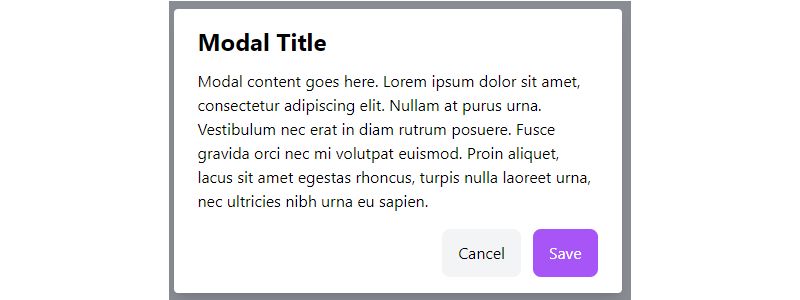Ever had one of those moments where you click a button and—bam—a sleek little box pops up, demanding your attention? That’s a modal, the web’s way of giving us info without leaving the page we’re on. Now, if you’ve got the itch to create something just as snappy for your own site, you’ve hit the jackpot.
We’re diving deep into Tailwind modal examples—the stylish, responsive kind that’ll give your users that “Oh, cool!” experience. Say goodbye to humdrum designs and hello to interactive, accessible, and downright attractive modals that keep folks engaged and informed.
By the end of our rendezvous, you’ll be loaded with the know-how to craft your very own modals using Tailwind CSS, from the basic popup to the ones that make your users go “Wow, how’d they do that?!”. We’ll dissect the anatomy of modals, explore different breeds like centered overlays, dropdown menus, and even modal forms that play nice across all devices.
Ready to become the modal master? Let’s kick off this design party.
Tailwind Modal Examples
Simple Alret Modal – Minimal Modal
Amar’s got this one. Made with Tailwind CSS v3, it’s a sleek and simple alert modal. No fuss, just pure minimalism.
Tailwind CSS Notification Modal By Coding4Ethiopia
Want to prompt users to turn on notifications? This Tailwind modal does just that. It’s fixed, centered, and has a cool semi-transparent black background.
Tailwind CSS Modal
Krishna Gudpalle’s contribution here is another Tailwind CSS v3 component. It’s a Tailwind modal, and it’s awesome.
Tailwind CSS Modal – Flowbite
Need an interactive dialog? Flowbite’s got you covered. Their modal component is versatile, with different sizes, colors, and styles. Perfect for notifications or gathering info from your website users.
Confirmation modal
Mr Robot’s Tailwind modal is all about confirmation. Made with Tailwind CSS v3, it’s a solid choice for those crucial moments.
Awesome Modal By harsh07bharvada
This “Awesome Modal” is exactly that – awesome. Created by harsh07bharvada, it’s a Tailwind CSS 1.4.6 component with loads of customization options. You can even use the ::backdrop pseudo-element to make it your own.
Modal popup – Working modal in tailwind CSS
Lukas Müller’s got a simple snippet for creating modals with Tailwind and JavaScript. It’s responsive, and it’s made with Tailwind CSS v3.
Responsive modal popup
I.P. Leroy’s Tailwind modal is also responsive, made with Tailwind CSS v3. It’s another great example of what you can do with Tailwind.
Alpine Modal By khatabwedaa
Designed to send out member invitations, khatabwedaa’s “Alpine Modal” is a seamless and interactive Tailwind CSS 3.0.18 component. It’s all about enhancing user experience and making things convenient.
Modal with background overlay
Abigail’s Tailwind modal reduces the opacity of the page content to bring focus to the modal. Made with Tailwind CSS v3, it’s responsive and just what you need to make your content pop.
Tailwind CSS login/register modal
So, you’ve got a website, and you need a way for people to log in or sign up? Check out this Tailwind modal component. It’s all about authentication actions, making it super easy for your users to get in and get going.
Tailwind CSS Simple Modals Examples
Need some simple modals? This link shows you the way. Modals with forms, modals with cross icons, and examples with Tailwind CSS. Whether you need them small or medium-sized, you can play around with the Max-Width class or width class. It’s all there.
Confirmation modal with blurred background
Orion.c’s got something cool here. It’s a Tailwind modal with a blurred background. Made with Tailwind CSS v3, it’s a slick way to get confirmation from your users.
Modal (TModal)
Into VueJs? This Modal component’s got configurable classes and infinite variants. And guess what? It’s friendly with utility-first frameworks like TailwindCSS. Sweet, right?
Tailwind CSS Cookie Banner Modal By Arif Khan
Cookies, anyone? Arif Khan’s Tailwind CSS Cookie Banner Modal offers light and dark versions. Designed with Tailwind CSS version 3.0.18, it’s an elegant way to get cookie consent notifications on your website. Customize it to match your site’s vibe.
React Regular Modal
React users, this one’s for you. A regular plugin for your Tailwind CSS project that opens on top of the page content. Extra details, notifications, or any other new content – it’s got you covered.
Error popup modal
Odessa Young’s error popup modal is a Tailwind example you’ll want to see. Made with Tailwind CSS v3, it’s responsive and ready to let your users know when something’s gone wrong.
React Modal – Flowbite
Flowbite’s got a modal component that overlays the main content. Multiple sizes, layouts, and styles – it’s all about giving your website users an interactive dialog.
Tailwind CSS Modal – Preline
Preline’s Tailwind modal dialog is all about user interaction. It displays content in a layer above the page, making sure your users focus on what’s important.
Tailwind CSS React Modal – Horizon UI
Horizon UI’s Tailwind CSS React Modal component is a game-changer. Need to inform users about a task or important info that requires decisions? Or maybe you need it for dynamic forms like login and payment? It’s all here, ready to rock your site.
Blurred Background Modal
Ever wanted to make something stand out on your site? Prem’s got this Tailwind modal with a blurred background. It’s made with Tailwind CSS v3, and it’s responsive. It’s like putting a spotlight on something important while everything else fades away.
Tailwind CSS Modal / Dialog
Looking for a responsive modal component? This one’s got helper examples for modal UI, popups, open modal, full-screen modal, center position, and more. It’s open source, and it’s all about Tailwind.
Tailwind Modal -Dev
Here’s a responsive modal built with Tailwind. It’s like a flexible popup used for all sorts of things. Need to show extra content? Prompts, configurations, cookie consents? This Tailwind modal’s got you covered.
Social media login modal
Sameer Sultana’s got this popup model for social media login. Think Google and GitHub. You can add more buttons if you need to. It’s made with Tailwind CSS v3, it’s responsive, and it even supports dark mode. Cool, right?
Free Tailwind CSS Modal Component By Harrishash
Harrishash’s Tailwind CSS Modal Component is all about user-friendliness. Crafted with HTML, CSS, and JavaScript, this Tailwind modal offers an interactive way to show content on web pages. It highlights specific info while dimming the background. Designed with Tailwind CSS version 2.2.19, it’s a straightforward solution for engaging and customizable modals.
Tailwind CSS Modals Components
Need modals and popovers crafted for Tailwind CSS? TailGrids has them for showing warnings, success, and errors. These Tailwind modal components are super handy for pop-ups that signal your users about anything you need to tell them. And with Tailwind CSS, the design’s a breeze.
Svelte Modal – Flowbite
Flowbite’s got this Svelte modal component that’s perfect for interactive dialogs and notifications. Available in multiple sizes, colors, and styles, it’s built with utility classes from Tailwind CSS and components from Flowbite. It’s like having a conversation with your website users, but with style.
FAQ about Tailwind modals
How do you integrate a Tailwind modal into a webpage?
Think about a Tailwind modal as your webpage’s secret sidekick. It’s all about adding some specific HTML with Tailwind classes for styling. You’re going to slap that right into your markup. Then, wire up the buttons for opening and closing with a smidge of JavaScript interactions. Voilà, the modal’s part of the gang.
Can Tailwind modals be made responsive?
Absolutely. Tailwind’s got you covered with its utility-first approach to CSS. Just use the responsive prefix classes, and you can have that modal looking sharp on any device. Your modals will size up or down, all neat and tidy, like they’ve been doing it forever.
What’s the trick to adding animations to Tailwind modals?
Animations? They’re the showstopper. Tailwind’s CSS transition utilities will help you jazz things up. Add some transition classes for that smooth entrance and exit. The modal swings in, does a little dance, and leaves the crowd wanting more. Who knew a few classes could bring so much life?
Is it possible to create a fullscreen Tailwind modal?
Hey, sometimes you just gotta go big, right? Fullscreen Tailwind modals are full-on showstoppers in the overlay world. Just stretch that modal class edge-to-edge. Use Tailwind’s width and height utilities, and you’ll have a modal that covers the whole shebang, screen-hogging style.
Are Tailwind modals accessible for screen readers?
Oh, we’re definitely making friends with accessibility. Web Accessibility isn’t just a good move, it’s a must. Tailwind gives you the tools to make modals friendly for screen readers—think ARIA attributes, focus management, and keyboard navigation. That’s like rolling out the VIP red carpet for all users.
How do you add a backdrop to a Tailwind modal?
Imagine a modal’s backdrop as the bouncer—it sets boundaries. For a Tailwind modal, you’re going to layer a div behind your modal. Style it with some Tailwind CSS z-index and background utilities, and you’ve got yourself that click-to-dismiss feature. It’s the simplest security detail your modal can get.
Can Tailwind modals contain forms?
Why, of course! A modal’s not just a pretty face—slide a form in there and it’s also a workhorse. Remember to make your form elements with Tailwind styling, and you’re cooking. Responsive web design ensures those form fields look good on desktop or mobile. Talk about multitasking!
How do you handle state in a Tailwind modal?
State’s the boss; it tells your modal what’s up. When your JavaScript library comes into play, maybe it’s React or Vue, you’ll use state to show or hide your modal. Change that state, and your modal pops into action like it’s been called up to the big leagues.
Is there a special technique for a centered Tailwind modal?
Centering—it’s all in the Flexbox. Wrap your modal in a flex container, apply those Flexbox modal layout classes from Tailwind, and align it right in the bullseye, center of the viewport. It might seem like magic, but it’s just good old-fashioned CSS techniques at work.
How do you ensure cross-browser compatibility with Tailwind modals?
Cross-browser play-nice is key. Thankfully, Tailwind’s utility classes are built to be cross-browser compatible. You keep your modal using solid, no-nonsense Tailwind classes, and it’s going to behave across different web browsers. No drama, no tears, just a modal that minds its manners everywhere it goes.
Conclusion
So, we’ve been through a whirlwind ride, checking out those Tailwind modal examples. It’s like opening a toolbox that’s just brimming with toys to elevate your site. Remember, a modal’s more than just a pop-up—it’s a dialogue, a whisper, a shout, a secret shared between your page and your visitor.
We’ve seen the classic popups, the centered overlays, and the nifty modal forms. Each one, a little universe of information, styled with the finesse that only Tailwind CSS can bring.
- CSS transitions? Mastered ’em.
- Accessible design? Nailed it.
- Responsive magic? Bagged it.
Every piece of code, a step closer to making your website dance to the rhythm of usability and style. As you wave goodbye to this adventure, you’re not just walking away; you’re strutting out with the swagger of someone who can make their webpages speak in modal tongues. Time to unleash those modals and let ’em shine.
If you liked this article about Tailwind modals, you should check out this article about Tailwind forms.
There are also similar articles discussing Tailwind buttons, Tailwind navbars, Tailwind tables, and Tailwind tooltips.
And let’s not forget about articles on Tailwind cards, Tailwind dropdowns, Tailwind spinners, and Tailwind lists.