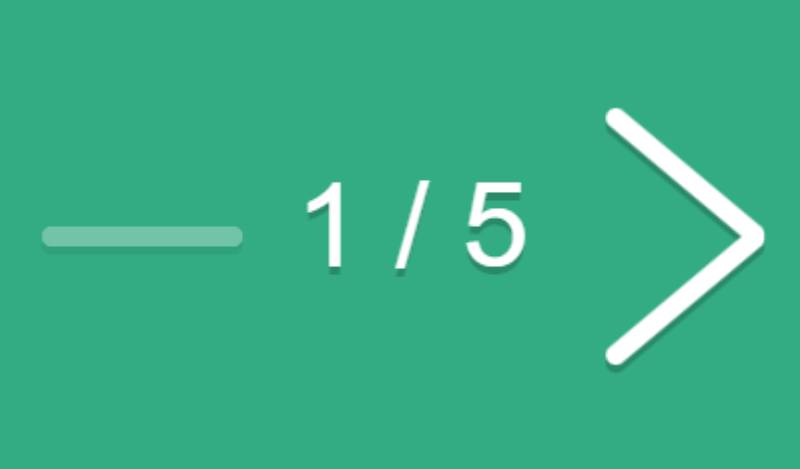Picture this: You’re sculpting the digital landscape, one pixel at a time, and it hits you—the design calls for an arrow. But not just any arrow.
CSS arrows; sleek, versatile, utterly modern.
They’re the silent heroes guiding users through the web’s vast expanse. Whether for minimalist navigation controls or elegant visual cues, mastering the creation of CSS arrows is non-negotiable.
I’ve forged my way through CSS’s intricacies to map out the essentials for you. No fluff, just the straight goods on crafting those sharp, responsive pointers that make users click—not think.
By article’s end, you’ll have gathered the nuts and bolts of border property tricks, harnessed the magic of pseudo-elements, and even dabbled in CSS3 animations to bring arrows to life.
The alchemy of HTML and CSS integration will be second nature, empowering your user interface components to new heights.\
CSS arrow examples
Pure CSS3 arrow icons
See the Pen
Pure CSS3 arrow icons by Michael Evan (@thoughtleader)
on CodePen.
Michael Evan killed it with this. If you’re a business owner wanting some clean arrow icons for your site, you gotta look at this pure CSS magic.
Scroll Down Arrow
Peep this! It’s like dodozhang21’s CSS arrow, but it’s got its own vibe. It’s a down-bouncing arrow, man!
CSS Arrow Button
Rad round arrow buttons right here! Hover your mouse, and BAM! You got that color poppin’ to grab all the attention.
Animated CSS arrows
See the Pen
animated CSS arrows by Ed Tschoepe (@RenMan)
on CodePen.
These arrows got the moves! Side scrolling awesomeness that’s hard to ignore.
Box With Arrow
We’re talkin’ a dope transparent box featuring a CSS arrow, man. Solid and sleek!
Mouse scroll Arrow animation
See the Pen
Mouse scroll animation by Yurij Rightblog.ru (@rightblog)
on CodePen.
Created by Yurij Rightblog.ru, this animated arrow is perfect to show peeps they can scroll down on your e-commerce site.
Pure CSS Arrow
Just a pure CSS arrow, no funny business. Hover over it and watch the colors change. Super neat!
Curved CSS arrow
Ever wanna make your arrow look hand-drawn? This curved CSS arrow is what you need, dude!
MENU to Close Arrow
See the Pen
MENU to Close Arrow by Joseph Fusco (@fusco)
on CodePen.
Joseph Fusco brought some heat with this. If you wanna impress, this MENU to Close Arrow is the ticket!
Double Arrow Button
Why settle for one arrow when you can have two? Use this to point peeps to the next page or activate something cool!
Arrow Animation CSS
See the Pen
Arrow @keyframes Animation by Carlo Flores (@carlodflores)
on CodePen.
Short on space but still want some flair? This compact animated CSS arrow gotchu covered.
Pure CSS Alive Animated Spinning Arrows That Never Rest
Sander is the genius behind this non-stop spinning arrow animation. Just pure CSS and totally hypnotic!
Flipping CSS Arrows
See the Pen
Flipping Arrows by Sagee Conway (@saconway)
on CodePen.
Mad props to Sagee Conway for this flippin’ awesome project. You’ll be flipping out!
CSS Animated Arrow Icon
See the Pen
CSS Animated Arrow Icon by Matt Braun (@mattbraun)
on CodePen.
Solid-transparent and moves? What’s not to love? This CSS arrow icon is dynamite!
Four levels of arrows
Ines Montani nailed it! If you’re all about that multi-level life, then you’ll dig these layered arrows.
CSS Arrow Down Bouncing
Okay, so the genius behind this? They decided less is more. Few elements, but that lil’ bouncing arrow? It’s gonna grab folks’ eyes, no doubt.
Sliding Arrow CSS Animations
Props to Alian Morales! This slidey arrow thing he’s got going on? Pure gold.
Animated – ‘Back to Top’ arrows
Our man Eric Porter dropped this sizzling CSS effect. If you’re into stunning Back-to-top arrows, this is your jam. Hover over? Boom! Arrow magic!
CSS Line Arrow
Keep it simple with a chic line-arrow. All on the right, all the time.
CSS Arrow With Border Animation
Want silky-smooth animation? The creator’s mixing HTML5, CSS3, and Javascript for some border dancing. Ideal for image sliders and the carousel fun.
WIP – Bouncing Arrow Animation
Colin’s serving some bouncing arrow delight. E-commerce peeps, this is your catchy arrow. Visitors won’t miss this.
Message Box With Arrow (Transparent Background)
Classic message box? Sure. But add a dangly triangle-arrow? Iconic!
Simple pure Arrow Button
It’s a triangle in a circle, but wait – it’s also a super neat transparent CSS arrow. What’s not to love?
Arrow Animation
See the Pen
Arrow Animation by James Muspratt (@jmuspratt)
on CodePen.
This ain’t just arrows. They wiggle to show where to scroll. Genius, right?
Arrow Box With CSS (12 Positions)
Centered, edged, boxed! A dozen arrow positions to play with, thanks to some Stylus magic.
Arrow (CSS transitions)
Need peeps to notice your content? This unique CSS arrow animation’s got your back.
Gooey Scroll Arrow
It’s all CSS and it’s all gooey! Customizing this? Piece of cake.
An Arrow Always Point To A Certain Position
All about those rad CSS techniques. Resize and watch this arrow do its stretchy thing, but still, point where it needs to. Magic? Nah, just skills.
Animated CSS Arrows
Got four arrows here, all fancy and stuff. They play peek-a-boo, each having its own hide and seek moment. Very playful for a bunch of border-left arrows.
CSS Only Animated Arrow
Dreaming of a snazzy arrow for your image slider? You’re in luck. Slide into style with this one. Sleek, chic, and ready to rock any spot on your site.
Arrow Animate
Paco, you legend! This project’s dripping with coolness. Can’t get enough of it.
CSS Cloud Uploader
Picture a fluffy cloud. Now, add an arrow, shooting up like it’s got a hot date with the sky. It’s kinda like that. Feels like something’s uploading, right?
CTA Arrow Hover Effect
There’s this arrow, right? Points to the east. Give it a hover, and bam! It dances. Yes, dances!
Up Arrow
Tight space? No worries. Our dev here squeezed in more animation than you’d think possible. Probably won’t need ’em all, but hey, choices are good.
Bounce Scroll Down Arrow
Yannick’s on fire with this design. It’s got spunk. It’s got bounce. Oh boy, it’s got bounce!
Spinin’ load arrow
Down arrow that’s all about drama. Click it, and it goes all spinning like it’s on a dance floor. Loading has never been this fun.
Flexing Pagination Arrows
Pagination? Sounds technical, but it’s just helping folks navigate pages. For blogs, these animated arrows are the spicy salsa on your nachos.
SVG Triple Arrow Animation
Kudos to M-A Lavigne! This project? It’s like an arrow party, and you’re all invited.
Winery slider arrows
Want a touch of elegance? This Slider Revolution Template’s where it’s at. Pure class.
Segment Arrows (CSS Vs. SVG)
A battle of the titans: CSS vs. SVG. Jase, dude, you’ve cooked up a masterpiece here.
The Arrow
Hungry for arrow options? Here’s a feast. Pick your favorite, or ya know, just try ’em all.
Scroll Down Arrow Animation
Mohan Raj nailed it. This one’s like a gentle nudge, whispering “scroll down.” So soothing, so classy.
FAQ On CSS Arrows
How do you create a simple CSS arrow?
Crafting a basic CSS arrow, you’d play around with a div. Style it up with the border property; give three borders transparent color and the fourth the color of your arrow.
It’s all about tricking those borders into forming a sleek triangle—your arrow. Did I mention this? No images needed. Pure CSS genius.
Can CSS arrows be animated?
Absolutely. Breathe life into those arrows with CSS3 animations. Picture a button discreetly bouncing to nudge a click or an arrow smoothly transitioning to point down when you expand content. CSS keyframes are your go-to for setting that motion in, well, motion.
How do you position CSS arrows on a webpage?
Talk about a balancing act. Your best friends here are the position and z-index CSS properties. Absolute positioning lets you nail that arrow right where it needs to land—like a hawk swooping down.
Layer it right over any HTML element. Remember, though, context is key—a positioned parent element is crucial here.
What is the best practice for creating responsive CSS arrows?
Keeping arrows looking sharp across devices? It’s a must. Use percentages or viewport units over fixed sizes. Aim for relative sizing and remember the media queries—tweak as necessary.
Plus, consider SVGs if flexibility and scalable graphics rev your engine. Point is, keep it adaptable. Like your morning yoga routine, but for your web design.
Are there any pure CSS arrow code generators available?
Code generators are a ‘copy, paste, customize’ dream. They spit out the structure, you make it your own. You’ll find generators focused on CSS arrows, handing you a base that’s ripe for tweaking.
Saves time, lets you focus on getting those user interface components just right. Think of them as your backstage crew.
How can you add text or icons to CSS arrows?
Think of an arrow as a canvas. To brandish text or icons, we’re not just talking standard HTML elements anymore. We’re flirting with pseudo-elements—:before and :after.
Infuse them with content properties, style away, and presto! You have just elevated the simple arrow into a modern piece of graphic design.
What methods are there to create multi-directional CSS arrows?
One word: Variations. Spin that single-arrow tech in multiple angles. Use the transform: rotate(); property to send it north, south, east, or west.
Combine this with the aforementioned pseudo-class usage and conditionally style them based on class changes or hover states. Your compass? Your adaptability as a front-end developer.
How can inline styles for CSS arrows be avoided?
Best practice alert: Shy away from inline styles for maintenance and scalability. Define a class in your CSS stylesheet instead.
Centralize those stylistic choices, make global updates a breeze, and keep your code cleaner than a minimalist’s apartment. External stylesheets for the win.
Can CSS arrows be created without affecting accessibility?
Yes, but tread thoughtfully. Ensure your web standards obedience by keeping content and style separate.
Use aria-labels if there’s no visible text, and remember, contrast is key for those visual cues. Invisible but essential, like the wind on a hot day, ensuring usability without screaming for attention.
Are CSS arrows better than using images from a performance standpoint?
Snappy loading times are pivotal, okay? CSS arrows are light, fast, avoiding server requests unlike image downloads. Opt for CSS, and you give your site the speed of an athlete without the bulk of a bodybuilder—performance, preened to perfection.
Conclusion
There’s a certain satisfaction in sending clean, efficient CSS arrows skimming through cyberspace. It’s not just about pointing users in the right direction—it’s about doing it with style and a whisper of efficiency. We’ve unraveled the secret codes, turning borders, pseudo-elements, and transitions into visual haikus.
As we wrap up, remember:
- Craftiness is gold. Those CSS shapes? Mold them with a magician’s flair.
- Keep animation subtle. CSS3 animations are your subtle winks, not fireworks.
- Adaptability over rigidity. Arrows that flow like water in every viewport river.
- Code generators? Shortcuts are smart cuts for the quick first draft.
- Accessibility is non-negotiable. Arrows that guide everyone, no user left behind.
Dive in, then, with these newfound skills that span from restless pixels to living, guiding arrows, all crafted through the beautiful maze of CSS. Each website, a canvas; every arrow, a story whispered in the folds of code.
If you liked this article about CSS arrows, you should check out this article about CSS hamburger menus.
There are also similar articles discussing CSS tabs, CSS modals, CSS accordions, and CSS link styles.
And let’s not forget about articles on CSS button hover effects, CSS forms, JavaScript carousels, and CSS background patterns.