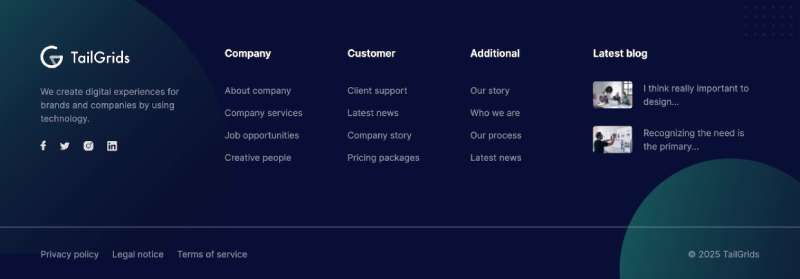Imagine crafting the ultimate final touch to your website, the finishing stroke of a painter—the footer. It’s the echo of your site’s voice, resonating with those who scroll to the depths of your pages. In the bustling world of web design, a harmonious blend of function and aesthetic speaks volumes, and that’s where Tailwind CSS elevates the game.
Within this canvas, we explore the hidden gems of effective Tailwind footer structures. Why? Because footers are not afterthoughts; they anchor your site’s narrative, driving interactions and fulfilling user journeys.
Here, we unmask the secrets to creating a responsive, adaptive, and stylish footer that doesn’t just reside at the bottom but resonates with purpose.
Today, I invite you to unravel the art of crafting footers with Tailwind classes, elevate footer navigation, harness CSS utilities, and adhere to accessibility standards.
By the end, anticipate the confidence to curate a statement footer that grounds your website with intention and clarity.
Strap in—let’s dive deep and transform that final strip of your digital masterpiece.
Tailwind footer examples
Dive into Tailwind CSS Footer
Hey, ever thought about jazzing up that bottom space of your site? Yeah, I’m talking about the footer! It’s not just a space-filler, you know. It’s where you can flaunt your sitemap, flash those copyright deets, and sprinkle some social media icons.
And guess what? You can snag some rad responsive footer templates with multiple vibes. Want it to stick like glue at the bottom? You got it! And the cherry on top? It’s free to download and open source. Cool, right?
Shades of Tailwind CSS Sticky Footer
Light? Dark? Ugh, decisions! How about settling for a sleek grey footer? Trust me, it’s a game-changer. And lucky you, this template is like a golden ticket to footer paradise.
Sure, you might need to tweak it a bit to make it fit just right on your site, but think of the time you’re saving!
Manuela’s Responsive Masterpiece
Shoutout to Manuela Bianka for this gem! Crafted with love and Tailwind CSS v3, this footer is all kinds of awesome.
The Underdog: Tailwind CSS Footer – Flowbite
Okay, let’s get real. The footer is like the underdog of website sections. Tucked away at the bottom, but oh-so-crucial. It’s like a secret weapon to keep users hooked.
Didn’t find what you’re looking for in the main content? The footer’s got your back with sitemaps, copyright info, and even a snazzy logo.
Four Column Wonder
Tailwind CSS is like the superhero of styling. No need for custom class names or stylesheets. It’s all thanks to its modular mojo. And guess what? It’s BFFs with mobile apps, especially those on the React Native platform.
Prem’s Blog-tastic Footer
Big ups to Prem for this one! Tailored with Tailwind CSS v3, this footer is not just pretty—it’s responsive too.
All About Tialwind Footer- TUK
Footers in Tailwind CSS are like those end credits after a movie. They wrap things up nicely at the bottom. But they’re more than just credits. They’re packed with utility navigation, doormat links, and all the techy stuff.
You’ll find links, copyright info, privacy policies, and even some brand partnerships. And the best part? Tailwind UI Kit has a smorgasbord of footer components, each with its own flair.
Kometa’s Black Magic Footer
Want to go dark and mysterious? Grab this free template. It’s not just about the looks. With the latest tech and Framework, this footer is top-notch in functionality. Go on, give your website that edge!
Simplicity at its Best
Ever heard the saying, “less is more”? Well, this minimalist footer is the embodiment of that. It’s like the cherry on top of your web page sundae.
And guess what? It’s responsive, so it looks fab on any device. Whether you’re crafting a personal blog or a big-time professional site, this footer’s got your back.
Reacting with Tailwind
Alright, React peeps, this one’s for you! A Tailwind footer that’s clear, efficient, and oh-so-simple. It’s like a breath of fresh air for your website or web app.
Gradient Goodness
Who doesn’t love a good gradient? This footer’s got that and more. Thanks to Tailwind CSS, you can easily sprinkle in those pre-existing classes into your HTML. It’s like adding a splash of color to a blank canvas.
Gopi’s Gift to Us
Big shoutout to Gopi Yadav for this beauty! Crafted with Tailwind CSS v3, it’s not just a footer—it’s a statement. And yeah, it’s got that responsive magic too.
All-in-One Tailwind Treat
Want a footer that’s got it all? Newsletter section, social media icons, copyright info, and some handy links? Look no further. This footer is like the Swiss Army knife of Tailwind footers.
Go Big or Go Home
Sometimes, bigger is better. This footer is packed with utilities, customization options, and all the Tailwind goodness. It’s like a buffet of style for your website.
Nacho’s Nifty Creation
Props to Nacho Huala for this responsive masterpiece. Crafted with HTML & Tailwind CSS, it’s flexible, customizable, and oh-so-cool.
Feeling Blue?
In a good way, of course! This blue-themed footer is all kinds of sophisticated. Whether you’re building a personal passion project or a big business site, this footer will elevate your game. And yep, it’s responsive!
Footer Galore
Footers are like the unsung heroes of a website. They hold key info, links, subscription forms, and so much more. And with these Tailwind CSS UI components, you can make sure your footer is not just functional, but also fab.
Accordion Magic in a Footer
Ever seen a footer do a little dance? Well, Kelly whipped up this rad Tailwind footer with an accordion menu. It’s like a mini concert at the bottom of your page. And the best part? You can tweak it to make it your own jam.
Piet’s Clean Finish
Piet Vriend, the genius behind this sleek footer, knows how to wrap up a web page. It’s like the perfect ending to a great book. And guess what? It’s got that responsive touch and even vibes with the dark mode.
Whether it’s for your personal blog or a big-time website, this footer’s got the charm.
Sophia’s Social Savvy
Sophia Baker’s got the social game on point with this footer. Made with Tailwind CSS v3, it’s not just a footer—it’s a social hub. And it’s got that responsive touch, reacting to every click and tap.
More than Just a Footer
Think of this Tailwind footer as the credits after a blockbuster movie. It’s got all the essential deets, from technical info to those crucial links. And just like movie credits, it’s tucked away at the bottom, waiting to be discovered.
Flexing with Flexbox
Matheus Almeida brings the flex with this footer. It’s responsive, it’s stylish, and it’s all kinds of cool. And if you’re feeling a bit adventurous, you can play around with it and make it your own masterpiece.
FAQ On Tailwind Footer
How do you create a responsive Tailwind footer?
Creating a responsive footer using Tailwind requires the use of utility classes for different screen sizes. Wrap your footer content in a div and apply flex for alignment.
Use sm:, md:, lg:, and xl: prefixes to modify your layout for various devices, ensuring it adapts seamlessly.
Can you customize a Tailwind footer easily?
Absolutely, customization is a breeze with Tailwind’s utility-first approach. By tweaking classes like bg, text, and border, you can alter colors, spacing, and borders on the fly.
Modify your HTML directly or write custom CSS to extend existing utilities, personalizing your site’s final touch.
What are the best practices for accessibility in a Tailwind footer?
Effective footers need to consider all users. Ensure your links have clear descriptions, use larger font sizes for readability, and implement a logical structure with nav and footer tags.
Leveraging Tailwind’s accessibility features, such as focus states and screen-reader-only classes, is also key to inclusivity.
Do I need additional plugins to enhance a Tailwind footer?
Tailwind, out-of-the-box, is laden with capabilities to build a solid footer. However, the community has cooked up plugins for extra flair. Want an off-canvas menu or an animated social media icon bar? Spice things up with plugins, but remember, simplicity often wins the race.
How can Tailwind’s utility classes improve mobile footer design?
Tailwind shines with mobile design, letting you craft footers that feel native to small screens. Utilize utility classes like flex, justify, and items-center to stack elements neatly.
Keep padding and margins finger-friendly. Mobile users will thank you for a clean, navigable footer, no matter the device size.
How does a sticky footer work in Tailwind CSS?
Sticky footers are those that cling to the bottom, even on sparse pages. Achieve this with flex utility classes. Ensure your main content has flex-1 to push your footer down. Combine it with inset-x-0 and bottom-0 to fix the footer in place. Voila, it won’t budge!
Is it possible to build a multi-column footer with Tailwind CSS?
Certainly. Use Tailwind’s grid utilities. Start a container, sprinkle some grid on it, toss in your preferred grid-cols- number, and there you have it—a multi-column layout tailored for your links and info.
It’s like playing Tetris with webpage elements, fitting everything just right.
How do you include dynamic content in a Tailwind footer?
Incorporating dynamic content? Think JavaScript or backend magic. Integrate your Tailwind footer with a CMS or JavaScript framework.
Fetch your data, loop through it, and display it within your footer template. From latest posts to tweet feeds, dynamic content keeps footers fresh and engaging.
What’s the role of footer in SEO and how does Tailwind help?
Footers aren’t just for show; they’re prime real estate for SEO. Tailwind can help structure your footer with semantic HTML, ensuring content like sitemaps and contact info is easily parsed by search engines.
With Tailwind, you strike a balance between design and discoverability, pleasing both users and crawlers.
How can animations enhance the Tailwind footer experience?
Don’t just let your footer sit there—make it pop with animations. Tailwind’s transition classes let elements fade or slide gracefully into view. Hover states add interactivity.
Animate social icons or reveal your footer content with a tasteful hover effect. These subtle motions can inject life, enticing users to interact.
Conclusion
Unfolding across the screen, the journey concludes with a graceful flourish. Right down there. Tailwind footer, more than a mere scribble in the corner. It’s the pillar that supports the grand design upstairs. It beckons the curious and rewards the persistent with gems—contact details, links whispered for further exploration, a map for the road ahead, all coded with utility-first elegance.
In wrapping up, with hands dipped in the paint of modern web aesthetics, it’s about stitching functionality and beauty into every pixel. Gone are the days of footers as afterthoughts. They are now stages for responsive design, custodians of user interface components, echoing the user’s scroll with whispers of navigation and connectivity.
So, let’s fold the canvases, tools tucked away, and marvel—our digital footer crafted, whispering stories in silent, adaptive, and stylish voices, awaiting the next curious soul to wander through pages.
If you liked this article about Tailwind footers, you should check out this article about Tailwind tabs.
There are also similar articles discussing Tailwind sidebars, Tailwind accordions, Tailwind progress bars, and Tailwind inputs.
And let’s not forget about articles on Tailwind select forms, Tailwind dashboards, Tailwind sliders, and Tailwind search bars.