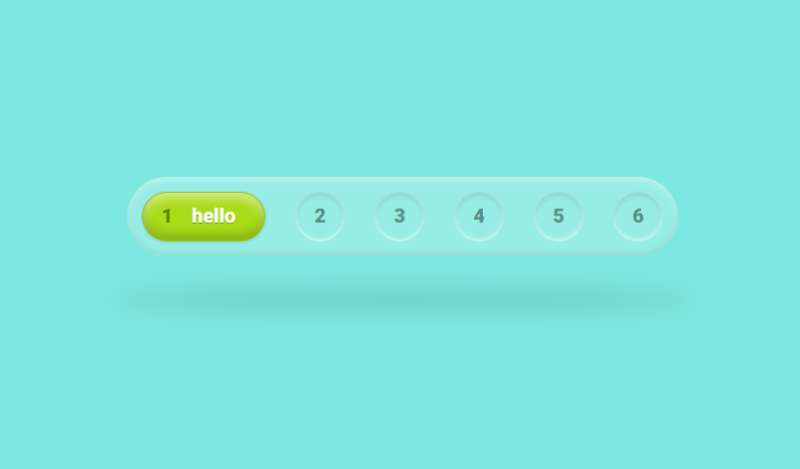Imagine this: your website’s heartbeat, the single thread that ties your virtual tapestry together—the Bootstrap navbar. It’s the unsung hero of site navigation, fluidly connecting users to the content they seek with the finesse of a seasoned maestro.
This article dives headfirst into the vibrant waters of this core frontend development element. You’ll explore the DNA of a navbar that concordantly sings across devices, adapts with chameleon-like prowess, and ensures that user journeys are as smooth as silk on glass.
Along this digital journey, expect to expertly toggle through collapsible menus, finesse dropdown animations with the ease of a JavaScript virtuoso, and affix navigation to the top like a north star.
All while keeping the look as sleek and inviting as the latest minimalist café downtown.
By the curtain call of this crafted narrative, a mastery over responsive navbars, especially the ones Bootstrap made a breeze, will be yours. And the promise? Your site’s nav will not just function; it will dazzle and efficiently guide.
Bootstrap Navbar Examples
Bootstrap 4 Navbar with Icon Top: A Visual Treat
The Bootstrap 4 navbar here makes a bold statement. It’s all about icons with nifty bubble tips at the top. Imagine three kinds of shiny visuals:
- Icons with Text: A seamless blend of symbols and words
- Search Bar: For when you’ve got to find something quick
- Drop-Down Menu: A world of options right at your fingertips
And what about the look? With a slick black background, the white texts, icons, and bubbles pop with gradient colors. It’s more than just navigation; it’s art.
Website Menu V17: Space and Simplicity
The V17 bootstrap navbar gives you a warm welcome. How? It’s about what you can do with it:
- Social Media Links: Bring friends along
- Search Bar: Seek and find, all in one place
- Menu Options: The choices are all yours
The dark navbar means more space for the stuff you want. And as your site grows, this navbar will grow with it. Plus, the animations? They’re simple and yet…they catch your eye.
Bootstrap 4 Navbar by Piyush: Your Canvas
Bootstrap 4 Navbar, crafted with care by Piyush, is all about you. Customize it. Shape it. Make it an extension of what your website is all about.
MiriUI Pro: A Bootstrap 5 Marvel
Want a fresh start online? MiriUI Pro might be your pick. With four separate navigation layouts and a design that’s neat and unique, setting up a website is a breeze with Miri UI Kit Bootstrap. Your online presence just got real.
Transparent Navbar & Hero by Allen Pavic: Class in Simplicity
Cloudflare-inspired and perfectly recreated by Allen Pavic, this transparent navbar doesn’t need to scream to be heard. It’s got that touch of class, with the logo, main menu, and social media icons all lined up. Sometimes, the usual becomes extraordinary.
Responsive FlexBox Navbar/Nav with Scroll Spy: Navigate in Style
This isn’t just a Bootstrap navbar. It’s tradition, reimagined. With clear branding, ample space for links, and a call-to-action button that stands out, this navbar’s got everything. And the scroll spy feature? Click and you’re there, wherever you want to be.
Bootstrap Responsive Navbar By Muluneh Awoke: Strong and Interesting
It’s strong. It’s interesting. It’s got a drop-down menu, and on mobile? Two of them. This Bootstrap responsive navbar by Muluneh Awoke isn’t just looking good. It’s commanding attention.
Website Menu V03: Modern and Mobile Friendly
Modern and transparent with just the right amount of style. The Website Menu V03 makes your Bootstrap navbar more than practical. On mobile, it slides in as a hamburger menu. It’s not just how it looks; it’s how it works.
Sliding Drawer Navbar: Two in One
Though it may not be fully mobile responsive, this Bootstrap navbar packs a punch. Two sliding drawers? Close one and open the other. The complexity of navigation has never been this intriguing. Experience it to understand it.
Icon-Top Navbar
Ever wanted a Bootstrap navbar with, like, lots of levels? This is for you. With this navbar, you can navigate in style. We’re talking about nested layers, all structured in a clear and logical way. Think of it as a trip, going deeper and deeper into information. And it’s all wrapped in a cool gradient descent method.
Big Bold Menu V18
Are you looking to add a mega menu to your bootstrap navbar? You’ll totally dig this V18 template. It’s got this drop-down design with heaps of space. You can add as many links as you want and group them in categories for fast navigation. If you have a big website or just lots of categories, this navbar is perfect. And since it’s built with the Bootstrap 4 framework, you can even throw in widgets and images just like that.
Search & User Icons in Navbar
This Bootstrap 4 navbar with search and user icons is super cool. Crafted by BBBootstrap, you can make it your own. Want to tweak something? Go for it. Need it to be more you? You can do that. It’s flexible, it’s fresh, and it’s waiting for your personal touch.
Lead the Way with LeadUI Navbar
The LeadUI template is a dream come true. It’s packed with features, and there’s a bunch of useful components. Designing a Bootstrap navbar? This makes it easy-peasy. You get all you need to create a navbar that rocks. Just dive in and make it happen.
Sticky Navbar Magic by Ondrej
This component is something else. It’s a Bootstrap sticky navbar by Ondrej, and it’s all about being there. It sticks to the top of the browser, and it stays. Brand, three-item menu, search area, a “sign-in” button, all in one. And if you feel like changing something? There’s CSS for that. The design’s pretty cool too. But hey, make it yours. You’re the boss.
Sing Along with the Karaoke Horizontal Nav Bar
So, you’re looking for something different, huh? This Gooey Menu has ideas that’ll make you smile. It doesn’t hog the screen, and those menu options? Smooth, fluid, and flawless. It’s all about that round design, keeping everything neat and together. Trust me, it looks slick!
Simplicity in the Minimal Bootstrap Navbar
Imagine a Bootstrap navbar that’s chill, calm, and just cool. That’s what Kahl made here. It starts with icons, right? But then, hover over each one, and bam! Text pops up to the right. Minimal but smart, it gives you what you need without being in your face.
Center Stage with Multinav Centered Flare
This ain’t your regular Bootstrap navbar. It’s got flair! Using bootstrap 5’s classes in a new way, flexbox and display classes bring a different kind of responsiveness. You’ve got that flare (shopping cart) that stays on, and then you can switch it up with a menu button. It’s unconventional, but in the best way.
Get in the Zone with Hovering Navigation Bar
Want to know where you’re at on a webpage? Check out this Bootstrap hovering navbar. Hover over the text, and the micro animation gives you feedback. Quick judgments, fast navigation, and you save on those clicking steps.
Into the Night with Bootstrap Dark Navigation Bar
This Bootstrap dark navigation bar? It’s something special. Created by Omkar Bailkeri, it’s yours to make your own. Change it up to match your style and needs. Dark, elegant, and all yours.
Classic Top Corner Navbar by Emma Odia
Imagine a simple Bootstrap navbar, right at the top corner. Now scroll down. It stays. It’s there for you. Emma Odia fixed it up there, and it’s not going anywhere. Neat, huh?
A Touch of Class with Bootstrap Navbar Papillon Style
You’ve got to check out this Bootstrap navbar. It’s like a ribbon, and each link is a fold. You get four colors to choose from, and it’s all mobile-friendly. Omar Hasan made it, and it’s a piece of art.
Sporty Vibes with Skewed Navbar
If you’re into sports, this skewed navbar might be just right for your website. It collapses at the right points, and trust me, the large screen layout is a stunner. A bit of media query magic gets you that skewed effect. It’s ready for game day!
FAQ On Bootstrap Navbar
How do I add a Bootstrap navbar to my website?
You’ll want to grab the HTML structure from the Bootstrap documentation first. Slot that into your site’s body, then jazz it up with Bootstrap’s classes. Let the framework’s CSS do the heavy lifting, and bam, you’ve got a stylish responsive navbar ready to roll.
Can I make the Bootstrap navbar stick to the top when scrolling?
Sure thing. Wrap your navbar code in a div with a .sticky-top class (thank you, Bootstrap 4/5!). This will pin your menu to the heavens of your browser, ever-present, a guiding star for your webpage wanderers.
Is it tricky to change the look of the Bootstrap navbar?
Not at all. CSS is your magic wand here. Override Bootstrap’s default styling with your custom CSS framework flair. Tinker with background colors, text, padding – make it yours. Don’t shy away from playing with Sass variables, too, if you’re feeling adventurous.
How do I make the Bootstrap navbar responsive?
Responsive is Bootstrap’s middle name. Their navbars collapse into a hamburger menu icon on small screens, all thanks to their built-in front-end development witchcraft.
It’s like an accordion, but for the web – expanding and contracting gracefully. Check their docs for the responsive classes and breakpoints.
What’s the deal with Dropdown menus in Bootstrap navbar?
Dropdowns are picnic baskets of the Bootstrap navbar: Click the button, and whoosh, options aplenty. Simply use the .dropdown class and nest your menu within. Now, your user has a whole new delight of choices without stepping away from the main trail.
Will the Bootstrap navbar work with my existing JavaScript code?
Bootstrap plays nice with your JavaScript toggle menu scripts. Just ensure you’re not stepping on its toes with conflicting functions or duplicate IDs. Bootstrap is the polite guest that doesn’t want to mess with your JS party.
Can I add icons to my Bootstrap navbar?
Absolutely. Toss in some Font Awesome or Glyphicons like you’re seasoning a beautiful dish. An icon speaks a thousand pixels, and it’ll give your navbar that visual punch food critics—er, users—love.
Is Bootstrap navbar accessible for screen readers and keyboard navigation?
Accessibility is key, isn’t it? Bootstrap’s got your back; navbars come equipped to meet accessibility standards. ARIA roles and keyboard navigable dropdowns make sure no one’s left out of the digital conversation. Enjoy crafting those user interface components that welcome everyone.
How do I troubleshoot a Bootstrap navbar that isn’t working as expected?
It’s detective time. Check if Bootstrap’s CSS and JS files are properly linked first. It’s like checking if your guitar is tuned before a gig. Ensure classes are used correctly and watch for typos – they’re the culprits often than not. If issues persist, the Bootstrap community is your Watson.
Can I build a multi-level dropdown menu in a Bootstrap navbar?
Channel your inner web design architect; yes, you can. While Bootstrap provides a single-level dropdown out of the box, some tweaking can birth multi-level marvels.
There are templates and tutorials out there to scaffold your ambition into structural frontend development realities.
Conclusion
And there we have it, a stroll through the digital park of Bootstrap navbar mastery. It’s been quite the adventure, hasn’t it? Crafting these stellar front-end development pieces – these keystones of navigation, it’s not just a task, it’s an art.
We’ve seen how a navbar is the cornerstone, how it keeps the visitors hooked, guiding them like constellations in the night sky of our web universe. From responsive navbars that shift with ethereal grace across different screens, to dropdown menus unfurling with a click, the journey’s been rich.
Remember, with great power comes great user interface responsibility. Keep those navbars accessible, make your dropdowns dance, and never let that CSS framework magic wane. Continue to weave your creativity into every HTML5 navigation bar you craft, ensuring that it’s not just a pathway, but a memorable part of the user’s journey through the cosmos of your content. Keep exploring, keep creating, keep elevating that web experience.
If you liked this article about Bootstrap navbars, you should check out this article about Bootstrap icons.
There are also similar articles discussing Bootstrap buttons, Bootstrap modals, Bootstrap forms, and Bootstrap tables.
And let’s not forget about articles on Bootstrap cards, Bootstrap testimonial sliders, Bootstrap progress bars, and Bootstrap toggle switches.