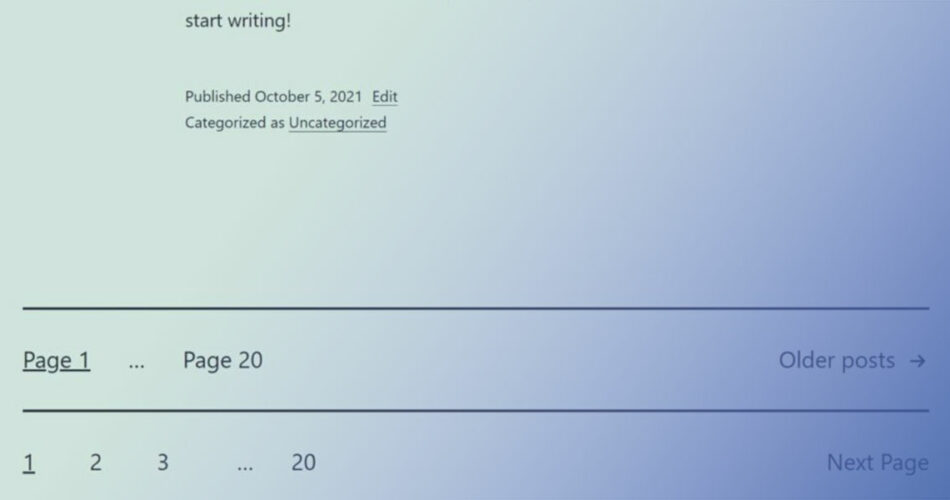Imagine flipping through an old, dusty photo album, each page a gateway to another memory. This tactile interaction is not lost in the digital age; it has simply transformed.
WordPress pagination plugins bring this seamless navigation to your website, allowing visitors to effortlessly explore your content as if turning the pages of a storybook.
In this article, we dive deep into optimizing website navigation through versatile WordPress pagination plugins. As web traffic grows and content becomes more extensive, effective pagination is no longer just an enhancement but a necessity for improving user experience and site performance.
By navigating the subtleties of Ajax pagination and responsive design, readers will be empowered to choose the right plugin that not only enhances aesthetic appeal but also caters to practical SEO benefits.
The journey will include an analysis of top plugins, customization tips, and real-world application strategies. Enhanced website navigability, increased engagement, and optimized load times await on the other side of this read.
WordPress Pagination Plugins
| WordPress Pagination Plugins | Pagination Type | Customization | Compatibility | Special Features |
|---|---|---|---|---|
| Pagination by BestWebSoft | Numeric, Text | High | Themes, Plugins | Multi-language support |
| Ajax Load More | Infinite Scroll | High | Themes, Plugins | Ajax-powered, integrates with WooCommerce |
| Floating Links | Floating Navigation | Moderate | Most Themes | Customizable link positioning |
| Advanced Post Pagination | Numeric, Text | High | Themes | Supports multi-page posts |
| WP-Paginate | Numeric | Moderate | Most Themes | Template tags for more control |
| Alphabet | Alphabetic | Low | Specific Themes | Alphabetic listing of content |
| Pagination Styler for WooCommerce | Numeric | High | WooCommerce | Designed for e-commerce sites |
| Postfly | Numeric, Infinite Scroll | Moderate | Themes, Plugins | Tight integration with posts and categories |
| Posts slider | Slide | High | Themes, Plugins | Content slides, visual appeal |
Pagination by BestWebSoft
Pagination by BestWebSoft simplifies navigation across your WordPress site, enabling users to move through your content with ease. This plugin supports both simple numeric pagination and text-based navigation, making it versatile for various types of websites.
Best Features
- Supports numeric and text-based links
- Customizable pagination styles
- Multi-language compatibility
What we like about it:
The plugin’s support for multiple languages stands out, making it an excellent choice for globally oriented sites needing to cater to diverse user bases.
Ajax Load More
Ajax Load More enhances user experience by allowing continuous content loading without refreshing the page. It’s built to decrease loading times and increase time spent on your site, making it ideal for content-heavy platforms.
Best Features
- Infinite scrolling
- Shortcode builder
- Customizable repeater templates
What we like about it:
The infinite scrolling capability is particularly beneficial for blogs and stores, keeping users engaged with a seamless content delivery.
Floating Links
Floating Links adds a creative touch to page navigation with customizable floating pagination links. It offers a unique way for visitors to navigate through your site, adding dynamism to static pages.
Best Features
- Floating navigation links
- Highly customizable link styles
- Easy setup
What we like about it:
The floating navigation feature is a visual standout, enhancing navigation aesthetics and improving usability on complex sites.
Advanced Post Pagination
Advanced Post Pagination allows breaking up long content into manageable and readable sections. It supports both numeric and text pagination, which can be tailored to enhance readability and structure for lengthy articles or posts.
Best Features
- Supports text and numeric pagination
- Customizable buttons and links
- Can insert ads between pages
What we like about it:
Multi-page post capability is particularly useful, providing a clean breakup of lengthy content, improving both navigation and reading experience.
WP-Paginate
WP-Paginate is a simple yet effective plugin for adding customizable pagination to your WordPress website. It’s designed for any site that could benefit from improved navigation across posts and listings, contributing to a better structured and more SEO-friendly site.
Best Features
- Numeric pagination
- Template customization options
- Improved navigation for better SEO
What we like about it:
Its simplicity and effectiveness in improving SEO through better content structure and accessibility make WP-Paginate a reliable choice.
Alphabet
The Alphabet plugin provides an alphabetic pagination system that categorizes and sorts content from A to Z. Ideal for directories, glossaries, or any site with a significant volume of list-based data, this plugin organizes content in an easily navigable format.
Best Features
- Alphabetic sorting
- Seamless integration with existing content
- Easy to set up and use
What we like about it:
The clear categorization of content by alphabetic order enhances user experience on directory or encyclopedic sites, allowing swift navigation across extensively cataloged information.
Pagination Styler for WooCommerce
Tailored for e-commerce platforms running on WooCommerce, Pagination Styler for WooCommerce enables store owners to customize pagination according to their branding and store’s aesthetics. It aligns perfectly with products displaying and enhances the shopping experience by providing easy navigation through product lists.
Best Features
- Customizable design options
- Seamless integration with WooCommerce
- Enhances eCommerce navigation
What we like about it:
Its ability to seamlessly blend with an eCommerce site’s design while improving user navigation through product pages is particularly impactful, boosting shop performance and customer satisfaction.
Postfly
Postfly brings more than just pagination; it introduces a suite of navigation features that include infinite scrolling and standard pagination for posts and categories. It integrates tightly with WordPress themes and offers adjustments that cater specifically to the content you publish.
Best Features
- Infinite scrolling and standard pagination
- Close integration with WordPress themes
- Suitable for blogs and media-heavy sites
What we like about it:
The flexibility to switch between classic pagination and infinite scrolling provides a tailored browsing experience, especially beneficial for media-rich blogs or news sites wanted to keep users engaged.
Posts Slider
Posts Slider turns your posts into dynamically navigable slides, providing an interactive visual pagination alternative that can drastically increase engagement and time spent on site. It’s particularly advantageous for portfolios, feature articles, and visually driven content.
Best Features
- Converts posts into slides
- Visually appealing presentation
- Highly interactive user interface
What we like about it:
The visually driven interface that converts posts into slide presentations not only captivates attention but also provides a fresh and engaging way to navigate through content, making it ideal for visually focused sites or portfolios.
FAQ On WordPress Pagination Plugins
What exactly does a WordPress pagination plugin do?
A WordPress pagination plugin enhances website navigation by breaking down content into discrete pages, thereby simplifying user interaction.
It aims to improve user experience and page loading times by providing multiple navigation options such as numbered pages or “load more” buttons.
How does pagination affect SEO?
Implementing a pagination plugin can significantly influence SEO by making content more accessible to search engines. This structure helps them index multiple pages smoothly, potentially increasing visibility.
However, it’s crucial to ensure proper use of tags like rel=next and rel=prev to avoid duplicate content issues.
Can pagination plugins speed up my website?
Indeed, pagination plugins can boost website speed indirectly. By dividing content across several pages, each page’s load time decreases, enhancing the overall user experience and possibly improving SEO rankings due to faster performance.
What are some popular WordPress pagination plugins?
Popular choices include Ajax Pagination, WP-PageNavi, and Infinite Scroll. These plugins offer various pagination styles that cater to different aesthetic preferences and functional requirements, from simple numbered pages to dynamic content loading.
How do I customize the look of my pagination links?
Most pagination plugins provide options to customize the appearance directly within the plugin settings. You can modify colors, sizes, and fonts using custom CSS to match your theme. For deeper customization, some plugins allow you to edit the PHP template tags.
Is there a way to add Ajax-based pagination to WordPress?
Yes, you can implement Ajax-based pagination using plugins like Ajax Load More. These plugins allow for content to load dynamically without a full page refresh, offering a seamless browsing experience. Perfect for sites with heavy content or photo galleries.
How do I ensure pagination is mobile-friendly?
Choose responsive WordPress pagination plugins that adapt seamlessly to different devices. Customization settings often include responsive design options.
Testing different devices or using browser tools to simulate mobile viewing ensures the pagination performs optimally across all platforms.
What are the best practices for setting up pagination on a WordPress site?
Start by choosing a plugin that aligns with your site’s needs. Ensure proper implementation of pagination tags to guide search engines.
Regularly update and test the pagination for usability, ensuring links are evident and functional. Prioritize simple, user-friendly navigation settings to enhance user engagement.
Can pagination improve the user experience on my blog?
Absolutely. Effective pagination can transform a cluttered blog into an organized, navigable interface, making it easier for users to find and engage with content.
It reduces scrolling and allows readers to locate specific articles through numbered pages or a load more button system.
How do I troubleshoot common issues with WordPress pagination plugins?
Start by checking for compatibility issues with other plugins or themes. Ensure the pagination plugin is updated and correctly configured.
If problems persist, explore support forums for the plugin, or consult documentation. Sometimes, deactivating other plugins can help identify the culprit.
Conclusion
In the digital panorama where content is king, integrating WordPress pagination plugins has proven essential. These tools not only refine site aesthetics but are pivotal in enhancing user experience and boosting site performance. Through thoughtful implementation, pagination fosters easier content navigation, reduces page load times, and significantly improves SEO rankings.
Here’s a swift wrap-up:
- Embrace customization: Tailoring pagination to match your site’s theme not only looks great but feels harmonious.
- Leverage SEO benefits: Proper pagination can lead search engines through your content efficiently.
- Uplift user experience: Smoother site navigation means higher engagement rates and return visitors.
Emboldened with this knowledge, it’s time to choose a plugin that aligns perfectly with both the technical demands and the unique personality of your website. Let pagination be more than just functional; make it a seamless and integral part of your site’s storytelling arc.